Krita Brushkit v8.2
Update: This resources is outdated and unmaintained : it won't work as intended with future version of Krita (after Krita 4.2) Check the 'extras' category to find the most recent brushes. Also, you probably won't need it because an enhanced version of this brush pack joined the default brush installed with Krita 4.x: I managed them. :-)
I wanted to have something looking good and useful in my preset docker. That's how I started this new version of my brushkit for Krita, the serie 8. As usual with all my brushkit (I maintain them since 2009), I decided to distribute them for free, for anyone. I also took time to write here a full description of every 64 brushes you'll get in the pack. All this big work couldn't be possible without the support of my patrons. This brushkit is a free bonus on the way of more episodes for my webcomic Pepper&Carrot. A big big thanks to them!
Changelog :
- 08-03-2017: v8.2, Krita 3.1.2 - If it works, don't fix it: 10 brushes added, minor update for 2. screenshot, article.
- 16-08-2016: v8.1, Krita 3.0.1 - Adding 13 new brushes. screenshot, article.
- 20-05-2016: v8.0, Krita 3.0.0 - Refactor thumbnails and core 42 brushes. Use smudge-radius brushes. screenshot, article.
- 02-07-2015: v7.0, Krita 2.9.7 - Pepper&Carrot stable kit: solidifying previous kit after 10 episodes. screenshot, article.
- 17-04-2015: v6.0, Krita 2.9.0 - Mypaint stylised/colored thumbnails: set for Pepper&Carrot. screenshot, video, article.
- 15-08-2014: v5.0, Krita 2.8.2 - Grey thumbnails, flow and compacting. screenshot, article.
- 02-05-2014: v4.0, Krita 2.8.0 - Refactor and strip down for productivity. screenshot, article.
- 14-08-2013: v3.0, Krita 2.7.0 - Base for many Krita default. Adding a standard for thumbnails. screenshot, article.
- 26-01-2013: v2.1, Krita 2.6.0 - Post release fix. Add textured brushes for new Krita feature. screenshot, article, tar.gz.
- 14-01-2013: v2.0, Krita 2.6.0 - Full brushkit refactor with painted thumbnail on crystal black. screenshot, article.
- 04-06-2012: v1.0, Krita 2.3.0 - First release used on Tears of Steel concept art. screenshot, tar.gz.
- 09-06-2011: v0.0, Krita 2.3.0 - Initial idea. Started on Krita sprint, Amsterdam. screenshot, article.
Full list of versioned changes here.

brush added/modified on [8.2]
Brush description:
 This eraser is good for soft area, or to erase/fade out a part of a drawing with various level of opacity.
This eraser is good for soft area, or to erase/fade out a part of a drawing with various level of opacity.
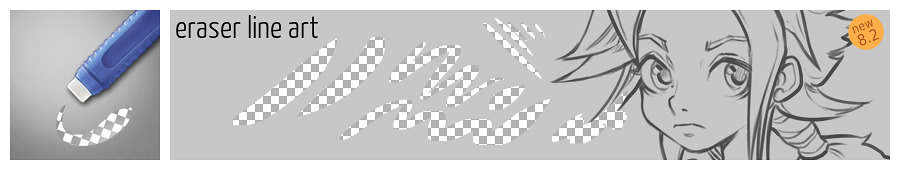
[8.2] A new eraser more precise for small lines, with sharp edges. Useful to erase inking.
 This eraser always erase 100% without doing variation on opacity. It is useful for removing a part of a drawing.
This eraser always erase 100% without doing variation on opacity. It is useful for removing a part of a drawing.
 A preset with low opacity to draw construction lines and sketch.
A preset with low opacity to draw construction lines and sketch.
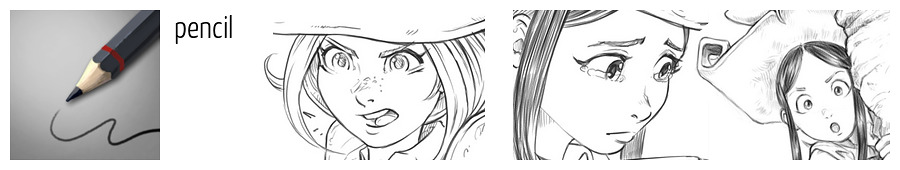 The preset I use to do line-art and for drawing in general. It has a subtle grain.
The preset I use to do line-art and for drawing in general. It has a subtle grain.
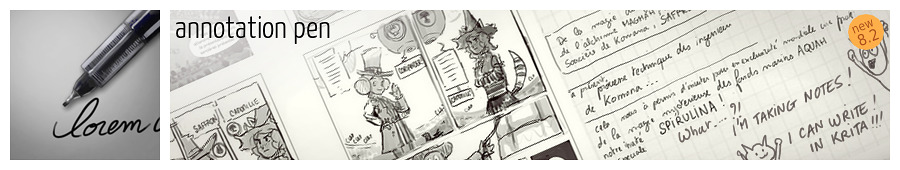
[8.2] A small pen I use to storyboard at 100% viewport size, and also to write, doodle notes, etc. It's also good while inking for details.

[8.2] a thin brush preset I use to draw in general or when I add details.
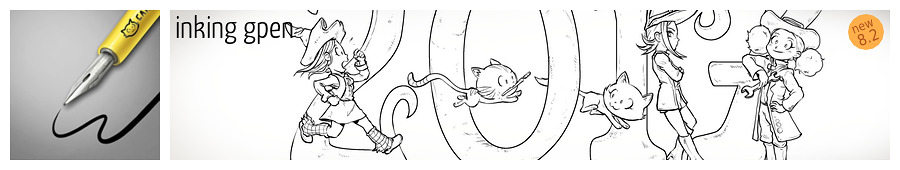
[8.2] a preset I use when I need now to ink my artworks.
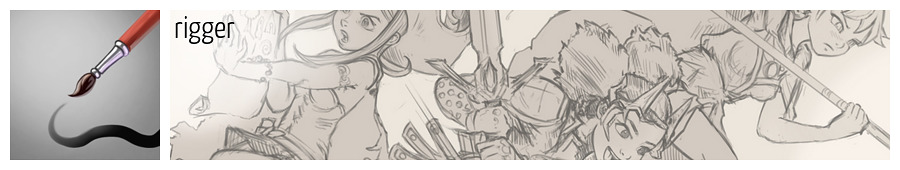 The small brush I use to draw and to paint small detail.
The small brush I use to draw and to paint small detail.
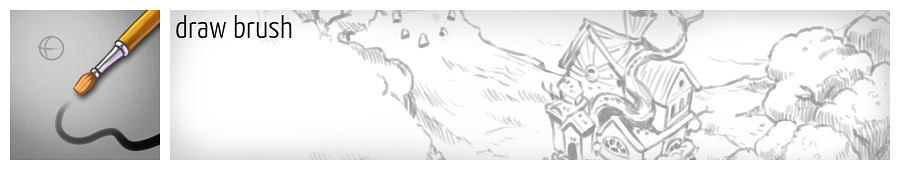 Another brush I use when I draw landscapes, they require usually less precision than characters.
Another brush I use when I draw landscapes, they require usually less precision than characters.
 A preset for deforming sketches. I correct my proportion with it.
Note: 'Liquify transform' does a better job on final artworks, but this brush is faster while sketching.
A preset for deforming sketches. I correct my proportion with it.
Note: 'Liquify transform' does a better job on final artworks, but this brush is faster while sketching.

[8.1] A brush with a grungy aspect, to block basic silhouette without caring about details.
This brush was always on all my brush pack, but were removed in 8.0. Now restored in 8.1.
 A large and rough brush for sketching mass, and blocking basic plane of a shape.
A large and rough brush for sketching mass, and blocking basic plane of a shape.
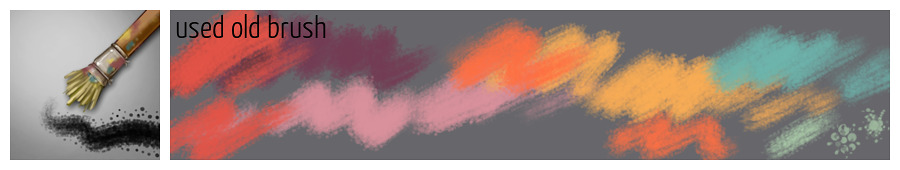
[8.1] A large used old brush to add textures to backgrounds
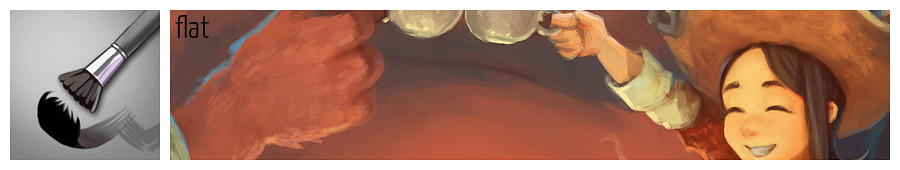 My favorite brush for painting. I often render everything with this one.
My favorite brush for painting. I often render everything with this one.

[8.1] A derivation of my favorite brush, pressure less ( 100% painting ) for sharp strokes.
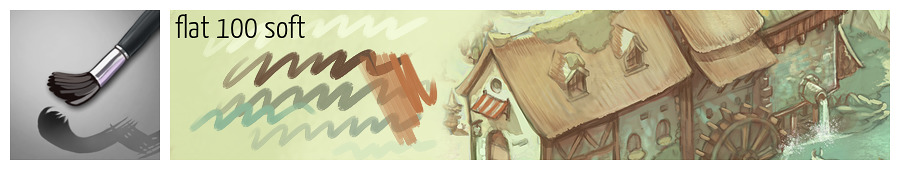
[8.1] Another derivation with smaller size and smoother pressure sensitivity.

[8.1] A brush with a special brush-tip to help me to speedpaint hair gloss/reflection.
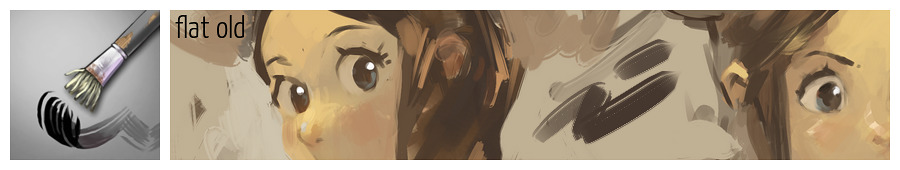 A variation of my favorite brush, more expressive and a bit more dirty for more expressive speedpaintings.
A variation of my favorite brush, more expressive and a bit more dirty for more expressive speedpaintings.
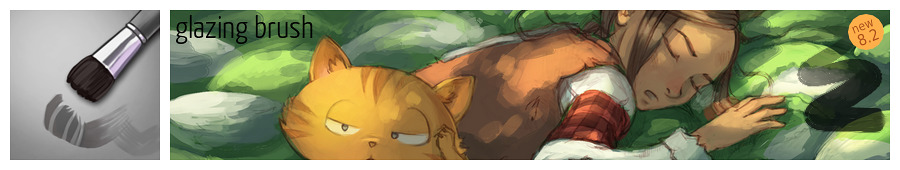
[8.2] This brush was already in [8.1] but it's now specialized in glazing areas and colors.

[8.2] This brush is good for detailing speed-paintings with visible strokes. The stroke are expressive as 'gouache' stroke.

[8.2] (update icon of this 8.1 brush ) Another big flat brush with a specific texture.

[8.2] A brush I use for sketching organic elements on my backgrounds, tree, grass. It overlays strokes a bit like painting with colored ink.
 A simple speedpainting brush for general usage.
A simple speedpainting brush for general usage.
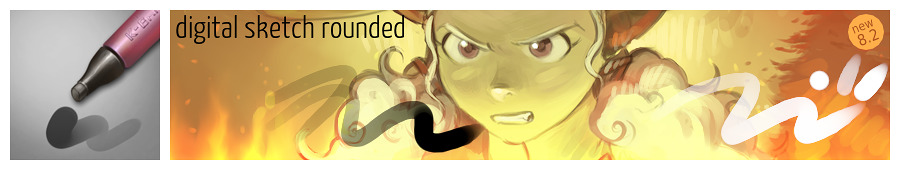
[8.2] update of a [8.1] Another speedpainting brush, but rounded and hard edges now.

[8.2] A brush with variation on size only. For filling manually colors or for thick generous lines.
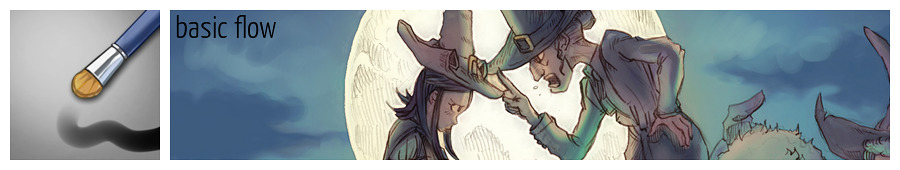 A soft brush with a wide range of opacity level mapped on the pressure of the stylus.
I use this one to pre-color a first pass under my pencil artworks.
A soft brush with a wide range of opacity level mapped on the pressure of the stylus.
I use this one to pre-color a first pass under my pencil artworks.
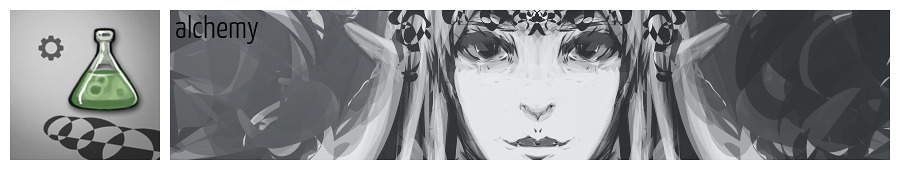 A preset to draw quick shapes by defining the outline.
A preset to draw quick shapes by defining the outline.
 A brush to paint details with a bit of color mixing in them, to mimic gouache.
A brush to paint details with a bit of color mixing in them, to mimic gouache.
 A brush to blend color at low opacity but paint at higher opacity.
A brush to blend color at low opacity but paint at higher opacity.

[8.1] A brush with blending and a paper texture
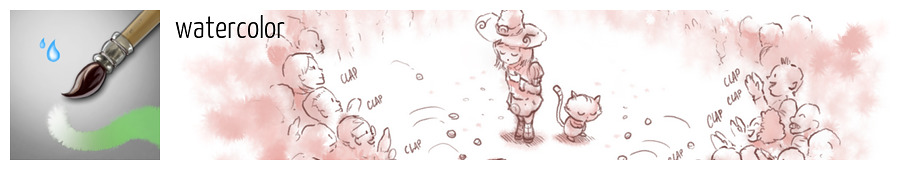 An attempt to produce watercolor fringe and blending at the same time.
An attempt to produce watercolor fringe and blending at the same time.
 A brush to smooth every transition of colors to a deadly perfect gradient.
A brush to smooth every transition of colors to a deadly perfect gradient.

[8.1] A brush to smooth only, but with bristtle effect.
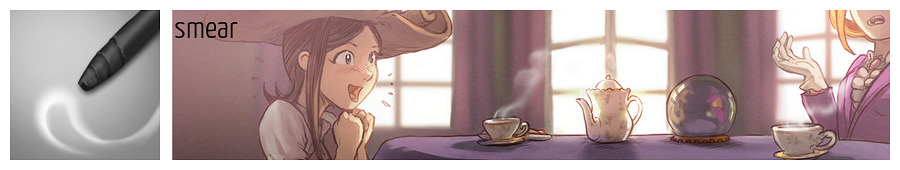 A brush I only use to push pixels around and create smoke.
A brush I only use to push pixels around and create smoke.
 A big airbrush to fill background of drawings with custom smooth colors.
A big airbrush to fill background of drawings with custom smooth colors.
 A brush to adjust color, or to re-color a picture.
A brush to adjust color, or to re-color a picture.
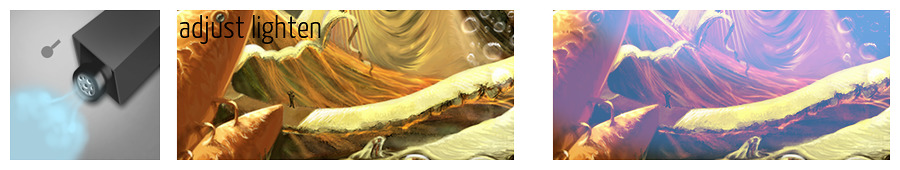 A brush to lighten only, useful to create fog or increasing sfumato.
A brush to lighten only, useful to create fog or increasing sfumato.
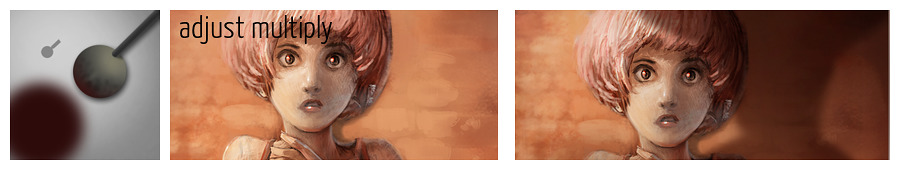 A shadow brush to darken area, to add shadows or to quickly vignette corners.
A shadow brush to darken area, to add shadows or to quickly vignette corners.
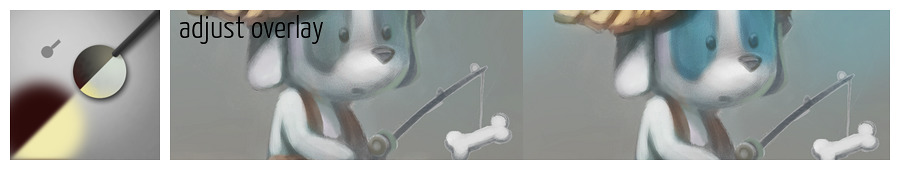 A brush to vivid colors of an artworks or to increase contrast.
A brush to vivid colors of an artworks or to increase contrast.
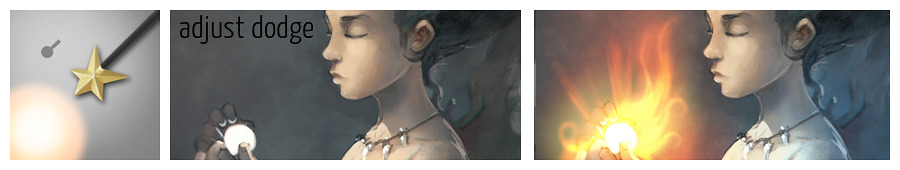 A brush to lighten area with a lot of saturation, for special effects.
A brush to lighten area with a lot of saturation, for special effects.
 A clone brush ( ctrl to pick the origin ) to duplicate area of an artwork.
A clone brush ( ctrl to pick the origin ) to duplicate area of an artwork.
![]()
( icon update for [8.2] ) A pixel brush with default size to 1px, to draw guides and to fix Gmic[colorize] aliased colormap.
![]()
[8.2] A brush totally aliased to fix holes in colormap generated with GMIC [Colorize] filters.
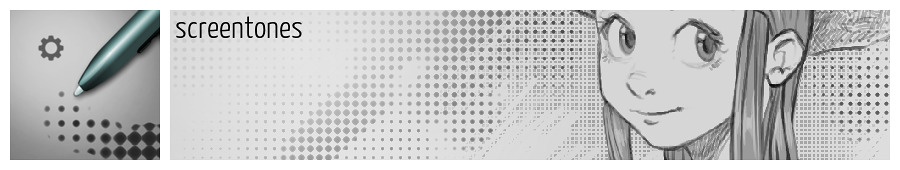 A brush to draw pseudo-screentones with control on the stylus pressure.
A brush to draw pseudo-screentones with control on the stylus pressure.
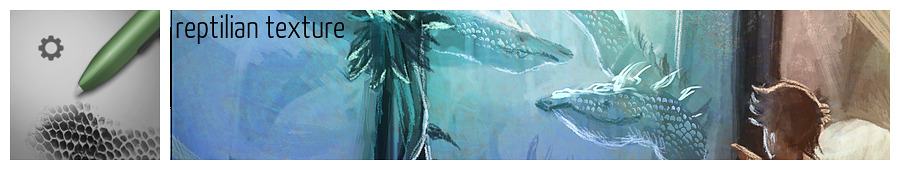
[New] A brush to add a texture on reptilian skins ( a speedpainting shortcut ).

[New] A textured squary brush to mimic a sort of chalk.
 This stamp assists me when I need to emulate a lot of little strokes.
This stamp assists me when I need to emulate a lot of little strokes.
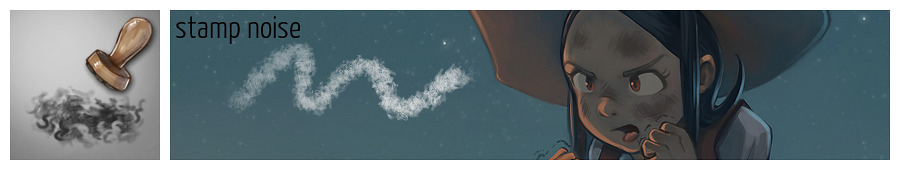 A stamp to add dirt to objects (eg. on Pepper's face)
A stamp to add dirt to objects (eg. on Pepper's face)
 A stamp producing big splat to add an easy artisty background to any unfinished speedpainting.
A stamp producing big splat to add an easy artisty background to any unfinished speedpainting.
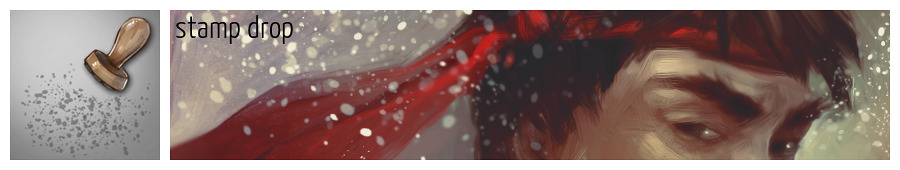 Drop of painting or flying dust, this stamp can do both and add particles in the artwork.
Drop of painting or flying dust, this stamp can do both and add particles in the artwork.
 This stamp produce (heavy) stylized leaves.
This stamp produce (heavy) stylized leaves.
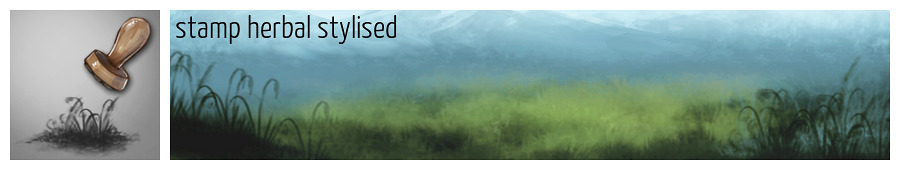 Detailed and blury herbs to add a quick foreground.
Detailed and blury herbs to add a quick foreground.
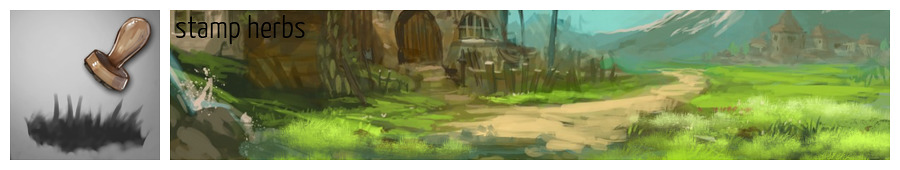 Group of strokes with subtle herb texture.
Group of strokes with subtle herb texture.
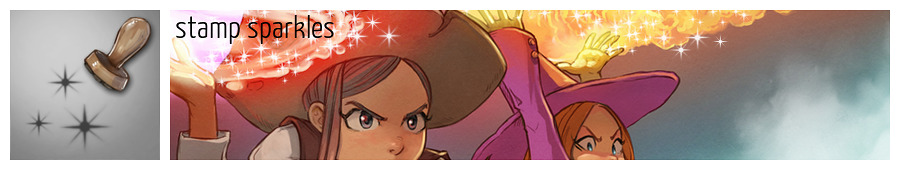 Little sparkle of light for magical fairy-dust effects.
Little sparkle of light for magical fairy-dust effects.
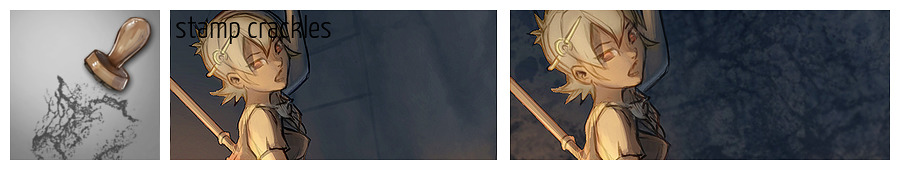 This stamp add a quick texture looking like stone crackles to flat surfaces.
This stamp add a quick texture looking like stone crackles to flat surfaces.
 This preset ease the process of painting small lines for old wood texture.
This preset ease the process of painting small lines for old wood texture.
 Easy little stars glowing for any backgrounds.
Easy little stars glowing for any backgrounds.
 A brush to ease the sketching of chains.
A brush to ease the sketching of chains.

[8.2] Little flowers, field on the distance, leaves on the floor, little rocks on floor : this preset can do many things.
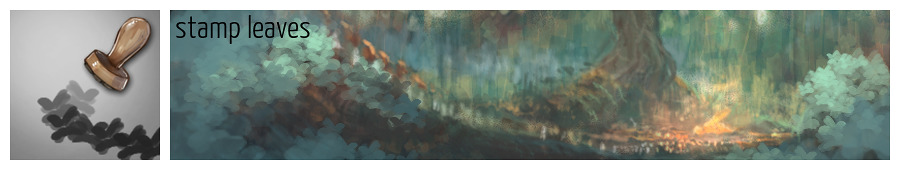 A stamp to assist sketching mass of plants with many leaves.
A stamp to assist sketching mass of plants with many leaves.
 A quick texture for adding variation to floors.
A quick texture for adding variation to floors.
 A big texture for backgrounds.
A big texture for backgrounds.
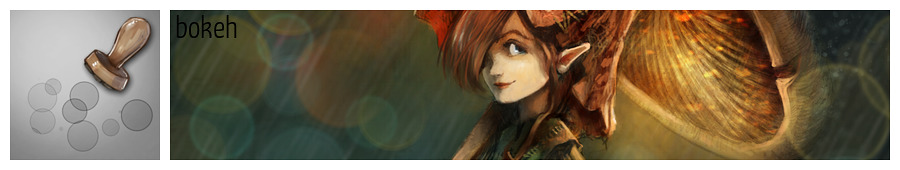
[8.1] A brush to paint 'bokeh', a photographic artifact from the lens when light get really out of focus.
Download :
deevad-v8-2.zip ( 3.6 MB )
zip also available on Github
Install:
Note: This brushes are compatible with Krita 2.9.11 and all Krita 3.x
[8.2] version was made and tested in Krita 3.1.2.
- Download deevad-v8-2.zip file on your disk. Extract deevad-v8.bundle from the zip.
- Open Krita and go to the top menu : Setting > Manage Ressources
- In the Manage Resources Bundle dialog ; press the top Import Bundles button.
- Select the file deevad-v8-2.bundle on your disk , using the file explorer appearing on your screen, then finish by pressing Open
- The icon of the brushkit should appears under Active bundle column
- Press OK on the Manage Resources Bundle dialog.
- Important: restart Krita
- Have fun with painting!
( To uninstall: Setting > Manage Ressources, then 'Open resource folder', and delete the bundle file in the bundle folder. Restart Krita.)
License:
This brushes are licensed under the Creative Commons Attribution 4.0 to "David Revoy, www.davidrevoy.com". This attribution is necessary in case of redistributing, commercializing, or modifying the brush kit. This attribution is not necessary in case of usage (you can paint any artwork you want with it, you still own totally your artwork). This attribution is not necessary in case of doing screenshot/screenrecording of Krita and have the brushkit visible.
Sources:
Sources are available here : https://github.com/Deevad/deevad-krita-brushpresets
Previous versions are listed here : http://www.peppercarrot.com/extras/?dir=resources


412 comments
Thaaaaaaaaaaank yoooooooooou
Merci Beaucoup!!!!!!!!!!!!!!!!!!!
Thank you very much for your brushkit, it looks awesome!
You are really a kind person, David! Thank you very much for your lovely and useful gift and for the time dedicated to explain all your brushes.
Quel travail!!
Merci beaucoup pour ces pinceaux
;-)
Thanks, man.
Many thanks David for your work!!
I like the illustration on the tools side , very understandable !!
Thank you very much!! =j
Awesome. Merci beaucoup.
Gracias David!!! Te amooo... eres el mejor!!!! xdddd :)
Thanks a lot!
As always, that's great!
The quality and how you describe the pencils looks great and understandable.
By the way in the stamp drop illustration, it's dandruff right? Maybe for a shampoo material. /troll
Increíble, realmente lo mejor y de un gran artista :)
Thanks!!!
Siick! Thank you so much!
Thanks so much for the brushes! And the examples of where you use them are so useful! :)
Merci, merci, merci !
Thank you so much :D
Just love your work and thank you so much for sharing brushes, tutorials and everything with the world! .-)
Looking good, thanks :)
AMAZING! Tank you!
Thanks David, your brushes are very good! Appreciate the effort you put into them.
Thank you so much David! I loved the brushes you did for Mypaint and I'm glad you made them available for krita too.
what do I open the download with? it says I cannot open it with krita :(
nevermind,thanks so much I appreciate your work
Please follow the instruction and read the install guide at the end of the page.
Thanks, I remember you :-) (Ps: A big thank you for your support!)
Merci beaucoup pour ce nouveau kit de brosses.
Une petite suggestion pour tes futures vidéos : pourrais-tu mettre une petite icône ou texte dans un coin indiquant avec quelle brosse tu travailles à chaque fois que tu en changes ? Ça permet de mieux se rendre compte des possibilités de chaque outil pour les débutants comme moi.
Bonne continuation.
Thank Mr. Revoy, your dedication to the Krita community goes above and beyond. I am very grateful for your amazing work and outstanding generosity.
Merci Beaucoup.
Ken.
Thank you so much for these brushes!!! I can't wait to start playing with them. I am very grateful for your generosity
Nadia Munoz
Thank you lots! I downloaded it and used it for a while, and I loved using the blending brush, but one time I came back, the icon was gone and the brush wasn't working anymore. I tried to take off the pack and re install it to the program, but it still did not work. Any ideas on what to do?
Hey, thanks! Maybe the brush was accidentally 'blacklisted' ?
Setting > Manage Resources > Open Resource Folder (last button)
then delete kis_paintoppresets.blacklist file if you have one , and restart Krita
Bonjour David,
je trouve tes illus super^dessin, coloration... Tout extra-classe!!!
J'aurais juste une question: J'ai un MAC Snow Leopard est-il possible d'installer ton Bunddle Krita v.8?
Et si oui , stp, la procédure...
Merci d'avance
Cordialement et bonne continuation
Didier
Merci!
Je ne connais pas l'univers Mac ; mais si Krita fonctionne dessus ; ça devrait être la même procedure ( via le 'resource manager' dans Krita, et import bundle ).
Bon painting!
how do I download this?
I mean how do I download the deevad-v8.bundle...
The link is on the article. Under' Download'
Found it! Thank you :)
Three words.. I LOVE YOU. Thank you for this!
merci beaucoup pour ton set de brosses
elles sont vraiment très utiles en complément de celles que j'utilise le plus souvent.
ça m'a même permit d'augmenter ma "productivité".
petite apartée, mais il m'est arrivé de voir planter krita 3 (appimage en 64bits) sauvagement: un crash avec perte de données.
en général c'est quand je m'excite un peu sur des raccourcis claviers...
est ce que ceci t'es également arrivé?
j'ai peur d'utiliser la version appimage à cause de cette instabilité.
je préfère Krita 3 pour la nouvelle gestion des calques + options sélection,
cependant l'ancienne version , celle installée, me semblait beaucoup plus stable bien que moins pratique.
bref, sais-tu si il va y avoir une version installable de kRITA 3?
merci
Hello :) Merci pour le retour.
Oui, j'ai constaté la même instabilité , mais sous Ubuntu et derivés... La version de Qt par là n'a pas l'air terrible.
Appimage, j'ai testé, c'est cool, mais j'ai eu du mal pour l'integration dans le systeme.
J'ai donc réinstallé ma machine sous Manjaro XFCE ( là, c'est 100% script xsetwacom, et pour la calibration des couleurs le paquet displaycal ). Le paquet de base Krita 3.0 s'installant en un clique sur Pamac (leur gestionnaire de paquet ayant l'air d'un synaptic moderne) m'a permis de finir le dernier episode un peu plus sereinement.
3.1 est bientôt aux alentours, avec pas mal de petits correctifs et quelques fonctions supplémentaire.
Pour une version installable; cela dépends de la distribution et de leur politique de distribution.
Manjaro fourni les paquets des dernières version presque aussi rapidement que Arch Linux...
Merci David
Dommage pour l'instabilité, on va gentillement attendre que des personnes compétentes se chargent de régler ça.
je ferais avec car la version 3 est quand même bien meilleure (du moins pour l'utilisation que j'en ai)
par contre, désolé, car je vois que tu t'es investi dans ta réponse, mais en gros j'ai presque rien compris au jargon technique...
faut dire que je suis un utilisateur fainéant de linux; si ça marche, tant mieux, si ça marche pas, je pleure.
Autre chose: suite à notre échange au sujet du hack de game pad, j'ai fait un démontage de clavier et de la soudure et je me suis fait un mini clavier personnalisé.
dis moi si ça te tente, je peux faire un petit article et te le filer pour que tu le mettes à dispo sur ton site.
à tantôt
Merci :) et pas de soucis pour le jargon ^__^
Ha oui, je serai intéressé de lire ce genre de hack sur les clavier ; surtout que j'ai un ou deux vieux clavier en stock :-)
A+
Hey I'm curios is there any shading tools ? Krita is very confusing for me still even after seeing this , and also is there brushes I should draw with ?? And is there any brushes that don't have the white mark inside of the thing after you used the paint can tool with???
Hi Tay Tay,
Sorry but I don't understand your comment :
1. You can do shading with any brushes; it depends your way/technique to draw/paint.
2. You can draw with any type of brushes, in my brushkit I propose a set of pencils if you prefer a classic way.
3. I don't understand the 'white mark inside' part of your message.
J'ai commencé à écrire un article au sujet du Hack clavier, il se trouve que je ne suis pas super à l'aise avec cet exercice, cependant, je vais quand même essayer de mener à bien cet aventure textuelle.
je pense pouvoir t'envoyer quelque chose pour la rentrée scolaire si tout va bien (car j'ai du boulot et une vie de famille etc)
Je te propose de diffuser l'article sur ton site, car à titre personnel, je n'ai aucune visibilité sur le net.
à plus tard (beaucoup plus tard...)
Ok sur mon blog sauf si c'est trop barbare et aussi seulement si il y a des photos :-)
Merci pour le partage!
Thanks a lot! This brushes are amazing.
Merci beaucoup pour les brosses, David. I always enjoy watching your tutorials.
how do i install brushes in linux if i am using appimage ?
Hi,
You can follow the little install guide at the end of the page ; it will work also with the appimage. :)
Appimage store the preference on your disk ( username folder, check /home//.local/share/krita ).
Merci beacoup, David!
Thank you so much! Merci!
I read the discribtion and downloaded your bundle, installing was easy, and then I open Krita again. I took a new white paper and... smile the whole time! Can't stop painting! This bundle is the best I've ever seen. Thank you!
:-)
A big thank you for the feedback Janet!
David, you are awesome. I loved the new brushes. I'm not working so much until my baby is born, but soon I'll seriously use all brushes from 8.1 pack. Thank you so much!!!
Hey David! This is awesome! To be honest with you. You are kind of a mentor to me. I realy love your work. Let me ask: do you plan to make a new version of Chaos and Evolutions in the future? Tks
Thank you !! This awesome brush kit. i happy to use your brush
Thanks a lot, David! These brushes are amazing :)
A future baby? Awww! ^_^ cool news!
Hi Fernando, many thanks for the feedback.
About Chaos&Evolutions, I didn't thought about redoing it, but that's a good idea. The previous version show timelapse with Gimp~painter 2.6 ; and this tech is now really outdated.
I'm just a little bit affraid of going into the Kdenlive source of Chaos&Evolution. Kdenlive has difficulties here to open my files from 2014 ; so I have no hope for Kdenlive files of 2009...
It mean it will certainly need not only just to re-record timelapse, and adapt the video-editing ; but i'll need **to rewrite it from scratch** to update it ( monthes of work ).
But I'm really seduced by the Chaos&Evolutions² idea :-)
I'll keep it in a corner of my mind.
Thank you David! It's nice find people who share them knoledge!
Your stuff is great, David! Thank you so much for sharing this - love your attitude and your work is very sweet - will forward this to my kids ;).
All the best for your future and hope to hear much more of you!
Your brushes are great, David! Thank you so much for sharing this! One question man: I make a paint and i like to share in DevianArt can i share it? (The Artwork I made is going to be free not for commercial).
Please continue with your beautiful work!!!
Thanks!
Yes, in the four lines of "licenses" chapter I written it: "This attribution is not necessary in case of usage (you can paint any artwork you want with it, you still own totally your artwork)." , So you can do artworks, share them, do commercial work with them, etc... without any issue and without to attribute the brush to me. Enjoy painting!
Thank you for this! Will make good use of your brush kit :D
I've never made alternate effort to thank anyone on any website. but I have to say, this time, it was strong thankful feeling. I wasn't able to stop myself. thank you so much. and yes, you deserve much more attention, wish you great future. keep helping new artists like this. (:
Thank you very much for the brushes and for taking the time to explain them too. An awesome selection.
Thanks David!
This is great!
for lining, where tolls i can use?
Amazing brushes, i'm beggining digital painting and your brushes kit is really great, thanks for sharing good content and freebies too, love your videos , hope you can offer some kind of course in digital painting using krita, thank you!
Merci pour le pack! C'est vraiment sympa de ta part David. J'admire franchement ton travail, continue comme ça!^_^
This looks amazing, thank you!
If I'm not mistaken, the brushes in the mini mix-brushes bundle are already included here, correct?
Hey, yes they are :-)
Is the link broken? All it happens when I open it is this:
https://1drv.ms/i/s!AvZt2cQdhA0ehjYVJqvEznT9Wrut
*All what happens
Oh nevermind. I just saved the link as a .bundle file.
Sorry for the spam.
Hey Chalo!
Ha, yes, sometime the 'bundle' links are not easy to download. Some web-browser tries to 'read' the bundle as a webpage or redirect it.
Right-click and "save-as" is the solution, yes.
No problem for your three messages, the comment system on my blog is around for that :)
respect to you sir. thank you.
How can I download these brushes onto ubuntu for krita?
thank you so much :)
The version of Krita on Ubuntu might be a bit old ; can you let me know the version you have installed ?
Hi. Thank you so much for providing these brushes, they are a great addition. I have a question if you can help please. I am new to Krita so this might not be possible but can I not put your brushes into the preset folders such as pixel, mix etc... or make a DRevoy preset folder rather than have the brushes only show up in 'all'? Having so many brushes in the one place makes searching for what you want more difficult. Thanks.
David, thank you so much for your efforts! Also thank you for magnificant materials on how use and to twick Krita to meet one's individual needs
I'd like to share one trick i've found out rescently about digital sketching -
I've read a lot of complaints (and I felt the same) with regards to 'plastic' feel of the device when draiwing with on a tablet's plastic surface. The trick to overcome it - just put a sheet of any paper you like on top of it's surface and here you go - real paper feeling! Sensetivity slightly decreases this way - but it is pretty easy to twick it for yourself with Krita/Tablet settings
Technology is not my strong suit, I downloaded your file, it is a .zip file. I can't open it in Krita because it isn't a BUNDLE file. Is there any way I can convert it to a BUNDLE file or do something to open the brush pack?
I also can't save it as a BUNDLE file either, only a Compressed (.zip) file.
I also can't save it as a BUNDLE file either, only a Compressed (.zip) file.
Read the page ; pick the link under "Download" --__--
( not the zip 'source' one )
It really depend the tablet model and built-in overlay.
On my side, I like extra smooth (intuos3 overlay). Especially to (digital)paint.
I just bought a intuos4 overlay to cover my intuos3 ( because intuos3 overlay sheets are out of production) and I can't adapt to the grainy feeling of intuos4 overlay sheet. Too much friction make my hand tired after 3h drawing/painting. I'm used to can paint 20h or more in a row without pain :-D
Hi Angle,
The brushes are auto-tagged with the bundle name.
You just need to restart Krita after adding the bundle.
It works here on a Linux based Operating System.
Thank you so much for making these, but I have krita 3.0.1 and it sadly isn't compatible. Will you pretty please make it compatible, I really want to use your brushes.
Hey, the brush kit bunlde ( or sources) is already compatible :-)
What type of error you have?
He he he...Sorry! \_/
Thanks for wasting your time on an incompetent lunatic who can't read. -_-
Wait. That's what I did. Click the link under "Download the Bundle". It only comes up as a compressed .zip file?
Maybe try on this folder : http://www.peppercarrot.com/extras/resources/
The bundle are *.bundle files. I think internet explorer has issue with it ( in case you use it ).
In this case, right click on the bundle, and "save as" or "save the target file as" or equivalent (I don't own internet-explorer).
Good luck !
-David
That works. Thank you. :D
That's awesome! Thank you so much :)
I can't download the bundle :( the link just opens a page with lots of strange symbols.
I still have an old brush set of yours, so its not that bad, but I would have liked to have this one, there are some pretty usefull looking new ones in there.
Hey Beka ; do you use Internet Explorer ?
No funciona en Krita 3.092 FAILD brochas.
As far as I know 3.092 is a beta version.
Normal if there is bugs and breakage.
I'll study how to adapt for 3.1 final release.
really thank you bro. hope you have a great awesome life.
Wtf, how do I download this? I downloaded the zip file from the site you linked and when I tried importing into krita, it didn't work. It just opened the folder, and then I tried importing the folders inside the main folder, it just opened them, pls help.
oh nvrmind I did something wrong just don't answer this comment I'm retarded lol
Thank you so much
I'm trying to make a dry pastel brushe like in Corel Painter can you help me
some Corel Painter samples (note mine)
http://www.ultraimg.com/image/VmJu
http://www.ultraimg.com/image/VmJJ
Hey,
I'm working on a update. I might have something like this around.
I'll see if I can release before Holidays.
Thank you so much for your efforts
merci beaucoup et bon courage
Thanks, you are the best :)
david thank you!!!
Hi David, thanks so much for these. Quick question for you. Will the v8.1 brush set work with the latest 3.1.1 release of Krita? If not, were you planning another update for these for the new release?
Cheers
Yes, this brush set bundle should load fine in 3.1.1 ; if you meet a problem, let me know ;-)
Hello, David, enormous, big, fat thanks for your sharing! However, I do not have opportunity to download it, the website seems down. Hope you make it work, good luck
P.S. Pepper&Carrot looks amazing
Thank you so much for these David! And by the way it seems to be working fine on Krita 3.1.1 although there was one instance when I noticed a small glitch on a few of your brushes. It happened when I gently drew a thin line but upon releasing the stylus, the line instantly becomes slightly thick and a little darker. This was resolved by just restarting Krita but I thought you ought to know.
Hey I'm wondering if this bundle is compatible with Krita Gemini. I have downloaded the bundle but I cant figure out how to get them onto Krita Gemini.
Thanks
Hi is this compatible with Krita v 3.1.1? I downloaded and unzipped the file but when attempting to import, it doesn't find any file to open. Thank you.
Hi David, I just posted a comment that I downloaded the latest version 8.1 and am attempting to import it into Krita v3.1.1 but it's not finding any files after I unzip it. Thank you
Hi Eric. I assume you downloaded the source file ( because you said it's a zip ) .
The file you need is a *.bundle file and it's compatible with Krita 3.1.1 ; read again the page, all instruction are written correctly as far as I know.
Hi Eric. I assume you downloaded the source file ( because you said it's a zip ) .
The file you need is a *.bundle file and it's compatible with Krita 3.1.1 ; read again the page, all instruction are written correctly as far as I know.
Hi Suika Pon,
Krita Gemini is equal to the version 2.9 as far as I know.
Check my previous brush pack : http://www.davidrevoy.com/article264/brushkit-v7-0, and follow the 'Manual instalation' chapter on this page
Hi David, I read some prior comments (which I should have done before adding mine) and went to the FTP page http://www.peppercarrot.com/extras/resources/; when I save as, it only gives me the option to save as a zip file. I unzipped the file then renamed the folder to deevad-v8-1.bundle, but same thing I click Open then it sees only 3 folders (brushes, META-INF and paintoppresets), none of which contain the file needed to install this bundle pack.
Are you using another web browser (Chrome, Firefox)? Maybe issues with IE 11?
Ha, that's sounds like an issue of the browser. Yes, here I'm using last Firefox on Manjaro Linux. I can right click on the bundle and perform a 'save-link-as'. You don't need to extract the zip you have ; just rename it to deevad-v8-1.bundle .
I'll try to improve the download experience for the user of IE on the next brushkit update.
http://www.peppercarrot.com/extras/forum/2017-01-06_Selection_002.jpg
David I figured out a workaround, as a suggestion for anyone else that runs into this issue: click on the download "deevad-v8-1.bundle, save as, change "save as type" from .zip to "all files". Change the defaulted .zip extension to .bundle. WORKED!! :)
Ha good news!
Thanks for the feedback.
Merci beaucoup David pour tous ces fabuleux outils !
Hey David, if i only want one of the brushes of your bundle (the air brush) how can i import that only?
Hey, check the sources of the brush-kit ; the *.kpp are the presets. The preset might require the brush-tip too.
:-)
Thank you very much :)
Thank you so much for this amazing brushkit!
Dear David,
The Download Link is broken here. I thought you want to know :D Greetings from Germany.
Ok, wait I figured out that is is an issue with my Browser, everyone who has the same problem: Try with Chrome or Explorer :)
Yes, unfortunately ; I don't know why the *.bundle links are now considered as webpage by Firefox.
... bullshit decision done by developers.
In a near future , I'll *.zip all the *.bundle files. But bundle are already zip. Non-sens layer on top of non-sens....
Thank you for making these brushes :) you are awesome thanks
Hi David,
Thanks for being so kind :) GBU
Thank you for sharing.... awesome brushes!
Thank you! The brushes are amazing! <3
Thank you for sharing these...I've only just begun dabbling with Krita, so I'm a bit of a no0b with it - but it's a pretty slick program to paint with. Doesn't feel like it's trying to fight me so much. You are very inspiring too, love your stuff.
Hi,
I'm just starting to use Krita, and I love it. If I load your brushes, will I loose the Krita's ones ?
Sorry for my English, I am also French :)
José
Hi, you'll not loose the default preset of Krita ; the bundle only add new brushes. :) Bon week-end!
Merci!
Hi, I don't know if you know the answer to this. But after installing your brush kit, I now get this short horizontal line right under my brush cursor and I can't make it go away no matter what brush I use. I'm still new to Krita, so any ideas?
Also thank you so much for sharing your brush sets!!!
Hi, Thanks :)
I don't think installing a brush-kit can affect the brush-outline. Maybe you use a system with auto-update and a system update changed your graphic driver ? Maybe it was so close in the timeline with installing the preset it suddently was related? Just question :) You can always check by going in Krita ; Settings > Manage resources ; and take the brushkit to the 'Inactive Bundles' to see if the problems disapear and if the problem is linked to my brushes.
Let me know !
I think you may be right! I looked at my recently installed programs, and my graphics driver automatically updated the same night I installed the brush kit. Unfortunately, Windows 10 likes to keep automatically updating when I try to rollback the driver, so I haven't been able to test it to see if that's the reason for sure. But I think it is. When I have more time I'll try to find a way to fix that. Moving your brush kit to "inactive bundles" doesn't solve the problem. Thank you for your advice! :)
A big thanks for your feedback! I hope the latest version (or the next) version of Krita + driver will fix your issue.
Just getting started with Krita and I love every one of these brushes. Thank you so much for your generosity
Thanks for the brushes, I was lost at Krita's default preset brushes and hated them, also didn't know how to make any good brushes. Appreciate it!
Spectacular! I've always preferred the brush engine in Krita but I'd get so bogged down trying to modify my own brushes that I never really worked with the program as much as I wanted. Now I can just start painting. I'm very grateful for your efforts and expertise.
not having any luck with the brush bundle installation..
Let us get this straight, is the deevad-v8-1.bundle the only file needed right?
and where is the info on where to save or extract the bundle, where does it need to be...somewhere down the line in the answers I could see some preference user folder, I do not see such folder in the krita program folder, neither in my user folders.
It looks interesting, I managed to download the zip extract the bundle file withing, but I just extracted to desktop and then located the bundle from there and installed through the manager, I can see the deevad 8.1 bundle name when checking the preset list, but there is no brushes in there.
Never mind, it worked out, I copied it to the krita / share/ krita folder
didn´t show up instantly, had to switch to other presets then back again and suddenly the preset brushes was there
Ha good you figured how to make it work this way.
The normal way is to get the *.bundle file on your computer, open Krita, and in the "resources manager" import the file.
I just started learning Krita and this brush set amazed me! I just want to say you're my hero.
Thank you!
You're basically my hero
How can I use the "Blending" brush, I can not make the transition as it appears in the image, everything is blurred.
Blending needs a particular attention to the direction of the stroke and preserving the edges. The stroke must follow your volumes. Here is a quick demo:
http://www.peppercarrot.com/extras/forum/2017-03-08_blending-demo.gif
The border of this brush could be harder ( increase : Fade > Horyzontal and Vertical ) in the brush editor.
There are other gifs like this for the other brushes, it was very illustrative! ^^
Should I press and rub the brush?
To rub the blend as in gif?
David the Blend brush, should I rub in "zig and zag", or give light strides?
Thank you so much sir for these brushes!!! You are the most generous artist ever! And my favorite too! I would never have gotten back to painting if i hadn't seen your videos and website!
Yes, cross hatching gently in a direction and on another angle helps to smooth.
The direction are selected to follow the plane of the surface.
Training with this type of shape ( box ) helps.
Thanks for the feedback!
Coucou !
Merci pour cette nouvelle version, je vais bien m'amuser cet après-midi.
Par contre, je ne sais pas si c'est lié, mais Krita à tendance à freeze dès que je finis un coup de brush à la tablette. Je suis obligé de mettre mon stylet sur les dockers pour dégeler le canvas et dessiner à nouveau.... Parfois ça me le fait à chaque fois que je lève le stylet du canvas. :'(
Thank you so much for your brush presets! I just started with krita and find your brush pack to be a perfect starting point.
Thank you very much!
Merci! Problème non lié: c'est un problème de Krita sur certains système d'exploitation et carte graphiques.
Do you have plans to add your new "Charcoal Pencils" brushes in this bundle in future?
Thanks for all!
Hi Ugo,
That's a good idea, I'll consider it for future version ( as I did for the mixbrush now merged in the main pack ) Thanks!
Absolutely fucking amazing. Thank you so much David.
Hi!
I have a question, I'm using Krita 3.1.1 and I tried to download this but when I went to download bundle I couldn't find the package in my downloaded files where I put it. I wonder if there is maybe a newer version that I have to update to, and if so, will my old unfinished art work not be able to open in the new version? I don't know if this made any sense, but it would be really nice if you could answer this. Thank you so much! And your art is really beautiful, I appreciate what you do.
Hi Carro,
Don't worry: my brushes version 8.2 are compatible with every Krita 3.x versions. They can't broke anything. If your Krita works well for 3.1.1 on your system; just paint with it and do not update to 3.1.2 . The next version 3.1.3 can be more interesting because it will be a sort of Krita 3 final. A big "bug fix release" before Krita jumping to the big change of Krita 4 ( with new text tool, SVG ).
The team of Krita put a lot of efforts into getting compatibility across version for the Krita files format ( *.kra ). Your old unfinished art should be safe! :-)
Great addition to the deevad-v8 brushes, HOWEVER, both in deevad-v8 and in v8-2 your very first "brush" the Eraser Thin does not erase. It works like a brush and puts down paint UNLESS the user hits the E key to turn it into an eraser (just like all other brushes can be turned into erasers).
Thanks.
I loaded an empty configuration vanilla Krita 3.1.2, I added the bundle 8.2 and all works correctly: I can't reproduce.
What version of Krita do you use and on what system ? Also, check if you don't have a local modification of the brush in your paintoppresets local folder. It would override the one in the bundle...
As you mention this is quite a manual based approach and can see using it only for really demanding requirements.
Was wondering if you can also recommend any good fonts that you would recommend for a similar, if admittedly not quite as good, effect?
You're so kind thank you so much
Thank you Mr. Revoy, From Baltimore, Maryland
does the bundle include the brushes from 8.1? because once i downloaded this last night i lost all my .1 brushes. i just deleted the files in hopes of fixing the issue but now i only have the .2 brushes and i NEED the .1 brushes. i can't find the link to .1 to redownload either
Hey, yes. 8.2 only added brushes, none were removed from 8.1.
How can i choose and select them in krita?
Hey, after installation , they should appear in the brush docker ; under the tag name 'Deevad'
Hi there David, I'm a big fan of your hard work in the Open Soruce community... first with the Blender team in the storyboards and art!, then your hard work in MyPaint! and now with the Krita feedback and brushes!!
Tbh you inspire me to do more and more!, and I wonder... if you know about DrawPile?
is an Open Source Paintchat... that I'm very proud to be part of, we are a young project but with determination and a nice community behind n.n
I try very hard to push the community there (I'm in charge of one called RP HUB and we are just over 100 artist there rigth now)
if you give it a look, please ask for Holo, I really want to know your opinion about it n.n
Have a lovely day
Hey, thanks for the friendly feedback.
Of course I know Drawpile :) I tested it last month for the release of the appimage version ; that's very cool.
I like the project ; but I never could try it in network. I found the GUI to do the first connection a bit hard to understand. Somehow, I was expecting something like videogames "server list" on start ; just a list of server with amount of user, and a name for the theme. I even don't know if it's possible to make it this way.
Maybe I can chat on a IRC channel ? I guess #drawpile on freenodes ?
Thank you very much! :)
OMG! It's a big honor that you used it! We don't have an IRC ATM but I'm getting the community together in a discord.
I can put you in direct contact with the main developer to listen your opinions! (He will get pretty excited about that! I'm sure! You are like a hero for us juejuejue)
My discord is (sorry for the nickname, is because my brother gift me a sword with that name)
Holocausto #7260
Have a great day David! n.n
I'm not familiar with discord, no other way/channel to reach you ? mailing-list? good'old'forum? social-network group? :)
Well it's a bit complicated tbh, but the main channels we use to communicate directly and in a friendly way is Facebook and Discord mainly.
This is our Facebook group
https://m.facebook.com/groups/drawpile/
I added my email to this replay form btw just in case.
I told to Calle (the main developer) about your reply yesterday, and he was pretty excited to hear feedback and ideas from you Mr.David! We try to make a nice place in where ppl can join and discover the joy of draw with more ppl n.n
I re-discovered my love for draw thanks to DrawPile tbh! It was such a beautiful experience, and I want that more ppl can access to it n.n , even I developed my characters even more through the real-time role playing (amazing experience!).
Well... Sorry I tend to speak a lot when I'm excited! Please Mr.David give us a glance n.n.
Have a lovely day.
These are fantastic! Thank you!
I have no words. Thanks for sharing this.
Thank you so so much for sharing!!
Thank you so much! I just started using Krita and I have no money for patreon tutorials or better programs. I hope this'll help me in my start <3
This is still one of the strongest Krita brush sets around. Bravo my friend.
Sweet dear lord baby Jesus!!
Highly energetic blog, I liked that a lot off
Thank you for all this. I have discovered (by accident) that the overview of your brushes make an excellent mini-tutorial on how to use Krita, or art software in general. Many young artists who have doodled in their homework all their lives only know how to use a pencil. These little examples of what the tools do is a great way to get them started. Thank you.
Hi David... thank you for the use of your brush set. I really enjoy watching and learning from your videos, you have a new, fresh approach to painting that I really enjoy and would like to incorporate into my work flow. I look forward to future videos. Stay well.
Thank you John for the feedback!
Thank you David......A true artist and a gentleman. The spirit of Open Source makes the most generous people.Your videos are amazing.
Continue to inspire us all.
OMG!
I love you
Thank you so much!
Hello David. I just wanted to for all these amazing brushes. i am a beginer in Krita . The brushes will be very useful. Thanks a lot.
Do you have any for a different version? I downloaded you brushes buuuuut, it doesn't work :/
Hi Scarlet,
Can I ask you your version of Krita, and what operating system are you using?
Can you describe what step you made for it to not work ?
Thanks.
oh my ! merci merci merci merciiii. Ton site est 1 mine d'or pour moi qui ai découvert krita il y a 1 semaine ( vaut mieux tard que jamais hein ^^ ). Les débuts sur un logiciel st jams facile et tes brush, tes tutos,...ça m'aide grandement. Encore une fois, merci beaucoup
Wow! All of these brushes are simply amazing! One question though, the blend tool sometimes decreases the opacity of the stuff I'm using it on... Is that intentional?
Hi, Thank you.
If you blend something 100% opacity over an empty area (0% opacity) for sure it will decrease opacity to match the new area and smudge it.
But, if you meet this problem from blending only 100% opaque area and you see 'holes' of opacity ; then it's not an intentional brush setup and sounds like a bug of the Krita engine.
Can you tell me more about it ?
Hmmm... I may have done it over some 0% opacity areas, so it seems like it's my fault rather than Krita's. Thanks for the speedy reply!
Ha good to know, and no problem ; let me know if something doesn't react as expected. It's a pleasure if I can bring more quality to the brush-kit.
I was wondering if I could temporarily delete the default brush pack and use yours instead. I tried putting all the default brushes in a bundle and making that bundle inactive, but it didn't work. Is there at least a way to only show your brushes in the "brush presets" panel? Thx
There is two way : first one is to delete the original brushes ( using the trashcan icon in the brush preset docket , the one button in the top toolbar , just next to the brush editor ), the other way is to show only the tag "deevad" of my brush kit ( a drop down list on the top of the brush preset docker ).
Thanks! I'm on my way to start painting a drawing of Tyrion Lannister I sketched out. Wish me luck!
Thank you for the brush pack! Since discovering Krita I haven't even looked at my paid-for painting app - your brush pack is "la cerise" on top of this awesome program!
Thank you !
THANK YOU SO MUCH!!! I was having trouble importing brush packs and I figured it out after looking at this. I don't think I was looking properly though.... Still the brushes in this pack look very good and since I am new to Krita it will probably add a lot more to it. Again, thank you!
Thank you so much! These brushes are very useful!
Thank you so much, the brushes are very useful, and I had fun using them.
Major thanks for your generosity in making these available - am having fun with them!
Muchas gracias. Highly appreciated.
I have a windows 10 computer and I downloaded them. Im not sure what I do after they are downloaded I open it up and what do I do after that?
Thnx bro!
Regards.
I love your pictures, it have an incredible atmosphere...in deep, I want to learn krita to paint thing like you....
I download yor bruskit-v8, but when I try to put it in krita-3.1.4-x86, the program have a problem and close it self.
¿perhaps I ought to try earlier version of the bruskit?....my laptop is old
thank you very much
thanks a lot for your brushkit and your kindness with all of us. you are a 5bgreat artist and guy.
I cant tell you how grateful I am David. You have given me all of the resources that I have used for my digital artwork. You ARE making a big difference in the creative work. Thank you.
Bonjour David,
Merci pour votre travail, j'aime beaucoup votre site. Est-ce qu'il y a moyen d'utiliser ces brush avec photoshop par hasard? merci beaucoup
Bonjour, Merci!
Pour avoir les mêmes brosses à l'identique; impossible. Krita à un meilleur moteur de brosse que Photoshop et ce dernier manquerai de fonctionnalité pour les faire tourner toutes. Il y a peut-être un moyen de récupérer les "embouts" ( les formes qui compose le pinceaux ) certains sont au format PNG dans les sources: https://github.com/Deevad/deevad-krita-brushpresets/tree/master/brushes .
Hey i follow the install guide but when i want to import the zip file krita dont show it to me.
Hi, maybe you missed something on step 1 :-)
" Download deevad-v8-2.zip file on your disk. Extract deevad-v8.bundle from the zip. "
Ty
<3 <3
I'm a noob artman with no idea what I'm doing so thank you so much! :D The detailed description of what each would be useful for is great as well.
Beautiful work! Thank you SOOO much! I can't wait to use some of them!
basily im begginer, starting to draw digitaly this brushkit will helping me much. keep up the good works.
Thank you so much for these! Already on my way with some BW painting :) feels so right
Really helpful bundle. Thank you, David! :)
Thank you so much! I'm loving the brushes!
Merci beaucoup ! Particulièrement pour l'aquarelle, je cherchais ça depuis longtemps.
how to download this?
It's written on the article.
Hi thanks a lot . Id like to invite you to come to my country Iran and my city Yazd . I Will be happy if you accept this not on work just for visiting my country and its art.
Hi Abbas, I like to travel ; please send me an email with more detail about it. You can find my email here: https://www.davidrevoy.com/static6/about-me
Thank you so much! This are awesome, I can't stop smiling. You're such an inspiration for me <3 You're making my student life very happy ^w^
Thank you so much, I'm just starting out and so look forward to your kind gift.
Wow, this is by far the best brush kit I have ever seen, also the description for every brush is gold
thank you so much!!!
Thank you!
Excuse me, I have followed all the steps provided by you, however when I restart Krita the brushes are not there. Could you please tell me how to fix this problem.
How exactly do I download this? There is no "download" button.
Please read the article. It should work if you don't skip the "Download" chapter and know how to click a link.
Hello, I'm just starting digital painting is there any set of brushes you could describe a "basic" set. Thank you so much!
Ah hello!! These brushes are absolutely beautiful, but I can't figure out how to import them into Krita. I've read the instructions 100 times over, and every time I hit open, it just takes me to the inside of the folder. Did I mess something up or miss a step? I'm dead set on getting these brushes and I hope you can help me.
Hi,
Thanks.
Focus on the first part of the install.
- Download the zip file.
- Extract the content of the zip file. ( it will be a bundle file )
... when it's done you can follow the part where you open Krita and point the "Ressource Manager" to use the new ressources.
Hi Joseph,
If you begin, just limit yourself to use brush preset you will be able to predict the effect. It doesn't matter if a brush does square, round, textured, splashy effect ; if you are confortable with it and you can predict what will happen with this brush before hitting the canvas, then you'll have a good tool to do progress.
If you are not sure what all of that mean, then use a setup like this with my brush kit:
- "Fill Brush" is a good brush to block flat zone
- "Blending" will smooth your flat zone and build the gradients/modeling.
- "Digital Sketch Rounded" is a good brush to make more advanced modeling and glazing.
- "Rigger" may help to add small details
Hi David. Thank you for sharing your brushes!
And there are so many of them. I'm wondering if you take advantage of the popup palette (right-click on the canvas). Sometimes you may want to quickly access a subset of them, for instance ink brushes at the beginning of a drawing. Do you use that? Or do you only rely on the "brush presets" panel somewhere on the side of the window?
Thanks in advance!
Hi!
I like the idea of the pop-up palette ; but here I'm often using the alpha/beta version of Krita to report bugs and test things. Many time, in this version, this part of the software is fragile : it often pop-up with empty presets ; or the preset move around. My memory is very visual ; and I don't like when I add a preset to this wheel , or remove one to see the rotation changing in the slot. It's not consistent and it's hard to develop automatism with it. Also, the color selector in middle is a bit little to my taste. So, all in all, I learned to avoid using this tool. I keep dockers around. I'm really eager to play with python plugins as one in future 4.x to assign presets to keyboard shortcut. I think I'll map all my 1,2,3,4,5...etc... key to that! Right now, yes, I rely on a docker with "brush preset" icon inside it.
Krita only import a brush texture from abr file, you have to recreate the brushes by adding appropriate values in size, spacing etc. to recreate the brushes
Off topic comment? But yes, ABR is a proprietary binary file created by Adobe. It means if you open this type of file you see plenty of encoded glyph. So, it's already a little miracle a developer of Krita found a way to catch little picture into this mess ( a way to import "brush tips" ). But loading the other parameters is way harder ; the settings are changing and would require a dev to buy a Photoshop license only to compare and play the "guess" and paint long process. It's not worthing it , in my opinion. Artist can recreate the brushes without too much effort. Adobe is known to create messy in-house binary file format with plenty of revisions, etc.
Thanks for sharing your point of view!
Regarding the lack of trust and confidence you have in this tool, maybe you can report that to the developers. After all, it's a problem if people can't use a tool they made, whatever the reason.
About mapping presets to digit keys, I believe it would be welcomed by many people, and the developers could consider adding this feature with regular shortcuts, instead of using scripts. I think some people may be afraid of coding... personally I'm waiting for that too :)
Keep up the good work!
Sure :) I keep around and communicating with dev of Krita since a long time! (2011?) For the pop-up palette, you can use it without any fear if you stick to the stable version ; it's often fragile in *beta-versions* and bug-fix sometime takes time to come in beta ;-) But that's a price to pay to do beta-testing, and with time I often avoid to use the part I consider fragile or prone to break easily.
For the core design of Krita regarding shortcut (for eg. ) ; many discution happens and it slowly evolves ; but it's way more complex than you imagine. Even developers can't do all what they want and its probably a constrain if some feature needs to happens in the layer of "python script". Keep in mind Krita is also tied closely with KDE and Qt , this two offers maintenance of huge part of the code. This position of "sitting on the shoulder of giant" allows the small Krita team to extend on the top, have less maintenance of the code base but the drawback is adopting some standard. But Krita evolves really well, and collaborate more and more to upstream to adapt it to the needs of the team.
Great and amazing work. Thank you very much David.
Very much appreciated. Thank you so much!!!
Thank you so much for posting these! I've been trying to find a set with this kind of style for a long time and I absolutely love them! Much appreciated!
the painting brush is the main weapon of an artist and this will give them a huge option to choose their weapon.
Awesome brush set, but it looks like i only have a few of them available. I can only 2 copies of the same brush set in my settings
Thanks can you tell me what version of Krita and what system are you using?
Merci pour ce kit et ces tutos qui me donnent la motivation de reprendre le dessin !
Love the brush set! Thank you so much for creating it! Has anyone else had an issue where the pressure sensitivity doesn't work? Not sure what to do to fix it. I've got a Wacom Intuos Draw, which I know isn't the best.
Thank you! Very useable, very useful.
Köszi.
It works just great! Thanks !!
Thank you so much. <3
I also have a Wacom Intuos Draw and my tablet's driver often stop functioning. Check if you have the same problem.
Thank you so much, I'm starting with digital paint and this is a big help. Love your work.
Dear creator, THANK YOU! Your amazing creation is one of a kind! I adore the brushes and their spectacular texture! Thank you so much again!
I am a new learner, for the life of me I can, I don't know how to download your brush.
Please help me.
Hi Jun, the post contains all the information in a very user friendly way ; if you browse the comments, you'll find a way to also have additional informations.
Installing a bundle is not hard. Download the file ; unzip it, then open Krita ; and load it in the resource manager.
I hope you'll find a way to do it :)
You're a stellar dude, David. This is some high quality work.
Thank you so much!!!!
hi, i want to use your brushes but I can't get them from my downloads to krita. is there somebody who can help me?
Hi imme, check the Krita website ; they give link to their IRC channel where members of community offers generously their time to do support.
Thanks for sharing very useful collection.
This is brilliant, and I can't wait to start using it! This has all the different brushes I need for both my digital line-art based illustrations, and brushes for me to use since I'm starting out with digital painting! I can't wait to get to work with them and I hope they will be exactly what I need!
Hi there David,
Foremost thank you for this generous download, however, I cannot open on a mac those wonderful bundles which turns into a .zip file and when using the extractor app, it turns back into.bundle file. Was wondering which extractor you can recommend?
Kindly,
Ryon
Hi Ryon,
Here I'm using Ark, from Plasma desktop on Linux. I guess it doesn't exist on Mac... You can find on this folder the *.bundle version directly: https://www.peppercarrot.com/extras/?dir=resources , I hope it will help!
hey um so i did everything but it isnt working, i am trying to figure out what im supposed to do after i extract the files.
(also theres not any bundle files soooo yea)
Hi, re-download, extract the *.zip (inside there is a single *.bundle file )
Don't extract the bundle ( if you use Mac or Windows, the extractor sometime on this o.s. are bad qualities and auto assume to extract the content on multi level ; they try to extract the bundle file itself ).
Keep the the bundle on your disk somewhere. Open Krita, go to ressource manager, and load the bundle from this interface.
so i remove the .bundle file, then extract?
also what is a .gitnore file?
Hi, maybe this link will help you more to get the concept:
https://docs.krita.org/en/reference_manual/resource_management.html
Successfully downloaded and I'm very excited to use these brushes
Thanks! And cool homonym, lucky you ( https://en.wikipedia.org/wiki/Robert_Smith_(musician) , "The Cure" fan here)
Your brush tools are awesome. I want to learn more about your brush tool.
Many Thanks for making the Brushes available. Just discovered Krita and after seeing your work , i was amazed ... really looking forward to discover more :) .
Thanks for sharing this brush tool use. It's helpful for me.
Hey there! I am attempting to download Krita Brushkit v8.2 but every time I click the download link, it just brings me to this page: https://www.davidrevoy.com/categorie12/download
Even when I click the download link under the set on that page, it just reloads the same page.
Hi,
I checked here with Firefox and the link to the 'download' works fine.
What system/web-browser are you using?
I use Chrome, Win10
I would be tempted to say Windows and Chrome use you for a joke ;-)
but this system and webbrowser shouldn't be a problem. Maybe an extension.
The download link here is just a link to a common zip. In pure html, so it's an antivirus, a chrome extension, or something else that prevent this link to be open for assisting your security...
Does it work if you click on deevad-v8-2.zip here :
https://www.peppercarrot.com/extras/?dir=resources
?
It brings me to a directory when I click that, but I've never understood those XD
Don't be affraid, just click on:
deevad-v8-2.zip
in this directory. (that's a directory on my server where I put the file)
lol thank you very much ^-^ I can't wait to use these!
Hello, David. I am new on krita and have installed it now. I was wondering why v 8.2 brush didn't work on KRITA 4.0. You know, i love all of your artworks and motivated a lot to do my own using your brushes, and i expecting this brushes will fixed sooner :))
Hi Aditya,
They work (I just tested in Krita 4.1, Linux); nothing really changed. The bundle are still supported.
Exept Krita 4.0 and after have big bugs for the brush tags, and bundle can have glitches.
Boud, the leader of the project, is working since the Krita Sprint 2018 in refactoring all the code behind the resources management for this reason.
By the way, this brushkit comes now by default in the default brushes from Krita 4.0.
none
I hope you are so excited :P
I love the brush tool in photoshop. My favorite is the paint sketch...
I don't get your comment: why you don't tell that to the Photoshop developer? It is off-topic here...
Every one of your designs has been very beautiful. I like this.
The functionality of each of your tools plays a very important role. Thaks for posting.
what does it mean by disk?
*disk: I meant your hard drive: the place where you are storing information on your computer.
Much obliged for making the Brushes accessible. Simply found Krita and in the wake of seeing your work , I was stunned
Thanks for the post and sharing the blog. Valuable and excellent post, as share good s ideas and concepts. Lots of great information and inspiration. I just would like to say thanks for your great efforts. I appreciate your excellent post.
How awesome of you to give the brushkit for free, I'll definitely use it on one of our upcoming creations.
Thank you very much for the Brushes !
This is my first time I've seen such a good thing! Amazing brush tool !!!
OMG I've been trying to start drawing digitally for some time now and I keep wondering why the brushes are so limited and I cannot do a lot of effects. It was extremely easy to download it and I am very thankful that I did. ITS AWESOME!!! THANK YOU SO MUCH
Awesome post for the arts and designing. Thank you so much doe share.
Thank you for your post. Your brush collection is really great.
Just to clarify the licensing, I get that it's free, but do you require a credit be given, say on my creative Twitch stream, or can I just download and go crazy without thinking about it? Of course I'll gladly give credit, if that's what you require.
Either way, thanks endlessly for these awesome brushes, they've already made my life a lot easier!
Hey KingGrotesk,
You can use the brush as you want, in videos, in tutorials, in livestream, for paid work. What you do with the brushes (all type of artworks) is your property and you can sell, copyright, etc... as you wish. So no need for attribution in a livestream.
The attribution license here applies only for redistribution; eg. if you host the pack on your website and propose it to your audience, or if you sell it on a USB device , etc... and concerns the brush files themselves. This also applies if you modify this brushes and distribute modification of them ( in this case, it is just a credit to know who did the brush). I don't do that for the fame; but more for a sort of genealogy; by the past I put my brush as public domain and many brush creators just repackaged them and sold them taking credits for all the work I did (redoing the brush thumbnail is not a big work xD). I hope you understand!
Hey, i'm trying to load the brushes with krita 4.1 but it just close :(
Hi, a brush pack cannot close the program.
Maybe you had another simultaneous issue with another component (wild guess: windows 10 + wacom driver or graphic driver update in background, forced on you).
Excellent post with useful resource! This article is very informative and help me a lot. Thanks for sharing.
I would like to download and work on it, Thanks for sharing the amazing brush tool, it will be helpful.
I understand completely, and find the genealogy analogy makes a whole lot of sense. People can be less than honorable, I'm afraid, and first in time is first in line. I appreciate the work you've done on the brushes, and I'll probably give a shout out anyway once I start streaming again.
Thanks!
I would like to use it.....thank you.....
THANK YOOUUUUUUUU!! I Appreciate This!
Hello! I have some trouble downloading the file since I'm on a mac and can't open the file, what do i do? I really want these brushes! plz help me!
Hi Amalia;
The download is ZIP file; you need to unzip it first (but I have no idea if Mac provide something to unzip by default or if you need to install an app for that). You can probably look in the documentation of your system. Good luck!
Hi, I cannot unzip the file. It takes me to a different screen if I try and it says I have to pay for a subscription to GitHub.
Hi Eric; I'll check. The source were indeed hosted when I previously used Github (I moved all my active repository to the Gitlab instance of Framasoft -Framagit- almost two years ago, but the brush project is not that active since I merged them in Krita 4.x code now and they became official).
Probably Github changed policy but I checked and everything is still alright at the URL of the source file: https://github.com/Deevad/deevad-krita-brushpresets/releases/tag/8.2 (even in a private windows or using a VPN) I can download the ZIP and unzip without being asked for a subscription. Be sure your unzip software or your browser if you are on Windows or Mac is not compromised by a virus. I'm using Firefox on Linux and no issue here.
bla bla
Are you trying to input a random comment to just get a cat avatar? :D
I would like to use it.thank you.
David, you are amazing!! Thank you so much for sharing these brushes with us. I can't wait to start drawing! 💖
i cant find where to download! i'm really clueless with this type of thing please help
From the article:
Update: This resources is outdated and unmaintained : it won't work as intended with future version of Krita (after Krita 4.2) Check the 'extras' category to find the most recent brushes. Also, you probably won't need it because an enhanced version of this brush pack joined the default brush installed with Krita 4.x: I managed them. :-)
Hi! I really want to use these brushes, as you say they come default with Krita 4.0 and onwards. I am currently using 4.3.2. However, your brushes don't appear and I can't figure out why. It's just the same as it was before 4.x. Help?? These brushes look really amazing and I can't use them...
Hi, in your version of Krita you should have this list: https://docs.krita.org/en/reference_manual/krita_4_preset_bundle.html?highlight=presets ; can you confirm?
The updated brushes you created that are part of Krita 4.x are incredibly useful - thank you. Is there any chance that some of the brushes that weren't updated for and included the new version of Krita, like the chain stamp and floor stamp, will be updated in the future?
Thank you! Yes, totally. That should happen when 4.3 will be stable with the new resources management system. Before that; I'll not release new brush or update because many things will change after 4.3.
You are amazing, ty so much for your generosity, you're the best... Hugs from brazil.
Hello David!
Since a lot of your old bundles have been included in the default presets, I've been cleaning out redundant bundles to make things tidier, and I noticed the default doesn't have the "draw paint" brush that this pack does, which was a brush I used a lot. Is there something else you use now for this purpose?
Oh, I found it! I didn't realize you already detailed it in the 4.0 merge article. Yes, the marker brush works very well for this purpose.
Thank you very much for such solid work! I love your brushes.
Thanks for solving alone and for the feedback! ;)
If the tilt of the newer version annoys you; it should be easy to turn off and just overwrite the preset. (it does for me; but I kept this design because of a specific request merging another presets: I also merged in 4.0 brushes from many other artists.)
Hey, I tried to download the bundle, but whenever I click "ok" after I put it in the resource window, it says "Bundle "deevad-v8-2" doesn't exist!". Am I doing something wrong?
Hey, you probably do the right install and meet a bug on specific install, version, operating system. Please report the bug to the developpers, they might have a workaround.
alright, thanks for the help!
muito obrigada!
thanks very much!
<3
Hello David, How can I download krita brushes to medibang pro, is it possible to do so? Please let me know, thanks in advance.:)
Hi Queen_Masumi; I have no idea if they have this feature or possibility because I'm not owning Medibang Pro (proprietary software = no go for me). Please contact the Medibang pro team and ask them but I doubt Medibang could support the Krita brush engine and settings.
Hello, I was wondering if the Chain stamp is still available?
The Chain stamp is still in this bundle, afaik, yes. But I couldn't port it to recent bundle and to the default: I had issues with the rotation of pattern and the result was a bit 'meh' when the chain was adopting a strong curve angle.
Thank you!!!
That's so helpful!
Awesome dude :D
thanks alot ... can these brushes be used for clip studio paint or krita only ?
I'm not familiar with Clip Paint Studio. I guess they have a proprietary way to store their brush and don't want to open that to community/hacker and share with other digital painting art project. It's a commercial project anyway with only goal to make you buy the next version (or subscribe to a monthly fee). So, I guess it is Krita only.
amazing.... hey please you help me dont know how to download? where?
Hi Jemimah, please take the time to read the page. I always take care to leave all information. Thank you.
hi david im having a very hard time downloading the brushes, i have read trough the your ''how to download'' but it doesent seem to work i dont know if it is because of it being to old or me doing somthing wrong. i download the zip but dont realy know how to unzipp it. please help me!!!!!!
Hi, have you tried to search "How to unzip files" in the documentation of your operating system? Here every Linux distributions I used came with a simple right-click over the file, then "extract to".
You can also try to downlolad the brush not zipped; the listing of files uncompressed is here: https://www.peppercarrot.com/extras/?dir=resources ; they finish by "bundle" but some web browser will try to display them as webpage with plenty of characters instead of starting a download...
thanks a lot man for all the help. i just tried all the brushes and they are wonderfull.!!
Cool! Thanks for the feedback and for trying again. :)
Olá!
Esses pincéis funcionam na versão 4.1 pro linux desenho nessa versão e muitos pinceis que em versões antigas tinham não tem mais
I auto-translated your message to "These brushes work in version 4.1 for linux drawing in that version and many brushes that in old versions had no more".
True, this kit is compatible with older version.
do these brushes still work? i love them a lot, but when i tried to download them, it didn't work.
They are not maintained (the new version of them are now the default pack in Krita, so you already have my brushkit).
But even without being maintained, they are still just brush preset into a regular bundle that should be compliant with any version of Krita.
If your version doesn't work it might be because of your Krita version and the way it was packaged/built/installed. Please report it as a bug, include your specification and steps how to reproduce. It will help everyone facing the same situation as you do in the future. Thanks!
Thank you SOOOO much! This bundle has helped improve not only my art but my Krita drawing experience!
Thank you very much! Your work is awesome!
Muchas Gracias
Those are lovely, thank you so much!
Fantastic quality brushes even to this day, thanks a ton David!!
Hey, I'm having trouble with importing the bundle...When I press import bundle and click it it says could not load the bundle...
Hi Robert,
That might be a problem of packaging. Can you tell me what version and system you are using?
(eg. a version from the Windows 10 store is something totally different than a Flatpack version on Linux Mint, or a Snap on Ubuntu or a version coming from Playstore on Android...)
Good morning D.Revoy, thankful for your own utility service(s) and stuffs....Good luck and Careful_ness....Cheers... 2020/11/22
Is there anyway I can convert this to use for Painstorm Studio?
Merci
Hi, you'll probably have more info by asking directly Paintstorm Studio team if they wrote an importer for Krita brushes.
Thank you soooooo muchh!!!!!!
Hi David, I just downloaded the "Krita 4 Extras brush" pack you posted back in October of 2019. My question is, if I want to download this bundle, but already have that one, will I have duplicate brushes? I just want a few on this one that weren't in the other like the "hair" or "flat old" brush. Thanks in advance! You're amazing!
Hey Lexi, with this pack you'll get duplicate "in feature or fonction" but no duplicate one in files or issue of colision. The icon of this pack have a background with a gradient; that makes them easy to see on the list. If you use the icon on the top toolbar to list the brush; you'll notice this panel has a little trashcan icon; feel free to remove all the preset you dislike (they aren't really deleted from the disk; just added to a block list ).
Sweet, thanks so much!!
wont let me download ? i click the link and it just doesn't open
Hi, maybe it was a server hiccup during the minute you tried. Can you retry now?
Other possibility: it's a zip file and you have a antivirus or policy in your webbrowser/operating system trying to prevent you to download zip. That's very unlikely, but it might happen one day.
All my resources are on Pepper&Carrot server: https://www.peppercarrot.com/extras/?dir=resources , more robust for this type of download (it's like thousands each day, and bandwith as unfortunately a cost...).
I hope you'll find a way, let me know!
Thank you for this I will be trying it out :)
Hello!
I really like the "flat" brush in this set, the one you say is your favorite. It is really the most useful. I installed this old bundle just for that brush since I can't find an alternative in the current version of Krita. What do you use now in place of the flat brush? There's the "bristles flat rough" brush, but that's much rougher and harder to paint with, not useful in the same cases.
Could you make sure that the flat brush from this set will be usable in future versions of Krita? If not, will it still be possible for me to make my own preset for myself imitating it?
Hey, thank you about the feedback. For Krita 5; I only contributed to the Mypaint brush pack (integrated by default). For everything else about default, Ramon Miranda is doing a fanstatic work with collecting feedback on Krita-Artist forum and making Watercolors, Charcoal,etc... On my side, I'm waiting the release of Krita 5 first solid beta to work on a Brushkit V.10 that would port all of this brushes to the new engines (Krita 5 has very big changes, for brush settings and for bundles and resources management).
Hi, I'm trying to figure this all out cus I'm tired of certain brushes Krita has as a base. I want to use yours but it seems like the download only works for Windows computers and I use Krita on a Mac computer. is there a way to use these brushes or am I out of luck and have to get a window? lol
Hi, I'm on Firefox on Linux; please describe me step by step what happens after you click the dowload link.
Well, it's kinda hard to describe but ill do my best. So basically I click on the Github link because the regular doesn't work for me (probably cus of chrome) but when it downloads it seems fine but I can't extract it. I have two different extract programs but it seems neither can do this one. Also, the download seems to have this weird icon. It's a white box with 4 cylinders in it. I plan on getting a WinRAR program to see if that'll help but i wanted to make sure i wasn't doing anything wrong.
I figured it out. I was downloading the wrong file. Haha! Also, my file opener went missing for a bit so yeah that didn't help. Sorry for the trouble and thank you for your time and sharing these awesome brushes. I am super excited to use them and when I can I'm definitely donating to you! Have a good day and i wish you good luck and many days on your art journey! :D
Thank you for retrying and congratz for making it work! Thanks also for your kind comments. Have a good painting time :-)
me gusta Guatemala
I wish this was still able to be used (since I'm using 4.2.9). There are several brushes that were never added to the default menu.
By the way, I've been told that chains should be on Krita by default, but it's never there when I check. Would it happen to be on a later version?
Hey, I think the chain joined the default as a brush tip; not a preset. But I'm not sure. This brushkit should be compatible with Krita 4.2.9, no? Maybe if you have brush with many cross (missing dependencies) you might need to activate also the Krita 3 legacy bundle (in the ressource management). I hope it will help. For sure, I'll have to do a big maintainance of this brush kit once Krita 5 beta will be stabilized (still being stabilized on the ressource management side of things).
At the top it says that the brushes may not work as intended with 4.2 and above. I'll check to see if there's anything I might have missed.
Yes, I wrote that because the "Flow" setting in Krita changed after 4.2. It is subtle; but enough a change for the brush to be read "not like as they were designed" by Krita.
Really awesome brushes! By any chance do you plan to make these work/ be compatible with other programs such as Photoshop and Procreate? :)
Thanks! I'll invest time as soon as Photoshop and Procreate runs on Linux and switch for a Free/Libre and Open Source license. ;)
i would like to make my own chain brush would that be possible i just started to use krita more regularly not that long ago and i havent i have some trouble creating new brushes
Thanks, David, for making your brushes available.
Have you already made them compatible with Krita 5.0.2?
Hi Ricardo; I'm glad you like them.
All bundles from Krita 4 are compatible with Krita 5 (but not the way around).
But I'll probably update the pack soon, to show what I can do with the new texture blending modes and smudge engine abilities :-)
Thank you, David, for your attention and kindness in responding to me.
Hugs!
Thank you so much for this wonderful brushpack! So many amazing brushes and I especially like the smooth inking pen, has saved me from the endless quest to find a soft but layerable inking pen lol. Thanks again for these amazing brushes, wishing you luck with any future endeavours and hoping you do amazing :)
I enjoy this brushset a lot but I hate how the chain brush didn't come with it like how it says...other than that thank you :)
Hey Midnight! Thank you for the feedback. Ha, the chain brush was probably based on a brush tip part of Krita default that was removed on the recent version.
I'll note somewhere to fix the dependencies for Krita 5 of this old brush kit.
Thank you sooo much for these brushes! The wood and chain stamps are brilliant!
merci beaucoup :D le pack est juste génial !
I love this pack! I drawing anime and ı need artline brush and ı see this brushpack!
damn
Omg these brushes are amazing...
Merci beaucoup pour ton travail , le partage me fait très plaisir .
Thank you very much for this great sharing , which certainly took a lot of study and work time!
I discovered Krita in 2019 and effectivly I immediately enjoyed this software and the friendly community that revolves around it!
I’d like to take this opportunity to wish you happy holidays
Bravo ! to you! and once again thank you!
Jean-Pierre
Hello!
I just now downloaded your brushes and they're amazing!
When trying it out though, I noticed a few stamps and a brush not working for me. I use Krita Version 4.2.7.1, do you have any solutions on how to fix this? Other than this, I can only reiterate, your brushes are awesome! :)
Hi Marion,
Thank you very much. Unfortunately, I'm not maintaining this brush kit anymore. Most of the brush you have here on this brushkit were actually merged in Krita 4 because I was in charge of doing that when Krita 4 was released (I remember I made the brushes somewhere around April 2018, maybe?) That's almost 5 years old since I already made a major evolution of this brushkit and they went into default. Also, Krita 5 now exists since December 2020 and has a totally new way to manage bundle and resources. I'll maintain only newer brushes for the new version, sorry for the limitation.
Thank you David, for your fast reply! I did not know of the new release and updated my version of Krita, which resulted in those brushes now working! Now I can enjoy them to their full extend. :)
Love and hugs from Austria!
Yay! Have fun painting and drawing!
Thank you, these brushes are amazing
why i cannot download? can someone help me
It might happens when my server has an overload, just retry after 10 min you are probably a lot on week-end to download them simultaneously. Last time I checked, it was over 10K in a day xD
hola
Post a reply
The comments on this article are archived and unfortunately not yet connected to a dedicated post on Mastodon. Feel free to continue the discussion on the social media of your choice. Link to this post:You can also quote my account so I'll get a notification.
(eg. @davidrevoy@framapiaf.org on my Mastodon profile.)