Krita Brushkit v8.2
Update: This resources is outdated and unmaintained : it won't work as intended with future version of Krita (after Krita 4.2) Check the 'extras' category to find the most recent brushes. Also, you probably won't need it because an enhanced version of this brush pack joined the default brush installed with Krita 4.x: I managed them. :-)
I wanted to have something looking good and useful in my preset docker. That's how I started this new version of my brushkit for Krita, the serie 8. As usual with all my brushkit (I maintain them since 2009), I decided to distribute them for free, for anyone. I also took time to write here a full description of every 64 brushes you'll get in the pack. All this big work couldn't be possible without the support of my patrons. This brushkit is a free bonus on the way of more episodes for my webcomic Pepper&Carrot. A big big thanks to them!
Changelog :
- 08-03-2017: v8.2, Krita 3.1.2 - If it works, don't fix it: 10 brushes added, minor update for 2. screenshot, article.
- 16-08-2016: v8.1, Krita 3.0.1 - Adding 13 new brushes. screenshot, article.
- 20-05-2016: v8.0, Krita 3.0.0 - Refactor thumbnails and core 42 brushes. Use smudge-radius brushes. screenshot, article.
- 02-07-2015: v7.0, Krita 2.9.7 - Pepper&Carrot stable kit: solidifying previous kit after 10 episodes. screenshot, article.
- 17-04-2015: v6.0, Krita 2.9.0 - Mypaint stylised/colored thumbnails: set for Pepper&Carrot. screenshot, video, article.
- 15-08-2014: v5.0, Krita 2.8.2 - Grey thumbnails, flow and compacting. screenshot, article.
- 02-05-2014: v4.0, Krita 2.8.0 - Refactor and strip down for productivity. screenshot, article.
- 14-08-2013: v3.0, Krita 2.7.0 - Base for many Krita default. Adding a standard for thumbnails. screenshot, article.
- 26-01-2013: v2.1, Krita 2.6.0 - Post release fix. Add textured brushes for new Krita feature. screenshot, article, tar.gz.
- 14-01-2013: v2.0, Krita 2.6.0 - Full brushkit refactor with painted thumbnail on crystal black. screenshot, article.
- 04-06-2012: v1.0, Krita 2.3.0 - First release used on Tears of Steel concept art. screenshot, tar.gz.
- 09-06-2011: v0.0, Krita 2.3.0 - Initial idea. Started on Krita sprint, Amsterdam. screenshot, article.
Full list of versioned changes here.

brush added/modified on [8.2]
Brush description:
 This eraser is good for soft area, or to erase/fade out a part of a drawing with various level of opacity.
This eraser is good for soft area, or to erase/fade out a part of a drawing with various level of opacity.
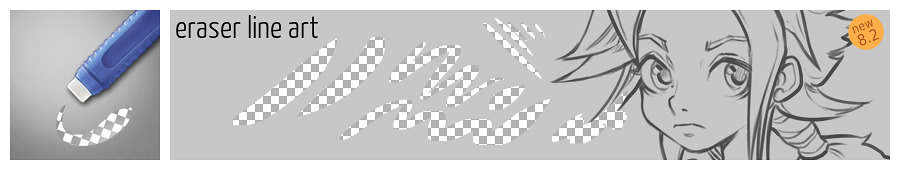
[8.2] A new eraser more precise for small lines, with sharp edges. Useful to erase inking.
 This eraser always erase 100% without doing variation on opacity. It is useful for removing a part of a drawing.
This eraser always erase 100% without doing variation on opacity. It is useful for removing a part of a drawing.
 A preset with low opacity to draw construction lines and sketch.
A preset with low opacity to draw construction lines and sketch.
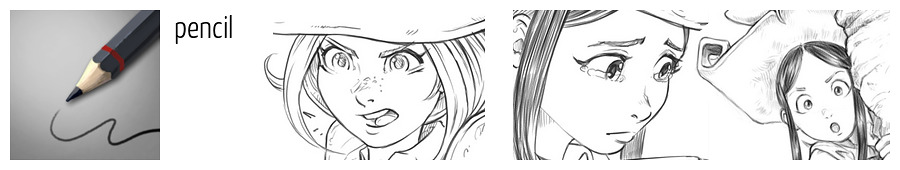 The preset I use to do line-art and for drawing in general. It has a subtle grain.
The preset I use to do line-art and for drawing in general. It has a subtle grain.
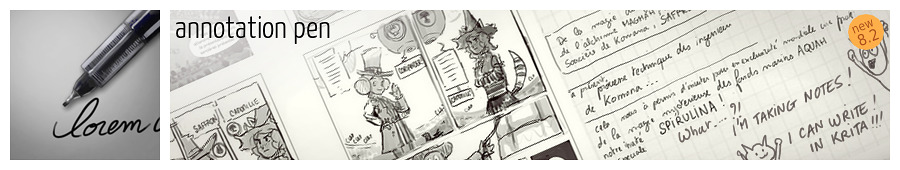
[8.2] A small pen I use to storyboard at 100% viewport size, and also to write, doodle notes, etc. It's also good while inking for details.

[8.2] a thin brush preset I use to draw in general or when I add details.
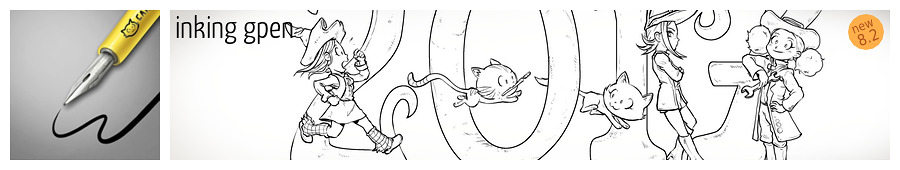
[8.2] a preset I use when I need now to ink my artworks.
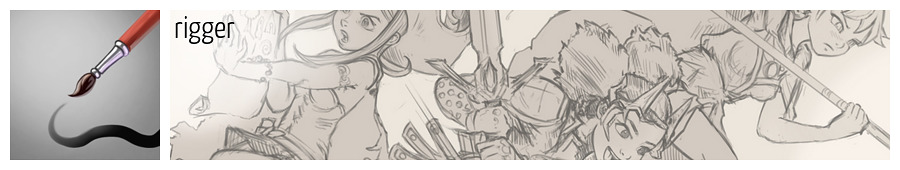 The small brush I use to draw and to paint small detail.
The small brush I use to draw and to paint small detail.
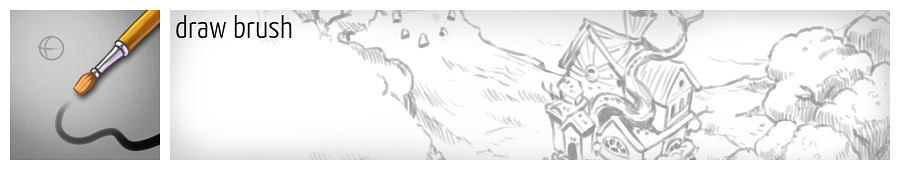 Another brush I use when I draw landscapes, they require usually less precision than characters.
Another brush I use when I draw landscapes, they require usually less precision than characters.
 A preset for deforming sketches. I correct my proportion with it.
Note: 'Liquify transform' does a better job on final artworks, but this brush is faster while sketching.
A preset for deforming sketches. I correct my proportion with it.
Note: 'Liquify transform' does a better job on final artworks, but this brush is faster while sketching.

[8.1] A brush with a grungy aspect, to block basic silhouette without caring about details.
This brush was always on all my brush pack, but were removed in 8.0. Now restored in 8.1.
 A large and rough brush for sketching mass, and blocking basic plane of a shape.
A large and rough brush for sketching mass, and blocking basic plane of a shape.
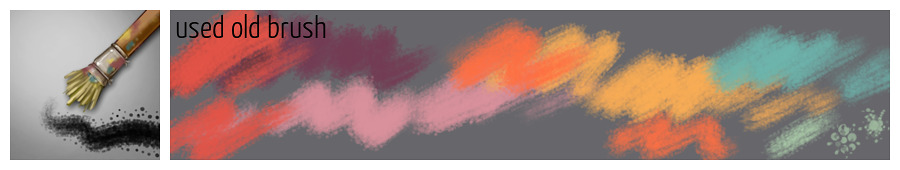
[8.1] A large used old brush to add textures to backgrounds
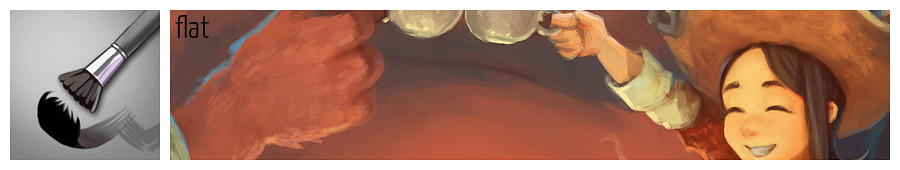 My favorite brush for painting. I often render everything with this one.
My favorite brush for painting. I often render everything with this one.

[8.1] A derivation of my favorite brush, pressure less ( 100% painting ) for sharp strokes.
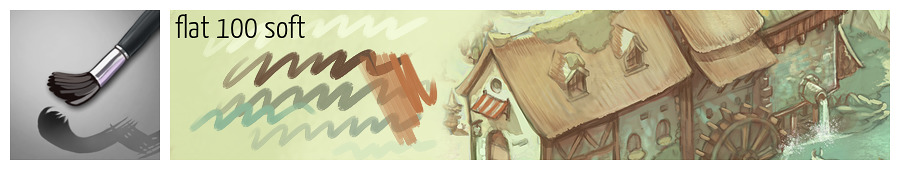
[8.1] Another derivation with smaller size and smoother pressure sensitivity.

[8.1] A brush with a special brush-tip to help me to speedpaint hair gloss/reflection.
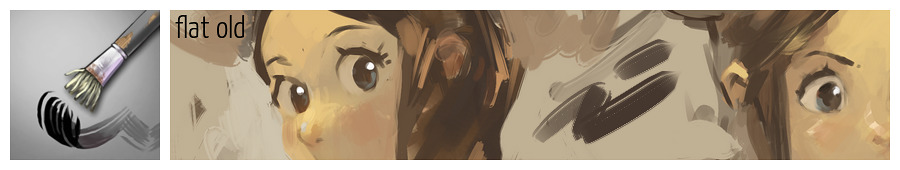 A variation of my favorite brush, more expressive and a bit more dirty for more expressive speedpaintings.
A variation of my favorite brush, more expressive and a bit more dirty for more expressive speedpaintings.
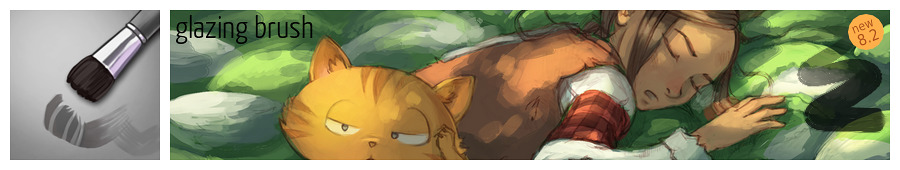
[8.2] This brush was already in [8.1] but it's now specialized in glazing areas and colors.

[8.2] This brush is good for detailing speed-paintings with visible strokes. The stroke are expressive as 'gouache' stroke.

[8.2] (update icon of this 8.1 brush ) Another big flat brush with a specific texture.

[8.2] A brush I use for sketching organic elements on my backgrounds, tree, grass. It overlays strokes a bit like painting with colored ink.
 A simple speedpainting brush for general usage.
A simple speedpainting brush for general usage.
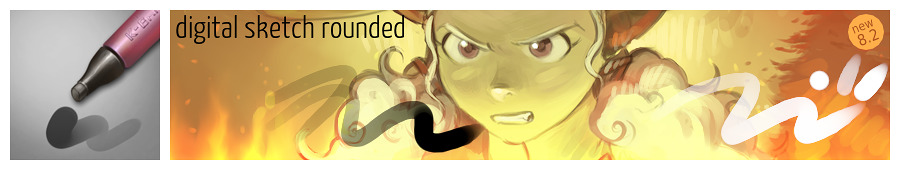
[8.2] update of a [8.1] Another speedpainting brush, but rounded and hard edges now.

[8.2] A brush with variation on size only. For filling manually colors or for thick generous lines.
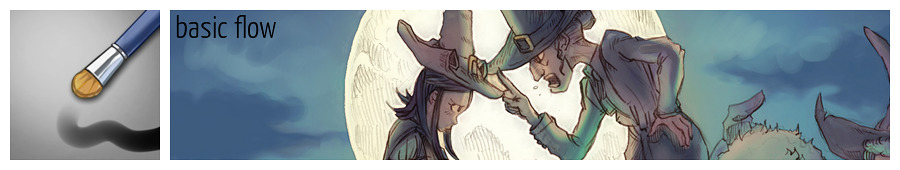 A soft brush with a wide range of opacity level mapped on the pressure of the stylus.
I use this one to pre-color a first pass under my pencil artworks.
A soft brush with a wide range of opacity level mapped on the pressure of the stylus.
I use this one to pre-color a first pass under my pencil artworks.
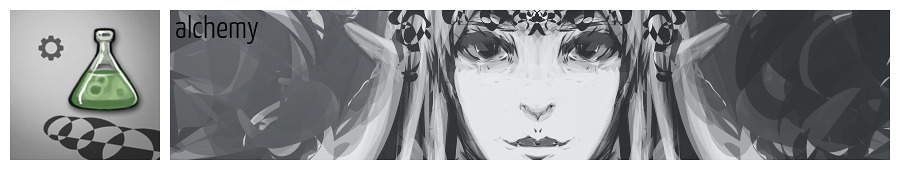 A preset to draw quick shapes by defining the outline.
A preset to draw quick shapes by defining the outline.
 A brush to paint details with a bit of color mixing in them, to mimic gouache.
A brush to paint details with a bit of color mixing in them, to mimic gouache.
 A brush to blend color at low opacity but paint at higher opacity.
A brush to blend color at low opacity but paint at higher opacity.

[8.1] A brush with blending and a paper texture
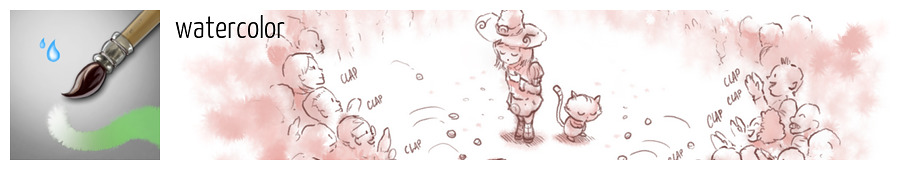 An attempt to produce watercolor fringe and blending at the same time.
An attempt to produce watercolor fringe and blending at the same time.
 A brush to smooth every transition of colors to a deadly perfect gradient.
A brush to smooth every transition of colors to a deadly perfect gradient.

[8.1] A brush to smooth only, but with bristtle effect.
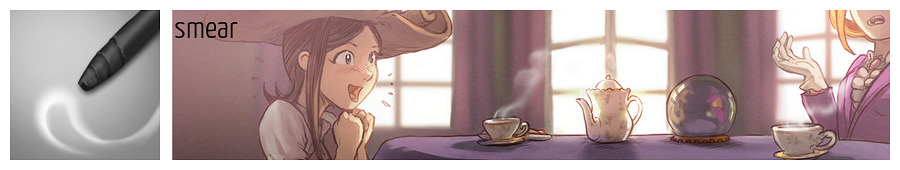 A brush I only use to push pixels around and create smoke.
A brush I only use to push pixels around and create smoke.
 A big airbrush to fill background of drawings with custom smooth colors.
A big airbrush to fill background of drawings with custom smooth colors.
 A brush to adjust color, or to re-color a picture.
A brush to adjust color, or to re-color a picture.
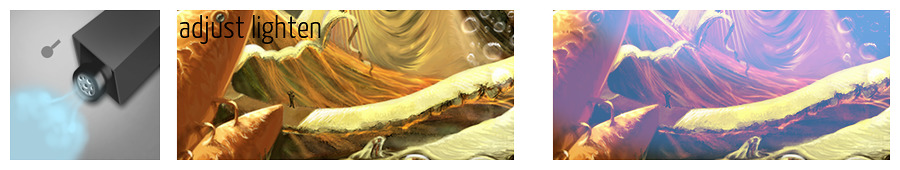 A brush to lighten only, useful to create fog or increasing sfumato.
A brush to lighten only, useful to create fog or increasing sfumato.
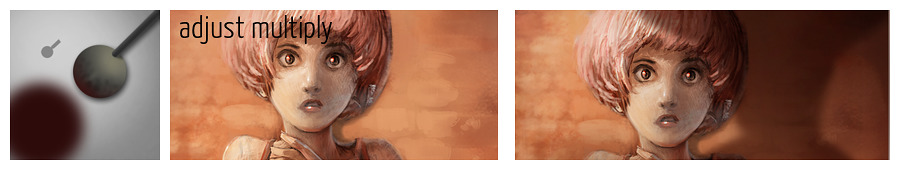 A shadow brush to darken area, to add shadows or to quickly vignette corners.
A shadow brush to darken area, to add shadows or to quickly vignette corners.
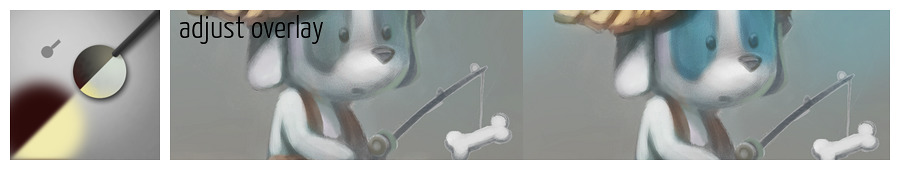 A brush to vivid colors of an artworks or to increase contrast.
A brush to vivid colors of an artworks or to increase contrast.
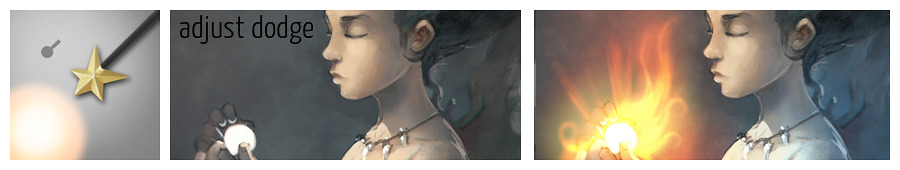 A brush to lighten area with a lot of saturation, for special effects.
A brush to lighten area with a lot of saturation, for special effects.
 A clone brush ( ctrl to pick the origin ) to duplicate area of an artwork.
A clone brush ( ctrl to pick the origin ) to duplicate area of an artwork.
![]()
( icon update for [8.2] ) A pixel brush with default size to 1px, to draw guides and to fix Gmic[colorize] aliased colormap.
![]()
[8.2] A brush totally aliased to fix holes in colormap generated with GMIC [Colorize] filters.
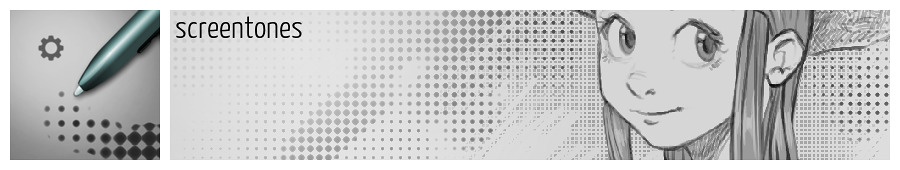 A brush to draw pseudo-screentones with control on the stylus pressure.
A brush to draw pseudo-screentones with control on the stylus pressure.
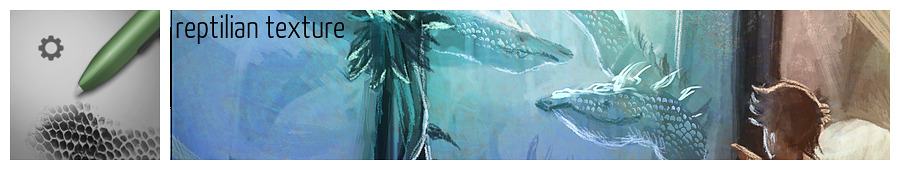
[New] A brush to add a texture on reptilian skins ( a speedpainting shortcut ).

[New] A textured squary brush to mimic a sort of chalk.
 This stamp assists me when I need to emulate a lot of little strokes.
This stamp assists me when I need to emulate a lot of little strokes.
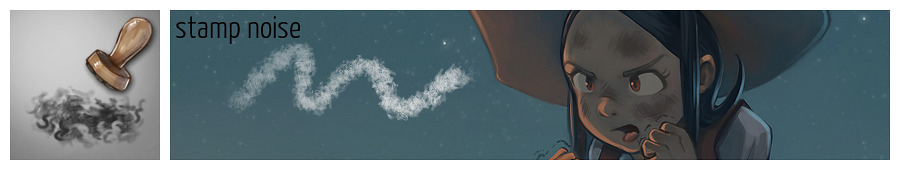 A stamp to add dirt to objects (eg. on Pepper's face)
A stamp to add dirt to objects (eg. on Pepper's face)
 A stamp producing big splat to add an easy artisty background to any unfinished speedpainting.
A stamp producing big splat to add an easy artisty background to any unfinished speedpainting.
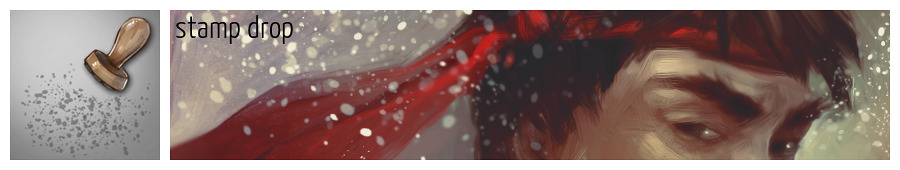 Drop of painting or flying dust, this stamp can do both and add particles in the artwork.
Drop of painting or flying dust, this stamp can do both and add particles in the artwork.
 This stamp produce (heavy) stylized leaves.
This stamp produce (heavy) stylized leaves.
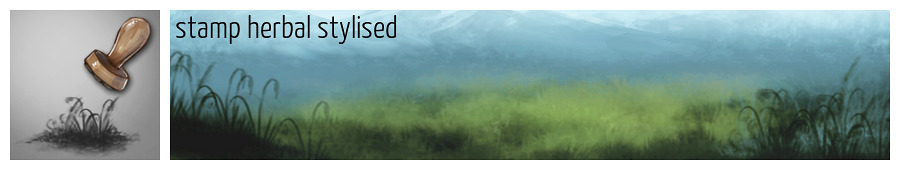 Detailed and blury herbs to add a quick foreground.
Detailed and blury herbs to add a quick foreground.
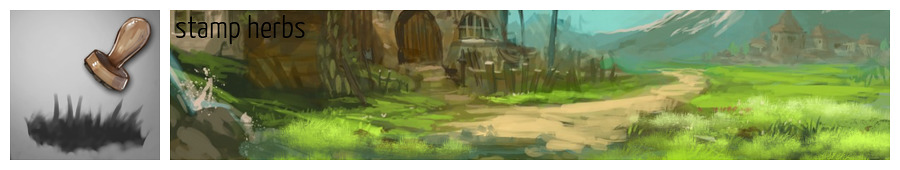 Group of strokes with subtle herb texture.
Group of strokes with subtle herb texture.
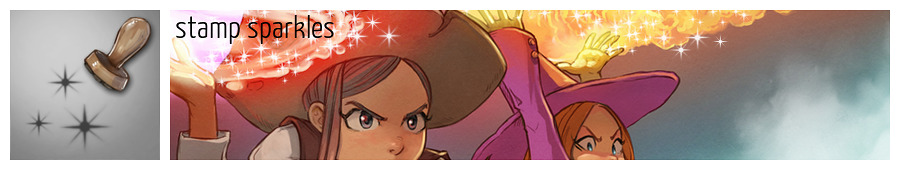 Little sparkle of light for magical fairy-dust effects.
Little sparkle of light for magical fairy-dust effects.
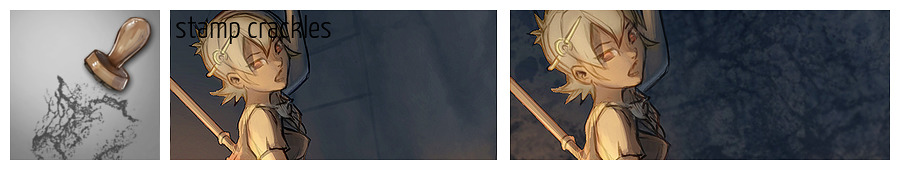 This stamp add a quick texture looking like stone crackles to flat surfaces.
This stamp add a quick texture looking like stone crackles to flat surfaces.
 This preset ease the process of painting small lines for old wood texture.
This preset ease the process of painting small lines for old wood texture.
 Easy little stars glowing for any backgrounds.
Easy little stars glowing for any backgrounds.
 A brush to ease the sketching of chains.
A brush to ease the sketching of chains.

[8.2] Little flowers, field on the distance, leaves on the floor, little rocks on floor : this preset can do many things.
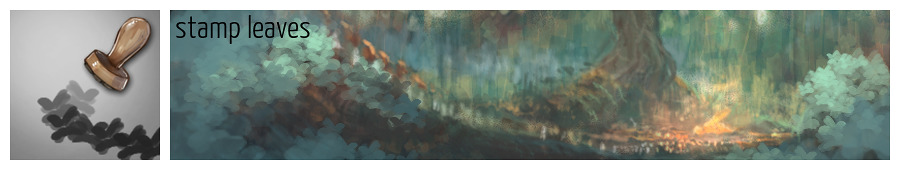 A stamp to assist sketching mass of plants with many leaves.
A stamp to assist sketching mass of plants with many leaves.
 A quick texture for adding variation to floors.
A quick texture for adding variation to floors.
 A big texture for backgrounds.
A big texture for backgrounds.
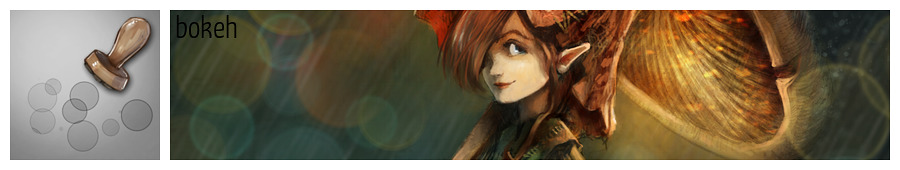
[8.1] A brush to paint 'bokeh', a photographic artifact from the lens when light get really out of focus.
Download :
deevad-v8-2.zip ( 3.6 MB )
zip also available on Github
Install:
Note: This brushes are compatible with Krita 2.9.11 and all Krita 3.x
[8.2] version was made and tested in Krita 3.1.2.
- Download deevad-v8-2.zip file on your disk. Extract deevad-v8.bundle from the zip.
- Open Krita and go to the top menu : Setting > Manage Ressources
- In the Manage Resources Bundle dialog ; press the top Import Bundles button.
- Select the file deevad-v8-2.bundle on your disk , using the file explorer appearing on your screen, then finish by pressing Open
- The icon of the brushkit should appears under Active bundle column
- Press OK on the Manage Resources Bundle dialog.
- Important: restart Krita
- Have fun with painting!
( To uninstall: Setting > Manage Ressources, then 'Open resource folder', and delete the bundle file in the bundle folder. Restart Krita.)
License:
This brushes are licensed under the Creative Commons Attribution 4.0 to "David Revoy, www.davidrevoy.com". This attribution is necessary in case of redistributing, commercializing, or modifying the brush kit. This attribution is not necessary in case of usage (you can paint any artwork you want with it, you still own totally your artwork). This attribution is not necessary in case of doing screenshot/screenrecording of Krita and have the brushkit visible.
Sources:
Sources are available here : https://github.com/Deevad/deevad-krita-brushpresets
Previous versions are listed here : http://www.peppercarrot.com/extras/?dir=resources

