Episode 34 Production Report
Table of Contents
For the production of episode 34, I decided to create a video production reports.
The video challenge
This is actually my first time creating a making-of article in video format, as I usually write detailed blog posts. However, I'm trying to adapt to the modern way of consuming content on the internet, as I've noticed that younger generations tend to prefer video content over lengthy blog posts. Although I'm not entirely comfortable with the medium, given my heavy French accent and occasional English mistakes, I believe that video is the best way to convey complex ideas and concepts in an easy-to-understand format. The process of video editing and uploading can be challenging, but I think it's worth it to effectively communicate with my audience.
Workflow and story
This first video takes you through the process of creating episode 34, including a making-of segment, my thoughts on Wasabi, the scenario, and a new major story arc that's in the works. I hope this video will give you a "backstage feeling" and a glimpse into my creative process for Pepper&Carrot episode 34. In the video, I share my sketches, storyboards, and visuals without spoiling the next episode.
→ Also available on Peertube: https://peertube.touhoppai.moe/accounts/shichimi/videos
Inking timelapse
Here's an uncommented timelapse of me inking page 6 of episode 34. During the process, I decided to activate the recorder and even set up a webcam to give you a glimpse of my workflow on the tablet. However, I don't plan on doing this for every page, as you can imagine the massive storage requirements of saving around 10 hours of video like this. Additionally, recording limits my ability to multitask, so you won't see me taking breaks to open the door for the postman, clean up after my cat's occasional mishaps, or respond to merge request issues for Pepper&Carrot translations.
→ Also available on Peertube: https://peertube.touhoppai.moe/videos/watch/551829f1-e0ca-4b30-9215-9ae29cb85b8e
I used both my Cintiq 13HD and Intuos 4XL tablets during this process, depending on my mood (and I want to note that I'm not sponsored by either brand). While I enjoy using the compact Cintiq for inking and sketching, if I had to choose, I prefer the Intuos 4XL.
Screenshot
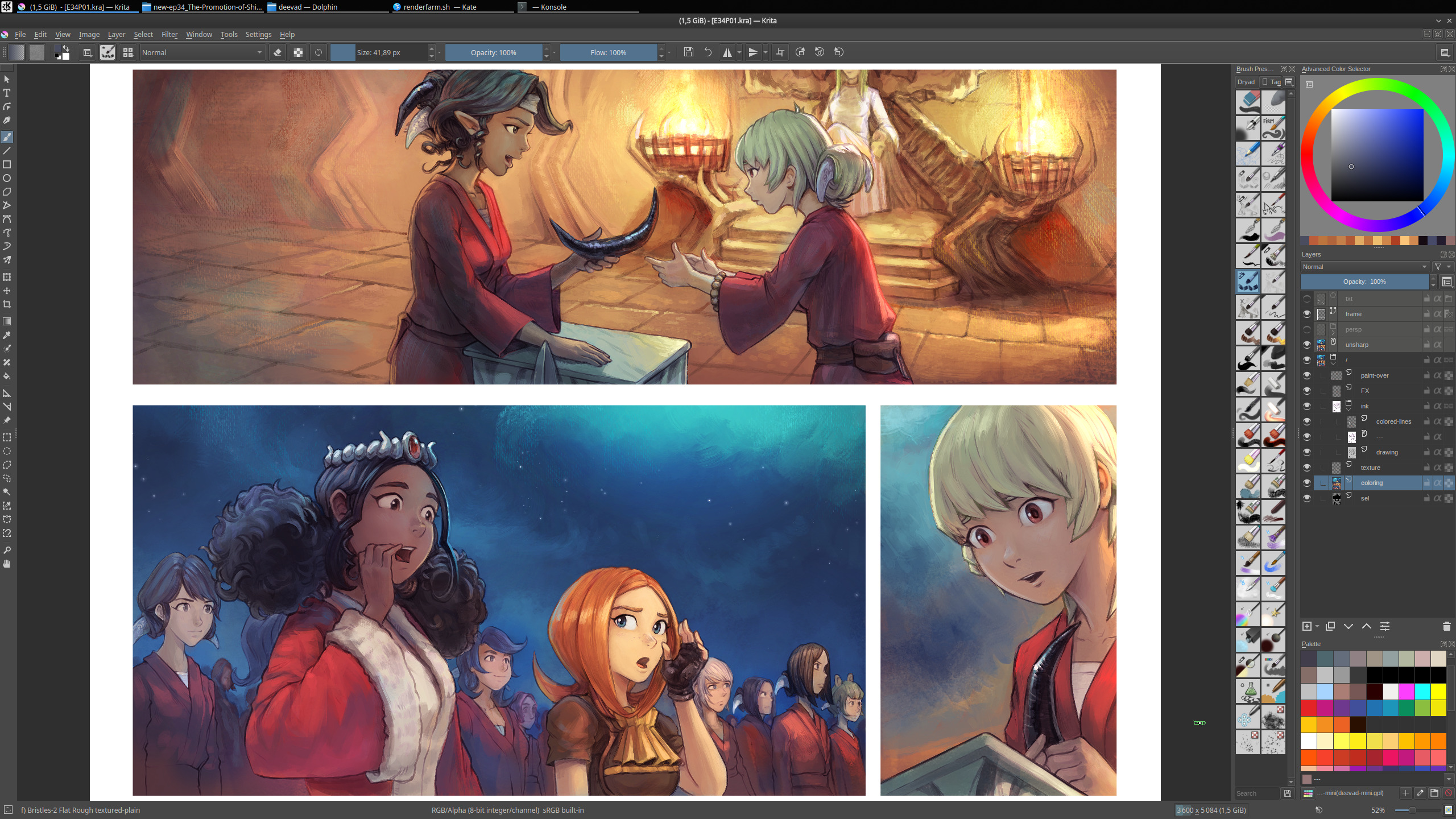
While painting the first page.
Making of the video
This video were recorded using OBS on Kubuntu 20.04 and edited with Kdenlive 20.12.


8 comments
Thanks for explaining the process. I do occasionally check in at the preview and now I understand where the color went :)
Looking forward to the new story arc.
Wow, thatś a real real complex work to do.
Big respect for that.
My Girls and me are always happy when a new Episode appears.
We are really excited for the next one.
By the way, U have real cute Sidekicks in Your Video (The Cats) :)
And in the Background is one of my favorite Hayao Miyazaki Movies...
Spirited Away.... I / We love that one.
It was my way to show my girls, that there is much more interesting and fantastic stuff than Disney out there in the world :)
In germany (for my shame) most kids only know Disney and Dreamworks.
But maybe this will change sooner or later.
So I wish You a long breath and a lot of fun in the further Production of the next Pepper and Carrot episode.
Yours Dirk
Me on first draft: "Wow, this looks amazing!"
Me on final version: "WOW! This looks even more amazing, and I do not even understand how it was possible to improve the previous draft."
At the end of the video, Carrot is licking her paws in anticipation.
Its always inspiring to see how you improve your workflow. Its also fun to see your spirited away artbook but honestly, i always keep in mind that Miyazakis movies are crafted by hundret of poeple specialiced in LineArt, Backgrounds, Coloring, Animation, and so on. From this point of view, i think your art is on a level that most famous professionals will never reach.
Thank you very much for the comments and nice words!
By the way, about Hayao Miyasaki; there is four very good documentaries in free access on NHK (world Japan channel) replay: https://www3.nhk.or.jp/nhkworld/en/ondemand/program/video/10yearshayaomiyazaki/?type=tvEpisode& (and tip for those on Linux; youtube-dl works perfectly to grab a temporary copy on disk and watch in the player of your choice). They are also translated with subtitles in 10 languages. The documentaries follows the work of Miyasaki on "Ponyo" and "The Wind Rise"; it shows really the size of the studio, and the work of Miyasaki on all the storyboard and the manual review of each animation sequence. It was really inspiring to see!
Hi David,
does youtube-dl prevent YouTube from tracking You, or does it just download and Your Data is getting collected as usual?
By the way: How do You handle that massive Datacollection from Youtube (Google) and all of this giant Globalplayers?
Thanks for the Info
Many Greets to France
Hey! No idea about Youtube-dl. It's only a Command Line Interface tool to download/backup and I use it mainly in a Bash script to backup my Yt channel in case an algorythm decide to ban my work/profile. (so I get all my videos/description/thumbnails ready to start new). But I can guess if one wants to use youtube-dl only to access certain video; it will certainly reduces the amount of data collected to watch a video (but CLI only, not user friendly). Google can't record mouse movement from a youtube-dl CLI (mouse movement, hesitation hover a button/thumbnails, comments send and not sent, all of this is saved and analysed I believe). But for the extreme; Google still know your IP request a download of the video with youtube-dl. It's not a encrypted/anonymous way I think.
About data collection and my usage ; my policy is to reduce it to the minimum while sill using Google/Facebook/etc services (for audience/art/presence on web reasons). For that, I use Firefox (with built-in privacy protections) + uBlockOrigin plugin and it removes many things already (adv/trackers...). I also setup my Google profile to not keep history and I try to not use services that sync things via Google, or Chrome or official apps of GAFAM on smartphone. So, all in all, I'm trying to keep the services as a creator while limiting the nuisance to the max.
Thank you David! I watched some weeks ago the documentation from Mayazaki on Bluray "The Kingdom of Dreams and Madness" but the documentation from NHK looks far more informative. Thanks four sharing
Post a reply
The comments on this article are archived and unfortunately not yet connected to a dedicated post on Mastodon. Feel free to continue the discussion on the social media of your choice. Link to this post:You can also quote my account so I'll get a notification.
(eg. @davidrevoy@framapiaf.org on my Mastodon profile.)