Keymon custom theme
For the DVD Blend&Paint ( page on the Blender e-shop ) , I wanted to have on the screen a feedback of what I'm doing with the keyboard while recording. I was fortunate to find the software 'Keymon' ( for Linux ) that immediately suited my needs. But, I wanted to tweak it because I didn't liked the Gfx aspect.
Of course, the developpers developped a theme system ( 4 theme come preinstalled ). The things I did is to modify one of them ; easier than to start from scratch a new one ; I changed the 'modern' one. The mouse icon is based on Faenza icon set. Here another preview screenshot :
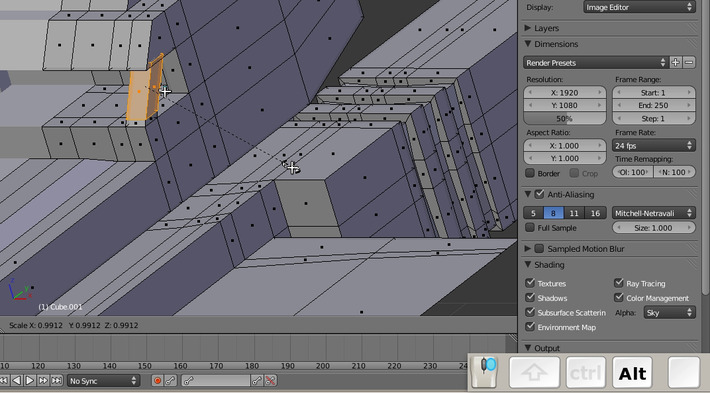
Download :
You can download the archive here : data/documents/keymon-theme.zip
Install :
I just didn't found a way to create my own theme folder because the Gui didn't show it in the 'preferences' panel , so I customized one of the 4 default theme "modern" to do my customization. Copy with right-permission the folder inside the archive over this one :
/usr/share/pyshared/keymon/themes/modern
This will overwrite the original 'modern' theme
License : GNU GPL v3 to respect the Faenza license.
http://www.gnu.org/licenses/gpl.html
(Ps: if anyone know how to transform it into a independent theme, use the comments to give your tips and links, I would be happy to update this page and submit this theme to the Keymon developpers )


7 comments
Got it!
1: Create new folder in /usr/share/pyshared/keymon/themes
(Copy an existing one and rename it)
2: Edit them
3: Make sure config file reflects your theme
4: Do this magic command: (makes symbolic link, make the python folder match your install amd theme name your theme.)
sudo ln -s /usr/share/pyshared/keymon/themes/yourtheme /usr/lib/pymodules/python2.6/keymon/themes/yourtheme
5: Cross fingers when you open Key-Mon
--seem to be having permissions issues now though...
http://twitpic.com/4n3gbc
Have you tested Screenkey? I like it more, but afaik doesn't have mouse support.
http://www.omgubuntu.co.uk/2010/10/screenkey-desktop-recording-tool-displays-key-presses-on-screen/
@jikz : oh thanks for the tips !
@Tobias : Thanks for the link , and cool to have it here for other users who need an alternative solution. I tested it, but I found it a bit to obtrusive for my needs ( in the DVD Blend&Paint I already use a bottom black label for text entries )
Wow! This was much needed! I've just finished making a set of more than 10 hrs of videotutorials and this would have been very helpful had I known about this three weeks ago. Still this is a cool tool that I will use in my future projects.
Blender inspired theme : http://twitpic.com/4nhhs7
@Blendercomp : yeah it's a good tool, and stable ! On all recording of B&P , no crash and no bug with other apps.
@jikz : oh a new theme ! original and colorful :)
Thanks for the tip.
Post a reply
The comments on this article are archived and unfortunately not yet connected to a dedicated post on Mastodon. Feel free to continue the discussion on the social media of your choice. Link to this post:You can also quote my account so I'll get a notification.
(eg. @davidrevoy@framapiaf.org on my Mastodon profile.)