Krita Appimage for cats
- Japanese, by Guruguru.
Hey Krita users of GNU/Linux operating systems! Tired to upgrade or jump distro only to use a newer version? Tired to hunt for a maintained repository? Tired to build from source only for using Krita? Ladies and gent, get introduced to... (♫ ♩ roll drum ♫ ♩)... the Krita Appimage!
Get Krita appimage
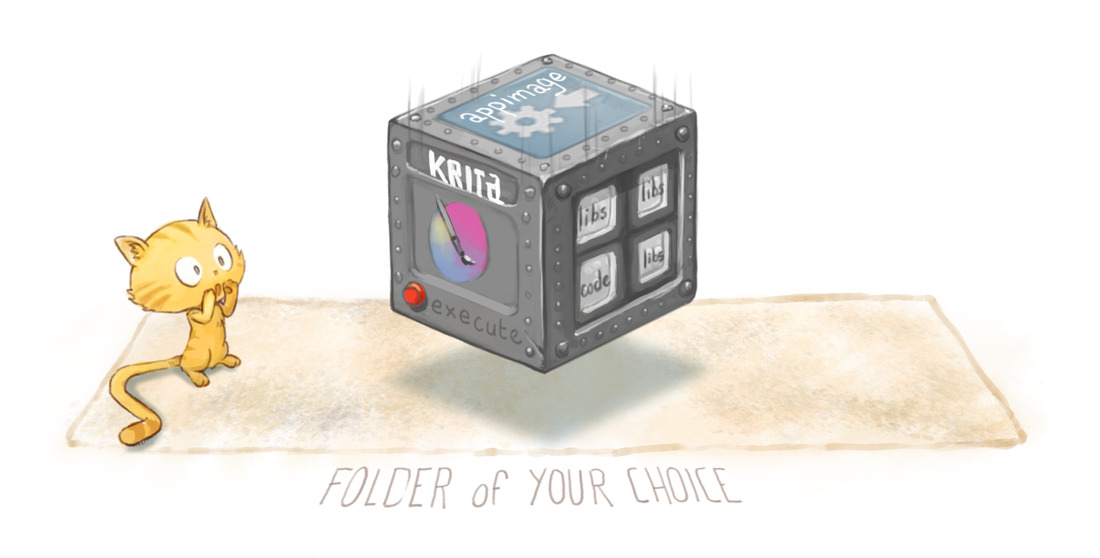
Appimages is a technology designed for GNU/Linux. An Appimage is an application that can run anywhere, without requiring complex dependencies and run as the developers designed them: you get the right libraries bundled and everything inside for the best user experience. You can download Appimage of Krita on krita.org. Stable versions are under the 'Download' category, unstable development version (for testing) can be found on the blog (scroll down the front page).
You can save your Appimages files where you want on your disk. They are single 'big' files.
(eg. I save mine on /home/deevad/Sources/ and each Appimages of Krita take less than 80MB )
Security
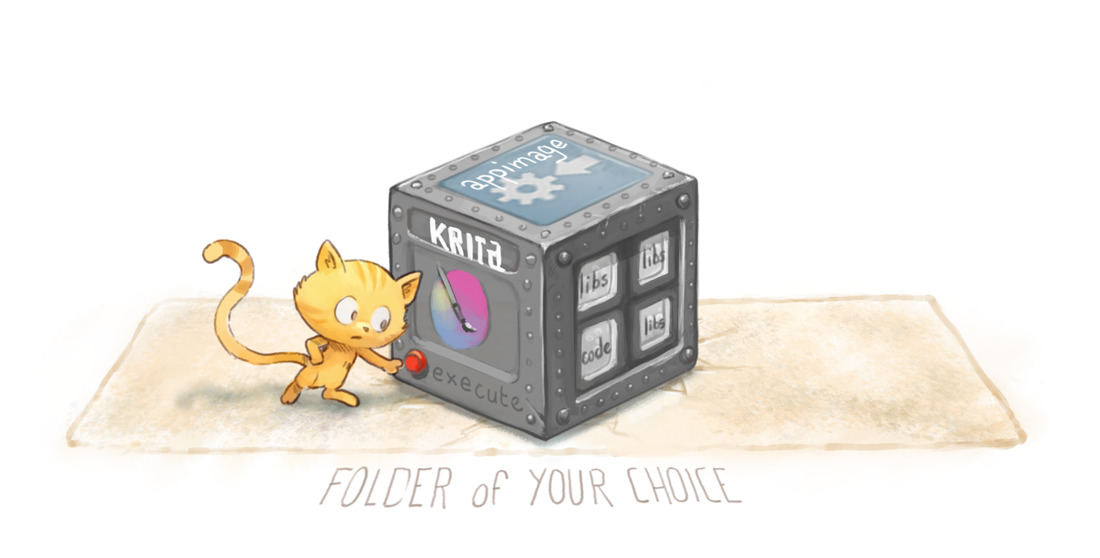
Are you sure this file is trusted and come from the developers of Krita on krita.org? Fine! Security is your responsibility: a file downloaded on Internet can't run like that on your computer without your approval and that's good.
How to communicate to the computer you approve this file? We just need to change the Appimage file to the execute mode. For this, two way:
1. right click on the file, and in 'permission' tab add permission to 'execute'.
2. ... or with a terminal, 'chmod +x' the file:
chmod +x krita-3.0.1-Alpha-4c91a18-x86_64.appimageTime to run
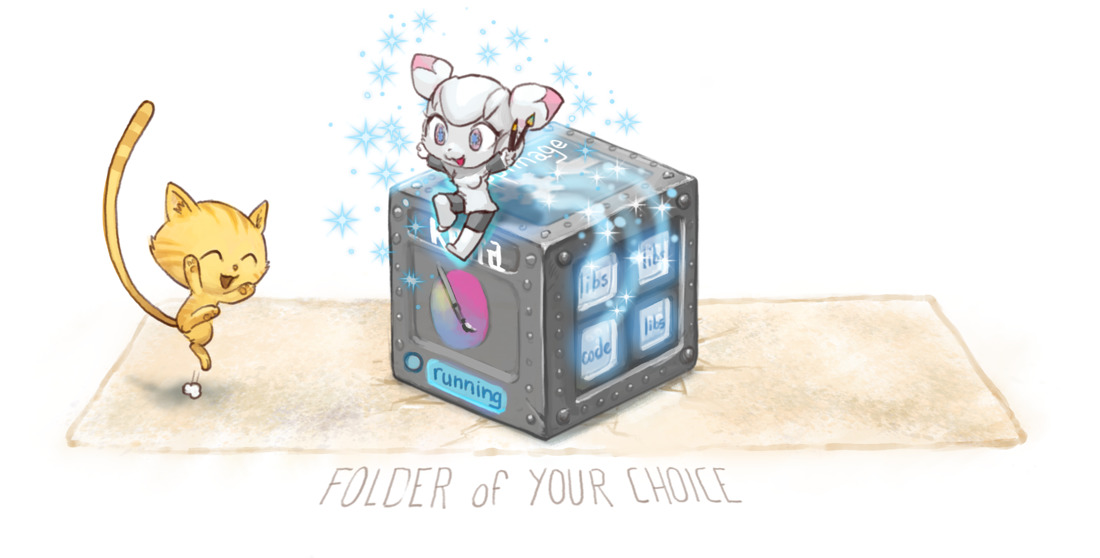
That's all! Double-click on the file, and you run this version of Krita. Easy! You like this version? Wants to use it daily? If your desktop environment and file manager is not too primitive, I'm sure you'll find feature how to add a shortcut to it to your main menu and set the Krita 'kra' files to 'Open With' with this Appimage. (eg. On XCFCE menu or on Cinnamon menu, a right click, Edit application... For the kra , a right click 'Open With' then select the application path, set it by default or in your list.)
Last features, best stability
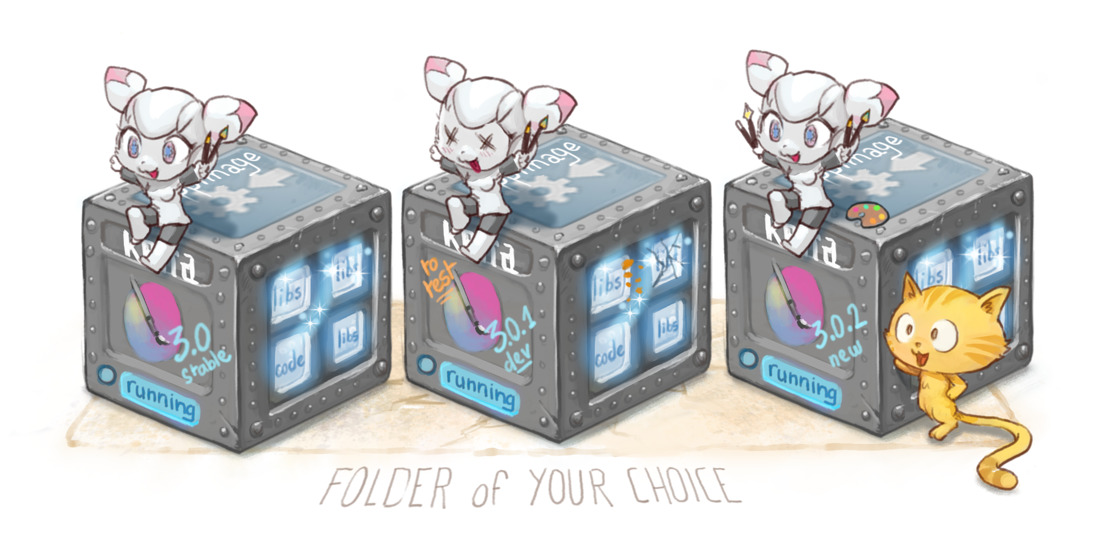
- Do you want a stable version for production? No problem!
- Do you want to play with the last 'alpha' feature to discuss? No problem!
You can collect as many Appimage of Krita side by side as you want and keep your favorite version away from an unwanted update or a regression due to a change in a library.
You want to jump to another GNU/Linux distro? Backup your Appimages; they will behave the same on your future system!
And you? Do you love Appimage?
I do!
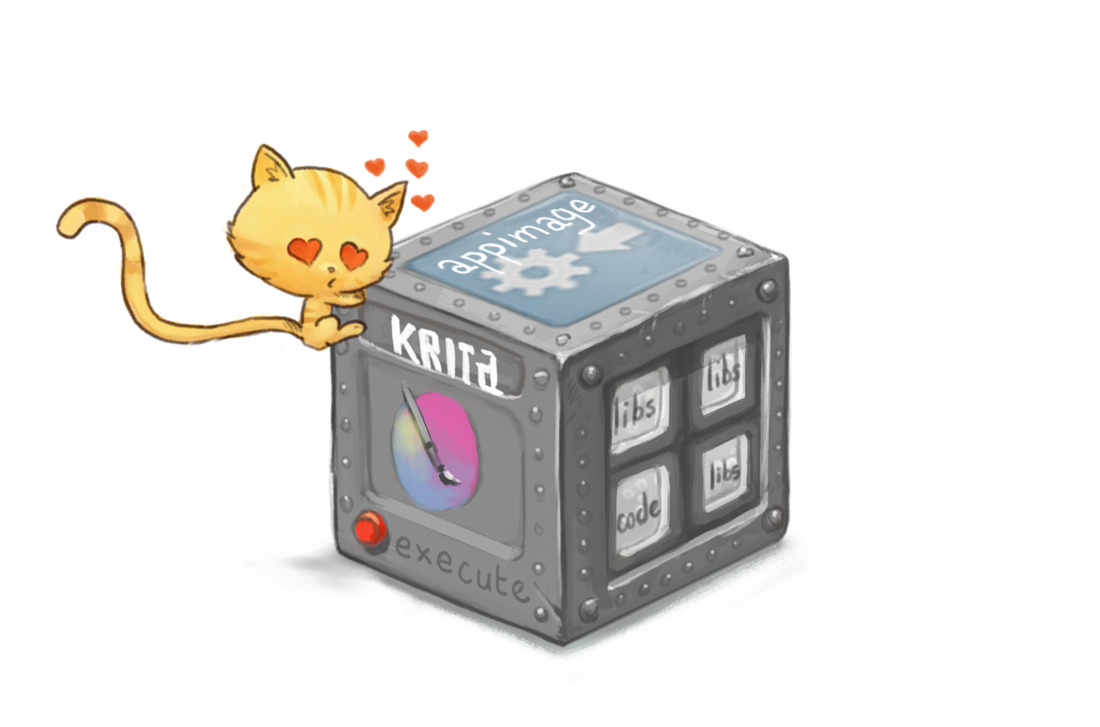
Illustration: Krita sources all layered here
(note: re-usage of Kiki the cyber squirel mascot of Krita, cc-by Tyson Tan ).


41 comments
Hi David,
Thanks for posting this, I've made this post on my blog http://www.aditia.pawitra.id/2016/07/how-to-install-krita-in-fedora/
Hopefully will aid more people for installing krita on their lovely linux system :)
Cheers.
Yeah I started using AppImage for Krita earlier this year, it's great!
Hi David,
thanks again, as always, for ur information. its very nice of you.
Im getting kidney stones trying to set a path between the .kra files and the appimage. Ubuntu just doesn`t recognizes the appimage as a program so i cant choose it on the list. I have found too little information about it. Can give me a hand? I would really appreciate it.
Cheers!
I only have one question, what about the settings, so far I have been building from sources, and I know krita has a hidden dir somewhere at home where it saves configuration settings like custom created workspaces, presets and other stuff. I want to know if having several AppImages those won't write to the same hidden directory and corrupt the settings, or do they create a separate dir for each version, and if so, where would that be?
It will! A big thank you for this detailed desktop integration article.
:-)
Hey Felipe, look at the first comment from Aditia , he uses a cool tip to create a krita.desktop menu entry ; and link the appimage to the system wide executable 'krita' keyword.
On my computer, I made custom 'krita-appimage.desktop' files, pointing directly to the appimage app and with custom icons ( to switch version, for testing purpose ).
eg. in my /home/deevad/.local/share/applications/
I have a file named krita-3-0-1alpha.desktop with this inside:
[Desktop Entry]
Name=Krita 3.0 Appimage
Comment=3.0 bundled into a appimage
Terminal=false
Exec=/home/deevad/Sources/krita-3.0-x86_64.appimage
Type=Application
Icon=/home/deevad/Ressources/custom_icon/krita-pack-30.png
Name[en_US]=Krita 3.0.1 Appimage
( you can see the path for my custom icon and for the appimage file )
Krita 3.x appimage use similar preferences folder than installed version ; in the home folder of the active user.
This folder:
~/.local/share/krita
and this file:
~/.config/kritarc
It's easier to switch between appimage. Corrupting the settings is not a problem right now, because appimage are all 3.x family and use same structure. Maybe on the way to 3.2, 3.4 it will be harder to reopen a 3.0appimage.
Hello David!
I'm using Krita 3.0.1 on LinuxMint 18. Krita 3 is awesome! but I have a problem.
When I resize the brushes the transitions are lagging, are slow.
¿Do you have the same issue?
(excuse my english...)
Hey,
Yes, it was a known problem during a time in 3.x series. It's fixed now on recent versions:
https://krita.org/en/item/new-stable-and-development-builds/
Your and great artist with mega skill, I really appreciate all you do for all of us, you really save the day when it comes to creating an amazing app that rivals all the tops brands in the cloud these days, but most of all thank you.
Thanks David and Aditia, I combined your .desktop's and it works like a charm on Ubuntu 16.04 desktop :)
I've been using Krita for a while now on my Wacom Companion that unfortunately was only available with Windows, and I'm looking forward to using it on my new Ubuntu notebook :)
@reine: cool !
[update] Here I also made 2 shortcuts to my appimages on my Whisker menu (Xfce) + a service to auto-compile, and the compiled version. So cool to can setup my workstation this way :-)
http://www.peppercarrot.com/extras/forum/2016-11-06_Selection_001.jpg
Hey David, Aditia! thnx for both great posts, I have a couple of doubts, 1. will this method work for multiusers? 2. Sorry if i seem too newbie, but, how do I create a .desktop file? and 3. is it possible to create icons that work in the whole system? Sorry if I'm too annoying!
> 1. will this method work for multiusers?
Yes, but you need to put the appimage in a folder all the user can access. /opt/ sounds to be a good choice.
> 2. Sorry if i seem too newbie, but, how do I create a .desktop file?
It's a text-file saved with the *.desktop extension and made executable ( chmod +x ) , I store mines in /home/deevad/.local/share/applications ; but if you want to make this icon in all the menu of all the users ; you'll have to create it with all other apps installed here: /usr/share/applications ; Here is the content of mine ( the name / icon path / path to executable or appimage are the important part to tweak ) :
[Desktop Entry]
Name=Krita-Testing
Exec="/home/deevad/Sources/krita-3.0.91-x86_64.appimage" %U
GenericName=Digital Painting - Testing
MimeType=application/x-krita;image/openraster;application/x-krita-paintoppreset;
Comment=Digital Painting - Testing
Type=Application
Icon=/home/deevad/Ressources/customisation/custom_icon/krita-testing.png
Categories=Qt;KDE;Graphics;
X-KDE-NativeMimeType=application/x-krita
X-KDE-ExtraNativeMimeTypes=
StartupNotify=true
X-Krita-Version=3.1
X-Desktop-File-Install-Version=0.23
X-AppImage-Comment=Generated by ./bin//krita.wrapper
TryExec=krita
my custom icons :
Krita stable ( for the appimage I find stable to work):
http://www.peppercarrot.com/extras/forum/krita-stable.png
Krita testing (for the last appimage shared in blog post, to test):
http://www.peppercarrot.com/extras/forum/krita-testing.png
Krita git (for the version I compile from source):
http://www.peppercarrot.com/extras/forum/krita-git.png
Woohoo! did it! works like a charm!I had Krita up to version 3 on Ubuntu 16 04, but upgraded to 16 10 and whoops, went back to 2.9,, even though i had the dimula repository enabled, sad to see you leave ubuntu, i had problems with krita when i switched to the mate desktop (weird brush behaviour and such) but never had any problems with gnome, let's see how this version goes, Krita app image, here i go...! Thanks for the icons as well!
I find Appimages a little unstable :( and lags certain parts , when I use a lot of layers and a bigger paper size.Will/have these been fixed ?
[Tbh , packaging all the delicate functions of such a high-end software , in just one file is an amazing event in software realm.Implementations like Appimage/Snap etc will change usability for better in long run :)]
That looks so good:)
It's normal. In general, Krita 3.0 and up is *unstable* compare to what 2.9 achieved at it time.
The last release candidate for 3.1 is pretty stable here. I'm testing it to find last-minute crashes.
About performance, adjust your settings according to this: https://userbase.kde.org/Krita/Manual/Preferences/Performance
Also, I saw the usage of D.E. with 3D accelaretion ( KDE/Kwin , Unity, GNOME/Mutter, Cinnamon/Muffin ) tend to slow down the canvas of Krita and make brush more subtle laggy. That's why I like the smoother painting feeling with XFCE, OpenBox, i3 or Awesome. Lag also depends of your graphic driver, the RAM available and type of canvas/project you start. For sure, Krita is a heavy software and ask a lot!
I have an issue with the appimage. Krita stopped working (Mint 18/Xfce). I redownloaded the appimage, but the problem remains. The welcome screen disappears after a second and the app does not start. What can be done to solve it?
You can probably try fresh or old appimage; try with fresh configuration files ( kritarc in ~/.config , and krita folder in ~/.local/share/ ).
And also try to launch it threw a terminal to collect more info about the bug.
From here ( Manjaro, XFCE ) I'm not experiencing this with all appimage , so it's hard to know what's going on.
My guess is the kritarc files needing a refresh ; because of a conflict somehow in the configuration, or a corrupted file ( it can happen )
Thank you for your response! What exactly do you mean by refreshing the suggested file/folder (kritarc in ~/.config , and krita folder in ~/.local/share/). Shall I remove them or perform some special commands in the terminal?
You can find this files with a file explorer ( showing hidden files starting by a dot ) in your home/username folder. ( no need terminal for it )
This file contains your preferences; it's where Krita store your last windows positions, recent files, change in brshes, shortcut , etc...
You can rename the files from kritarc to kritarc-old , and same for the /home/username/.local/share/krita-old folder
good luck!
I've installed the older version of Krita from the ppa. I'm not a krita power user, so new features aren't important to me as usability. The appimage version doesn't integrate with the desktop. The most common way that I launch Krita is to right click on a resource and select open with Krita. App image doesn't seem to support that.
Hi Bruce,
I understand. Yes, appimage are not integrated in the user desktop experience.
To do it, you need to manually create a krita-aapimage.desktop launcher file in $HOME/.local/share/applications
with this inside with the appropriate path :
[Desktop Entry]
Name=Krita-Stable
Exec="/home/username/yourabsolutepath/krita.appimage" %U
GenericName=Digital Painting
MimeType=application/x-krita;image/openraster;application/x-krita-paintoppreset;
Comment=Digital Painting
Type=Application
Icon=/home/username/yourabsolutepath/krita.png
Categories=Qt;KDE;Graphics;
X-KDE-NativeMimeType=application/x-krita
X-KDE-ExtraNativeMimeTypes=
StartupNotify=true
TryExec=krita
Hi, David!
May I ask you help?
I downloaded the 8.1 brushes bundle, I'm using Krita 3.1 AppImage but I can't find a way to put the new brushes into Krita. Can you help me?
coming soon... in linux... https://www.youtube.com/watch?v=MfSfpZooiu0
Hi Nicolas,
On the page of the brushkit, I think I describe the path to go ; in the menu of Krita .
Did you try it this way ?
Well. With the context of this article, and your message ; I presume you want to emit a critic that appimage will bring virus on GNU/Linux. Why not...
But as you know; virus / exploits / hack already exists on GNU/Linux . If development teams needs to distribute their work via appimage nowadays; it's mainly because the design of software distribution on GNU/Linux failed ( maybe exept Arch/Manjaro/Antergos and other rolling ) to provide way to let them push update, and use updated libraries, or non-patched libraries to work around D.E. or distro specific needs.
Hi David. Do you know if there is an easy way to load cofig/brushes from previous appimage versions of Krita?
Hi Raphael. All appimage of Krita load configuration from the same place.
In my case , because my home folder is named 'deevad', my configs are here:
/home/deevad/.config/kritarc
/home/deevad/.local/share/krita
Appimage, snap, flatpack ...
We may not have viruses, but security malfunctions.
Obsolete libraries may have security holes. Who ensures that an appimage does not have malware?
Windows style ... The downgrade, to have a centralized and monitored system, now we have to download the software. Programs multiply their size. If I want to update a small portion, I have to download the complete software. It does not create shortcuts, I have to do it by hand. Do not install in my language ...
I do not like :/
"Obsolete libraries may have security holes." is a valid argument but it **also** apply for distro with traditional package management ! Right now, you can still install Krita 2.9.7 on Ubuntu LTS from the package manager and 2.8 in 14.04 LTS system. It has as many opportunity , if not more to have security holes... And I don't speak here about the dumb system of having to upgrade all the distro to install the new version of the app...
But. Don't get me wrong : I don't say here appimage is ideal solution. It's not a dualist choice. I just say it ease the situation for the user at the moment, and I know what I'm talking about for Krita. I don't want also a comeback to the Windows era. But I also agree container app (snap/flatpack/appimage ) **should** be better. The offer at the moment is not ideal for the end user. Anyway: the technology is at it's beginning in the userland , and we will see soon improvement ( as Flatpack ; starting to adress more security issue, upgrade integrated into software centers, etc.... ). The shortcut; lang, etc... are hard edges that will be smoothed very soon if not already smooth for Flatpack and Snap ( I doubt appimage wlll do it ).
I have confidence that it will be good, in the future.
The only thing I fear is the improvisation of FOSS.
Now it has problems, using it now seems rushed.
I have read that the bookstores of some things, have trouble interacting with other old bookstores, such as the touch screen.
Just "installed" krita 3.1.2 on a Thinkpad x230t running Elementary OS 0.4, amazingly multitouch and wacom work pretty much just out-of-the-box! Amazing!
Hi. Progress of Krita is awesome. It work smoothly even on my prehistoric i3 340 :) But I have a problem with brush bundles. I open a bundle manager, continuing by "open bundle" and only short flash of something like "bundle doesn't exist" appear. Appimages of Krita 3 imported these brushes well. What's wrong? Are my bundles obsolete? (Cazu, Wolthera, now something new taken from dA...)
Mmm.... This look like a bug. Some work were done on the bundle to allow Krita 4.x to distribute all the default brushes as a bundle and allow the user to deactivate all default or reactivate them (and do same with Krita 3.0 brush). A new system of blacklisting have been created ; maybe this one conflict with previous setup of 3.x. Please open a bug report, thanks.
ça sert à quoi exactement ?
C'est expliqué dans l'introduction: une méthode pour installer Krita facilement sur GNU/Linux.
I am sorry for wasting your time, very sorry. Problem was between keyboard and chair. I didn´t installed entire content of brush package. Now it works perfectly.
Post a reply
The comments on this article are archived and unfortunately not yet connected to a dedicated post on Mastodon. Feel free to continue the discussion on the social media of your choice. Link to this post:You can also quote my account so I'll get a notification.
(eg. @davidrevoy@framapiaf.org on my Mastodon profile.)