Video tutorial: coloring with Gmic Colorize[interactive] in Krita
Published on
I recorded this two tutorials videos to illustrate the usage of two new and upcoming features in GMIC for Krita 2.9 : Colorize[interactive]. [Edit 2018] This was the first method of auto-coloring in open-source and quickly the method received improvement. Nowaday, a built-in method exist in Krita 4.x (check right click on a layer, Add, Colorize Mask and check the documentation about it) but also GMIC investigated new method; the Smart coloring tool. But all in all, the colorize[interactive] mask still exists and is still one of the best method. This video still propose a good workflow:
Part 1:
Part 2:
Result artwork: Schichimi & Yuzu, future secondary character of Pepper&Carrot
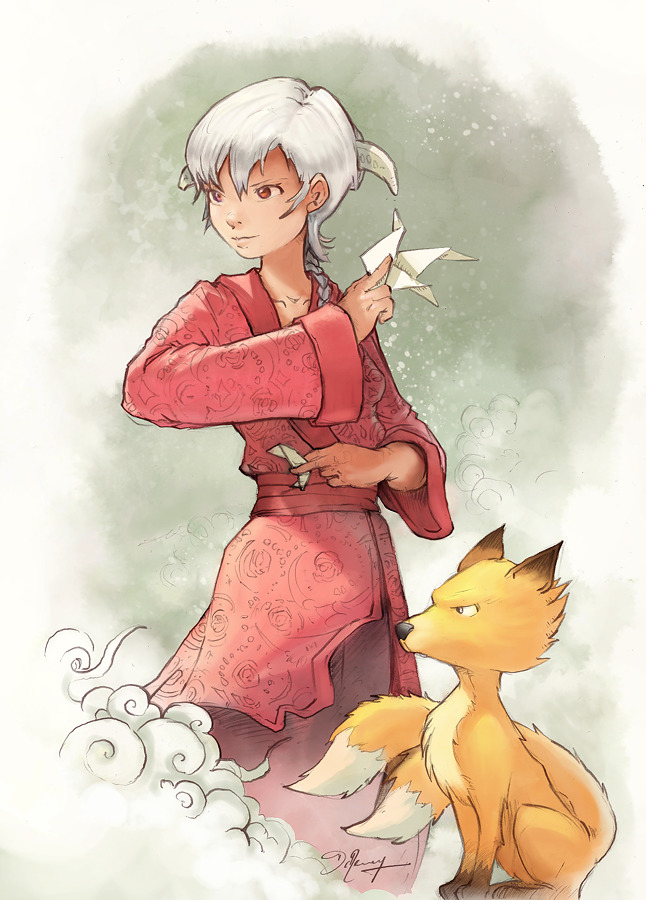

41 comments
Merci, super résumé !
Amazing features!!
they are really helpful!
Thanks a lot for showing us such amazing videos.
Thank you for the tutorial.
I'm trying this with Krita Beta 3 (on Windows 8), but it doesn't work. I got the window with the drawing (I can set points here) but not the window with the color pallet at the same time (it is not behind an other window). When I close the window with the drawing then, after a short time, the color pallet window opens. I don't know if this is a bug in the Krita (Windows version), in G'Mic or something with my PC. I can't try it on the my PC (32 bit CPU) with Windows 7.
Hi Peter,
Yes, on Windows, this doesn't work yet. The g'mic code needs a bunch of libraries that I don't yet have on Windows, pthreads, fftw3 and libcurl, so I need to spend more time there. Same goes for 32 bits builds: I just haven't had time yet to make those!
Thanks for sharing these videos. About your question, well, I'm from spain and I'm trying to learn english, so I know that it's complicated to have a good accent.
I bought your dvd Chaos&Evolution and it was a good system your text labels, but on the other hand I can understand your english, so If I don't have problems to listen your audio I'm pretty sure that other people understand it perfectly.
Go ahead with the videos with audio.
Hi Boudewijn,
Thank you for the answer. Ok, it is not a big issue now, Window users can temporary switch to the Gimp to use this option of the G'Mic filters. Thanks for the hard work on Krita 2.9 to the Krita team.
Hi David,
It's perfect! wait until the release of Krita 2.9. In this tutorial I learned great tip to improve speed. It's R key. I didn't get it before till you posted this video. I am very delighted about your painting technique. Therefore I painted a drawing too. Here it's http://tharindad.deviantart.com/art/Stranger-515958493. I had to study lot's of things, specially in colouring process. I'm still reading the Book "Colour & Light". Please, let me know, If there are anything to improve in my painting. Thank you!
Beautiful. Thank you for your time, knowledge & sharing :)
Great stuff! Krita 2.9 looks fantastic!
I have an orange kitty who looks just like yours
Hi, great work! Good tutorial, thank you! So, in my PC Krita is freez, when I draw brush over 100 px. What do you think about this? (Intel DualCore 3.2GHz, 2GB) In Photoshop freez nothing, ok.
And what you thing about vector illustraton? What software will be alternative of adobe illustrator, for example. I want to use only Mint. Thank you.
@Alex Crimean : Hi Alex ; Your PC is good mine is less powerfull ; maybe the freez happen because of a bug in Krita ; you should report it to the developpers.
The best open-source vector program is Inkscape. It's not as featured as Adobe Illustrator, but a lot is possible to do with it.
Thank you for the tutorial, and the english is good, just funny when listening some words common to english and french (comic and color for example) pronounced with french accent. The new features are awesome, and I really hope (he...) that Krita 2.9 will be avaible in the official repositories of Ubuntu 15.04. 'Cause the realease downloadable via external sources for 14.04 and 14.10 is very, very laggy and my common sense suggest to use the old Krita 2.8 and colorize with G'mic for Gimp.
@Rick Leone : HI Rick, Yes for my frenchenglish :D , thank you !
I still use 14.04 here ( threw Linux Mint 17.1 ) , and sure. It's a shame an ecosystem as 14.04 LTS that's meant to be the most used Linux desktop until 16.04 is such outdated for Krita just a single year after release.
The dimula:ppa is the only way to get a functionnal 2.9 on it ( or compiling it manually ) ; the laggy things comes from missing VC , a library for vectorisation. On new recent beta of ubuntu (the 6 month betatest release they do before real product, the LTS ) , they update VC, causing Krita to lag . the dimula PPA propose a version of VC baked to the version Krita use the version 7 .
But dimula PPA isn't user friendly at all : missing menu icons , no filetype association :-(
You can help this situation , post in this KDE thread to Krita developpers you also think an official Krita PPA with full support for 14.04 is important :
https://forum.kde.org/viewtopic.php?f=137&t=125751&p=332845#p332845
I think they understimate the users base from Ubuntu, Elementary and Mint ... Here I'm planning to stick to 14.04 until 16.04 ; it will be harder and harder if dev ignore this ecosytem...
@David Revoy: I updated Ubuntu to 15.04 and now it's even worse, because krita 2.9.2 is the default release, but it's still laggy, in other words, unusuable. I just cannot see where the cursor is. I'm gonna post on the tread you linked, and in the meanwhile I hope to find the way to obtain the old libraries or downgrade krita. Krita is one of the most complete and appealing applications of linux family, I don't understand why developers forget it
@Rick Leone : Oh, sad for 15.04...
>> I don't understand why developers forget it
Oh, developper/packager of distribution often focus on Windows decoration, the menu to launch app, music player, internet browser and a good terminal and text/code-editor. Exept this, it's really hard to find a distribution with a working wacom support via GUI, color manager, dual-screen with proprietary driver and last tools update ( Krita, etc... ). Graphist has needs really specific, and Linux in the past 5 years was rock-n-roll and continue to be... Last month, I made a try in Antergos ( a distro based on Arch package ) ; poor me I came to test while the team was changing their installer with an evidence of no beta-test ; and plasma5 + gnome 3.16 hit the repo during the same week making a lot of breaking.
If you find a solution, I'm curious. For the moment, I stick to Mint 17.1 Cinnamon. I also tried to communicate Krita team to make a better PPA ; but it's really not their job to package the software for a distro specific style as PPA ( and for a distro they don't use.... most Krita dev use OpenSuse main with KDE ).
Ca a l'air tellement fantastique!
J'ai suivi rapidement le tuto avec une image à moi, juste histoire de voir comment ca marcherais, et rien que la j'avais l'impression d'aller tellement vite pour poser les aplats!
J'avais deja vachement accroché à Krita mais la c'est décidé, je le lâche plus!
Et dès que j'aurais le temps, je testerais tout ca sur une vraie belle image! :D
@Pao : Super ! Je trouve encore que les choses pourraient allez plus vite; le menu est pas très accessible , il faut au moins 5 clicks. Je vais travailler avec l'équipe de dévelopment pour essayer de compressé ces étapes à quelques clicks.
Thx a lot for the video! That's an awesome feature, but I'm getting different colors after applying the filter. They always appear brighter than the preview.
I know this is not the place to report a bug, but I'm afraid I may be using a wrong option or doing something wrong. Have any of you experienced something similar? I'm trying it on a B&W painting and this always happens :(
@Raphael Barros : Hey, it's because G'Mic is not color managed, and your canvas on Krita is color managed. Trust Krita result ;-)
and check your color workflow if you want to know why it's a brighter one than a classic sRGB 8bit built-in, with direct profile on monitor.
Good luck !
Hello I am having a problem finding the G'mic feature and I am running linux 14.04 ubuntu. Can anyone tell me what's wrong? Contact me via my email. Thanks!
@DjTechno45 : Hi DjTechno45. You probably need to update Krita. This feature is part of Krita 2.9 and 14.04 provide 2.8.
TY David. I finally realized that there's a sort of unmatch between krita 2.9, the current releases of Ubuntu and my hardware. So I'm gonna wait for a krita 2.9 released with a Ubuntu LTS, hoping in a less laggy app. I have a question: there's an (also downloadable) feature in GIMP similar to "split layers" for krita?
@Riccardo Leone : Unfortunately, Ubuntu packager doesn't really update application on LTS . ( only the one they consider usefull or with security update ; so mainly coding stuff, web browser, and sometime Inkscape or LibreOffice... that's sad ... ) Next LTS is in april 2016 , so, if you can wait 9 month , I think Krita 2.9 or even a newer version will be on it.
That's the problem with distro like debian and ubuntu ; outdated app. Fedora and Arch are way more updated, but also expose the user to many more bugs and unstability.
Why not try the PPA provided by Krita team ? For the split layer in Gimp, I don't know ; maybe the G'Mic plugin for GIMP can directly split layer on output.
I yet installed krita 2.9.2, that is the USC release in Ubuntu 15.04. But the freehand tool is exaustingly slow, while other tools work normally. So I think that's a specific incompatibility with my tablet (wacom) or my graphic board (ATI radeon.) Especially 'cause nobody else posted a problem similar to mine on the net. I can wait. With the right brushes also the stabilizer tool doesn't seem so necessary :-)
Hello
Can you share the lineart? Then I can pratice the video tutorial with the same image.
Thanks
@Miguel : Ok, I note it on my to-do list for this week, I need to digg my backup harddisk and host the file. Check again this post before friday.
@Miguel : As promised ; you'll find the lineart in this folder : http://www.peppercarrot.com/extras/?dir=lineart
(note: You'll probably need to convert the white background to transparent with the Krita's filter 'Color > Color to Alpha' ) .
@David REVOY : thank you very much!!!
Awesome!! Great video .
Everything you touch is just sublime! Thanks a lot.
... best tutorial ever...
I love you. :|
Thank you :-)
Thank you for share! great tutorial, you are a genius. practing in 3, 2, 1 jajaja "aguante el open source" (argentinian expresion)
@ema carci : A big thank you Ema for the feedback!
Merci bc, ça m'a tellement aide. Mais j'ai une doute, vous partez d'un dessin (super chouette) monochrome, or, vers la fin de part 1/2, vous remettez le dessin et les lignes sont colorees, pour exemple les détails du kimono sont rouges etc. Ben j'y arrive pas avec mes dessins a moi, chez moi ils restent toujours noirs.
@Rosalina : Bonjour, en effets, mes lignes ( au crayon ) sont à moitié transparentes car j'ai des lignes grises et gris-claire sur papier.
Je prépare mes lignes avec cette recette :
- D'abord, le filtre Adjust > HSV adjustment, avec l'option 'colorize' et de la saturation et de la luminosité, je colorise mes lignes en bordeaux foncé.
- Ensuite un Color >Color to Alpha qui transforme le blanc du papier en transparent.
- Enfin, je mets le tout en blending mode 'Multiply' ( mode de fusion dans la pile des calques, le mode est sur 'Normal' par defaut )
ma recette donne ça sur mes ligne ( clique pour agrandir) :
http://www.peppercarrot.com/extras/lineart/2015-02-17_shichimi-lineart.png
En esperant que ça va vous aider, bon courage!
Merci, je vais l'essayer!
C'est vraiment gentil d'aider les gens comme vous le faites, merci beaucoup.
@Rosalina : :-)
So I'm not finding where the experiment brush preset used in the video is for version 2.9.9. Is this an additional brushkit? If so, which one.
@Alex Ayala : Hey, the defaul brush kit delivered with Krita should have a good preset for it named 'Shape_Fill'
Thanks David!! Clears up some confusion for me!
Post a reply
The comments on this article are archived and unfortunately not yet connected to a dedicated post on Mastodon. Feel free to continue the discussion on the social media of your choice. Link to this post:You can also quote my account so I'll get a notification.
(eg. @davidrevoy@framapiaf.org on my Mastodon profile.)