Krita brushes V2
This resources is outdated and unmaintained : it won't work with recent version of Krita. Check the download category to find the most recent brushes.
zoom on Krita preset docker with brushkit V2.1
[ V2.1 update for adding texture pack for 2.7pre-alpha , V2 published the 14 January 2013 ]
[ This article is an update of the old V1 preset for Krita , published in June, 2012 ]_
I like to take care of my brush preset.
As a proverb in France say ; "Un bon artisan prends soin de ses outils" ( can be roughly translated by "a good worker take care of his tools" ).
So, here is the new pack of my presets ( reworked, cleaned links, cleaned dependencies , new icons ! ... what a work ... ) compatible with the upcoming Krita 2.6 and the dev version of course.
I also added presets for the Texture option available in Krita 2.7 (dev) and later.
Content of the brushkit
Example based on picture, scrap, sketches,test found on my disk.
I pasted on the top the brush used to give you an idea of the rendering.
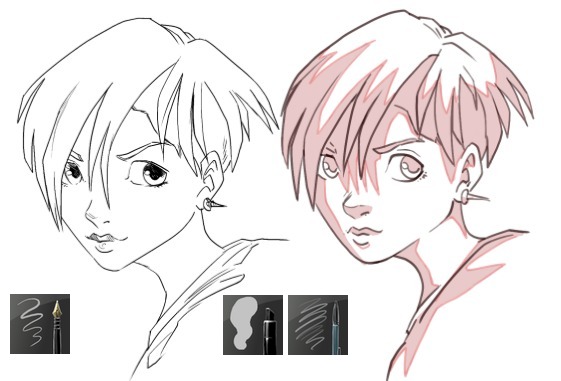
My inking, sketching and filling tools

A smudgy preset mixing nicely color with a sort of bristle simulation

My speedpainting tools : dry and textured, layering value in opacity

A mix of preset ; a dulling brush with soft bristles, splatters textures and experimental brush.

Wet techniques : using preset based on the mixbrush engine

Various demo of 'ready-made' pattern : clouds, grass, herbs ... I tend to less and less use this type of brush.

Experimental brush, splatters and airbrus

A sample preview of the smearing/smudging presets : Various textures
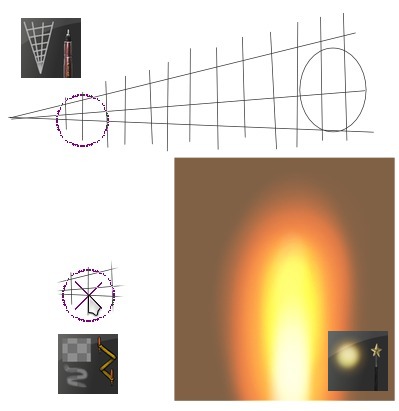
Miscellaneous presets : A tubular pen for drawing with geometric shapes, a clone brush tool preset ready to use, and a airbrush in dodge blending mode, for speed highlights and Fx
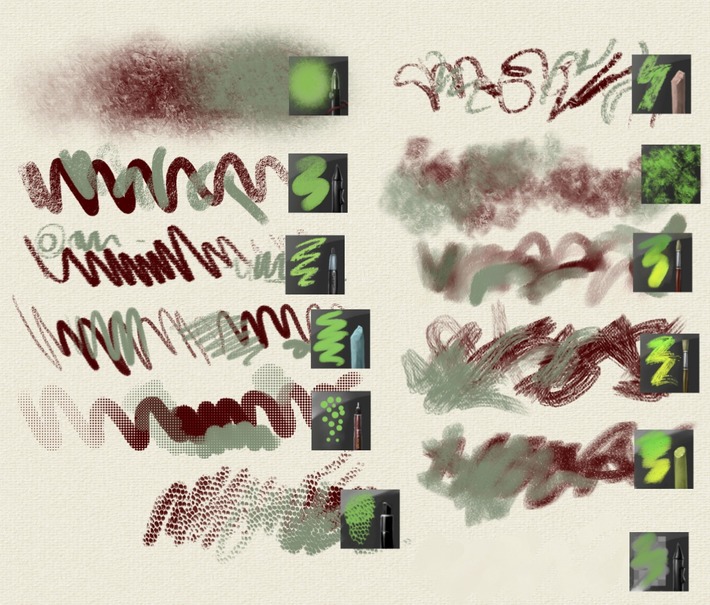
additional preview for the extra pack of textured brush for 2.7
My preset don't use all 'brush-engines' proposed by Krita, only the one useful for my workflow and own preference.
Download :
V2.1 Core preset :
for Krita 2.6 and later ( may work in 2.5 ... not tested ):
2013-01-14_deevad-kit-Krita_v2.tar.gz 4.3MB
picture preview
+ Additional textured preset ( Green family ) :
for Krita 2.7 and later _ ( a pack of *.kpp files )
2013-01-26_deevad_brushkit-additionnal-texture.tar.gz
Texture pack : 25 PNG for the pattern folder :
already in 2.7pre-alpha , git master
2013-01-26_Krita_texture-pack1.tar.gz
Old V1 preset , less fancy ( but does the job ) for Krita 2.5, 2.4 and 2.3 and later
2012-06-04_deevad-krita_preset-v1a_for-2.5a.tar.gz
picture preview
Install :
The tar.gz ( to download ) contain 2 folders :
brush and paintoppreset
you have the same preference folder on Krita ( on Linux : ~/.kde/share/apps/krita )
So, just extract them , to make brush in brush and paintoppreset in paintoppreset as in the picture bellow :

folder view : click to enlarge
Uninstall notes : Brush have deevad_ as filename prefix , you can easily identify them in your folders and erase them manually.
Note for texture pack : unpack the *.kpp inside the archive in the 'paintoppreset' folder of your ~/.kde/share/apps/krita
License:
This brush , icons and presets are released CC-0 / public domain
Images and text in this article are CC-By-Sa
"www.davidrevoy.com "

Brushkit V2 in Krita dev version ( 2.7pre-alpha 14-01-2013 )
(click to enlarge)


72 comments
High five!
very nice brushes it -- it would be great to get things so that get new hot stuff, unpacks the brush files correctly.
I still haven't gotten around to using Krita, have to do so. Nice brushes, especially the bristles.
Merci pour cet ajour :)
Thx David, you as usual do a great job!))
I just start use Krita (from debian unstable repo), and can't set a favorite brush preset (http://timotheegiet.com/images/krita/07-FavoritesPopup.png). Can anyone explain to me, how to do it?
@kot-barbos : thx for the feedback ! for setting a favorite in the pop-up right click palette, use the 'save to palette' button on the toolbar. A dialog will appear to setup it.
Hi! Congratulations on your site. You draw some beautiful stuff!
I recently discovered the wonders of foss, moved away from windows, and started playing around with the gimp. Last week I decided to buy a graphic tablet, and start learning a bit of digital drawing in my spare time. Since you use these foss programs professionally, I was wondering if you could recommend me some documentation to get started, like books on drawing, on the software.. I have watched tutorials on youtube, but I would like to fully understand the software's capabilities, and not just learn how to do a glossy button on gimp. Btw, I am most interested in Krita. It feels fantastic!
Thanks!
@Pedro : Hi Pedro, thanks for the feedback. For the moment, there is a lake of documentation in general for digital painting. You can find of course the 2 DVD I did at the Blender e-shop ( or for free read them as Youtube video on the tutorial section of my website ) and you can also see the DVD made by Animtim for Krita and comics ( link/info certainly on Krita website ).
For drawing ; I would recommend every books about. They mostly repeat all the basics, and every books have good tricks. A good start point can be with a classic ; from A.Loomis for composition/perspective/method , to Bridgman for anatomy , etc..etc...
For Foss, you can also learn them by looking on youtube tutorial made with proprietary softwares, http://www.ctrlpaint.com/ is a good website with basics about digital painting with Photoshop. User with Mypaint, Krita or Gimp can reproduce 80% of the tips of the video. The 20% laking are feature you can do differently.
I also think I will start to prepare a DVD about Krita soon ( autumn ) , but it still abstract in a way, and I didn't started to think of it seriously.
Thank you very much for your answer! I thought your Blender shop videos you made were for blender. I will check the books you recommended, and get started as soon as my tablet arrives! :)
I'll stay tuned for future updates! Please, do keep the great work coming!
Greetings from Spain!
Wait. They are for blender !haha
Pedro, Chaos & Evolutions DVD training dedicated painting with Gimp, MyPaint, some Alchemy, but not a Blender.
http://www.davidrevoy.com/article/44/artworks-from-my-dvd-chaos-evolutions.html
I realised it when I watched some clips. But he does use blender in the blend and paint dvd. Very interesting stuff, and useful for noobs like me.:D
"I also think I will start to prepare a DVD about Krita soon ( autumn ) , but it still abstract in a way, and I didn't started to think of it seriously".
That would be really cool David :D I started to use Krita on Windows and I'm looking forward to learn how to use it better and practice more.
Hi David, thanks for sharing this. And I too think it a cool idea for a future Krita DVD :-D I bought your 2 DVDs last year and found them very educational as I was a newbie to linux and digital painting. Krita development has progressed quite a lot on both Linux & Windows this last year and more people need to know of it's existence!
Completely unrelated: I recently got an Intuos4 and was looking for a current way to use the OLEDs and I see you were asking about it too for 12.04, on ubuntuforums... I have posted there about my working (more or less) OLEDs: http://ubuntuforums.org/showthread.php?t=1380744&page=29
@Shaun :Thanks for your feedback. Yep, a Krita DVD is a project I think more and more.
Thanks for the news on ubuntuforum for the OLED on 12.04 ; I accidentally forgot to suscribe this epic thread, and I see only now the answer. :)
thx!
Those presents man... Are EXACTLY what I was looking for! Thank you so much! Another project started in Krita and hopefully in Krita will be finished ;) Photoshop is staying behind a bit... At least for digital painting. Oh well ;)
David! Thnx for your work! Can you sent for me your shortcut keys for gimp,mypaint and krita in kde (wacom intuos 4) please?
do youplan to use the leap motion for drawing, when it will be available for linux, it's 100x more accurate than the kinect and tablet ... and it's 70 $
http://www.youtube.com/watch?v=_d6KuiuteIA
so cool brushes! :)
so many comments! :rolleyes:
thnx!
ho forget to give this link
windows paint used , go to minute 4
http://www.youtube.com/watch?v=iERrs-Lf3CQ
Thank you very much for this brushkit David :D
Thanks for this new brushset! I am looking forward to trying them all out, especially that experimental brush that looks like it does what Alchemy does ;) Once again, you have made a significant contribution to digital foss art!
Are those brushing working also on 2.7a ? (the one i installed with your script on linux mint 14 KDE), because i manually extract em and put those 2 dirs in standard krita dir (the one under user/.kde/share/apps/krita) but i can't see them when i restart krita...
@Riccardo Bocci : Hey, sure, I also use 2.7a ; I did a screenshot of my folder , to help you see how it's on my instalation : http://img28.imageshack.us/img28/5509/selection021.jpg ; I'm sure it's just a error of copy paste or extraction. ( also check down the preset list, because my preset appear at the end of the list and not replace the default )
@Dave L. Johnson : :) the experimental is indeed similar to the alchemy brush ; it was added by Lukáš Tvrdý on Krita at version 2.3 :) In post next series ( 2.6 ) the experimental brush get a boost on performance and is now usable in production.
@Mery Alison Thompson : Hey Mery ; thanks for the feedback !
@joker : Hey ! I doubt this device will be good for painting or creating painting ( lake of precision compare to a tablet / lake of pressure / tilt / sensors ) . Maybe suited for spectacle ( and obviously video games, or human interactions )
@deburger : :) :) :)
@Max :Yes no problem , but I use a Azerty keyboard ; ( french keyboard ) so I doubt it will be usefull for the keyboard layout ( Krita 's one default is really near of my ideal layout, btw , I change only brush size to ; and : ) For my Intuos 4 , I keep for the major one :
e (eraser )
Ctrl+z (undo)
Shift (trace line, or for krita , brush size)
Ctrl ( color picker )
M ( mirror image )
Other are set for Mypaint specific ;
W ( pick context
F2 ( save as scrap )
Thanks David, i fixed it, my fault!
@Riccardo Bocci : Good ! thanks for reporting it worked :) I added the picture to the article 'install' part for less confusion.
Love all your brushes. Your speedpainting brushes always breaks the status quo when i'm on an empty canvas. Your brushes played an important part when I switched from Photoshop to Krita. I felt at home directly when I started painting with the brushes. Made by artist for artists.
impressive work on icons. i am curious how you did it. I found really hard to create custom icons well detailed.
Downloaded the brushes, i hope to test them these days and let you know. Thanks for the hard work.
David, i changed my Linux Distribution and now im not under debian/ubuntu, i compiled pretty well mypaint on GIT , but i have problems with Krita, being unable to compile it alone (without calligra).. Is there any way to do it?
Using Fedora 18
@Endoraniendo : Thank you ! Very cool feedback. It gives me energy to continue. :)
@Ramon Miranda : Thx! in master 2.7pre-alpha, Sven and Boud fixed the opening of *.kpp as image in Krita. So you can open each *.kpp as a picture and take time to edit. There is also a new feature to clean old backup revision of kpp in edit > ressources. This 2 points make it easier, way easier. But still around 2 or 3 days of work around it , to make the pack beautiful and also the preset adapted and reduced to the strict one I use.
@Riccardo Bocci : yes, there is a way to compile only Krita & Karbon together with a flag -DCREATIVEONLY=ON ( but you keep the source of whole calligra ) . When configuring it.
Exemple on my way to do it in the script ( on a directory /build at the same level of /src with sources and /inst with KDE path linked ):
cmake ../src -DCREATIVEONLY=ON -DCMAKE_BUILD_TYPE=RELWITHDEBINFO -DCMAKE_INSTALL_PREFIX=../inst
make
make install
There is also probably a difficulty getting all the dependencies. But also most distribution offer a similar solution to the Ubuntu/Debian way ; sudo apt-get -y build-dep calligra
I also add to the dep, this ones:
sudo apt-get -y install cl-fftw3 liblcms2-dev cmake liblcms2-2 liblcms2-utils git xserver-xorg-input-wacom oxygen-icon-theme kde-runtime wget liblcms1-dev kdebase-runtime systemsettings qt4-qtconfig qtcurve libwpg-tools libwpd-tools poppler-utils opengtl-tools libcxxtools-dev phonon-backend-gstreamer
thank you David, it's working flawlessy now under fedora 18!
Oh, do you know any good drawing/sketching book for a guy doing elementary school?
Something that explain a lot like xhatching and stuff like this, i would like to buy to my nephew, thanks ;)
Impressive work as always David. Your preset icons are really well done and illustrative. I'd like to try your texture presets "green family", but it seems your download link is for the previous v2.0 preset which doesn't have them =(.
@Riccardo Bocci : Thanks ! About the book , the one I know are pretty technical. For younger audience, I think the series of Tom Bancroft books about character can be good.
@Shaun : Hey Shaun, true ; the first link is the old 2.0 , to keep compatible with the upcoming Krita 2.6 ( and still 2.5 ). The 'green' textured family is in a 'additionnal' download just under ( only a set of *.kpp, the 'texture' mask are in dev master )
Hmm I just updated Git Master and I downloaded the 'Texture Additional Pack'. There are 25 texture maps in PNG format, but no *.kpp? These are the same texture maps in your previous blog post titled "Texture pack 1".
I still don't have the green icons =( I think I must have misunderstood your instructions? Or maybe you have linked to the 'wrong' file on this page?
@Shaun : No , you didn't misunderstood , I just checked again and the fault is mine ; I selected the wrong link in my 'document manager'. Sorry about it, and thanks for helping me to fix it with your feedback.
I hope the link will work now. :)
Update: I also added a better image preview for the 'green family'
Thanks David! Works like a charm now.
Hi again David,
i have a cheap wacom bamboo fun tablet and i have 4 tablet buttons + 2 stylus one. Could you suggest me what would be a good setup in order to use them as shortcuts in Krita??
Thanks
@Riccardo Bocci :
Hey, no problem. 4 buttons is enough.
For the tablet buttons :
/ ( in Krita 2.7 dev, switch to the previous preset, so you can pick a eraser + a pencil ) , or e (eraser )
Ctrl+z ( undo )
Shift ( brush resize )
M ( mirror view )
For the stylus button
bottom one : Here I use 'Control' , I like to pick color this way while painting.
Top one : ( default right-click ) pop-up palette
Salut David je ne connaissais pas krita 2.6 je cherche sur le net un petit probleme que j'ai avec krita c que quand je dessine les lignes suivent le curseur sans arret "BUG?"
Je suis sur windows7 64
Intuos touch 5 y a-t-il un rapport avec mon probleme?
Merci Donald
@kwak : Bonjour Kwak, oui, c'est un problème. Sous Windows tu as du voir que le lien était expérimental : la version Windows est une version test pour testeur. Krita n'est stable que sous Linux pour le moment. Je ne teste pas et n'est pas Windows moi même ...
Je t'invite à participer à déposer tes remarques , copies d'écrans, modèles de tablette graphique et autre infos utile aux développeurs eux-même pour améliorer le logiciel : https://bugs.kde.org/enter_bug.cgi?product=krita&format=guided">https://bugs.kde.org/enter_bug.cgi?product=krita&format=guided
Merci David... tu es rapide a repondre , merci encore
I came to this site from your timelapse of the dragon princess.
Your work is amazing! And Krita looks also like and amazing tool.
I am just drawing for hobby, so I am always overwhelmed when there is so many choices on brushes and settings ... But this page gives a good choice amongst them and a clear and simple explanation to use them. I find this really really useful ^^
@Drai : Thanks for the comment Drai ! and welcome around :)
Hey David! Thanks for all your work that makes all those FLOSS painting tools so much fun to use for us hobbyists.
One question about your wonderful brush icons: Is it in some way possible to edit the brush icons outside Krita's brush editor? I'd like to modify my own brush preset icons to give them a consistent look. If I just simply open them (PNG), edit and save them again, they won't work as a brush preset any more.
@Ludwig : Hi ludwig, thanks for the comment about FLOSS.
For Krita brush preview, yes *.kpp files are *.png with the preset embeded as DATA. Most of other software don't respect the DATA field of PNG file format specification and erase it unfortunately. On Krita dev ( 2.7 pre-alpha ) you can open the Kpp in Krita to edit the preview. Thats how I did. I prepared a background 200x200 images, then I drag and droped on Krita 'insert as a layer' for having same background. Then I painted the icons.
Good luck !
Hi, David. Just today Krita got updated to 2.6 in openSUSE, so I'm dowloading your excelent brushkit! I'm starting now to drwa with krita, but I see the potential and I'm excited! :D
No way to make those 2.7 brushes work in 2.6?
when 2.7 official is coming out?
@EscapedNight : Hey ; they work in 2.6 , just you may have different result with the row of 'green' stroke one ( with texture ). Other should be exactly similar. 2.7 is still in dev, and scheduled for summer.
:-)
@Jai : Hey ! thx for the feedback. OpenSuse is a fantastic distribution , and I keep an eye on it. For the moment I'm keeping Ubuntu based distro because I'm used to 'apt' and also Mint default settings.
@EscapedNight: I've just tried the latest build by Boudewijn, the 2.6.8.7 version. All the brushes work great, even the 'green' group. On my win7x64 it runs smoothly, no tablet bugs (as in 2.6.0 - infinite stroke, which made Krita useless) - everything worked fine, when i tried it. Try it here: http://heap.kogmbh.net/boud/krita_2.6.8.7.msi
@David REVOY: Thank you for the brushkit and inspiration!
hello, how to install in windows version?
@bittler : Hi Bittler, sorry , I have no idea. 4 years here without touching any Windows Os ...
hi all,
Many thx David your brush are very good, like mypaint.
@bittler extract all in C:\Users\YOURUSER\AppData\Roaming\.kde\share\apps\krita for MSwindows 7
@Cyril : Thx ! and thx for your reply to Bittler :)
Thank you for making your presets available! Sadly, I can't download "+ Additional textured preset ( Green family )" and "Texture pack". I get a "404 page not found" error.
@Tom : Thanks for the report ! For the 404 error : I updated my website last sunday and moved hosting a bit , so there is little link problems. I'll fix that . Should be ok in the next 30min. ;)
@Tom : Fixed! thx again for the report :)
Hello!
Thanks for the excellent brushes!
How do I access the recent used brushes? There's something like that in MyPaint.
Thanks.
Hi David,
Many thanks for taking the time to provide us with these wonderful brushes.
Superb!! :)
Clayton
These look like great brushes, but I'm having trouble with the file. is it because the file is only designed for Linux? Because I'm using the Windows version of Krita instead of the Linux one.
Thanks !
@Mim : Windows and Linux version should behave the same in regards those brushes. But I have no idea where on Windows the preference folder of Krita is. Cyril said on previous comments it's on C:\Users\YOURUSER\AppData\Roaming\.kde\share\apps\krita ( for MSwindows 7 ).
Bonjour deevad,
Bravo pour ton excellent kit de brosses que j'utilise régulièrement.
La version 2.7 est installée sur mon PC depuis aujourd'hui.
Malheureusement, certaines brosses de ton kit ne semblent pas fonctionner (j'obtiens le même motif moucheté pour chacune et une croix rouge est présente en bas à droite de chaque icone concerné).
Les brosses concernées sont : 3xp_pastel, 3xr_pattern_texture, 7d_smoky_texture, 7f_rythmed_pattern et 8d_starfield.
Ces brosses sont bien installées comme les autres et fonctionnaient très bien avant. D'où viendrait donc le problème ?
@Phisatis : Bonjour Phisatis ; il y a eu un 'cleaning' dans les brosses de la version instable de Krita dernièrement et certains noms de librairies ont changés. Donc, les croix rouges c'est normal ; cela veux dire que l'embout de la brosse ( l'image predefinis ) à un lien cassé. Dans mon prochain kit ( en démo sur la dernière vidéo posté ) et que je posterai cette semaine, je serais indépendant sur les ressources ( toutes dépendances sera livré avec ) pour éviter qu'ils me cassent tout ^ ^
Thankyou very much! i´ve been using your´s sets since the early versions of myPaint and i have to say they are awesome.
I´m using Krita 64 running on Windows 7 64 and the brush set (V2.1 Core preset) worked flawlessly but i got some issues with these other packs:
2013-01-26_deevad_brushkit-additionnal-texture.tar.gz
2013-01-26_Krita_texture-pack1.tar.gz
I got some problems downloading them and when it finnally finished 7 zip couldn´t extract stating that the
files were corrupted. Is there a mirror or another way to download them?
Thanks again, you´re very kind sharing your tools.
(PS: sorry about the english its not my first language)
@Samuel : Hey ! Yes, the Kit 2.1 got some corruptions because it was linked to internal ressources who get renamed by Krita development team. Unfortunately , I can't fix those brush now ; the dependencies are too complex to find the missing files. Please fill a bug report about it, some missing link might be related to Windows version too. Thanks for the feedback !
updating!... today (18/09/13) i tried again and it worked,...don´t know if it was some problem with the connection or that problem you have mentioned above, but now the downloads worked and i can enjoy your brushes,..thanks for the reply and for the brushes ...
@Samuel : Cool ! thanks for letting me know about the problem and about the way it was solved.
Hi They seemed to be very nice brushes but are not working
i use UBUNTU 12.04,
Krita
Version 2.7.1
Using KDE Development Platform 4.11.1
http://colourbees.com/bled_dev/krita/Selection_031.png
@Ashwin Nandihalli : Hi, :-/ sorry to hear that. They do works, and they had worked ; but as everything evolved; I believe they don't work on your install. You look to have a loading or install problem of the brush kit. ( red cross = missing dependencies ; like brush mask ). Or maybe the dev on 2.7.1 dropped or renamed some of the default brush mask ? Anyway, the brush you have issue on your install are V3 pack icons ; not related to V2.1 ...
Thanks so much for sharing this awesome brush kit! I couldn't get it to work with the latest version of Krita for Windows, using the location suggested in a couple comments to the article. But I eventually discovered that, For Windows 8, Krita 2.8 Beta 1, the ‘brushes’ and ‘paintoppresets’ folders need to go into the following location to show up:
Users\USERNAME\AppData\Roaming\krita\share\apps\krita
I really hope this helps someone!
May 2014 be the best year yet for everyone!
@Prem : Thanks !
Yes, it's normal this kit is not optimal with 2.8 ; a lot of brush of the default folder were renamed, and this kit was built around the default ressources around. I'll try to fix it if I find an afternoon in 2014
+
Brilliant brush pack, it makes a cool tool even cooler. Thanks
Post a reply
The comments on this article are archived and unfortunately not yet connected to a dedicated post on Mastodon. Feel free to continue the discussion on the social media of your choice. Link to this post:You can also quote my account so I'll get a notification.
(eg. @davidrevoy@framapiaf.org on my Mastodon profile.)