The Transcript button
Video: demo of the Transcript feature paired with the plugin [Read Aloud]()
The translator of the Gàidhlig version of Pepper&Carrot, GunChleoc contributed to add a big feature for the website of Pepper&Carrot: the Transcript button. It's located on the header of each episodes (100% done for English, French, Deutsch and Gàidhlig) and once you press it, you'll get the text of any speech-bubble and sound effect (under each pages).
This allows, for example:
- The usage of a text-to-speech feature on webbrowser, an accessibility improvement if you can't read a language.
- The ability to copy/paste the line of a character or a full dialog to quickly quote a part of Pepper&Carrot.
- A way to grab all the text data of an episode and collaborate on a translation via a collaborative text pad.
- An access to a Dictionary button to get a quick click on a word and check its definition.
That's something I never saw on a webcomic before. I'm really happy about this.
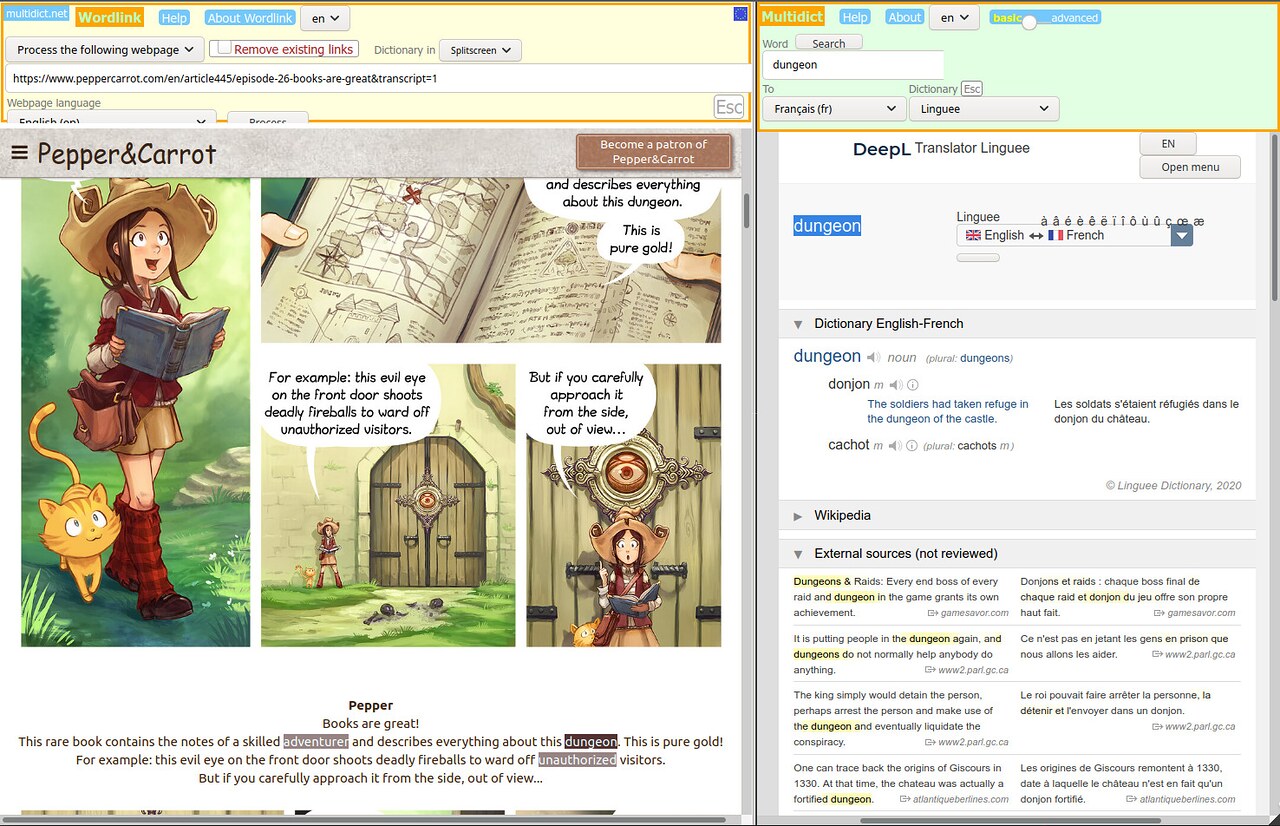
The dictionary button allows to check a word: here clicking the word 'Dungeon'
On the technical side, it was a very big task, involving complex scripts to extract texts from our sources files and transform them into something easy to generate, to edit and to read on the website and GunChleoc spent a lot of time and effort on it. To put this feature on the website, it was also necessary to import new 'NAVIGATION keys' in the translation of the website. You can find the lang source file here in case you can help to maintain the translation. If you want to add the Transcript support to a full translation of Pepper&Carrot; you can follow the Transcript documentation. It has all the information to use the script and automatize a big part of the process.
If you are more curious about the Transcript feature, the scripts behind it or for exploring it on more technical level; I suggest to start by the issue #132 "Feature idea: extract text" where all started four month ago.
For playing with the feature: https://www.peppercarrot.com

8 comments
Couldn't there be "screen reader-only" text always in the page, so that screen readers have something to read instead of only images?
Of course showing the transcripts might be useful for other things, but having to do an extra step before activating a screen reader might be unnecessary.
That's a very good suggestion. I'm curious if keeping the text with a font-size of 0.00001px and in white between the page could work. I'll run test for sure.
I have tested how it looks quickly and that should work. I have recorded the idea in the issue https://framagit.org/peppercarrot/website/-/issues/40#note_577074
Now I've experienced this it makes so much sense, assuming the Text can be Provided which it Always Can Be thanks to AI-powered Optical Character Recognition.
I feel like The Accessibility Features should have Always Been Provided by Web-comics, where Technically Feasible.
Congrats to Pepper and Carrot for Being the First Web-comic to Drastically Improve Accessibility, there should be some kind of Award for this!?
However, given I can throw a Image with Text into a Neural Network and Get Perfect Text Output I am left wondering why Accessibility Software hasn't Implemented these OCR Features both on Operating Systems and 3rd Party Tools (I looked in the Blindness Categories)
Thank you very much 3Ray.space for your nice words about this feature.
> given I can throw a Image with Text into a Neural Network and Get Perfect Text Output
"Perfect"; I don't believe it :D Because for example when I posted my last speedpainting I did on LGM on Twitter, Twitter decided to crop the picture on top; it's because an algorythm did put high priority on the horn of the dragon being recognised as two letter (ZZ, I presume). That's why I think system like that will throw a lot of false positive. I wish good luck to machines into trying to make sens and good data of our world xD
I have finally gotten around to making a video for my language.
https://youtu.be/-EzFPbl1qN0
Please excuse the proprietariness of the voice - it's the only usable voice we have, and it's really good.
No problem for the proprietariness of the voice and impressive demo! I think it is first time I listen to someone spelling gd; very beautiful to my hears.
Very clean video demonstration too.
There's a new Gaelic-language presentation on YouTube, this time by Caoimhín Ó Donnaíle who is the programmer of Multidict & Wordlink.
Short honorable mention of Pepper & Carrot around 43:00: https://youtu.be/UQHRbn4HjXY?t=2582
Post a reply
The comments on this article are archived and unfortunately not yet connected to a dedicated post on Mastodon. Feel free to continue the discussion on the social media of your choice. Link to this post:You can also quote my account so I'll get a notification.
(eg. @davidrevoy@framapiaf.org on my Mastodon profile.)