Krita alternate themes
Seven years ago I distributed a set of theme for Krita that became the defaults. You can switch between a dark, a darker, a bright and a neutral already by just going into the top menu of your Krita, Settings → Themes.
But today, I share a new set of alternates themes I created for various reasons. I kept them so far on my install but today I made cleanup and kept five that merit to be shared. You'll find them under along with a description and a screenshot. The install and download instruction are at the bottom of this post.
Krita bright neutral
A theme a bit brighter than the Krita bright default and with a neutral gray selection color.
That's a color theme I use system wide on my Plasma desktop, but more rarely with Krita itself.
Krita midgray bright ice
This is a derivation over the default "Krita bright" theme. Slightly darker, this theme blend the background of the preset icons into the background of the user interface. I find this theme very convenient to draw my sketches or to do line-art, when working over white or bright gray backgrounds.
Krita midgray focus teal
A theme I created for a friend who liked a lot the default dark theme with teal highlight of the software "Clip Paint Studio" (eg: clip paint screenshot ). The colors differs a bit, because the user interface elements of Krita are really different but I think I did a correct work "eye-balling" the general mood.
Krita midgray focus blue
A derivation of the previous theme I did for myself but this time using blue as a color for highlight. I finally adopted it on long term. You probably saw this one since monthes on the screenshot I share on social network. The value is slightly darker than a pure midgray and it gives a "dark room ambiant" to create shiny color effect. Perfect for the colors I work on Pepper&Carrot.
Krita dark high contrast gold
This one was a request I get two weeks ago on the Krita IRC channel: a dark theme with strong gold color highlight on the selected elements to help in case of visual impairment with a strong contrast while keeping a dark user interface. After discussions with the requester of the theme to get an idea of what type of theme was efficient; we found an example and I took inspiration to the Yellow theme made by Mrtz found on this wonderfull thread the Blender Community made with many theme.
Install
- Download the zip containing the five themes here: 2019-01-04_krita4-alternate-color-schemes.zip, 4KB
2. Open Krita, go to the top menu: Settings → Manage Resources and click the Open Resource Folder button.
3. Your file explorer now should open at the location of where Krita store your preferences
(eg. Dolphin opens /home/deevad/.local/share/krita for me, deevad on GNU/Linux).
4. In this folder create a new folder named: color-schemes 5. Extract the five *.colors files you found on the zip inside the color-schemes directory. Like that:
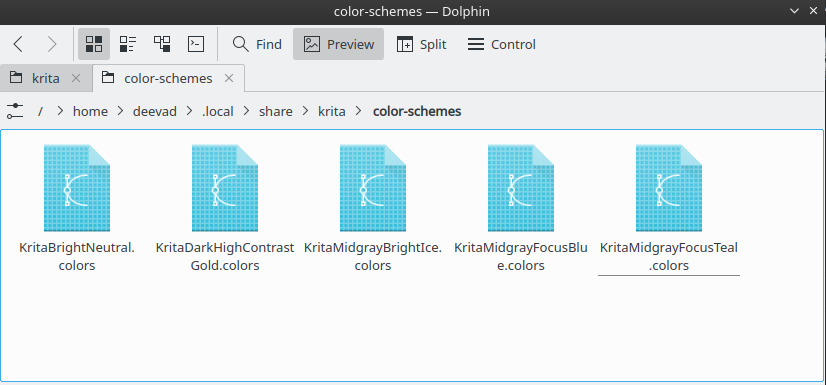 That's all. When you are done, close Krita and re-open it. Now you can switch to the new theme going to the top menu Settings → Themes (tested on GNU/Linux and a Krita 4.1.x, I can't test on Windows or Mac).
That's all. When you are done, close Krita and re-open it. Now you can switch to the new theme going to the top menu Settings → Themes (tested on GNU/Linux and a Krita 4.1.x, I can't test on Windows or Mac).
I hope you'll like them!
Licence: the zip and *.color files are CC-0 ressources, public domain.


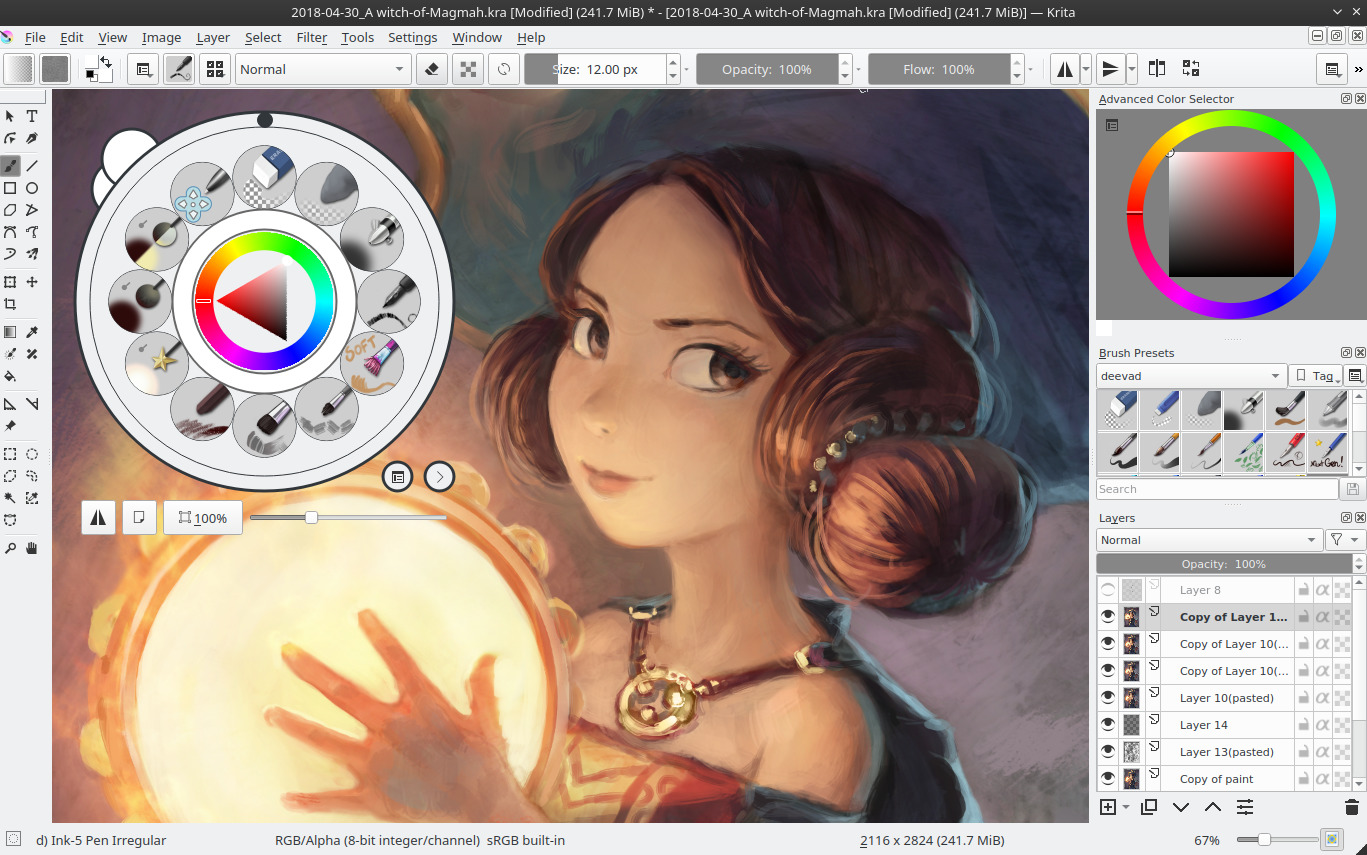
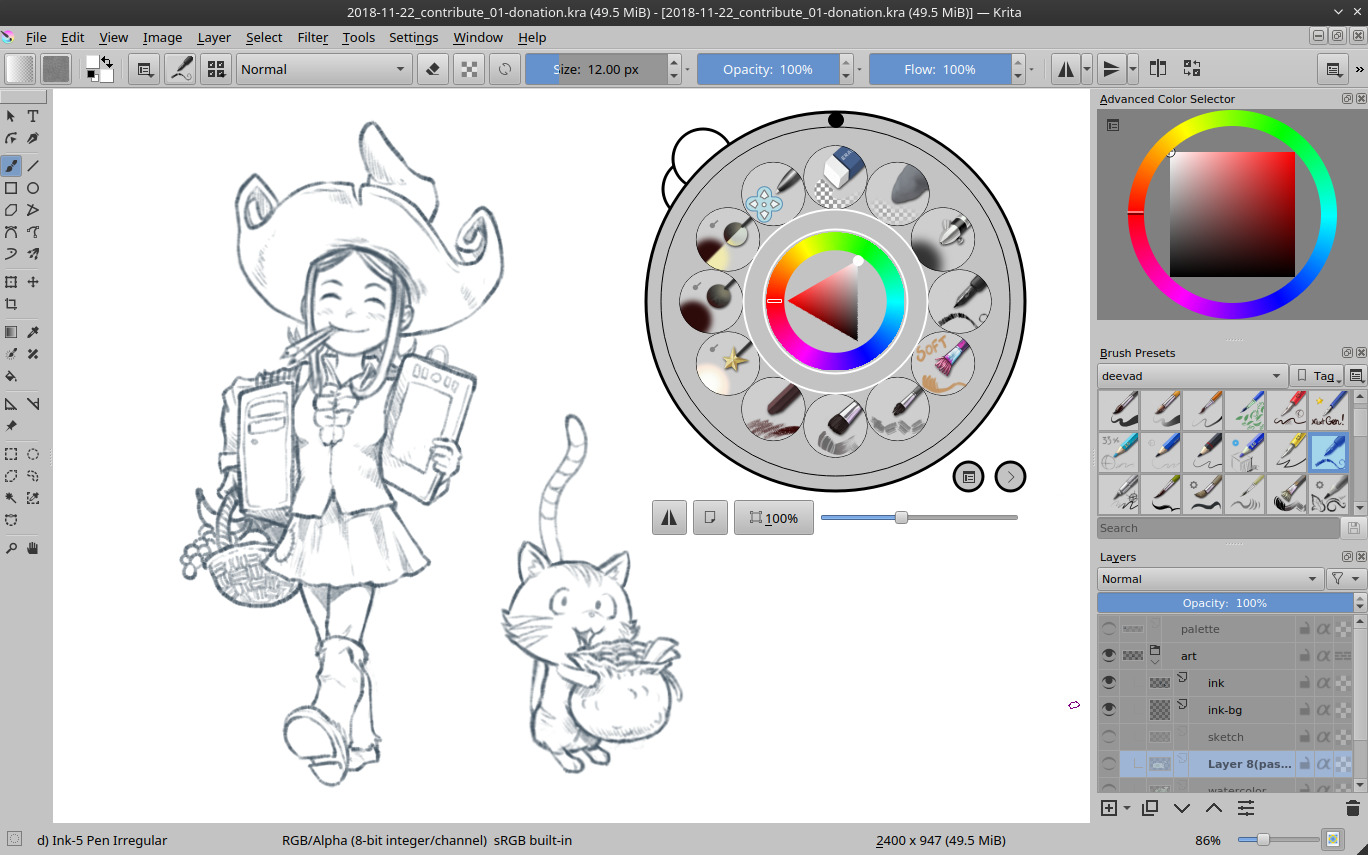
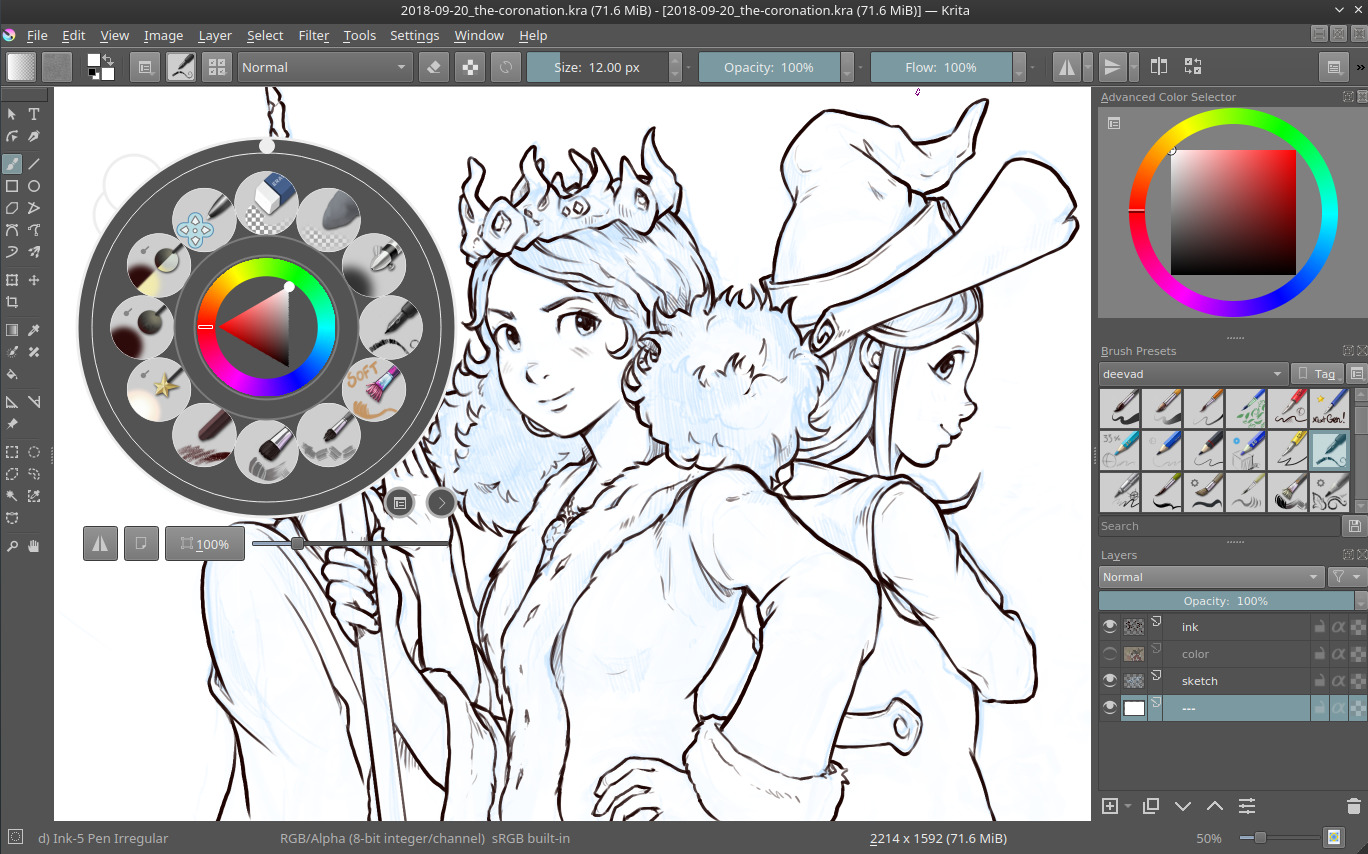


45 comments
> (tested on GNU/Linux and a Krita 4.1.x, I can't test on Windows or Mac).
and a Plasma screenshot!
Please marry me!! :)
've phun!! and thanks for that!!
Haha! Thank you :)
Thank you for sharing. I opted for the "Dark High Contrast Gold", it's absolutely beautiful.
Thank you, the last one is the best!
I'm Windows user. I used it with Windows 10 (Krita 4.1.7).
I chose "Krita dark high contrast gold".
It is a very nice theme.
Thank you!!!
Thank you for the feedback!
I was affraid this install trick wasn't compatible with other platform, but now I feel better about my instructions :)
BTW, translated to spanish and shared this tutorial in my little blog:
https://victorhckinthefreeworld.com/2019/01/08/anadir-4-nuevos-temas-para-krita-creados-por-david-revoy/
Thanks for your work! :)
Oh man that dark theme with the gold. I can't resist. Black and Gold is such a nice aesthetic.
All themes tested on Krita 4.1.7 on Windows 10, and every one works fine.
I suppose that being only a file with the specification of colors, the risk of problems is minimal.
Thanks David, I chose to use the Krita midgray focus blue, it seemed very nice, and I feel that it does not exhaust the eyes so much.
Many thanks for the feedback!
There's a lot of love for the Dark High Contrast Gold, but I love the Midgray Focus Teal. Nice and cool and not harsh on the eyes.
Thank you for the themes,
Love your work!
Thank you for the themes! (Merci)
I loved specialy the midgray focus teal. But is it possible for you to make a blog post teaching how to make a krita theme like that? I belive a lot of cool Ideas would come up from the community if there was a easy way to customise the looks of krita.
Thank you again!
Hi,
The theme are really simple text you can edit with any text editor.
To ease the process; under GNU/Linux a tool part of the System Settings of the Plasma KDE desktop helps to produce them with an interface and a color selector.
But for user on windows/mac; you'll have to use a text-editor and copy color codes. I'm not sure it can produce a good tutorial.
Hello again - could you recommend a site that one could use as a online sketchbook (place for drafts and sketches only)?
According to tumblr, this is a strictly adult piece (LOL): https://postimg.cc/G8fpyk0X and it was blocked. So I need a new blog now.
Thank you in advance : D
Hey!
( xD for the tumblr algorythm with nudity of classic paintings ).
I would advice an account on https://mastodon.art/about , the #krita hashtag has followers and this node on the fediverse is supported by Patreon and Liberapay; so you'll keep control on your datas. For a more closed platform; maybe artstation.
it says: "register on different server"...
...
well, back to blogspot, I guess XD
¯\(ツ)/¯
Bonjour,
Déjà, merci pour tout ce que tu nous proposes ! Par contre, j'ai un problème : quand j'utilise mon stylet (je possède une wacom intuos) le début du trait est souvent droit comme si j'utilisais une règle et la longueur dépend de la vitesse à laquelle je dessine. Je ne sais pas trop quoi faire du coup je préfère venir demander ici...
Bonne fin de journée !
J'utilise la version 4.1.7 et quand je vais sur le testeur de tablette, ça m'affiche ça : https://www.casimages.com/i/190203065549493191.png.html
la zone que j'ai surligné correspond à mon problème de trait droit. (enfin je crois) Je ne sais pas si ça peut aider...
Bonjour,
Merci pour le chouette retour!
Malheuresement c'est un problème lié à Windows 10 et je ne sais pas comment aider pour ça. Je n'ai pas de système Microsoft à la maison depuis plus de 10ans, ni du Apple, que du GNU/Linux.
Mais j'ai vue passer ce genre de soucis dans la communeauté plusieurs fois ce dernier mois. Il va falloir demander ça sur le forum ou des developpeur qui utilise ce type de système puisse répondre.
Bon courage!
D'accord, merci pour la réponse en tout cas. Bonne soirée !
how did you get it to work it's working for me
Hello there!
Thank you for the themes. Unfortunately, Krita 5 is not supporting the file anymore. What should I do? Grateful for the help! <3
Hey, I just tested them, no issue here on Linux. It's probably a bug specific to your platform (Android? Win? Mac?)
Please report it on https://krita-artists.org/c/develop/7 or https://bugs.kde.org/enter_bug.cgi?product=krita
¡Muchas gracias!
These are great, thanks!
I'm looking for a way to make the canvas scroll bar's button to have the same highlight color as the rest of the focus blue theme but it looks like it stays grey... the same as ever. Do you know the code I can use to edit the color of the scroll bar button in the .colors file?
Hey Steve, thanks.
Unfortunately, the .color file can't target UI specific elements; it's more like a set of general rules that the UI theme reuse for coloring (eg. background, foreground, active, hover, highlight, selections). That mean changing the color of the scrollbar is possible; but it will affect almost all other parts of the interface too and not receive a specific highlight color.
Thanks for the quick reply!
Good to know it's not possible. I'll keep playing around with themes and I'm sure I'll find something that works for me soon.
Good luck with it!
Note you can also download many (more than 1800!) already made .color files from here: https://store.kde.org/browse?cat=112&ord=latest :-)
These themes are great!
Is there a reference for what settings are available in a .color theme file for Krita?
All the themes have scroll-bar indicators that are very close to the background, making them difficult to see so I'd like to make/modify a theme to specify the scrollbar colors. Do you know what setting like "[Colors:View]" would change the scrollbars?
Thanks!
No idea about how to target this specific element; I'm not even sure it is possible. If you want to find it; I advise to enter random flashy RGB colors ( eg, 255,0,0 for red , 0,255,0 for green, etc for blue ), load the colors then see if it targets an element you where suspicious about it.
Can I use all your themes without permission/credit?
If I use these themes, or take screenshots of them and show them either publicly (eg. publicly on social media) or to someone, can I do that without permission/credit?
I think you say they're public domain, but below the article I think I can see another license and it confuses me.
I've had these themes for a long time and but I should have probably asked for permission/credit when I first installed them.
I'm talking about this set of themes, but also about every other theme you make, such as this for example: https://www.davidrevoy.com/article124/themes-for-krita-and-kde
Also do you know how to uninstall every single non-default Krita theme (on Windows) and only keep the default Krita themes?
(I'm asking because I want to see what the default themes are)
Hi, no idea, I don't own any Ms Windows at home. Only GNU/Linux systems runs here. You might find this information on krita-artists forum.
Hey, the CC-By license is for my article and my screenshot.
The zip and *.color files are CC-0 ressources, public domain. So, yes, once you install them, you can use freely as if you made them, and screenshot them, etc...
Thank you for your reply.
I've been a bit confused about the CC-0 and public domain license lately. Does it mean that everything that is either CC-0 or public domain is free to use forever without permission or credit?
Out of all the themes I have in Krita, maybe the only two which I think might not be default themes are "Krita dark orange" and maybe something along the lines of "Krita bright neutral", which I suppose might actually be one of your themes(?)
I wasn't sure so I uninstalled it.
(If you know if the "Krita dark orange" or the "Krita bright neutral" themes are default, or if you know where they're from, I'd really appreciate it if you let me know.)
(I checked the "color-schemes" folder on my PC and I think the only themes I can find in that folder are apparently your themes from this article(, and the Krita bright neutral theme was there too before I uninstalled it), so maybe all the other themes I have are default themes, but I'm not sure. I may later check Krita from another computer to be more sure.)
Yes, Public domain is that. You can read more about it on https://en.wikipedia.org/wiki/Public_domain , it's a good tool when you want to share something as a common with absolutely zero conditions in return.
"Krita dark orange" is a theme I know well, https://invent.kde.org/graphics/krita/-/merge_requests/1285 ;-) and yes, default themes were born on my blog and then evolved on Krita, perfected and tweaked to fix situations. If you use KDE/Plasma for an operating system, the theme of KDE plasma will also be available in Krita (and you'll be able to use the theme editor of the desktop to tweak your own color theme, that's how I made mine).
So the "Krita Dark Orange" is CC-0/public domain, right? Can I use it, take screenshots of it, etc. without permission/credit?
Also I think I just found the Krita Bright Neutral theme is probably one of your themes from this article so I reinstalled it now. (I'm not sure why I didn't notice it here earlier.)
This may be a bit unrelated but I've been trying to understand the CC-0 and public domain licenses for a long time because I've been trying to find music sound samples to create music, and I've probably found some samples that are CC-0 or public domain, but I don't really understand if CC-0/public domain means "You're legally allowed to use this without permission/credit, but if you don't ask for permission or if you don't credit, then that'll be morally wrong" or if it's just a simple "You're allowed to use this without credit, and asking for permission or crediting is neither legally nor morally required, even if it's for commercial purposes or whatever (for example), and you don't have to follow us on a social media page or do anything to use it" for example and it just confuses me a lot and makes it really hard for me to understand the licenses for music sound samples. (I'm asking this in general for anything that is CC-0 or public domain.) I'm sorry this is kind of off-topic
You can do screenshot of Krita using all the default themes, and then release the screenshot as CC-0/PD.
I think now the code of the theme are in Krita, they are licensed under the GPLv3; so, if you start from the one in Krita, modify the themes, redistributes them, they have to be GPLv3 also and available publicly (but this rule is mainly around for preventing big development to be forked and hidden/closed).
CC-0/PD is really free to use without any conditions. Some countries still have rules "unbreakable" to give attribution of creation to an art even in PD case (the case with France), but usually and in modern definition, when an artist explicit 'CC-0/PD' license, it means do what you want with it. For credit, a specialized 'CC-By' exists. About moral, it's about the nature of reusage: it's recommended to clearly write the author of the sample/visual you used are not involved if you use their sample for something very infringing or against their core value. (random eg: if you use the CC-By art of someone known for being pro-ecology to decorate the most polluting car series in your factory, that's a moral infringement). Except that, respecting the terms of license is the only things that matters. Sure, if you do something major (like if you own a big disk industry) and publish an album ready-made by a CC-By artist, it will be polite to show them the project; because it will affect their life. It's important to study and read them to understand them (many videos also explains them). Once you understand, you'll have solid tools for a lifetime and you'll not be afraid to use them. It's not that complex!
I've been trying to understand them for a long time because I've been trying to maybe get into music, I don't know if I'll ever actually sell music or if I'll even keep making music because I'm just a complete beginner, but I think many sound samples just say "CC-0" or "public domain" and don't explain much further. so I'm just a bit confused but I think that probably means I don't necessarily have to ask for permission or credit them and I guess I probably (usually(?)) don't need to do anything else (eg. follow their account) to use them, but I just haven't been able to find any site that explains it clearly enough for me to understand and I don't want to break any rules..
As for the Krita themes, I'm asking if I can use and take screenshots of the Krita Dark Orange theme or the Krita Bright Neutral theme, and for example show these screenshots to a friend or publicly on a social media site, either because I just took a screenshot of Krita showing the art I'm currently drawing and saying "hey look at the drawing I'm currently making" while just having the theme, or even if I took a screenshot with the main focus of the screenshot being the theme itself (eg. saying "hey look at this cool theme"). Would I need to ask for permission or credit anyone if I took screenshots of these two Krita themes? I'm asking because I don't know if the Krita Dark Orange and Krita Bright Neutral theme are default so I don't know if I can share screenshots without permission/credit.
(I'm sorry I'm repeating things, it's hard for me to understand things)
No problem. The Wikipedia page about Public Domain will tell you everything: https://en.wikipedia.org/wiki/Public_domain , It will require an active reading for 10 or 15 minutes but you'll get all first class information about what it does, the laws, and examples. You'll have after that a solid base to know what you can do with it.
About the Krita theme; your screenshot of the app with your artwork on it are totally yours. You can apply on them the license of your choice, and even sell the screenshot to magazine (eg. training/tutorial content). You can use all my theme, or the one bundled in Krita for coloring your user interface; no problem.
I hope it will bring answer to your questions.
In the second paragraph of your reply, are you talking about the Krita Dark Orange and Krita Bright Neutral themes? Are they default themes, meaning I can use them and share screenshots of them without permission/credit?
Please mention the two themes' names so I can know you're talking about them specifically, I'm sorry.. ^^;
Ok. "Krita Bright" and "Krita dark orange" are themes built-in with Krita, you can screenshot your app with these themes without any issue.
"Krita bright neutral" is a theme from this blog post I made, it's released under the public domain, you can screenshot your app with these themes without any issue.
The only things I ask in this article, is to not consider "my screenshot" here to be Public Domain (because the canvas visible in my screenshots contains view of my artworks, and they are not Public Domain), that's why the screenshot for this article have the CC-By exception.
alright, I think I get it now, thank you so much
Of course crediting is a good thing to do but from what I understand from your reply, it's neither legally nor morally required for screenshots of the "Krita Dark Orange", "Krita Bright" and "Krita Bright Neutral" themes, and all the default Krita themes.
So yeah, I think I understand now, sorry for asking so many questions, and thank you
Your art is always amazing by the way. <3
Thanks! :-)
Post a reply
The comments on this article are archived and unfortunately not yet connected to a dedicated post on Mastodon. Feel free to continue the discussion on the social media of your choice. Link to this post:You can also quote my account so I'll get a notification.
(eg. @davidrevoy@framapiaf.org on my Mastodon profile.)