Things I learned after drawing 10 episodes
Intro
Pepper&Carrot webcomic reached the episode 10 last month, with over 50 pages of comic published online. As you can probably guess, after over a year of production, I tried many things in order to improve quality and style. I learned many things from my long 'trial and error' process. Now it's time to share what I've learned. I don't know if this notes will help other webcomic creators : we are all so complex and different about the creation process! At least it secure myself to archive them down for now, in case I'll loose myself later in other long 'trial and error'.
1. Preproduction
a. Non Linear Storyboard, Concept-art and Scenario
A priori knowledge is to think scenario come first then concept-art and storyboard follow. In my case, the three area often all come together, nested, and dependent. It took me time to stop to be blocked in front of a text-editor, and directly start the episode with a pencil on paper.
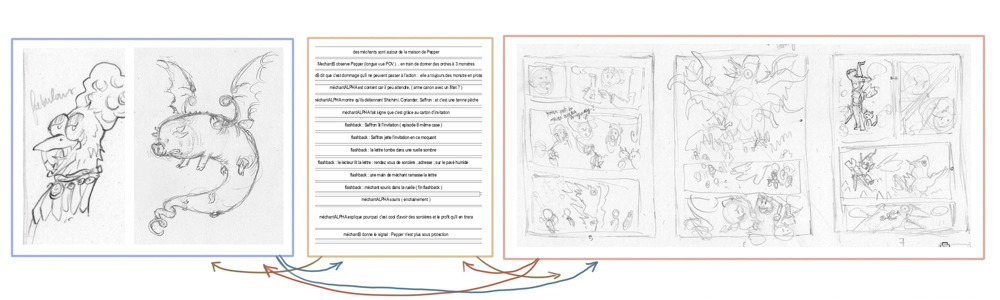
b. Scenario : a Key idea
Reducing the scenario to a single key 'idea' or theme made me win a lot of time. It's faster and more effective to build-up an episode around a single sentence or concept than rescuing the hidden meaning of a large text.
left : episode 10 key idea : "United we stand, divided we fall" and around the theme of "a big fish in a small pond".
center : episode 3 key idea : "Procrastination" and all effort to avoid facing a deadline.
right : episode 8 key idea : "friendship" and the stage of grief ( denial, anger, bargaining, depression and acceptance ).
_ _
_
c. Concept-art : Random thumbnails
This is a meditative practice, to do most of the time far from computer or any notification monster. Just keep eye closed, and stop thinking, relax near a ballpen and a A4 paper. In my case, I often got panels, or mini-parts of story appearing in my mind ( then I open eyes to draw them quickly ). It's something I always trained when I was waiting for transport when I was younger, and it's just an imagination exercise. This exercise build a precious source of material.

d. Concept-art : improve them incrementally
The skeleton of the story is easier to write with generic elements at first : 'dragon', 'city', 'home', 'cave'...etc... Skipping descriptions with generic terms offer more room for storyboard and concept-art to inject back ideas. Detailing too much the writing affect the creative work of concept-art and also of storyboarding.
Example : on scenario of episode 3, I wrote the generic 'milk from a dragon'
left : During painting concept-art of the dragon, I started to design it as a 'dragoncow'.
right : This idea get picked back and affected the speech-bubbles.
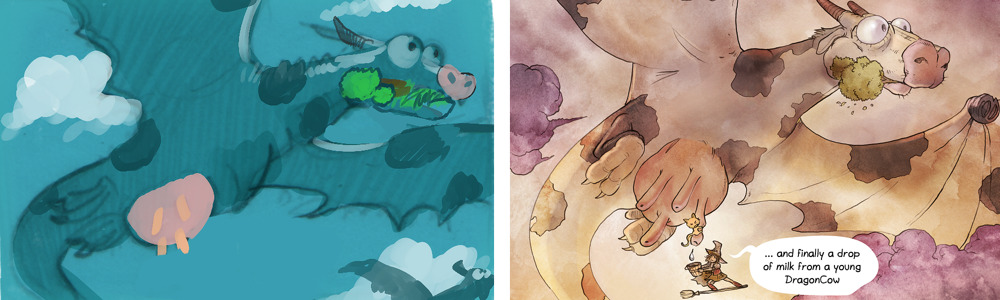
e. Storyboard : not too rendered, not too minimal
Storyboarding is the main product of my pre-production period. I tried many way for doing storyboards : minimal to full-rendered in color. I prefer to draw them on paper ( thumbnails ) detailed enough to can read them. The small size constrain me to not overload the panel with element too little to be read. I often storyboard the start, the end, the middle (main scene) then the parts in between.
left: storyboard for episode 6, not enough detailed ; I had to modify it during the production.
middle: storyboard for episode 8, thumbnails detailed optimal to read already, a strong start for production.
right : episode 3, too detailed ; full color speedpainting , digital. Planning too much ahead is long and kills the pleasure during production.
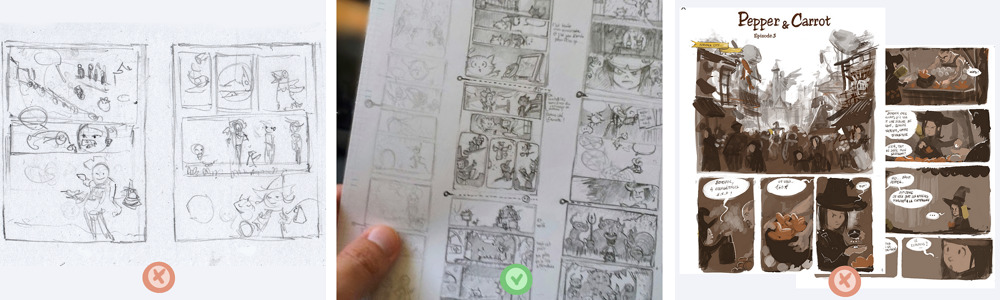
f. Storyboard : Ease reading for vertical scroll
Pepper&Carrot episodes are published on Internet. It implies scrolling vertically long pages to read the episodes. The scrolling action and nature of this big vertical page changes the way to design storyboard. Complex layout seen in printed comics, BD and manga can appears more complex when all pages are sticked together. That's why I try now to keep the layout simple.
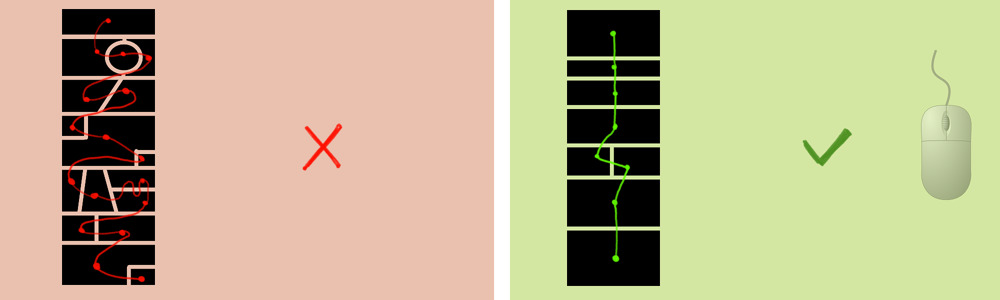
g. Sketches : Acting/Repetition exercices
Complex scenes exists, and a good storyboard reveals them. That's a part of the storyboard's job :) Doing sketches before drawing the final page can avoid a lot of trial and error ( undo/erase ). Picture example : Pepper refrain herself to cries on episode 8, then breaks... I was very afraid of not being able to draw this scene.
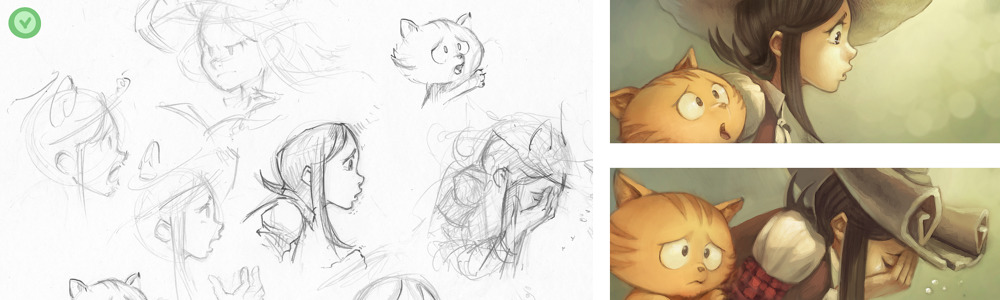
2. Production
a. Traditional : pencil line art
I practiced for episode 2 and 3 this technique. Sketching with blue pencil and lines with a pencil. After scan of the pages, blue sketches is removed to clean the lines. It's popular among other comic artist, and I made a lot of effort to adapt to it. I felt frustrated with it, and pleasure to draw vanished a bit with the constrain of being too clean.
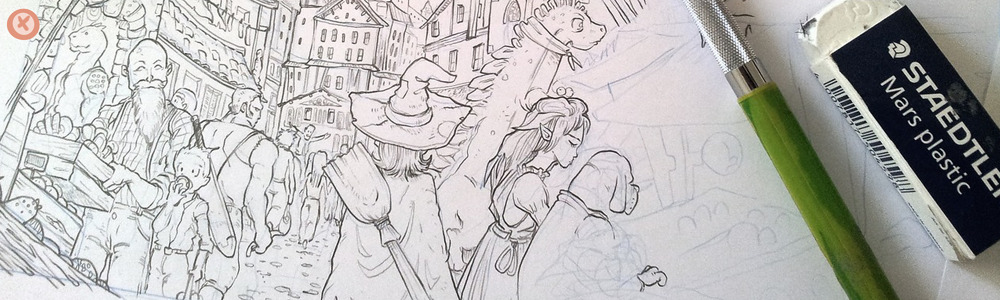
b. Digital : drawing on Cintiq
After the frustration on episode 2 and 3, I decided to use my Cintiq21UX from scratch for episode 4. The Cintiq precision is not good compare to a pencil. I had to draw zooming in the page a lot.
 Even with a high zoom, it was hard to be precise. So I decided to 'sketch a bit the lines'. I felt frustrated with it too, the Cintiq doesn't have a good ergonomy in general and it's hot.
Even with a high zoom, it was hard to be precise. So I decided to 'sketch a bit the lines'. I felt frustrated with it too, the Cintiq doesn't have a good ergonomy in general and it's hot.
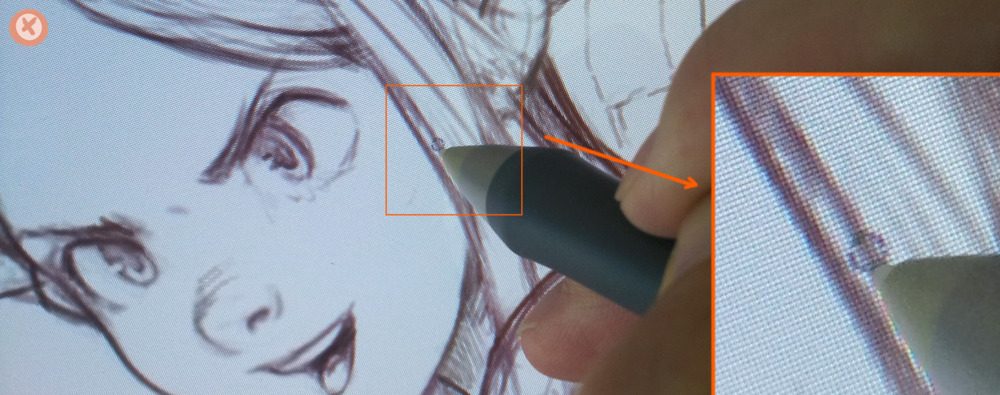
The episode 5 , about 'winter holidays' was done with the 'pencil line art technique'.
c. Digital : drawing with a tablet
On the start of Episode 6, the Cintiq died in the middle of the long episode production. I wanted to try the Cintiq again with the new stabilizer of Krita. I had to finish the episode in tablet mode. Inking with a tablet is not evident, but the ratio of the Wacom Intuos3 A4 mapped too a 21,5inch 1080p screen was good enough to draw details. I could finish the episode, and was happy about this, but I wanted to change everything.
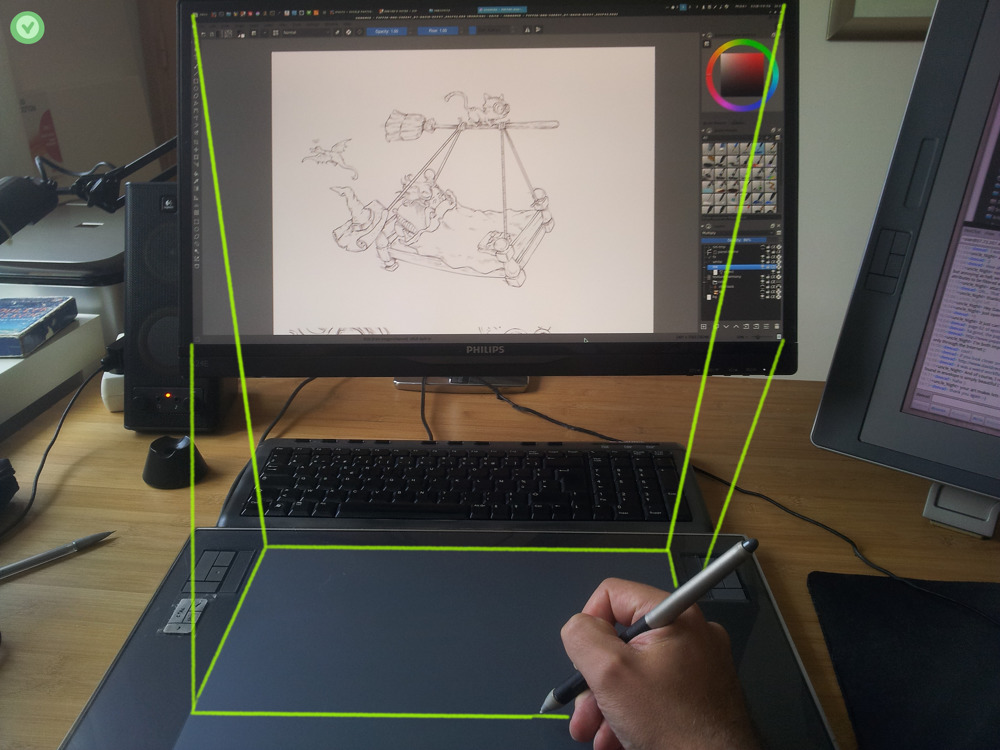
d. Digital : going full painting over a digital sketch
After the painful episode 6, I decided to try for episode 7 ,8 ( and even start of 9 ) another 100% digital method with my Intuos 3 A4. I kept digital sketches, painted under and detailed with a paint-over pass. The method is good and effective, but the rendering is a bit blury. Also, digital sketching isn't pleasant to me on a tablet. I felt my moves very constrained.

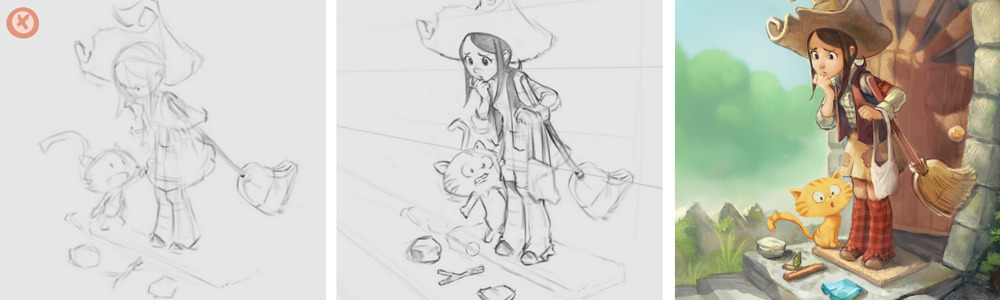
e. Digital : speedpainting then detail
On episode 9, I decided to try something new. I tried to adapt a concept-art speedpainting technique to Pepper&Carrot. I thought the method would be super effective but it took me more time, and the rendering was even more blurry. I've spent many sleepless night and injured my hand to catch the deadline...

f. Traditional : pencil sketch + digital painting
On the episode 10, I decided to solve many issues, and group what was working for me. It was necessary after episode 9. In general, I have more pleasure to draw with pencils. It's more precise than any Cintiq or digital device, and I like precision. A drawing also brings me a true feedback about my true skill. 'True skill' because I can't deform, erase, undo, move the composition around. It's better for my training in general. With the experience of digital sketches from episode 7 and 8 , I understood I don't need to get clean sketches. So, I can sketch and draw the panel with letting the guidelines , crosshatching. It made my drawing time a more relaxing experience.
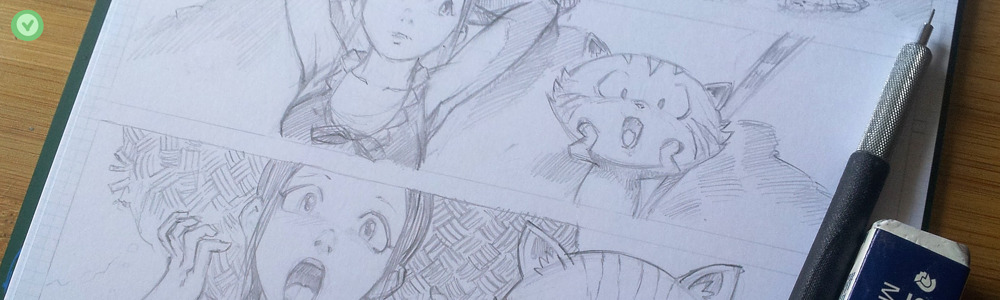
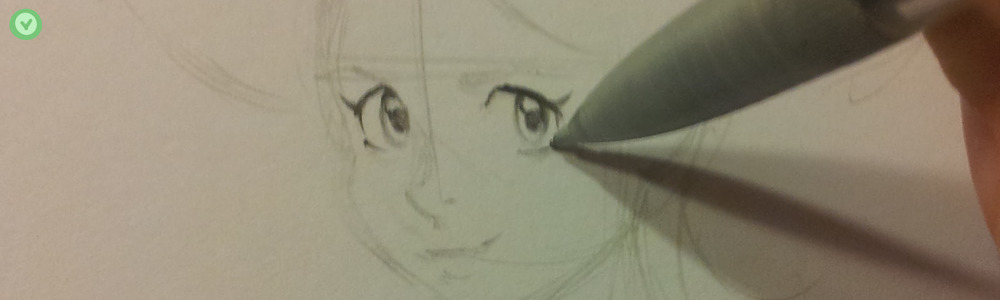 About coloring with digital ( Krita ), I keep one layer under my pencil artwork to paint the general ambiance of the panel.
About coloring with digital ( Krita ), I keep one layer under my pencil artwork to paint the general ambiance of the panel.
Then when the global look is ok , I create a layer on the top ( or flatten all ) and start paint-over. I paint-over lines and areas. I work flat and keep the lines , but I manage them while painting.
example : the same panel from episode 10 , before paint-over ( left ) and after ( right ).
 About the Gmic[colorize] filter, I still use it but more to create a quick mask of a silhouette and split areas of my drawing. I rarely use it to color every tiny islands as I could do from episode 3 to episode 6.
About the Gmic[colorize] filter, I still use it but more to create a quick mask of a silhouette and split areas of my drawing. I rarely use it to color every tiny islands as I could do from episode 3 to episode 6.

Conclusion
That's all, thank you for reading. I hope this summary of my experiences over the production of the first 10 episodes of Pepper&Carrot will help you in your own process.


28 comments
Wow! A lot of hard work under the hood of every episode - and each time quality increases.
Even I found few very useful things in the article. Thanks for sharing your experience, David!
Thanks a lot for sharing all that! It's very helpful.
I didn't know your comics, I will read it right now!
Hi David,
Thank you very much to share your experience!! It very useful for me!
But I don't understand the really difference of this (example : the same panel from episode 10 , before paint-over ( left ) and after ( right ). )
Teehee, I recognise quite a fair bit of these.
1.
A. I briefly tried going script->thumbnails, but that felt constraining as hell compared to just starting from thumbnails. I then went from tiny quarter-of-a-notebook-page, to regular notebook page because I kept forgetting what people were supossed to say, and I enjoy polishing my dialogue a fair bit. Digitally, I have tried to do the all-the-thumbs-on-one-page workflow, but that felt hella awkward. I have had the most success with using programs like Xournal on desktop and SNote on the Note 10.1. In particular the ability to have text-boxes is useful ,and the low precision of these programs's drawing tools is actually beneficial because it prevents me from obsessing over the drawing and just focussing on getting the body and base-expressions right(Admittedly, most of my thumbs look like really dynamic stick-figure drawings with wigs :D)
B. In a more sequence intensive story this would be per-scene, and it helps to note down what the point is of a scene in the margins to keep focussed.
C. N/A
D. Yeah, this is why it helps to work on top of you thumbnails as well.
2.
A. Yeah, recongisable. It should be noted that the perfectionism is considered a bad thing even by the guide to DC inking I have lying here. And have you ever seen the work of scottie young? But yeah, the switchover from illustrator to comic book artist is the most evident here.
B. I haven't really felt the precision issue with my Wacom screen, but that might be a case of difference in drawing-style. But yes, the ergonomy is really really bad compared to working on paper, which makes no sense(perhaps that 'ergonomic' angle prevents us from leaning on the desk like we do with regular drawing?). boud has currently the solution of sticking a bunch of dictionaries under the cintiq to get it closer to the face, which really helps a lot.
C. I have to admit I don't like inking with a tablet for the same reason. Sketching is alright, and the pressure curve of the intuous IS really nice, but shoulder movements feel awkward.
Yeah, D&E seem like a good idea at first, because you can do the rendering and drawing at the same time and it's a change of pace, but after a while you are just inviting the perfectionism demon.
F. Yes yes yes. If you do these silhouettes per composition element, like fore/mid/background it also allows you to have more control over the color harmonies in different parts of the image, and because you are dealing with a full silhouette, you can keep your focus on making that element coherent.
I have been thinking that a useful feature for this would be the ability to be able to merge down a layer on a group of color island-layers, and instead of having these end up as one single layer, the merged down layer is merged down per color island. Or something along those lines with painting over multiple layers, while keeping the alpha possibly intact. But I haven't found the right moment to suggest this on the IRC and don't have enough knowledge to implement it myself. I think though, this would be useful because it would allow you to do image-wide changes, like chucking down some gradients for a lightsource, then merge those down onto the islands, and polish each island.
Anyway, those were my experiences.
Hey David, great stuff, hard work, study a lot all tolls. For me it`s a great explanation about process, help me a lot for understanding one flow way for my work, and how is the best way for me, because i need similar problems ! But i`m not have the cintiq, and my hande flow free with pencil, In wacon intuos my draw isn`t very god !
Congrats man !
i learn alot especially the usage of cintiq for drawing comics :) nice share david!
Thanks for saving, I have learnt and corrected so many things from this article. Thanks for being so true and you nailed on head that practise is the Key. Please do more articles like this, so that we can inspire and try something new. Thank u
Thanks for sharing these things, made me think and review my own process. I have become disconnected with paper now a days and inspired by your process in episode 10 i am going to the drawing board again :)
Thank you all for the feedback. Especially Wolthera for her long and detailed reply. It feels good to see I'm far to be alone to struggle with some 'classic' obstacle of 2D art, rendering and comic.
@Wolthera : Oh, this feature idea to do a projection of a layer on the stack bellow it, and 'land' the pixels when they hit an island, or a line is really good. Sometime I dream all tools could work as the 'transform tool' on group : directly selecting the group and paint, deform, apply filters, etc... And affect children layers. But I can't imagine how something like this would drain performances :3 ( oh, and +1 for Xournal )
Et bien ! Tout ça, c'est instructif ! C'est donc comme ça que tu travaille ? :)
Au fait, j'ai une question : j'ai entendu parler d'un logiciel Krita pour faire de l'animation. Vu que tu as l'air de souvent utiliser Krita, est-ce que tu saurais comment l'avoir ?
@Anaïs : Merci :) Oui, je travaille comme ça.
Krita pour l'animation n'est pas une version différente, juste du code en dévelopment. Les fonctions d'animations feront parti d'une prochaine version de Krita, certainement après 3.0.
Merci !
Du coup, reste plus qu'à attendre...
Hi David,
for our Linux/Open Source event in Kiel, Germany, we have printed your comics as a small brochure to sell them to our free-culture-interested visitors at the event (for what the printing cost us) :) (see http://kielux.de/shop)
The pdf used for printing is available here: http://sourceforge.net/projects/dodger-tools/files/cc-comics/pepperCarrot01-10-vorschau-1.4.pdf/download
As, for legal reasons, we cannot collect donations or take more money than what the brochures cost us, we'll put up a poster asking to support you via Patreon. If I can manage, I'll take a picture during the event with the heap of comics booklets and maybe a happy reader or two for you :)
Thanks for all your fantastic work!
Regards,
Maren from kielux
@Maren : Hey Maren, That's really cool usage. Thank you very much. I note on my TO-DO a blog-post about it on peppercarrot.com main blog. Before next week-end :D Good luck finishing the organisation, I hope the selling of the comic will make a little amount to get back the investment in printing them.
@David : Thanks to our sponsors, we don't have to worry too much about getting the money back in - and I'm quite optimistic your comics will be a success :) We're honored to be mentioned on you blog :D ! Thanks!
This is a great article, thank you for sharing your experiences.
First 'unboxing' picture: https://twitter.com/kielux/status/643862573272707072 :D
@Maren : Thank you ! your comment and your post reminded me about the blog post I promised. Sorry to be late about it; I was a bit sick last week. Have a fun event, and ping me by email if anything I wrote is wrong on this blog post : http://www.peppercarrot.com/en/article300/printed-version-by-kielux
I think the Cintiq is just a waste of money. I put my Cintiq in its original box to collect dust :). I prefer the Intuos (pro) for my drawings, 3d sculpting and have some space.
Nice info David...
@Mufeed Al-Hashim : :-) thanks!
Hi David
Thank you for sharing all these information about your work. It is very interesting and instructive :-)
I´m all new to Krita - used to work in Photoshop, Illustrator and lately Manga 5, but Krita has something I spmehow missed in all the other painting-software...can not really put my finger on it - just feels more like drawing and painting for real somehow...Like the feeling of sketching in Krita.
But I recognize all your thoughts above. i also like to sketch with pencil and paper first, then ink and paint digitally...
I really like your work - nice job!
:)
Morten
Denmark
By the way - your palettes in the download section does not work? It gives me an error during unzipping...
:)
@Morten Telling : Hey:) Thanks! I'll jump to the palette to see what did happen. Probably th zip was corrupted on server. I'll check it and inform in the comments of the palette blog-post.
Thanks for sharing all this, it's great stuff!!
I don't agree about the Cintiq part, but I never used the 21 inch version, seems like a weird beast. Maybe try a 22, 24, or 27hd, they don't heat up, from what I've seen [only minimally]. I only tried them quickly though and I just worked with people who were using them in production, so my experience here is quite limited... I have experience with a dumb ass Bosto and an Intuos Pro. The precision is indeed not the same as with real pencil but.. it's not bad. Drawing on the screen is much more natural and precise than drawing with Intuos though. I was really used to my Intuos and never even realized that when I draw on paper I have a lot more precision. And then I bought the Bosto and digital drawing felt a lot more natural. Anyway, word of caution to anyone reading this - don't buy a Bosto, the hardware is OKish.... except for the viewing angles, absolutely awful, the pen is great, but the real problem are the drivers, absolute hell, so there are software issues in abundance. And practically zero customer support.
Also btw, I think being able to adjust your drawing digitally is not cheating, it's necessary. I mean a computer is just a tool, if you feel like editing your drawing by moving the nose a bit lower, better do it sooner rather than later, and in the easiest way possible. So if a computer makes it easy, why not use it. You still have to do it anyway, digitally or non-digitally.
Wow!, quel travail!, super rendu! et les couleurs sont juste parfaites!. Un vrai travail de pro!
Bravo, et merci pour ce tutoriel!
Sam
Wow ! great post episodes learning things .These are very informative for us . Thanks for sharing.
surely will be back again. just going to bookmark.
It would be interesting to read a new article something like 'The new things I learned in another 10 episodes'.
Your works become better each next episode. The first episode was just cool, the last ones are amazing. And thank you for your work, I come to your page for an inspiration. And to get brushes for Krita and Mypaint)
Post a reply
The comments on this article are archived and unfortunately not yet connected to a dedicated post on Mastodon. Feel free to continue the discussion on the social media of your choice. Link to this post:You can also quote my account so I'll get a notification.
(eg. @davidrevoy@framapiaf.org on my Mastodon profile.)