Krita Brushkit v7.0
Update (june 2016) : this Brushkit is not the last version, find the version 8 here
I keep this article around because this kit is compatible for user of old Krita version ( 2.9 )
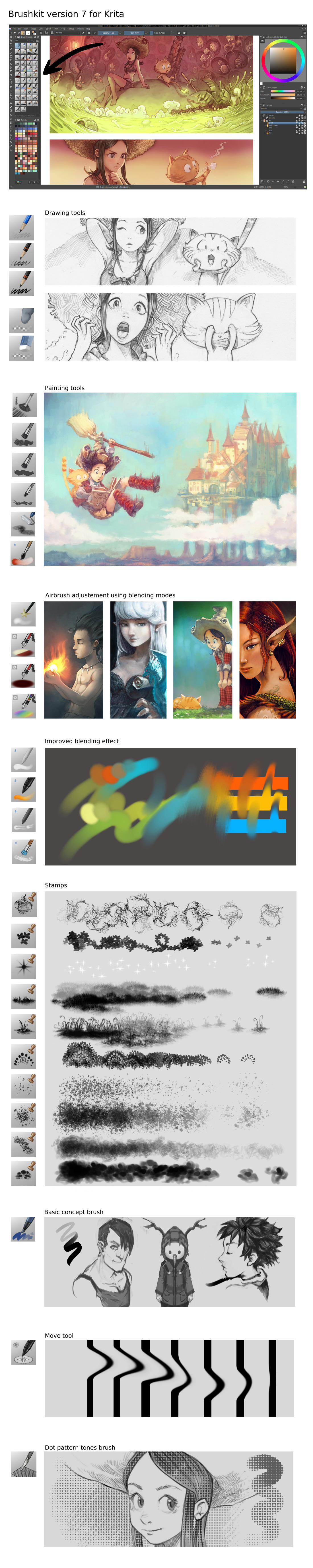
For Krita 2.9, tested on Linux. Note: I don't own Windows or MacOsx system.
Brushes removed from previous V6 version can be found on the Bundle folder.
Repository on Github
Download :
- Source code ( zip )
- Source code ( tar.gz )
Bundles :
- Deevad V7 (deevad.bundle , in a zip)
- Removed Brushes from V6 (V6_recycle.bundle)
- Experimental brush, nyan cat, snake (experimental.bundle , in a zip)
Manual install
To install, download the zip pack, decompress, and paste the resulting folders ( 'brushes' / 'paintoppreset' and 'patterns' ,etc... ) into your Krita user preference directory. You can open your preference directory in Krita this way : Setting > Manage Ressources > Open Resource Folder. For Linux users, here is the direct path : /home/<username>/.kde/share/apps/krita
Bundle install
To install, download deevad.bundle file ( in a zip, extract it after download ) , then import it in Krita this way : Setting > Manage Ressources > Import Bundle/Resources.
Operating system specific
Gentoo ebuild proposed and maintained by Bloodywing


65 comments
Thanks David, as always, for your valuable time and resources. Great assortment of brushes. You rock man!
I really like them and will keep on testing, both on my desktop and my tablet. Great job. Thank you very much!
Been using your V6 brushes for a while & they are excellent. Thank you. Looking forward to trying these now - have a windows setup so hopefully work ok!
Thanks !
@Godfrey Clayton : Yes, the bundle works on last Krita version. I had positive feedbacks about it.
really thank you, it works perfect! (9.7 too)
pd, love the new stamps!
@Felipe Ramirez : :D Thank you for positive install feedback.
...the blending has definitely improved. My current favourites are the dynamic blender and the paint sketch brush.
Thanks a lot for your efforts.
@Digidirt : Thank you for your test and for noticing ! For a better blending, I use a sub-pass of opacity pressure managed with the 'texture' engine. But instead of a texture, I feed the system with a RGB128,128,128 grey 'flathack.png' texture. :D something I found by accident. Happy accident.
Wow! What a great tools! I always visiting your website, and tonight I had that happy surprise. Excited to test! :)
Dude you rock, I've tried to uninstall the previous version by doing a complete krita re-install but they still show up even though they are missing from the brushes folder. Well even if I see duplicates I don't mind. I love these brushes
@Eggsy : Hey :) Thank you. Check also the folder 'bundle' maybe the previous V6 is in this pack as bundle.
Le pack de brush ne fonctionne, j'importe le bundle mais après rien, est-ce que celà fonctionne avec windo 7 ? Merci bonne continuation.
@Girou_ : Merci de mettre à jour votre version de Krita, réessayer, et si ça ne fonctionne pas, de rapporter ça aux developpeurs. Je ne peux pas tester sous tout type de Windows , je n'ai pas ce système à la maison depuis 2009.
Hi : ) this brushkit looks amazing. I've used the V6 before and that was awesome too so thank you very much for making these great resources. I wanted to download this as a bundle but somehow when I click the Bundle link, I end up on a page with only text and signs. I don't know if it's just me, so I thought that it might be good to notify you of it.
@Shana : Hi Shana, the links were working, but I made a change to the page for being easier to download bundles.
If you still have only numbers after clicking this links, it means your webbrowser tries to open the bundles and read the content as a webpage.
To avoid this behavior, you can probably right-click on the links, then select an option as ' Save the target of the link' , 'Save Link As' ...etc.
Last alternative link in case every other things fails ; go to my deviantart page http://deevad.deviantart.com/art/Deevad-krita-brushpresets-7-557823501 , and press the download button on the right column. The bundles are inside a ZIP on deviantArt.
Good luck!
Love your brushes, fun to play with, and useful in general. Only things I haven't used at least once were the brushes.
stamps*
Thx - very nice brushes indeed.
Works nice in Windows 10.
:)
Morten
I am a disabled veteran who was forced to retire from actively working after 40 years in Information Technology. It is impossible to simply shut your mind down when you have done nothing but sometimes extremely deep concentration for 40 years and I am trying to use art to save my sanity. I was actually pretty good before age crept up on me and almost stole my hands and arms. Carpal tunnel is not fun when you get old. :-) Your brush set, recommended by a wonderful person named vasco is going to be a huge help to let me begin making my own mistakes and doing art for myself, without fear. I simply cannot thank you, or Vasco for his amazingly helpful encouragement. I know this is probably not politically correct but I really don't care unless it offends. God Bless both of you!
@Richard Morgan : Hey Richard, Thank you for the warm comment. If the brushes are bit too hard ( requiring a bit too much hand pressure to get effect, and I often setup them like this to be more in control with the pressure ) they can hurt. Making too much activity in muscle hand. I mde another article about pressure sensitivy and calibrating it. You'll probably be interested in this one too. Have fun with sketching!
Thank you so much for so much beautiful work to look at and fuel my own dreams and brushes to help the whole thing have a much greater chance of happening. I have stated before that meeting the artists using Krita and so selflessly sharing their knowledge and materials has actually given me back some faith in humanity. It's been a rough 5 years for this old man, mostly physically but your soul takes a hit when you have been ill for such a long period. However, I see a silver lining ahead and plan to go into it with no fear.
Thanks again!
Richard L. Morgan
rlmorgansc@gmail.com
Hi.
I am testing your brushes in a Win8.1x64bits, and they are working just great!
I would like to thank your work and donation to all of us hunger of Art.
I would also like to thank to the user @Digidirt for "revealing his favourite brushes, and he pointed me to the same brushes and they are both REALLY GOOD!!!....
(by the way David, is it simple for me to do the "blender brush" that you mentioned directly to @Digidirt ?
Have a good day all!
@Carlos Ferreira : Oh cool ! Thank you for the feedback. I'm about to release in the next weeks a new version of the brush kit with another layer of improvement ( I experimented during the last 5 episodes of Pepper&Carrot ) for all my blending/painterly brushes.
Thank you @David for the reply...
I forgot to ask on my previous post, what about if I want to delete all pre-loaded brushes but one, and save it to be used when I open Krita again?... Would you mind to send me a proper link (I did see several youtube videos related to this subject but they were not helpful at the end) to learn how to do that?
[for instance, I spent all the night trying to figure it out, and while I was trying it took me a great deal of effort to "delete" all the custom brushes from Krita because I wanted just your brushes to be shown, but I ended up with the custom brushes AND your brushes also....
:)
Thank you again!
So nice and wonderful tutorials it's also very helpful for us .
David I cant "put" the brushes in krita. I've downloaded the zip file but when I go to Import bundle/resource the folder is empty and when I go to open resource folder the brushes are there but they dont go to krita.
forget about it I'm dumb they're working perfect now that I triedthe bundle :):):):)
It’s just like a dream came true. In your post these art are very nice. I like so much. Thanks a lot to share.
the source code that i have downloaded does'n work! ...
@Simone : Hi Simone, please be more specific and tell me what you have tried, and on what type of computer, system, and krita version.
ubuntu linux on acer aspire, deevad-krita-brushpresets-7.0.
Importing brushes and selecting this files, MyPain tells me that there is a programming error.
Traceback (most recent call last):
File "/usr/share/mypaint/gui/drawwindow.py", line 795, import_brush_pack_cb(self=<Window object at 0xab6bccd4 (GtkWindow at 0x8a83248)>, *junk=(<gtk.Action object at 0xab6c970c (GtkAction at 0x8c1dc88)>,))
if filename:
self.app.brushmanager.import_brushpack(filename, self)
variables: {'self': ('local', <Window object at 0xab6bccd4 (GtkWindow at 0x8a83248)>), 'self.app.brushmanager.import_brushpack': ('local', <bound method BrushManager.import_brushpack of <gui.brushmanager.BrushManager instance at 0xab6df1cc>>), 'filename': ('local', u'/home/lupo/Scaricati/deevad-krita-brushpresets-7.0.zip')}
File "/usr/share/mypaint/gui/brushmanager.py", line 369, import_brushpack(self=<gui.brushmanager.BrushManager instance>, path=u'/home/lupo/Scaricati/deevad-krita-brushpresets-7.0.zip', window=<Window object at 0xab6bccd4 (GtkWindow at 0x8a83248)>)
assert 'order.conf' in names, 'invalid brushpack: order.conf missing'
groups = parse_order_conf(zip.read('order.conf'))
variables: {'names': ('local', [u'deevad-krita-brushpresets-7.0/', u'deevad-krita-brushpresets-7.0/LICENSE', u'deevad-krita-brushpresets-7.0/README.md', u'deevad-krita-brushpresets-7.0/brushes/', u'deevad-krita-brushpresets-7.0/brushes/3_dotted-flat2.png', u'deevad-krita-brushpresets-7.0/brushes/3_eroded.gih', u'deevad-krita-brushpresets-7.0/brushes/3_rake.png', u'deevad-krita-brushpresets-7.0/brushes/3_splat.png', u'deevad-krita-brushpresets-7.0/brushes/3_texture.png', u'deevad-krita-brushpresets-7.0/brushes/A_Angular_church.gbr', u'deevad-krita-brushpresets-7.0/brushes/A_craqules.gbr', u'deevad-krita-brushpresets-7.0/brushes/A_fairy-dust.gih', u'deevad-krita-brushpresets-7.0/brushes/A_grass-floor.gih', u'deevad-krita-brushpresets-7.0/brushes/A_random-vegetal2.gih', u'deevad-krita-brushpresets-7.0/brushes/A_snow-pack.gih', u'deevad-krita-brushpresets-7.0/brushes/A_sparkle3.gbr', u'deevad-krita-brushpresets-7.0/brushes/P_Graphite_Black_Grass.gih', u'deevad-krita-brushpresets-7.0/brushes/S_splats_02.gih', u'deevad-krita-brushpresets-7.0/brushes/deevad_vegetal-stylised_colormask_01.gih', u'deevad-krita-brushpresets-7.0/brushes/rake_textured_02.gbr', u'deevad-krita-brushpresets-7.0/brushes/tree flowers speedpainting strokes.gbr', u'deevad-krita-brushpresets-7.0/paintoppresets/', u'deevad-krita-brushpresets-7.0/paintoppresets/deevad A1 eraser thin.kpp', u'deevad-krita-brushpresets-7.0/paintoppresets/deevad A2 eraser larger.kpp', u'deevad-krita-brushpresets-7.0/paintoppresets/deevad A3 pencil 4h.kpp', u'deevad-krita-brushpresets-7.0/paintoppresets/deevad A4 pencil 2b.kpp', u'deevad-krita-brushpresets-7.0/paintoppresets/deevad A5 pencil 4b.kpp', u'deevad-krita-brushpresets-7.0/paintoppresets/deevad A6 crayon.kpp', u'deevad-krita-brushpresets-7.0/paintoppresets/deevad B1 Sponge Stamps.kpp', u'deevad-krita-brushpresets-7.0/paintoppresets/deevad B2 paint sketch.kpp', u'deevad-krita-brushpresets-7.0/paintoppresets/deevad B4 paint roller.kpp', u'deevad-krita-brushpresets-7.0/paintoppresets/deevad C1 watercolor expressive.kpp', u'deevad-krita-brushpresets-7.0/paintoppresets/deevad C2 watercolor.kpp', u'deevad-krita-brushpresets-7.0/paintoppresets/deevad C3 textured wet.kpp', u'deevad-krita-brushpresets-7.0/paintoppresets/deevad C4 rake large.kpp', u'deevad-krita-brushpresets-7.0/paintoppresets/deevad C5 speedpainting rake plain.kpp', u'deevad-krita-brushpresets-7.0/paintoppresets/deevad C5 speedpainting rake.kpp', u'deevad-krita-brushpresets-7.0/paintoppresets/deevad C6 rake grunge.kpp', u'deevad-krita-brushpresets-7.0/paintoppresets/deevad D1 Airbrush.kpp', u'deevad-krita-brushpresets-7.0/paintoppresets/deevad D1a Airbrush HSY.kpp', u'deevad-krita-brushpresets-7.0/paintoppresets/deevad D1b Airbrush Lighten.kpp', u'deevad-krita-brushpresets-7.0/paintoppresets/deevad D1b Airbrush overlay.kpp', u'deevad-krita-brushpresets-7.0/paintoppresets/deevad D1c Airbrush multiply.kpp', u'deevad-krita-brushpresets-7.0/paintoppresets/deevad D2 fx dodge.kpp', u'deevad-krita-brushpresets-7.0/paintoppresets/deevad D3 Alchemy shape tool.kpp', u'deevad-krita-brushpresets-7.0/paintoppresets/deevad D3b clone tool.kpp', u'deevad-krita-brushpresets-7.0/paintoppresets/deevad D4 Blender soft.kpp', u'deevad-krita-brushpresets-7.0/paintoppresets/deevad D4a blender smeark.kpp', u'deevad-krita-brushpresets-7.0/paintoppresets/deevad D4b dynamic blend.kpp', u'deevad-krita-brushpresets-7.0/paintoppresets/deevad D5 move tool.kpp', u'deevad-krita-brushpresets-7.0/paintoppresets/deevad E001 digital sketch.kpp', u'deevad-krita-brushpresets-7.0/paintoppresets/deevad E002 basic flow.kpp', u'deevad-krita-brushpresets-7.0/paintoppresets/deevad E004 blend and paint softGk7550.kpp', u'deevad-krita-brushpresets-7.0/paintoppresets/deevad E006 opaque filler.kpp', u'deevad-krita-brushpresets-7.0/paintoppresets/deevad E009 detail mediumq.kpp', u'deevad-krita-brushpresets-7.0/paintoppresets/deevad E010 detail rigger.kpp', u'deevad-krita-brushpresets-7.0/paintoppresets/deevad E1 organic flower ivy plants.kpp', u'deevad-krita-brushpresets-7.0/paintoppresets/deevad E2 multi painting touch.kpp', u'deevad-krita-brushpresets-7.0/paintoppresets/deevad E3 noise.kpp', u'deevad-krita-brushpresets-7.0/paintoppresets/deevad E4 splat.kpp', u'deevad-krita-brushpresets-7.0/paintoppresets/deevad E5 splat drop.kpp', u'deevad-krita-brushpresets-7.0/paintoppresets/deevad G3 vegetal stylised.kpp', u'deevad-krita-brushpresets-7.0/paintoppresets/deevad G4 herbal stylised 3.kpp', u'deevad-krita-brushpresets-7.0/paintoppresets/deevad G4 herbal stylised 5.kpp', u'deevad-krita-brushpresets-7.0/paintoppresets/deevad G5 light sparkle.kpp', u'deevad-krita-brushpresets-7.0/paintoppresets/deevad G6 cracks.kpp', u'deevad-krita-brushpresets-7.0/paintoppresets/deevad G7 template brush texture.kpp', u'deevad-krita-brushpresets-7.0/paintoppresets/deevad G8 screentones.kpp', u'deevad-krita-brushpresets-7.0/patterns/', u'deevad-krita-brushpresets-7.0/patterns/22_texture-reptile.png', u'deevad-krita-brushpresets-7.0/patterns/23-dynamic-screentone-A.png', u'deevad-krita-brushpresets-7.0/patterns/4-paper-soft-grain_testdark-black15.png', u'deevad-krita-brushpresets-7.0/patterns/4-paper-soft-grain_testdark-black55.png', u'deevad-krita-brushpresets-7.0/patterns/flathack.png'])}
AssertionError: invalid brushpack: order.conf missing
sorry... i think i'm an idiot. ok
@Simone : :-) No problem, I had a good laugh
Thank you for this ;-)
LOL :)
Great tutorial!! I like your airbrush adjustment using blending modes. It's very helpful for me. Thank you for creative sharing
Thanks so much for this.
It's really useful, I appreciate it :D
I am sorry about this question but what must I download
@dash : Thanks for the feedback, I updated the 'how-to' at the end of my article to be easier with the file name.
Awesome! I think It's a absolutely useful brush kit.
Thank you for your hard work, David Revoy.
Hello David.
Thanks for the brushes and keep up the good work!
Just needed advice on how I could fix brush lag? I am using a wacom bamboo and I find some of the brushes tend to trail behind my stylus? (just a few)
Your advice will be much appreciated.
Kind Regards
@Nurul Subhan :Hey Thanks! For improving slow/lag of brush, check this menu in the FAQ: https://docs.krita.org/KritaFAQ#Slow_Brushes ; good luck !
2.9.11 on windows 7 seems like it's working. thanks!
@dcofjapan : Thank you for the feedback !
Thank you so much...I use a lot of your brushes. It works very nice on PC, Windows 10, Krita 2.9.11
:)
Morten
@Morten Telling : And a big big thank you for your support Morten!
I loved your V6 brushes ever since I downloaded them. Can't wait to try out the new ones!
@JS : Thank you! I'm preparing already a V8 for future Krita 3.0 :)
Hello, I downloaded your brush pack and I can't seem to find the basic concept brush in the list? and it would seem that the purple hairy brush (tangent_normal_hairy) only paints purple along with the others with the name tangent. Here's my brushes:
https://gyazo.com/240f48b805d88ec36476fb9103a264a5 Did I downloaded it correctly? I'm sorry if I don't make sense, I'm really new to Krita and I'm a super confused with the brush tools/settings (photoshop user) ;v;
@Chrisana : Hi ; thanks for sharing a screenshot. All the brush you show on it are the one 'by default' of Krita. Yes, the _tangent_ ones are brush painting only weird colors for 3D artist painting 'normal maps' ( https://en.wikipedia.org/wiki/Normal_mapping" rel="nofollow" rel="_blank" title="https://en.wikipedia.org/wiki/Normal_mapping">https://en.wikipedia.org/wiki/Normal_mapping ) and it's on the Krita's default brushes. So, you don't have my brushkit installed...
Try again to download the 'bundle' and import it in Krita Setting > Manage ressources ; good luck !
Thanks so much for sharing your own brushes with us. :)
Oh my god. I love your brushes so much ! Its like..magic...Thank you for sharing your brushes!
Mr David your brushes and tutorials are excelents but the format .bundle are not working make click and not download. The download send me to a code but nothing more. are you know that's happening?
Thank You
Edtru23
Thank you fore your brushes they are working just great! Thanks.
Merci :)
bonjour
j'utilise depuis peu krita et je le trouve très bien
mais j'ai un peu de mal avec les aquarelles ,je n'arrive pas à obtenir l’effet mouiller
un petit conseil serai le bienvenu.
merci d'avance
Bonjour,
Les effets aquarelles sont encore assez sommaire. Il s'agit bien souvent de tampons qui visent à recréer une partie de l'aspect; mais rien n'est fait automatiquement et c'est à l'artiste de mimer le contraste; la préservation du papier; la concentration des pigments que l'eau fait fuir, etc. Il y a de ça bientôt 10 ans, j'ai fait cette vidéo: https://vimeo.com/18157214 ; c'est plus les mêmes outils, mais c'est idem pour la technique.
Sinon, Ramon Miranda prépare de nouvelles brosses très prochainement plus orienté simulation d'aquarelle; vous le trouverez sur Twitter avec ces démos en cours.
merci pour cette réponse rapide, c'est super se que vous faites continué
je vais regarder la vidéo
Cordialement
Bernard.
Can I have the brush details for your sponge stamp brush cause it didn't show up in the newer pack and I really want to use it.
Hey, you'll find it under the name y)Texture_Big in Krita 4.0 default pack. It was moved from being a brush to a texture effect.
nice
Can I have the brush details for your sponge stamp brush cause it didn't show up in the newer pack and I really want to use it.
Hey Amix; sure, but I'm not maintaining this version now so I haven't installed around. You can open the *.bundle files as zip files (using a archive app); then inside, you'll have all the source: the preset inside "paintoppresets" folder and the brush tips inside "brushes". Just copy the one you are insterested over your Krita preference folder to grab them.
Thanks for leaving these around David! I'm just doing a Krita tutorial now that uses them. I followed instructions in the tutorial to download your stuff from the Krita website, but the Sponge Stamp (the first one the tutorial uses!) was missing. Chuffed to bits to find them here!
Hey Kirsty, thank you but this brush kit is now five years old. Krita went from Krita 2.8 or 2.9 to two major version (Krita 3 and Krita 4) and it's probably normal the reading of this old format start to be a bit difficult. By the way, most of the brush of this pack were just merged into Krita4 ; the thumbnails changed a bit. The stamp is part of the default brushes. Look at the end of the list, the little stamp icon on corner; you'll find the exact same shape with optimisations for Krita4.
Post a reply
The comments on this article are archived and unfortunately not yet connected to a dedicated post on Mastodon. Feel free to continue the discussion on the social media of your choice. Link to this post:You can also quote my account so I'll get a notification.
(eg. @davidrevoy@framapiaf.org on my Mastodon profile.)