Kubuntu 12.04 install notes
Warning : the method presented in this article are too old to be applied now. Use this information at your own risk.
Past days I did a spring cleaning on my computer ( spring cleaning on my web portfolio too ) .
I reviewed last Arch, Chakra, Suse , Debian to be informed about actual systems . My choice stopped again* on Kubuntu , for the 12.04 LTS . Faster, cleaner and polished, I get totally seduced by it. The default artworks ( login screen -picture above- ; and wallpaper are also fresh and clean ) . Good job Kubuntu team !
It's also the first distribution where you can install in few minutes a full functional workstation directly from the "Software center" . It has wacom tablet support plus Mypaint 1.0 , Krita 2.4, Blender 2.62, Inkscape 0.48.3 and Gimp 2.6.12 with not any single line of terminal to install.
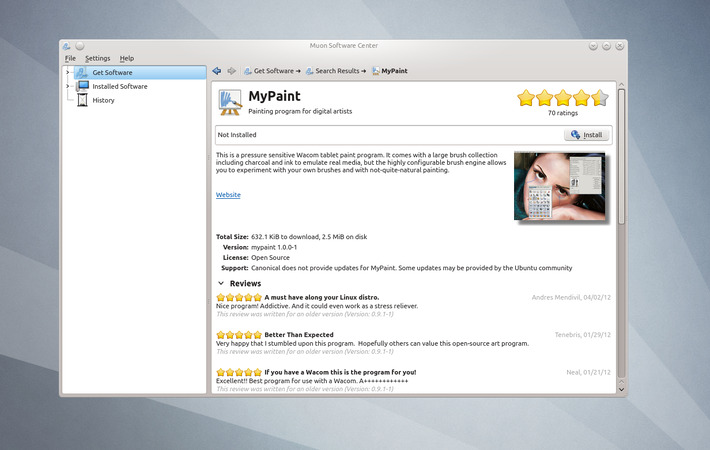 screenshot above : Mypaint good ranking and easy install in the software center , same for Krita 2.4 ...etc...
screenshot above : Mypaint good ranking and easy install in the software center , same for Krita 2.4 ...etc...
To give you an idea, those versions are the one I used for working on the Mango concept-art in February. So they are very fresh for stable package and it's a very good news ; you can now install them in Kubuntu and have a professional workstation ready. Ideal also for new users.
Now, the last part of this article is about my notes for more advanced users. It's about testing version or compiled version.
For brave testers , contributors :
Now, if you want the unstable but more recent version and if you like to live dangerously , you'll have to open a terminal and start breaking things. Kubuntu 12.04 is also ideal to install the last bleeding-edge softwares. The following will install the applications and you will be able to access them from the menu. Open 'Konsole' from the menu , copy the line under one by one (Ctrl+C ) then paste in your terminal ( Ctrl+Shift+V ). Accept with 'y' or 'enter' on prompt. Don't copy lines starting by '#' they are comments to help you to know what you are doing.
Also , I advice you to read also the comments of this blog post, other users may wrote interesting warning or other useful infos.
Gimp 2.8 RC 1
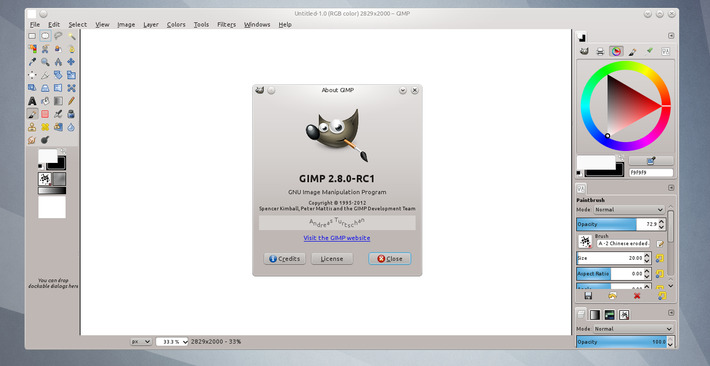
First, you might want to use Gimp 2.8 , still in release candidate, I hate the new brush outliner , but the single window mode is priceless. I don't use it to paint anymore ( I use mainly Krita ) ; I only use it for advanced image manipulation , and Gimp is really made for this.
# installing a remote package repository address
sudo add-apt-repository ppa:otto-kesselgulasch/gimp
# update the package repository list on your computer
sudo apt-get update
# install the package updated , dependencies will follow
sudo apt-get install gimpto update Gimp :
Gimp and the ppa will update at the same time you'll update your system.
[update] want to try Gimp-painter 2.8dev ? follow this : 2012-05_gimppainter27-compile-1204.html
Mypaint 1.1dev
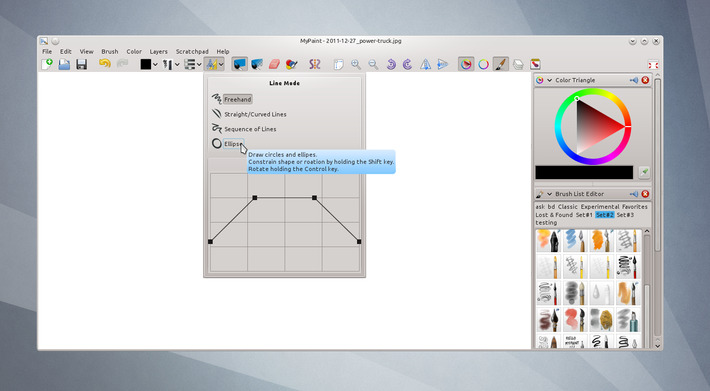
On the actual source version, Mypaint got new tools ( straight line tools ) , and better management of the document frame ( not rounded to 64px anymore ) . Also, Mypaint put a first step in color management. A must compile , imo.
Note : if you installed a previous Mypaint version , uninstall it before from the software manager.
# preparing a folder for storing the sources
cd mkdir sources
cd sources
# installing dependencies
sudo apt-get install libgtk2.0-dev git-core g++ python-dev libglib2.0-dev python-numpy swig scons gettext libpng12-dev liblcms2-dev libjson0-dev
# download the last sources
git clone git://gitorious.org/mypaint/mypaint.git
# enter the directory , compile
cd mypaint
scons
# and run
./mypaint to update Mypaint :
# going to the sources
folder cd ~/sources/mypaint/
# update the sources
git pull
# recompile
scons
# and run
./mypaintnote : You can install the dev version to all your system to can 'Open with' and also have it in your main menu. This is not clean because the code goes where package extract too, but at least on every method I tested ; it's the only one who works.
sudo scons prefix=/usr/local install To uninstall
sudo scons prefix=/usr/local install --clean Krita 2.5dev
On the actual source version, Krita have textured brush, layer composition , and new keyboard shortcut. Krita can be extremely hard to follow on the developpement, so do it if you are advanced user only. The install process is hard for the moment. Here is how to do ( using the script of Kubuntiac ) :
# preparing a folder for storing the sources
cd
mkdir sources
cd sources
mkdir krita
cd krita
# installing manually dependencies
sudo apt-get build-dep calligra sudo apt-get install liblcms2-2 liblcms2-utils git xserver-xorg-input-wacom oxygen-icon-theme kde-runtime wget liblcms1-dev kdebase-runtime systemsettings qt4-qtconfig qtcurve libwpg-tools libwpd-tools poppler-utils opengtl-tools libcxxtools-dev
# download the script
wget http://krita.org/builder/calligra-creative_build-script.sh.tar.gz
#unpacking it with the right to execute
tar -xzvf calligra-creative_build-script.sh.tar.gz
#remove the archive
rm ./calligra-creative_build-script.sh.tar.gz
# launch the script
./calligra-creative_build-script.sh
# wait, it will be long.
# In case of problem - it will probably happen - ask for help on the script forum page.
# Note : Sometime when it breaks during compile, relaunching the script is a good idea
# ( I had to do it on 2 install test ) post install fix :
# edit your profile file for a useful redirection
kate ~/.profile
# paste this two lines at the end
export KDEDIRS=$KDEDIRS:$HOME/sources/krita/calligra/calligra-inst
export PATH=$PATH:$HOME/sources/krita/calligra/calligra-inst/bin
# reboot , Krita will be installed. to update Krita :
# go on your source folder
cd ~/sources/krita/
# launch the script again
./calligra-creative_build-script.sh
# wait, it will be long , but faster than first compile.
# In case of problem - it will probably happen- ask for help on the script forum page again. Bonus : the tester survival kit
With the last years using tools not stable in production, I gathered some useful information. What to do when an unstable software got a big bug or don't want to launch after an update. Stop doing artwork ? no.
Go back in time :
# go to the directory of your sources
# identify the updates with git log
git log
# scroll to a older safe state in the commit and copy the commit number
# ex : '30438af012555ee67a825ecc626a589cbdd999ce' of a week ago when all worked
# tell git to go back in time at the commit address
git checkout 30438af012555ee67a825ecc626a589cbdd999ce
# then compile againCome back to the current dev :
# go to the directory of your sources
git checkout master
# then compile again Update : testing Ubuntu 12.04 LTS ( main edition )
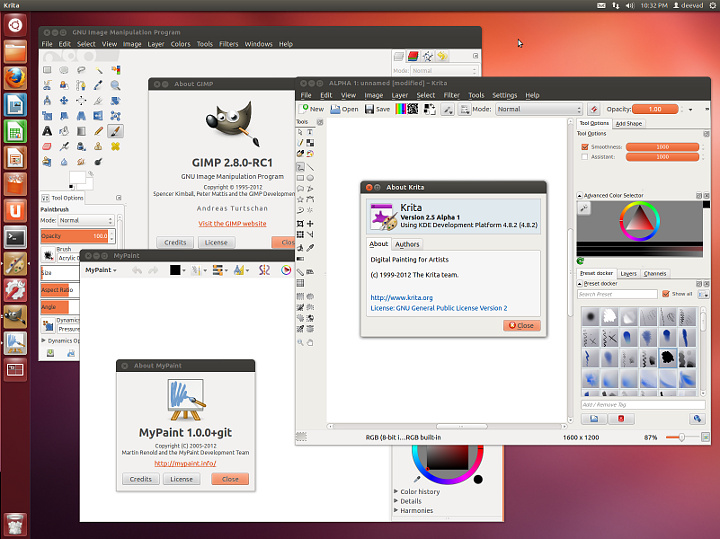 All the informations for tester I wrote above works also on Ubuntu 12.04 LTS main edition ( screenshot of my test , to proove it ) , and so , I guess it will be the same for Xubuntu and all *.buntu/Mint/gnome-shell based on this release. I tested it deeply and it would be to long to explain what I dislike in it, so I'm back to Kubuntu, but I wanted to let you know about the compatibility of my 'how-to'.
All the informations for tester I wrote above works also on Ubuntu 12.04 LTS main edition ( screenshot of my test , to proove it ) , and so , I guess it will be the same for Xubuntu and all *.buntu/Mint/gnome-shell based on this release. I tested it deeply and it would be to long to explain what I dislike in it, so I'm back to Kubuntu, but I wanted to let you know about the compatibility of my 'how-to'.
Conclusion :
I hope you liked it. I need to proof test it all of this on a new install. If you have good feedback, share it.
Now I'm back to my drawings .
Notes :
- : also read previous article on previous Kubuntu version : kubuntu 11-10 for digital painting


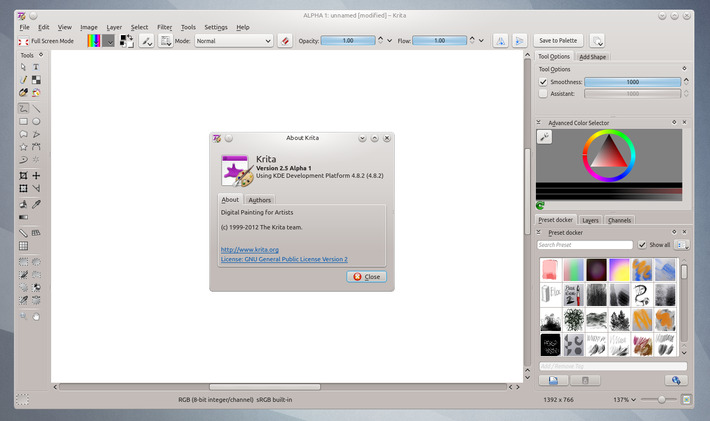
66 comments
Hi David, It was a pleasant surprise this new web site look :o it's really cool and well organized =D I suppose that it is'nt an easy work to do. Bye bye from Italy:D
@Anna Lina De Sario : Many thanks Anna ! Sure, the website was a pain, more than 100 articles and pictures, more than 1000 comments ; all needed to be upgraded; and all the theme code was refactored ( so also the tag and page structures ). Sadly, it tooks me full time from doing new artworks. ( may be this can be considered as my last artwork ; this http://www.davidrevoy.com/themes/2012theme/style.css">CSS files fully commented and cleaned )
:D
Aahhh , spring cleaning fever !
I believe it, My boyfriend is a Web developer:D Recently I'm trying to study these languages: Html,Css, Asp.net. I must confide you that this is not easy... I prefer draw and write Plot of My Novels;D
Nice new website layout! I upgraded to Ubuntu Studio 12.10 last night, so far I like it. The important apps work (Krita, MyPaint, TVPaint), so that's all that matters. :-) I use xfce4 desktop, it's very lightweight and simple... don't like the new Gnome at all!
@Anna Lina De Sario : :) here I have a background in object design and webdesign ( and also marketing and product ergonomy, product photography , lol I made all job ) so I still use this old Css and Html knowledge. I must admit that Css 3 made things less painfull than 10 years ago when for making rounded border or drop shadow it was all a painfull game with little div and background images.
@Brett McCoy : Hey , thanks also for the feedback ; nice to see you btw on the Krita forum lastly. XFCE is really nice, and I will give it another test ASAP. It's the only desktop who offered native *.ora thumbnails preview 6 month ago. ( Unity/Gnome-Shell still don't do it by default and in KDE a checkbox in Dolphin have to be pressed and depend on Krita install ). Good you wrote 'TVpaint' ; I was a beta tester long time ago ; ( I also was a Mirage user ). One of the most impressive 2D painting engine.
Your name comes up every now and then on the TVPaint forum :-) It's nice to have such a good animation app on Linux now, even if it isn't free. I am probably the only one using it on Linux but one is better than none!
We need a thumbnailer for .kra file now! I wish I had time to help with development for Krita, since I am a C++ programmer, but I do that already for the "day job" and I come home and just want to paint or make music!
(BTW, I am idragosani on #krita IRC)
@Brett McCoy : Ok for idragosani , good to know ; I would never guess it. *.kra file are really similar to *.ora. I'm sure it's not a big work for a XFCE dev. *.kra are like *.zip, and at the root in the file there is a preview.png image for the thumbnail. So it's very a open document. If a system got a *.ora thumbnailer it's sometime only little to do. I will ask on #xfce irc channel.
I've installed Mypaint on Ubuntu 12.04 and everytime I start the program I've to set my input devices again.
Now I try to install the git version.
@Marco :Aïe ! It sounds like ahttps://gna.org/bugs/?group=mypaint"> bug report to post. I hope the git version will solve it.
For more infos : do you use the new tablet GUI in preferences ? maybe there is an interaction with this one. Here on my test with Ubuntu on a external drive I didn't remember to have trouble with Mypaint. I have to chack if the pressure was well enabled. I use a Intuos 3 for the moment.
The Git version is really great and quite fast to install.
Yes the bug is still there and I've used the new tablet GUI. But when I tried the git version of mypaint the wacom was disconnected, maybe I reboot and try again.
About the GUI: With the new tablet GUI I tried to map the left buttons on the intuos4, but it didn't work.
@Marco : Good your install of Git version worked well, too bad it doesn't fix the problem. For the Gnome 3.4 GUI , I didn't use it and still rely on a good 'old wacom.sh script with xsetwacom command line ; I can't with the GUI set modifier ( Alt / Ctrl / Shift ) to the button ; even on the stylus I cannot set a custom key on it.
So, I don't know if it's a technical or a knowledge limitation of use on the design XD It seems obvious normal user wanted to perform this task... Yep, a bit a deception about this over advertised Gnome 3.4 Gnome tablet GUI. Still far from the awesomeness of the KDE one who exist since more than a year.
@DavidRevoy I remember you once mentioning about taking on the Fedora distro. What ever happened to that?
hey,
thanks for your article about kubuntu 12.04. :-)
I'm not sure which *buntu I should choose: Xubuntu or Kubuntu. How does your Kubuntu works with two Monitors (if you have a Nvidia-card)? I can't calibrate my wacom to one TFT...In display settings I have only one big screen though I'm using the nvidia -control-center. :/
Ahhh! I was just about to email you about the starting up of the next script of mine, but it seems I have been beaten to the PUNCH!
Expect to see a Mate Respin of Ubuntu with the art focus coming from me in the future! Summer is still a mystery but I will do what I can for now.
I am just now settling into a MATE Ubuntu at the moment and figuring out the nuances and gotchas. Always glad to see you beat me to the writeup :)
oops, forgot to add for you. Our buddy Mizuno is back and has a working GIMP PAINTER for Precise. :) For those not yet painting under Krita.
Ok Mypaint Git version has these problems on my computer with Ubuntu 12.04:
the graphic tablet works, a part when I choose "sequence of lines" where it just makes lines but without the sequence.
BUT the sequence works if I use the mouse...though the mouse works when I start the program, but if I move it out of the window I need to reconfigure it in Help->Debug->Gtk input device dialog. After that I can move out of the mypaint window and doesn't lose the settings.
But I don't get how the Straight/Curved Lines works. I can make Straight lines, but how do I make the Curved ones?
@Michael : Hey, My test on Fedora were really good. But there was no solution to install my canon scanner/printer on it ; also, I prefer the way the path are displayed on terminal with Debian. But in overall the perf were good, and not a difficult distrib.
@André : Hi, KDE desktop ( so Kubuntu ) is particulary good managing multimonitors with the proprietary driver. With the package 'kde-config-tablet' ( sudo apt-get install kde-config-tablet ) you will have in the system settings a GUI for applying your tablet to a single monitor. Here I use this + nvidia driver and dual screen ( tablet mapped on 1 ).
@Nathaniel Schultz : Hey Nathaniel :) Cool to hear you will work around a Mate solution. For Mizuno, he posted on the Mypaint mailing-list this : http://www.youtube.com/watch?v=hzUwPF1_6H8">http://www.youtube.com/watch?v=hzUwPF1_6H8 ( portage of Mypaint brush to Gimp-painter 2.7.5 ).
Good to see the Gimp-painter project is not past.
@Marco : I will do a small video on the straight line/curve of Mypaint. But the basics : Shift to make a line ( unpress shift while doing it to be in free mode, or its constrained to a angle ). And when line is done , Ctrl+Shift and drag to bend the last line.
For the bug you found, please open a bug report with them. Here I reported a middle mouse button panning who get a problem ( don't pan ).
Thanks for this post David.
I've been hating Ubuntu for a while now. So I decided to give Kubuntu a try based on your write up.
Pleasantly surprised with it.
Not going to jump ship just yet though, but I have both 12.04 versions of Ubuntu and Kubuntu now installed on this machine.
Kubuntu has done some pretty cool things, and I am curious about where they go with it. Once again I tried to install Linux Mint with zero success. Many other distros install, but that one seems to have problems with my hardware.
Ok I've just submited the bugs.
The curved lines option is really interesting.
Hi, David. Thank you for the post. I'm actually a Xubuntu user and found your notes quite useful. And I hope you don't mind, I "borrowed" your instructions for installing the latest MyPaint.
http://goo.gl/73dDy
@Wilson Santos : http://goo.gl/73dDy">http://goo.gl/73dDy
No problem for quoting part, there is no many way to compile it and I'm not proprietary on the method to compile them :) so thanks to spread the word about Mypaint.
Xubuntu is a really really cool desktop environment. And for sure the one from my last test who brings the best performance in all 2D softwares ; I suspect here my KDE to 'eat' the smoothness of Mypaint and Gimp. By the way , nice portfolio.
@Todd McCullough & @Marco : cool.
Hmm.
I've done something wrong. I'm pretty sure I followed your mypaint installation instructions properly, but the version of mypaint I have is 1.0.0+git.
David, do you know what I may have done incorrectly?
@Todd McCullough : You did nothing wrong ; 1.0+Git is the good version (mean after 1.0 current release , and +Git mean plus updates done on Git.) Normally you should have the straight lines tools, ellipse etc... :)
Well, how come you have all the cool tools on the toolbar. Which I don't have. :(
:D
@Todd McCullough : I think you can customize the toolbar with a right click on it to let appear more button on it ; here i'm sort of user who like them all shown :)
Very cool.
thanks David!
When did symmetry get added in?! And lock alpha!?
:cool:
@Todd McCullough : oh, you'are right thats also post 1.0 features. I think Mypaint will jump directly to 1.5 or 2.0 at this speed ^ ^ this last version also have a start of color-management, and developers are working on GEGL integration. ( tips : draw a straight line, when done hold Ctrl+Shift and while keep this keys hold drag the line on the canvas ; you 'll be able to bend it )
Hi. I saw the speed painting video(http://vimeo.com/6143607) just yesterday, and it was very inspiring! I have owned intuos4 for 2 just over weeks and I am using photoshop on a mac pro. yesterday I decided to try your method(environment), and I setup kubuntu and the softwares and all... but I have no Idea how to set my tablet. From what I have searched on the web for the past couple of hours, I can't do anything that I can do on my mac unless I configure it manually. I've tried several things that I found on the web, but I'm not getting anything done. Can you give me some directions on how I should approach this problem? Thank you! :)
@Mark Choi : Hi Mark ! Nice effort to started to test this change and not evident for someone new to Linux.
For the tablet , you are lucky because your tablet is fully supported ( button / stylus / etc... ) exept... OLED ( little LCD labels ). It's possible to do, but ask still a lot of effort. Stay thuned on my blog, as I own a Intuos 4 medium for my travelling I will test a clean install of OLED label soon on 12.04.
For having a GUI with your tablet :
1. Open a terminal
2. Type this :
sudo apt-get install kde-config-tablet
3. Accept 'Y' and it will be installed from terminal.
4. Close terminal , reboot computer.
5. Go to your KDE menu > Computer tab > System Settings
6. On the panel open 'Input Device'
7. Normally the last icon will be a tablet icon, select it. Now you have a full Graphic User Interface to setup your tablet.
http://www.davidrevoy.com/data/images/blog/2012/01/2012kubuntu_live-cd_test02.jpg">http://www.davidrevoy.com/data/images/blog/2012/01/2012kubuntu_live-cd_test02.jpg
http://www.davidrevoy.com/data/images/blog/2012/01/2012kubuntu_live-cd_test03.jpg">http://www.davidrevoy.com/data/images/blog/2012/01/2012kubuntu_live-cd_test03.jpg
http://www.davidrevoy.com/data/images/blog/2012/01/2012kubuntu_live-cd_test04.jpg">http://www.davidrevoy.com/data/images/blog/2012/01/2012kubuntu_live-cd_test04.jpg
http://www.davidrevoy.com/data/images/blog/2012/01/2012kubuntu_live-cd_test05.jpg">http://www.davidrevoy.com/data/images/blog/2012/01/2012kubuntu_live-cd_test05.jpg
I hope you'll enjoy painting !
Awesome blog post :)
hey,
nice article and great help to set up my own ubuntu :)
maybe you want to try the RC of "Mint 13". there are twio versions: mate and cinnamon.
http://ftp.heanet.ie/mirrors/linuxmint.com/testing/
@Tom : Already installed both on a VM. 8) They are both nice. And LM13 will be perfect for all the PC of my family with older mint and used to gnome 2. For me , Cinammon have the same performance issue and oversimply low featured than Gnome 3.
I keep Kubuntu.
Btw. I use your article for Xubuntu with Xfce 4.10 and thumbnail-rendering. :)
"Desktop Manager (xfdesktop)
Although the initial plan for Xfce 4.10 was to integrate desktop handling in Thunar, we have decided not to do it at this time yet. Meanwhile, Xfdesktop has gained support for single-click operation, automated background image cycling and thumbnail rendering."
http://www.xfce.org/about/tour
@Tom : Yes, I already tested , and I keep Xfce ( Xubuntu desktop ) as an alternative desktop on login screen on my actual systems. Always good to boot on to rescue stuff. Xfce made really really interresting steps lastly ( panel on multiple screens
just a quick heads up to say that I finally got around to updating my ppa for precise. The main thing you will find interesting is a thumbnail plugin for dolpin for blender files.
https://launchpad.net/~danni-coy/+archive/kayosiii
@Danni Coy : Hey thanks for the info ! Very useful . Thanks :)
also there is ppa for the dev version of mypaint here... https://launchpad.net/~achadwick/+archive/mypaint-testing
Disregard last comment - It doesn't seem to have been updated since january
with regards to installing krita - as alternative to rebooting the machine you can use the following command
source ~/.profile
@Danni Coy : Hey Danny, thanks for the info on the ppa, and good tips to execute the ~/.profile directly. I'll update it as soon as I will do a retest on a virtual machine to be sure all is ok.
Hi, This is very useful post. Thank you very much. Just to let you know: For MyPaint-dev, json has been added as a dependency. I could compile only after downloading the pre-requisite libjson0-dev using apt-get.
@Karthik Subramaniam : Hi Karthik and thanks for the feedback. Yes, Mypaint is knowing a almost full refactoring and even if I updated this page 2 weeks ago , it's hard to follow developpement. I added the library to the apt-get install line . Thanks !
I decided to to give Kubuntu 12.04 a try (my last distro was Ubuntu 10.10). It's ok so far, but I'm still trying to get used to the plasma desktop thing.
Did you have any problem creating a shortcut for the Mypaint 1.1dev? I've created a shortcut for Krita and Blender successfully, and the mypaint python script from the mypaint folder works perfectly, but when I create a shortcut for it, it doesn't work :/
Disregard the last question, I'm back to gnome :P (Linux Mint 13 Cinnamon).
But I have another question:
I was trying to compile GIMP Painter following your instructions, coying, pasting and running them in the console, but when I try this command:
> make -j8 && sudo make install -j8 && cd ..
This error appears:
> make: *** No targets specified and no makefile found. Stop.
Any idea why this is happening?
Thank you, and I hope you don't mind these questions being posted on your comment section, if you do, please tell me :)
@Raphael Barros : hey Raphael, I see you also tried many things as me (thx to the destructive "desktop f***g war" in Linux ).
For the Mypaint shortcut ( a bit late ) I use here :
cd /home/deevad/sources/mypaint/ && ./mypaint
Simple , adapt it to your folder compiled , it works :)
For Gimp-painter ( 2.7 dev, like here right ? http://www.davidrevoy.com/article122/gimp-painter-2-8dev-test )
http://www.davidrevoy.com/data/documents/2012-05_gimppainter27-compile-1204.html">http://www.davidrevoy.com/data/documents/2012-05_gimppainter27-compile-1204.html
This make error appear when you try to compile but you are not in the right folder to "make" it. For the moment, I can see only this. Feel free to add comments, if I can help.
I think I'm doing this correctly, my terminal shows that I'm at "~/sources/gimp-painter-2.7/babl"
I tried to ./configure (I don't know, I thought it could help :P), and tried again the "make -j8 && sudo make install -j8 && cd .." command, the same error appeared "make: *** No targets specified and no makefile found. Stop."
I don't know if it can help, but the only file with "make" in the name that's inside the babl folder is Makefile.am
Thank you :)
@Raphael Barros : Those directory are taken live from the source, and it's not rare a developper make a mistake. If you download it at this moment , you can experience it. Try to delete your babl folder, and retry to download it with the Git line code, with an updated version, you will probably be able to configure and make it.
Another possible problem is you use Linux Mint ; I saw LM sometimes doesn't have the same package than ubuntu / kubuntu / *buntu , maybe you have library missing, and configure can't get the job done. Do you read any errors while doing 'configure' ? if the sources are not configured according to your hardware, it's normal the 'make' can't build it. Maybe it will help. all my encouragement !
@David REVOY : I've tried again like you said and got the same problem.
Here are the lines that I think are errors (they're not consecutive):
checking for gobject-introspection... no (disabled, use --enable-introspection to enable)
checking whether we are cross compiling... no
./configure: line 4958: syntax error near unexpected token `2.2'
./configure: line 4958: `LT_PREREQ(2.2)'
And here's the full text:
http://pastebin.com/MjnDiv49
I tried to correct the gobject-introspection error installing gir1.2-anjuta-3.0 via synaptic, but the same error appears, then I tried:
./configure --enable-introspection
And this message appears: http://pastebin.com/VQKBU6n9
Now I don't know what to do, since gobject-introspection is installed...
Btw, thank you for your help. I'll create a topic on the Linux Mint forums and if I make it work, I'll post here the solution :)
Ok, I've found a solution for the gobject-introspection problem: I installed libgirepository1.0-dev , but the other problems persist.
(I'm sorry for the double post, I've just found that "solution" and wanted to share).
@Raphael Barros : Hi, no problem for the double post, I don't pay for the comment number, feel free to post XD
Your whole problem seems to be related to missing libraries.
Did the first line of lib :
sudo apt-get build-dep gimp
returned errors ? ( normally it contains most of the needed library ) Or other library lines ? http://www.davidrevoy.com/data/documents/2012-05_gimppainter27-compile-1204.html">http://www.davidrevoy.com/data/documents/2012-05_gimppainter27-compile-1204.html
I didn't compiled the code recently, maybe other libs where added.
Yep, and I think it's a major one :P
"Reading package lists... Done
Building dependency tree
Reading state information... Done
>E: Unable to find a source package for gimp"
Ok, I corrected the problem with the build-dep for gimp doing this:
gksudo gedit /etc/apt/sources.list
Then adding: deb-src http://us.archive.ubuntu.com/ubuntu/ precise main restricted universe multiverse
Or removing the # from it, if it's already there.
The sudo apt-get build-dep gimp worked perfectly after that. Then I continued with the rest of the commands. The make for babl worked (weeee!), then I got to the gegl part, and when I used the command "./autogen.sh --prefix=/opt/gimp-painter-2.7 --disable-gtk-doc --without-libavformat", this error appeared : http://pastebin.com/v5S3TWE2
and, probably because of that, the make for gegl doesn't work: "make: *** No targets specified and no makefile found. Stop."
I think I'm almost there, thank you :)
It finishes with these lines: http://pastebin.com/v5S3TWE2
@Raphael Barros : Hey, good to hear you keep good and keep patience to install it. Not easy. I was suprised that the linux mint team don't ship sames repo in a way ; good you found out for build-dep gimp.
From reading your error , It seems your babl source code is not updated ; maybe the server went down or something like that.
try :
cd
cd gimp-painter-2.7
cd babl
git pull
./autogen.sh --prefix=/opt/gimp-painter-2.7
make -j8 && sudo make install -j8 && cd ..
also , here I use 'make -j8' because I have a corei7 processor with 8 cores ; adapt it to the number of core you have ( I forgot to specify it, but I guess make switch in auto mode when he doesn't find the number ).
I tried what you said, still not working :/
I've created a topic on Linux Mint forums, but nobody seems to know :(
http://forums.linuxmint.com/viewtopic.php?f=90&t=106466
It worked!
I decided to install GIMP 2.8 because I really needed it and couldn't wait to the gimp-painter to work. I was checking Synaptic and found that there were two babls insalled: a 0.0.22 and a 0.1.10. After I uninstalled the 0.0.22 and tried all the guide again, it worked :D
Thank you David for helping me :D
@Raphael Barros : Great you figured out how to got it working. Yep , not evident to clean all the library of Gimp 2.6 before. Babl , Gegl , so much splited name from the main project :)
Just FYI you can get the mypaind dev from a ppa here:
https://launchpad.net/~achadwick/+archive/mypaint-testing/
@Tyson : Hey, yes, I know the existence of this build ppa ; it's nice but not often updated. For me this ppa is a sort of 'unofficial' release. But I agree I should mention it as it works really great and it's less difficult to grab.
Hey David, congratulations on Krita 2.5's release.
Btw, I've been using the compiled version of Krita 2.5 until now. Do you know if I can just install it from the ppa suggested on krita.org/download without deleting the files created by Krita's compilation?
Do you know if, if I run this script again, it will compile the stable version of Krita?
@Raphael Barros : Hi Raphael. Thanks from all the Krita team :) (btw I'm just a tester/user , I don't code on it at all ).
On Ubuntu you can't have the one installed from package and the one in sources -at the same time- . If you install the stable ; then it will override your compiled source install ( I think ).
If you run again the script , it will automatically compile the 2.6dev unstable.
If you really want to play with 2.5 go into the calligra-src directory with a terminal and type this :
git checkout calligra/2.5
it will switch the branch of the source code, to the branch where 2.5 is stored ; then you can launch the script to build the 2.5 code.
Dear mr Revoy, im having a problem with the complie of mypaint+git, the konsole show this
angsinat@angsinat-System-Product-Name:~/sources$ cd mypaint
angsinat@angsinat-System-Product-Name:~/sources/mypaint$ scons
scons: Reading SConscript files ...
Building for python2.7
python2.7 generate.py
Writing mypaint-brush-settings-gen.h
Writing brushsettings-gen.h
application SConscript
swig -o mypaintlib_wrap.cpp -noproxydel -python -c++ mypaintlib.i
rm -f _mypaintlib.so
Package gtk+-2.0 was not found in the pkg-config search path.
Perhaps you should add the directory containing `gtk+-2.0.pc'
to the PKG_CONFIG_PATH environment variable
No package 'gtk+-2.0' found
OSError: 'pkg-config --cflags --libs gtk+-2.0' exited 1:
File "/home/angsinat/sources/mypaint/SConstruct", line 137:
application = SConscript('./SConscript')
File "/usr/lib/scons/SCons/Script/SConscript.py", line 614:
return method(*args, **kw)
File "/usr/lib/scons/SCons/Script/SConscript.py", line 551:
return _SConscript(self.fs, *files, **subst_kw)
File "/usr/lib/scons/SCons/Script/SConscript.py", line 260:
exec _file_ in call_stack[-1].globals
File "/home/angsinat/sources/mypaint/SConscript", line 11:
mypaintlib = SConscript('lib/SConscript')
File "/usr/lib/scons/SCons/Script/SConscript.py", line 614:
return method(*args, **kw)
File "/usr/lib/scons/SCons/Script/SConscript.py", line 551:
return _SConscript(self.fs, *files, **subst_kw)
File "/usr/lib/scons/SCons/Script/SConscript.py", line 260:
exec _file_ in call_stack[-1].globals
File "/home/angsinat/sources/mypaint/lib/SConscript", line 50:
env.ParseConfig('pkg-config --cflags --libs gtk+-2.0')
File "/usr/lib/scons/SCons/Environment.py", line 1551:
return function(self, self.backtick(command))
File "/usr/lib/scons/SCons/Environment.py", line 593:
raise OSError("'%s' exited %d" % (command, status))
how i can fix this? thanks for your attention
@Angsinat : Mmmm, you obviously run it on a very fresh KDE system. It seems I forgot a library in the install :
sudo apt-get install libgtk2.0-dev
I will also update the article now. Things changed a bit with newer developpement.
@Angsinat : I also posted this yesterday :
http://deevad.deviantart.com/#/d5gopdr">http://deevad.deviantart.com/#/d5gopdr
PPa method, can be easier and more safe
:) Thanks a lot, hehe, yeah. I instaled kubuntu 2 days ago, ( i was trying opensuse, but its too much for me yet :D). Im already compiling krita to test out. Greets!
@Angsinat : hey you'll probably like the new article I posted a minute ago. :) it's about instalation.
Great read. Today the author had given a helping hand to the viewer as he had posted the methods for installing Kubuntu, which is becoming popular these days. Cheers mate. Keep posting in future also.
Post a reply
The comments on this article are archived and unfortunately not yet connected to a dedicated post on Mastodon. Feel free to continue the discussion on the social media of your choice. Link to this post:You can also quote my account so I'll get a notification.
(eg. @davidrevoy@framapiaf.org on my Mastodon profile.)