Kubuntu 11.10 for digital painting
The photo above is enough to communicate I spent more time than professionally acceptable just to find a system able to run my daily tools for my digital painting studio. 100% FOSS workflow on Linux system is still not ready for mass usage.
Intro
With the new year, new resolutions, cleaning things up to start the year correctly, it's hard to escape to the sweet temptation of upgrading my PC and my operating system as well.
My last working Operating System documented was a Linux Mint 11. I detailed its installation on this blog.
I was first tempted to just continue with Mint, and upgrade my OS to Linux Mint 12, but the new GNOME 3 made the Mint team fork their own thing and long story short: things are not as polished as when Linux Mint was based on GNOME 2 (windows colors, thumbnail of my files, panels, dual monitor ergonomics). In fact, GNOME 3 was released certainly a bit too early and feels more like a regression than an update. So, better to leave it.
So, I tried the new fork of GNOME 2 named "Mate", also delivered as an alternative on the Linux Mint 12 ISO. Mate worked pretty well but because not everything of Mint 11 was ported, it was also plenty of regression. And all GNOME 2 component were forked with new names for copyright and packaging reasons. Mate configurations files are also mixed up GNOME 2 configuration files, and new Mate specific path. And all also mixed up with GNOME 3 configuration. So things feels more like quickly patched together rather than a clean new start. And if you need to tweak the things to get thumbnails or customisation it is right now a big mess to know what files does what. Also, it's difficult to know if these community forks will have any future, so it's also difficult to get the energy to write scripts and build packages for them in this context.
That's why I decided to explore other Linux Distros and Desktop Environment: XFCE, KDE, LXDE, FluxBox, Awesome... But it took me a long time to find the one that could finally be the answer to what I was looking for.
My surprise was the discovery of KDE (XFCE was also really close to adoption). I started to test it on Fedora KDE Spin; then I installed an ArchLinux + KDE. But a problem with my Canon printer driver made me come back to an Ubuntu based distribution: Kubuntu 11.10 64bit, because it was the only place where the driver of my printer had a PPA to install it. Then I really started to like it my new operating system.
Kubuntu 11.10 screenshots :
This is not the default install screenshot of Kubuntu 11.10, but a version with my preferences set up.
Possibility to have a dark theme
My first good surprise was the possibility to get a dark theme quickly and easily. This is something I really like and allow me to work at night in better conditions. I also like to get a neutral and low luminosity value around my artworks. It helps my ability to color balance visually my artworks.
Thanks to "Get Hot New Stuff" built-in buttons on the System Settings, it's easy to find and install new online themes made by the community, and install them with one click.

A package manager with a visual interface
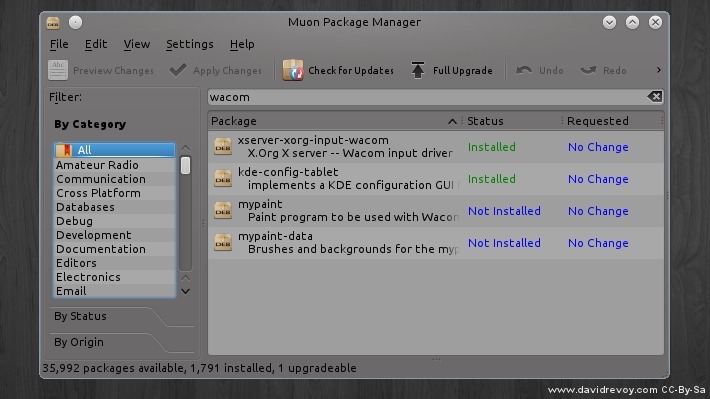
The package manager of KDE, muon, can install directly the packages you need without needing to enter command line in a terminal. It's very close to Synaptic of Linux Mint 11, but a bit easier to manage. It's not as convenient as the Linux Mint software center, but it's ok.
Tablet settings
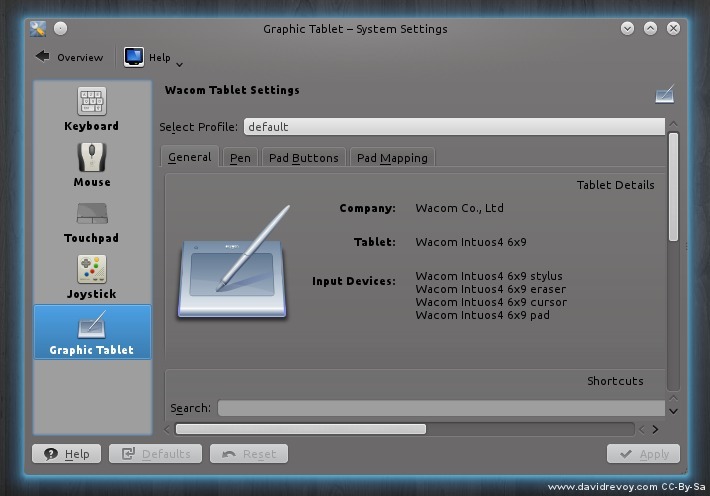
This is the best part: if you install the package kde-config-tablet and reboot, you'll get new options in the system settings to configure your graphic tablet, a real advantage for CG artists using Linux. It's also fully featured, as you'll see on the following screenshots:
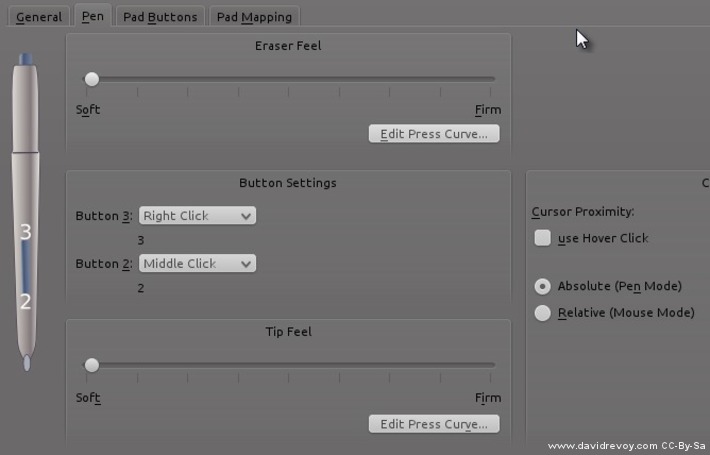
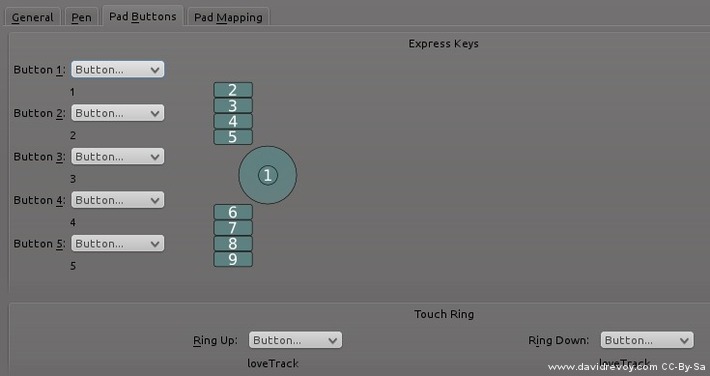
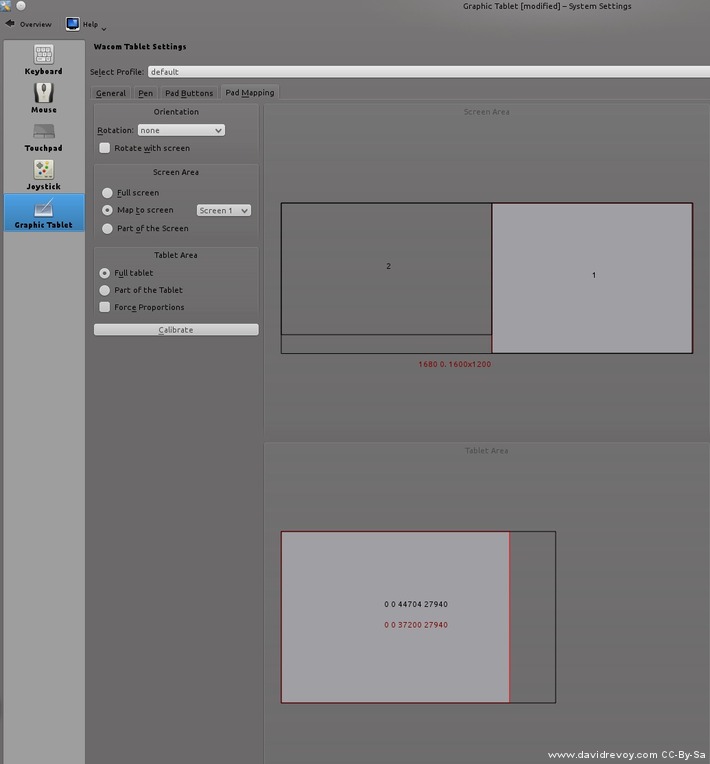
Thumbnails
Something also very cool on KDE, the file explorer, Dolphin can preview thumbnails for KRA, XCF and ORA files thanks to the preferences (menu General -> Previews -> Select Calligra Files). The thumbnails are also super large and don't have a white border all around them as in GNOME.
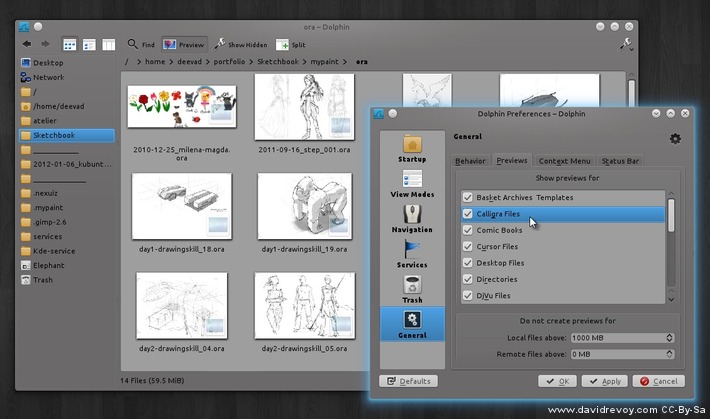
2D Painting applications :
Mypaint
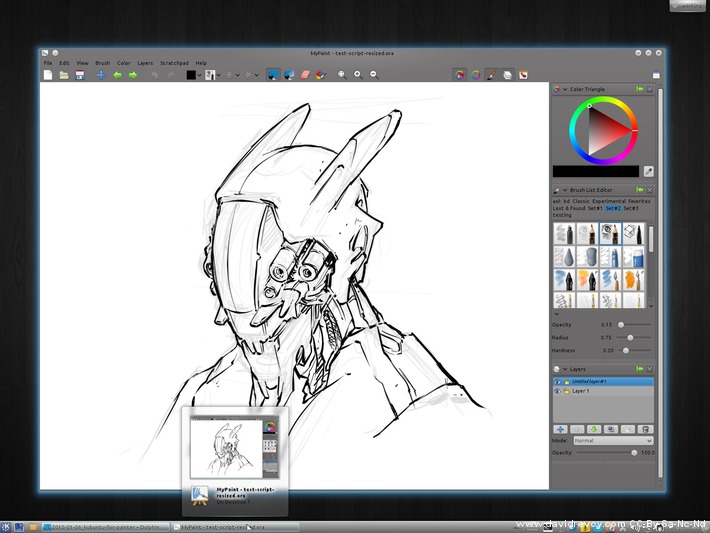
You can install the latest Mypaint via the PPA of the project :
sudo add-apt-repository ppa:achadwick/mypaint-testing
sudo apt-get update
sudo apt-get install mypaintKrita
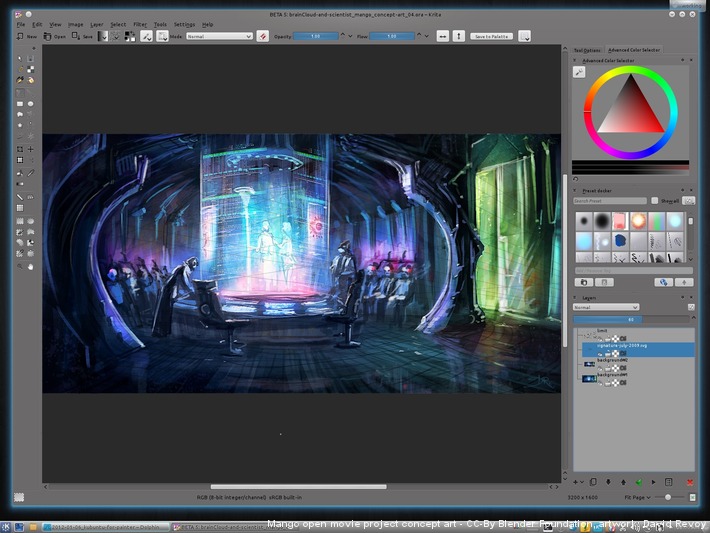
It will not sound like a big surprise if I write here that Krita will perfectly blend well in its native KDE environment. With the dark theme, it's perfect. The environment smooth also up problems related to the font of the interface and cursor stealing/focus issues.
You can install it via the PPA:
Gimp-Painter
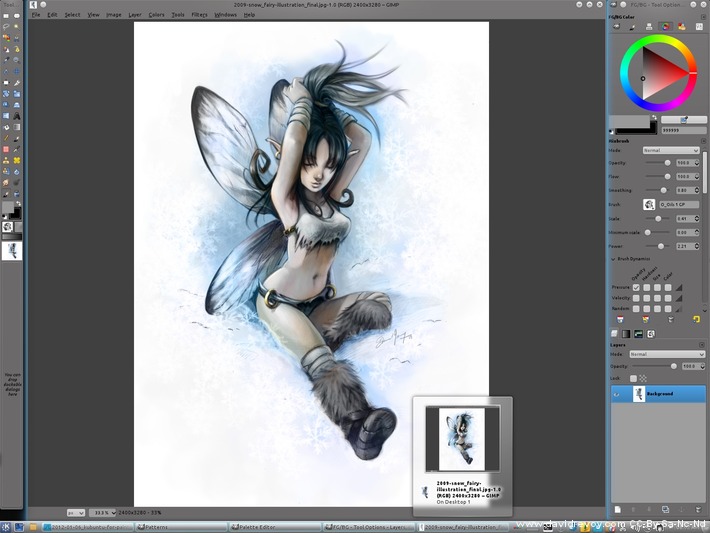
Unfortunately, the project Gimp-Painter 2.6.11 is abandoned and its features were not merged into official Gimp. So expect stability issues.
You can install it via the PPA:
Conclusion :
Many things work better for my use, and so I'm a happy new KDE desktop user. So I definitely like it and want to contribute to an even better place for my professional activities. The system is efficient and the default applications are very nice. Many user settings in the system preferences are much smarter than what I experienced with GNOME. The set of proposed options makes the whole also really flexible to customizations.
Another good point: KDE online presence has many things centralized and you don't need a lot of login/passwords to interact with the project. The KDE forum and the bug reporting tool are the same platform for all your KDE applications and they all use the same login/password. It is really convenient.
Next time I'll probably try to get away from Ubuntu completely. I'm annoyed by all the things that continuously break release after release. Their 6 months release scheme also makes the distribution quickly outdated, and it's hard to renew twice a year all my effort to adapt my workflow. Here is the list of the next one I want to evaluate: Chakra, Linux Mint Debian Edition or retry an Arch Linux with KDE.
Have happy painting !
I hope this article will help you to save time tweaking your computer, and so, get more time for drawing and painting! 💜
Footpage notes :
Building Krita-Dev version :
Krita-dev will install without any problem with a script made by Kubuntiac ; download the script of Kubuntiac : http://forum.kde.org/viewtopic.php?f=139&t=92880 , and follow the instructions.
Gimp-painter homemade patch
Gimp-painter from Mizuno PPA and all 2.6 now is broken because of a bug (ghost lines everywhere, it prevents painting using it). It also became more and more laggy with the newer Xorg version.
I patched and packaged a Gimp-painter for a better 11.10 compatibility. I self host the archive here: http://david.revoy.free.fr/forums/support/gimp-2.6.11-patched-src.tar.gz
Usage:
Extract it to the directory of your choice, then go with a terminal in the directory and paste this :
sudo apt-get build-dep gimp ./configure --prefix=/opt/gimp-painter --disable-default-binary make sudo make install
After that, your new Gimp-Painter installed should be able to be launched from /opt/gimp-painter/bin/gimp-2.6 , you can of course create a laucher or a sym link to /usr/bin/gimp for convenience.


110 comments
Welcome to the KDE world! I switched to KDE at version 4.5 and I've been using it ever since. I usually temporarily shut off KWin Effects when painting/3d modeling to help reduce lag - alt+shift+F12. But I also run Arch Linux rather than Kubuntu, so maybe there is something else at issue.
Seriously, Thank you! I have been stuck on older buggy installs of Mint and Ubuntu hoping to god that some option would appear. I just don't have the time or mental energy available to do as I did a decade ago and play sample the many flavours of linux to find the right one.
Just with your short feature listing and screen-caps I can see that the exit from the madness of Gnome 3 or Unity is at last available to me.
I tried, really tried, to work with Gnome 3, Unity, Mate, Cinnamon, insert half hearted attempt to restore functionality to the linux D-E here. I used to be a die hard KDE'er in the days of Suse 4.0 (when it was commercial) and gnome was primitive and run on things like Corel Linux.
Perhaps here, now is my way forward. I will give it the old college try but this dog is getting older and does not want to learn new tricks as much as before.
Hi David ! happy new year !
Anyway, glad to know your setup for your professional work-flow, thanks for sharing it with us. I never use KDE before, but after seeing your screenshot, I feel kinda like it, especially with dark theme.
Oh yah, ever you try ubuntu with unity? I want to read your commentary about them. Thanks.
Regards.
Have you ever tried Susestudio? http://susestudio.com/
You can create and share your personal distro with a few clicks from your browser and then download your ISO for a CD, img for a USB disk or an image for virtualbox.
Also you can take an existent project from the gallery and modify it.
Welcome to KDE! :)
I've been using KDE for the past 7 years. Never really liked Gnome. Tried the Ubuntu studio version for a while but never really got used to it.
Kubuntu simply *rocks* for desktop use.
Bonjour,
J'ai essayer aussi la mint 12; en un mot, décevant !
J'ai tenter vite-paf kubuntu, je ne m'y suis pas retrouvé mais je vais surement changer d'avis dans l'avenir !
Maintenant, j'ai nune question car j'ai peur de ne pas avoir totalement compris la traduction que j'en ai faite. Guimp, enfin Gimp painter serait-il abandonné ? J'ai pas encore esayé Krita, et je me suis bien habitué à mypaint. Je pense tenter l'expérience krita un jour...
En out cas, merci pour ces informations, elles me pousse, moi aussi, à changer d' OS !
Thanks for the review. With my current poor health I've only been able to skim it. Canonical employs a person to look after printing in Ubuntu distributions so that may be why you had more luck than other distros.
We often make updates for KDE Software available on the day of release so the 6 month release schedule shouldn't be a problem as far as far as desktop software is concerned.
Calligra beta 6 is compiling away now, I'm very much looking forward to the final release.
I also recommend you to use the Caledonia Plasma theme:
http://kde-look.org/content/show.php/Caledonia?content=142424
Also Caledonia KDM and Ksplash themes are nice.
Since the Caledonia Plasma theme is dark I recommend you to use this icon as the KDE Menu icon:
http://oi56.tinypic.com/213pws6.jpg
You can do it with a right click over the menu icon and selecting it's settings. On the settings dialog you can change it clicking over the icon and then Other icon.
Hi David. Happy new year and wellcome to KDE world! I'm KDE user from some two or three years and every day I'm more happy with this choise. I love the level of personalization of this DE, you can modified all options from your desktop.
I'm using Chakra because is the best distro that integrates KDE and I like some technologies from this distribution like the Bundles, for example you can have installed Gimp 2.6 and 2.7 at the same time in your system with just one simple click. Also you can install and update Mypaint (git version) every time that you like using the community repository (ccr).
Best regards and sorry for my bad English.
Hi,
looks very interesting, thanks! I will give it a try! :-) Did you test Ubuntu 12.04 too? I know the release will be not until in 4 months but right now the performance is much better than in 11.10. They use the 3.2 kernel in the daily-builds. From "Grub" to login screen my laptop needs only <6 seconds.
To avoid unpleasant surprises after you have upgraded Ubuntu I usually partition my hard drive the following way:
/
/next Ubuntu version
/home
/swap
I start testing next Ubuntu version then it reaches beta status if I find flaws I report them - https://help.ubuntu.com/community/ReportingBugs
David, you're awesome as usual.
I'm fighting with shell, cinnamon, unity and every other forks of the orrible gnome 3. Digital painting with this kind of DE is a real pain in the...you know where!
Just yesterday I was thinking about downgrade to Linux Mint 11 for a rapid and secure solution. I'll definetly try the KDE after your article, and also the RC of Mint 12 Kde is just been released.
Thank you!
This may be a silly question, but how much of the Linux Mint 11 instructions do we need to do? Do we still need to downgrade xorg and Compiz or is that the point of switching to Kubuntu?
@xrg : The alt+shift+F12 to turn off effect is very nice, here I also unactivated it at default boot. I'm happy to can still benefit without the effect of ergonomy goodies, like windows tiling when drag and drop ; this is very cool.
@Nathaniel Schultz : I'm happy my review help :) with your experience of old version , you will certainly find very fast how to configure it. Here I took a little time to adapt, but very very little. All is really well done.
@Aditia :Hey happy new year to you too ! For your question about Unity, yes I tested it. It suffer from the same technical aspect of Gnome 3. But I found it very cool for laptops and small screen to browse web or hear music ( as for Gnome 3 ) , but when its come to have dual screen, 10 references opens, skype + IRC + mail on background and 2 or 3 painting apps in parrallel , both of this windows manager can't handle it very well imo. A last thought about Unity ; I found paradoxal the choice of the name ; maybe 'split' would be a better choice as it seems it split the ubuntu community a lot.
@Marco : Thanks for the link . I didn't knew about it. It sound cool to can customise a live CD ; but I'm not enough technical to do it. I prefer focus on training my painting skill.
@bcompositor : Thanks for your 'welkome' :)
@Microbulle : Oui, malheuresement, Gimp-painter est un projet 'mort' depuis Janvier de l'an dernier. L'auteur ( qui était seul ) ne fait plus de codes et les developpeurs officiels de Gimp n'ont pas porté entièrement son travail pour la 2.8 ; une faible partie insuffisante pour les plaisirs du pinceaux à mon gout. L'auteur de Gimp-painter a cependant contribuer à Mypaint 1.0 ( l'auteur des calques avec mode de fusion ). Krita remplis déjà 80% de mon utilisation. La 2.4 stable sera bientôt disponible dans les dépôts et sera incontournable pour dessiner en complement de Mypaint.
@Jonathan Riddell : Hey many thanks for commenting on my blog. Congratz again, I had a very smooth experience using Kubuntu 11.10. I hope you will feel healthier soon.
@Josep : hey thanks for the link, I took a look at them, and they seems good. About dark theme I use a 75% dark theme most of the time. For icon, I use a Faenza version for KDE. I love the faenza icons :)
@Aldy : Thanks for the comment Aldy ! This Chakra really interrest me. I will inspect it at the next move for sure , or on my laptop soon as I need a faster distribution for it to handle the poor performance of the laptop.
@AnK : I didn't give a try yet to the 12.04 , but I'm really curious about this next LTS. thanks for the feedback.
@anonymous : good tips for testing new stuff. Thanks for the idea.
@Alessandro : Thank you ! yes, I was surprise to see the KDE Mint 12 edition poping at the same time as my article. I'm curious about the difference between Mint KDE and Kubuntu. Not a lot for sure, mainly wallpapers and icon / theme stuff for sure. Most of the Mint developpement was on Gnome with mint menu / configuration panel / mint update. I have the feeling Mint team just tryed the past years to make Gnome a bit more KDEish :)
@Icius : Most of the tweaking I had to do on Linux Mint 11 are not useful anymore , all is a lot more simplier on this Kubuntu 11.10 ; but from the LM11 article you can still use the lines to install softwares from PPA. they will still works. But nothing to do with downgrading something or tweaking something. It's ready out of the box. That one of the point of my switching , I wanted to find a durable solution, and not always have to build hover something else a system.
I feel your pain. Tons of Gnome 2.x users does.
Thanks for sharing your experiences in such detail.
Hi David. Welcome to KDE!
KDE is a good desktop but has two ugly things. The most annoying are the peaks of CPU/disk used by nepomuk when is indexing your files (that can be forever, btw, due to bugs in nepomuk and virtuoso). The other one is the high amount of RAM used by nepomuk, virtuoso and akonadi (and the mysql instance that akonadi uses). The good news is that you can disable all of this stuff, but at the cost of lost some features like PIM applications and file/semantic search (search in google for 'disable akonadi nepomuk'). But no problem for PIM applications if you use thunderbird and others.
Archlinux is a good choice. I used debian testing for years until i discover Arch. Is a rolling release, so no more outdated installs over 6 months and has a lot of software in the AUR repository (maybe you could find your printer drivers there). One easy way of install packages from AUR is the yaourt util.
Bon, dans le fond, c'est peut-être un mal pour un bien, ce changement !
Si on regarde, ça nous simplifie la nébuleuse logicielle !
Comme je me fais souvent la réflexion, je scan sous windows, (logiciel 1);
J'ouvre le scan et je créer un calque alpha sous gimp (logiciel 2);
J'ouvre mypaint et je travail sur des calques en colorisation (logiciel 3).
Rien que pour une seule image, je prends des fonctions ça et là. C'est lourd !
Si krita intègre d'emblé tout ça, je ne voie pas pourquoi nous regreterions gimp !
C'est mon point de vue...
Seeing you being so fluent in so many programs makes me dizzy XD I can't even use Gimp good, even if I'm trying >.<
Great article David - thank you!
I think it will take a year or more of development for Ubuntu's Unity and Mint's Gnome Shell fork Cinnamon to reach a level of functionality and easy configuration that previous Gnome2 had. Same goes for Gnome Shell.
I had been using Mint 11 but changed to newer Oneiric because of bugs that caused problems with my sound hardware and video card. Unity is frustrating to use when you have several programs running (Gnome Shell isn't much better). And Mint 12 was a disappointment.
Linux was beginning to really annoy me... I've tried OpenSuse and Fedora too but stuck with Ubuntu (less complex to tweak than the others I think). Though I wasn't very happy with my choice or the time wasted "distro-hopping".
I think I may have read your article at the right time! I'd never given KDE or Kubuntu serious consideration - I always preferred Gnome - and previous try outs left me frustrated with it. It's been a while since I've used it, so when I read your article earlier in the week I thought I'd give it another try to see how it's improved. So far I really like it!
I've also discovered a couple of gems with Kubuntu - there's a new official ppa for the beta Calligra software (read here http://www.kubuntu.org/news/calligra-2.3.86). The 2.3.86 suffix is a misnomer because it's actually the "2.4 beta 6" software. It seems to work just as well as if I'd compiled it using Kubuntiac's script (which didn't work on Mint 12 either).
It might also be possible for non-KDE Ubuntu 11.10 (& derivatives) users to install Calligra using that ppa (Disclaimer: I haven't tried it!).
And for those who want to compile Krita themselves on Ubuntu/Kubuntu 11.10, the liblcms2 stuff are in the standard repositories of Ubuntu/Kubuntu 11.10 (but not in 11.04 or older AFAIK). I believe the packages are liblcms2-2, liblcms2-dev and liblcms2-utils. So no need for separate ppa for that.
I'd like to try Chakra Linux at somepoint because I've read good things about it and I like the idea of a half-rolling release. I'm concerned I won't be able run certain gtk programs that aren't in their "Bundles", e.g. Gimp-Painter 2.6.11.
David, I look forward to future articles!
Funny. When I first tried Kubuntu 11.10, MyPaint had the issues of ghost lines instead of Gimp v.2.6.11. I was afraid to go back to Kubuntu because no one reported the issue or responded to mine and the first couple of updates.
Now that I've read your blog I'm glad to see that they've either fixed the issue, or the the new version of MyPaint isn't affected by the same issue.
Hey David. Would you consider Linux Mint 12 KDE to be as good for digital painting as Kubuntu is?
@JA12 : Your welcome!
@juan : Thanks for the advice about the deactivation and Archlinux. I will inspect this more in detail.
@Microbulle : Oui :) Krita gère beaucoup, je garde Gimp cependant qui a plus de fonction lié à la retouche d'image. C'est pratique pour donner des effets finaux. A long termes, Krita les aura pour sure aussi.
@Kasia : thx :) for the software while you learned one fully, all the other are almost the same around the same 'fundamentals'. It's not a total relearn, just few subtleties.
@Shaun Perryman : Thanks for your detailed history with Linux too. You have a very similar way of mine. I also didn't tryed chakra for this GTK bundle unknown things ; sure here also I need to run Gimp-painter ; it's still the only software were I can add some textured strokes on the top of speedpaintings to make them more textured.
@Serpentera : Linux Mint KDE seems easier ; flash and codec supported, and maybe more things handled the linux Mint way ( and I'm more familiar with it. ). I advice in general the KDE desktop for digital painting. Good to know Mypaint got problem. Here it seems solved because I use it daily without problems ( sometime maybe a little glitch in the selection of preset, the panel need to be woke up pushing other buttons as brush group, but this is really rare.
David, I strongly recommend You to try Arch based Chakra ASAP! In my opinion the best current incarnation of KDE Linux. Very fast performance. Kubuntu is also good but Chakra really is on to something...
Hi David,
First off i love your work. I think my favorit picture/painting is "espace". I hope i could buy it as Poster in the future.
btt:
I have an Cartoon painter as friend and he has some Porblems with Gimp and Mypaint on his Win7 installation and i want to show him Kubuntu with good Gimp, good Mypaint and even better Krita.
Is there maybe a way that you make a "Kubuntu Painter Live Edition" or something like that?
sincerely Wasabi
Bonjour david,
Avant tout laisse moi te dire que c'est tout simplement dément j'aurais jamais penser qu'on pouvait faire tout cela avec du libre mais bon avec du recul peu importe l'outil quand on est un bon artiste.
Tu as dis que gimp painter n'est plus supporté à ce jour mais je viens de voir sur le site de ramon une nouvelle version avec des possibilité de réglage qui m'ont donné mal à la tête loool.
Peux tu me dire ce qu'il en est car je ne comprend rien de l'espagnol.
Encore bravo c'est excellent quoi jsuis bluffé.
@PL : Hey , I tested, and runned the LiveCD as well as I installed it. Clean, fast and really cool. I like it. I'm just annoyed by the bundle way to manage GTK dependencies ; not easy to figure out how to build and grap the dependencies for making gimp-painter built, or running a software not in the repo working with GTK. Maybe I have to keep more open. Yesterday I saw new Xfce was out with open raster thumbnail support. I will try a ArchLinux+XFCE built on my old laptop , for sure this will be fast enough to pain while I will travelling :) I will see.
@Wasabi : Hi, sorry but I'm not a developper, I can't build Live CD. You certainly got a old computer around ( in family ) to play with Linux without risking your actual system ? Soon, all the tool I presented here will be simple to install. (I hope). Thanks for 'Espace' :)
@Wesley : Oui et Merci ; "un mauvais artisan/artiste accuse toujours ces outils" c'est bien connu. Les fondamentales du dessin restent les fondamentales et les outils sous Linux sont très poussé :)
Ramon n'utilise pas sur son site une nouvelle version et utilise toujours Gimp-painter 2.6 ; Gimp-painter à eu une mise à jour '2.7' non fini ( janvier 2010 ), que j'ai testé ici ( http://www.davidrevoy.com/?article89/gimp-2-7-various-test ) et que peux connaisse ( très très dur a faire tourner, et instable , c'est ourquoi j'utilise 2.6 aussi ).
Since you looking for distribution you may also try aptosid. Its based on debian unstable and have XFCE and KDE version.
To create a Live CD easity or at least to save/load the list of apps you installed there is http://code.google.com/p/ubuntu-builder/
Now I'm going to install Kubuntu.
@Marco: Thnaks for the link. Didn't know this tool! Oo
C'est clairrrrr. Oki merci pour l'info je vais déjà apprendre à utlisier gimp et voir les fonctions avancés par la suite. En tout cas merci et encore bravo c'est déééémennnnt!!!!
Respect.
Heya,
Cool to hear KDE stuff is workin' for yah. You can indeed give Arch a try, it's a fun distro - but also a fair amount of work. If you want to have your cake AND eat it too, try openSUSE. It has the opensuse.org/Tumbleweed repository which essentially gives you a rolling release (arch-style) on top of the stable openSUSE base. And if you just want SOME software to be more up to date, the Build Service offers an incredible number of packages (over 160.000) with newer versions. A bit like PPA's but better ;-)
Ok I installed Kubuntu and it is really good. It's amazing to have a tool to configure so easily the monitors and the graphic tablet.
Though I had to install a different nvidia driver and I had to do something to make work the wheel on the tablet.
The only thing I don't like is the menu you see when you press the K's icon. There are too many things in that little space. I would prefer a menu like in Gnome2.
A part this I think is a great system and I like it much more than Gnome because it doesn't need to be changed a lot, so I can suggest it around.
AnK: You're welcome!
You might want to keep an eye on Linux Mint KDE Edition, its RC atm, I'm downloading as we speak. I was a devoted Gnome 2 user for years there, but Gnome 3 has made me turn away from it completely. I hope KDE does as good a job. :)
Hi Marco, you can change the menu layout by right-clicking on the icon and choosing classic mode.
Hey Deevad,
I'm just trying to figure out why you're telling people to compile lcms2. The script already installs it from the Ubuntu repo's on Oneiric (http://packages.ubuntu.com/oneiric/liblcms2-2). I know it doesn't exist on versions of Ubuntu *before* 11.10, so I'm wondering, did you mean to say to compile if they're on something before 11.10?
@Tissia : Thanks for the link. I studied it, but for the moment, Chakra or Arch Linux + KDE are still my favorite next challengers. I also like to continue being around the Ubuntu community : it's have good advantages for tutorials and install how-to since it tend to become the 'linux' mainstream distribution.
@Marco : :) Here I also like all this little things I couldn't do with Gnome 2 ; set various wallpaper to my dual screen , have each one a task bar and sharing windows threw it. Very polished. I still enjoy my new KDE 4.7 desktop.
@Wesley : merci!
@jospoortvliet : Thanks for the infos :)
@Stephen : Linux Mint KDE edition wasn't out when I took the decision to install Kubuntu. This is certainly a better distro for me ; I'm a thunderbird user, and I like flash player , codec and proprietary driver ( ex: atheros wifi ) to be 'out of the box' at the install. And Linux Mint is doing good with it. I also keep an eyes on the new desktop developped by the Mint team for LM13 , the Cinnamon desktop , based on Gnome 3.
@Kubuntiac : I wrote it at the time lcms2 wasn't yet in the Ubuntu repo and not installed by the script automatically. I will edit the article in a minute. Thanks for the feedback and for maintaining your script. ( by the way , does your script works for Chakra ? Are you a Chakra user ? I think I remember something sound like that , but I'm not sure )
Hi David,
nice work !
followed up your mint tutorial earlier, but had to switch to a newer distro, currently trying due to some usb boot install issues with arch switched to mint 12 kde .
It's nice and easy (after change the kernel to get nvidia/CUDA working)
What I like to see is a lean Arch installation and minimum Desktop manager in "marking menue style" :-)
Thanks for your work
Cheers
Roy
Hey!
I also experienced the same problems as you, David. I need audio and 2d programs. Ubuntu Studio 11.10 just looked perfect. But the user interface was just ugly for daily use and I personally don't like XFCE, due to it's poor file-manager and buggy auto-mount feature. So, I went for Ubuntu 11.10 - I really like Unity - but it was like installing a new system and you're outdated immediately. And since I'm using new components (Lynnfield + Evergreen on desktop, Sandy-Bridge on laptop), I really need updates to fix bugs asap. So, I went for ArchLinux + KDE, then switched to Gnome 3.2 (which was chaotic!) but nothing satisfied me. Every distro / configuration had its own problems - it finally made me go back to Windows 7, again. I have lost enough time in the past with trying out new distros and setting up ArchLinuxes :P. As a professional, this isn't acceptable - almost all the tools (MyPaint, Alchemy, GIMP Painter, Blender) are available on Windows, too. As for me, I'm done with Linux for at least half a year - I want to spend some time creating things, not fixing and configuring. Nevertheless, if Kubuntu is working for you, congratulations! Your workflow is really inspirating and motivating. I gave up Photoshop for MyPaint + Alchemy + GIMP just because of you ;), keep up the good work!
@Roy : Thanks for the feedback !
@tolga : Unfortunately, I know MANY users as you who decided to left Linux for Windows last month. And I really almost took the same choice at one point. I guess many more switched at this point , for professional ; it sure . The lost of time, regression and bad support in a crisis economic context is not acceptable.
By the way I also prefer 'Unity' to Gnome 3. I will give it another try maybe soon for testing , especially on my laptop where all the screen pixel count.
@Boudewijn Rempt: Thank you now is much better. Do you know if with OpenSuse the GUI to configure the tablet make work the Wacom's wheel and the LEDs?
I want to suggest a linux distro to other people using a wacom intuos4 tablet, but I can't find one that doesn't require the terminal to fix the problems.
For those building Krita on a FRESH install of Kubuntu 11.10 you need to do the following first or it wont build even thought the script should be getting them the script does NOT get the dependencies. I have spent the better part of about 5 hours trying to get Krita to build installing all manner of dependencies. When I got fed up I opened the compiler.sh to see what it had to say on matters. When I installed the dependencies manually the build was perfect!
copy paste the following into a terminal window:
sudo apt-get install cmake g++ cl-fftw3 git
sudo apt-get build-dep koffice
My hope is that this will save some of you from my own personal night of horror!
We need a comment edit function...
I forgot to add, the lcms2 detection issue. Install all THREE parts of the packages: liblcms2, liblcms2-dev, liblcms2-util. It didn't detect lcms2 as being installed till I had the liblcms2-util as well. The package that it wants lcms2 is a combined package with all three of the above in one package. It would seem that for Oneiric they split it out into three rather than the lcms2 combined package.
Anyways this has proven to be a challenge, as well as being both frustrating and fun.
I am working now under Kubuntu 11.10 now but since Linux takes up so little space on its root partition I seem to have room to run a few more parallel distros on my box without running out of space.
@Nathaniel Schultz : Nice to hear I'm not alone spending the night on trying to make things work. Here I test deeply Fedora 16 KDE spin with the free nvidia-driver to see how it can improve performances for Krita on my Laptop ( from a Phoronix test, Fedora got a way better performances scoring against ubuntu ; not for the boot speed, but I don't care of 5s of boot if my painting strokes can be more smooth on a old hardware ).
Thanks for your report, the script seems to have a problem tonight, and I know Kubuntiac who maintain it does hes best , taking a lot of free time on it. But sure also he can't test it on *buntus system because he is now a Chakra linux user. One thing is sure as you said : it's challenging !
( note : for Fedora too, the script didn't worked for dependencies )
I tried CHAKRA (which is a "fork" of archlinux with kde))in a VirtualBox on my Win7 system and it's really fast. But I'm too new to Linux, so I don't know how to compile Blender, install MyPaint and a.s.o.
I read Gimp 2.8 will be part of Fedora 17 and Ubuntu 12.04.
How does your Fedora testing come along?
PS.: Have a nice time in Amsterdam with the Mango-Team. Congratulations!! :-)
Well headed back to my mint 11 install. Kubuntu 11.10 was just too bug filled. None of them "ignorable". Constant sound issues with my 5.1 and Creative X-Fi. I can't use the onboard because my system is an HP wx4400 workstation. It is a professional system and they don't usually put 5.1 onboards with them. On top of some other issues that were not art system related (which annoyingly ALL WORKED WELL!)
To be brutally honest, Linux needs to sort itself out FAST. Over the last two years Linux has forced through switch overs to immature systems from sound-subsystems to Plymouth to KDE Nepomuk to Unity and Gnome 3 to the breaking of WINE. I am going to continue working hard to make FULL open source my day to day. Yet they seem to be working hard to scuttle the Linux Ship. It is like a madness has seized the developers and they have been working hard and fast at breaking everything and driving people off Linux.
I really liked the look and feel and modernity of Kubuntu 11.10. I like Krita. But if the only way to make Linux work and be current is to compile then I can go back to that. I was a Gentoo user for some time and I am unafraid of compiling my own Kernels and I have been pondering Gentooing again if it means getting a modern working system.
Looking forward though, it is CRITICAL, absolutely CRITICAL that the dev teams work towards functionality, stability, and professionalism. I feel like the Open Source community is almost losing its way and path and even meaning by chasing after consumerism and the "lowest common denominator".
I am a firm believer that open source can be used professionally. I am living and operating on that paradigm. My wife and I are moving towards a project that is both professional and FOSS based. I tell you though, I feel as though the devs are working at odds to me. They would rather develop a system for a Tablet.
Ok, rant over.
I am with AnK and saying, good job at joining the Mango-Team. I look forward to seeing your work.. I always do.
@Nathaniel Schultz : Thanks for the encouragement. I share with you the same feelings and observations. I updated because couldn't really compile properly Krita on LM11 anymore nor Gimp 2.7-git , If you find a way to run it, I would be interested to know how.
If I only I had the time. It has crossed my mind to get a netmeeting going at some point between all major players in the FOSS digital arts and have a sitdown to make a new distribution specifically tuned for Professional use in the Media Arts with pre-configured grouping of packages covering: 2D Artist, 3D Artist, Video and Multi-Media Creation, and Music and Audio Processing. We are talking custom-compiled low-latency kernels, audio settings for high-fidelity (not default on most distros today). A focus on ensuring smooth handling of input devices for the 2D artist. Stable Package Flow. Funny, sounds like RHEL to a degree.
At some point, someone is going to have to grab the helm and steer a new course. Windows 7 isn't as much of an option as many people think. There are some critical issues there too that I deal with every day. People think, oh, just go back to Adobe CS 5.5 and it will be peachy but as I support Adobe CS 5.5 in use in an enterprise environment in my day job I can tell you without a doubt.. it is a huge pain in the rear to keep working! Yes, even the industry leading closed source package on the industry leading OS is a pile of frustration and problems.
My kingdom for something that WORKS! As of last night I managed to fix two out of three remaining show-stoppers on Kubuntu. Final show stopper is the utter disaster of Phonon Audio. If the sound subsystem could be stable for more than fifteen minutes before constantly bugging out and adding and dropping audio devices, things would be livable. I would probably blog all of this if I had time to blog!
Isn't possible to collect money all together and pay someone able to create a linux version focused for artists and to maintain it?
@Marco & @Nathaniel Schultz
I disagree about a new 'distribution'. Splitting things again ? and such distributions already existed ... : Ubuntu Studio , Open Artist , Fedora artist spin , etc. The same problem always happen : outdated , not maintained , not a large community , etc. I'm against.
Here I'm more in a solution off a common PPA with the tool we need, compatible all *buntus to keep KDE/XFCE/GNOME3/MINT/EDUBUNTU/all edition... user happy with the flavour they choosen. And just a meta package to install all a suit of applications and theme.
The specification are easy and I think it's not ready a big deal to do.
- *.ora workflow ( thumbnails )
- theming for those who need to create balanced value
- run Krita / Mypaint / Gimp(-painter or not ) as a base
- tablet driver
In my actual test , after testing almost all existing, I have a setup on my laptop like this ( Kubuntu is not running Inkscape or Gimp-painter really nicely, a lot of performance problem in the drawing on screen so I had to find somehting else )
- Base Xubuntu 11.10 ( polished, fast, clean )
- file browser ; I use Dolphin from KDE, for the ability to display big thumbnails, it's good to have a darkroom on the filemanager. XFCE allow easily to use another default filemanager.
- Gimp-painter ( compiled from my sources ) on XFCE is gaining 30% of performance easily when all windows compositing are disabled , and Mypaint too. Brush are smoother. Other KDE/Gnome windows compositor really are killing it.
- Krita run as on a KDE system. ( I added all the Kubuntu PPA repository )
- Theming is the problem, but with Qt4config and KDE System Setting + XFCE appareance, I managed to got something smooth for apparence.
Now I have a laptop who boot fast.
:)
Btw, here a start of the project I want to do : https://launchpad.net/~deevad/+archive/painting-tools">https://launchpad.net/~deevad/+archive/painting-tools
This is in standby for the moment and still empty ppa. Any help are welcome, packaging is way to complex for my brain alone :)
Indeed, when you think of the failed and abandoned art distros you have a point. I was a major user of Ubunto Studio for some time till the team exploded and fell apart at version 11.04. It worked well enough and was well focused but sometimes I think its failure was not internal but external. They stared the future paths down and found no path to choose from and the team, unable to settle on a soultion fragmented and ended.
Running a *buntu PPA sounds awesome. Even maintaining a PPA can be quite the burden, especially with nearly every art package being in a major state of flux at this time: Krita, GIMP, and MyPaint come to mind. Sort of how the last few years of Blender have been. On top of that you have all your CMS, and other gadgetry. Top that when you take Ubuntu Studio concept in mind you need to juggle JACK, Low-Latency Kernel, High Feidelity Audio Drivers, DVD Authoring tools, Video Editing Tools, Desktop Publishing. It just looks like a nightmare. I miss Ubuntu Studio, I really do. It WORKED for me.
I am not a specialist. I am a jack of all trades and I wonder if I will find a solution again like Ubuntu Studio.
PPA works when we reach a stable release but I think GIT works better for the unstable current environment. Unless someone is up to doing nightly builds for distribution via the PPA. Which some PPA's support. Namely Cheleb's Blender PPA which I still use for my nightly builds.
The actual *buntus with their 3.0 kernel are ALL (It doesn't matter if
KDE, Unity or so) crap, especially for Laptops:
http://www.phoronix.com/scan.php?page=article&item=linux_31_power_regress&num=1
The actual daily-builds (I'm using Ubu 12.04 x64 on my Laptop)with their 3.2.0.10 kernel are really better. Is there a benchmark with it I can test the performance?
Just a news to say the tablet applet for Wacom tablet is working great with last update. I moved to it 100%. Good news to can left the xsetwacom commandline. A real improvement.
Another good news : in the Kubuntu testing ppa , there is now the beta 6 of Krita. Easier to install than compiling.
For the discution new distro/ script/ ppa :
Here I started to think about a 'global' script to help compiling bleeding edge stuff. Here is the brainstorming I did of the design of my script : http://img577.imageshack.us/img577/299/20120126screenshot01.jpg">http://img577.imageshack.us/img577/299/20120126screenshot01.jpg But I doubt I will dive in coding it. I don't want to open the pandora box of starting to code and maintain this ; I want to keep as a tester/user and continue to 'paint' mainly. If someone interested in this want to take it and build a project on it, feel free. Here I 'll keep my work on it to this conceptual step only, just because I add the idea, and wanted to note it somewhere.
David,
Many thanks for your hard work. I have been in an issue with Linux 12 not behaving nicely due to the whole Gnome debacles. So following your advice here I will give Kubuntu a try. since I really do like the Ubuntu variants coming over from Windows.
Thanks again,
Steve
Watch out for Kernel 3.2.2 I exploded my install today messing with it. It works GREAT. David, you'd love it. This is one speedy kernel and I mean FAST. Down side is though I could not get any of NVIDIA's Drivers to compile for it. I tried quite a few 3.2.2 Kernels including my own. If this is the future of the Linux Kernel I am quite happy with it, but it is pretty bleeding edge and so other packages will need to catch up. It also implements some very good items for Laptops. Power saving features and such, as in it uses a noticeable less amount of battery power vs even Kernel 3.1 variants. It also looks like Precise will ship with 3.2.x possibly 3.3 sooo that should be good if things don't go off the rails.
I like that concept for a "universal" bleeding edge script to ease the compilation on the user's system. I am still knee deep in figuring out how to get a fully working backport going for 3.2.2 for Mint 11 ;) as well as solving the build issues with the latest GIMP, etc.
@Steven Powers (SMP) :Good :) I hope you'll like it. KDE desktop is really good. The only cons I have against it is the management of Gimp windows: there is a little lag problem with selecting a color from a panel , and go with tablet to paint on another panel... and I know it's not a KDE problem, but a Gimp 2.6 one. I still have to study if I can make a special window management rule for it. Because this lag on a little laptop is really not acceptable to work with. That's why on my laptop I have now a XFCE + Dolphin as a filemanager :) it's a bit a lightweight KDE to extreme.
@Nathaniel Schultz : Thanks for bringing good news out of your tests ! I'm really confident the actual period is a bad moment to pass, then everything will go better. I know developpers made huge refactoring last year for having more solid technology, and not for the pleasure to break things. The only problem, is they all made it at the same time it seems. The generation of Ubuntu next LTS will probably be an opportunity for me to leave a bit the testing and bleeding edge , and finally to just enjoy a working LTS system, with good stable tool as Krita 2.4 and Mypaint 1.0 and Gimp 2.8 ; all ready from deposit and all able of a powerfull *.ora workflow.
Thanks very much David !!
I'm a very enthusiast free software user since a year, coming from 10 years of using Adobe products on windows.
Krita, Mypaint, inkscape, Xara and the new Gimp are both awesome and extremely promising. And the new Krita beta is just mind-blowing.
But I'm tired of trying various settings on ubuntu to just make things work. Lots of experimentations and frustration. The worst is not even being sure that you can count on your tools working correctly tomorrow, even if they work today (for example, I have been unable to use Krita during a few moths, because of obscure unbuntu/compiz-related problems and regressions).
I have spent more time downgrading compiz, trying various session managers, hoping for something that just works with graphic software, than actually being able to use that software !!
I'm going to try walking your Kubuntu path, as it seems to work better that what I have experienced so far. Thank you so much for sharing your experience.
@Daniel R : Thanks for the feedback. Tweaking for the moment is hard ( especially to get Krita working, this application is really dependant of the environment of librairies to compile , and the libraries used are bleeding-egde as most of them update to follow the new requirement of Krita. But, in some month most of poeple will be able to enjoy installing a Ubuntu LTS stable, and isntalling Krita with a single 'sudo apt-get install krita' :)
For your kubuntu install , before running the script I advice you to run Muon ( package tool manager ) go to Setting and Software sources, and activate all ( main / universe / restricted / multiverse / sources ) ; then update the system.
And before running the script, install this packages :
sudo apt-get install cl-fftw3 git cmake liblcms2-2 liblcms2-dev liblcms2-dev xserver-xorg-input-wacom opengtl-tools libopenctl0.7 oxygen-icon-theme kde-runtime wget && sudo apt-get build-dep krita
normally, all should succeed :) if you get in trouble ask your question on the script topic on the KDE forum. Many helpfull post already in.
The ppa would be a great resource.
I wonder if paying for the Canonical's Desktop Support service would help things:
http://www.canonical.com/support/services/support-features
For example to use the wacom tablet I've to disable compiz, that means I can't even use Unity or all the things that compiz supports.
The drivers for my wacom tablet at each Ubuntu version have something wrong and I've to ask on their forums and edit a couple of script files by myself.
Multimonitor isn't working great.
Obviously paying won't help in asking support for compiled programs from svn/git.
But if people using digital art tools start paying for support and tell them what doesn't work and what they really don't like, maybe in the future we would have less headaches and Unity will be less a problem for us.
I tried this Kubuntu setup only to experience one problem after the next. I ran away from it...went straight back to Linux Mint 11, which worked flawlessly. David, you should also list the hardware you're running.
@Michael R : Oh, sorry if it didn't work for you. And totally right.
Here for Kubuntu 11.10 I have a little monster : icore7 + 8GB ram and Nvidia 220GT .
Of course the same setups didn't runned very fast on my Laptop, a core2duo with 3GB RAM and a little Nvidia for laptops ; I choosed Xubuntu 11.10 on this one , with Dolphin as a filemanager to got the images preview and all the goodies from KDE.
David you can create your own distro...better, you can share your distro: ;-)
http://www.howtoforge.com/creating-your-own-distributable-ubuntu-dvd-relinux
After testing "all" *buntu versions like you I come to following conclusion: I will wait for the LTS and then I will go with XFCE because it's slim and fast. (Maybe KDE but needs testing then...)
Unity, Gonme, (Cinnamon) are all unusable...they are too laggy and slow down the performance because of their "effects". I don't need that.
With wich OS will you work when you are at Amsterdam in the Mango-Team?
<a href="#c1327857795-1">@AnK</a> : Hey :) Thanks for the link. It surely fun to give a try at this 'creating-your-own-distributable-ubuntu-dvd-relinux' :D I have the same conclusion with you about the effect and the non setting ability of Gnome 3 / ubuntu unity / and other G3 derivated. I just installed a new system for my gf ; and she was totally disliking it. Then I put for her XFCE, and she was really sad of no photo icon on the desktop, few themes and no color changer , not funny icons and all so old. Yep, XFCE has a feeling of 'Crisis Os' :)
Now, I found more and more settings for KDE, and start to really like it ; my main issue was the management of some GNome apps and some effects. Now, I know how to unactivate this abusives glow and effect, the desktop without animation get faster to paint, and 'Windows rules' is just a real pleasure : I could get a set of rules for making Gimp ok with it, and also had some fun with setting rules to launch some windows always on the same monitor and place/ geometry for exemple. Very productive. So, at blender institute, I will install KDE for me ; but as most of Mango artist come from Win7 , I think I will ask to preconfigure all PCs with this or they will be lost with Unity / Gnome 3... the end decision not belong to me. Normally the B.i stick to Ubuntu.
I emailed David to keep things out of here but my head hurts and I wanted to go over my "thoughts of the day in our struggle to remain professional in Linux".
It has now been about 2 weeks since I have done any serious digital art, other than things aimed directly about testing. I have gone from artist to full linux developer, and I am tired. The past 2 weeks have been like hitting yourself in the head with a hammer and calling it fun. I have learned a ton and restored myself to nearly my prior Linux skill (linux/unix/bsd sys-admin).
Through all this I learned a few insights. It also helped talking with my wife who is using her Linux install Professionally. I have formulated some concrete concepts and I will go over them in a second.
First off, Mint 11/Gnome 2 is abandonware. Even I have to deal with that fact being true. I have managed to do amazing things and got both Krita Beta 6 and Gimp Razor to compile under Gnome 2 and run Kernel 3.3 rc1. No, I am not going to go into how because it required destroying my install at least 6 times and learning how to do VERY BAD THINGS to force dependencies to install and pretty much was some hard core hacking. It all worked.. after a fashion.. but not in any way would I consider for a production environment.
Going forward I have a firm vision in my mind of what I want out of a DE, even though I doubt I will be getting it.
What makes a DE professional? These are some terms and points of logic that stand out to me.
Professional DE's must do the following and have the following qualifications.
-Consistent Controls and Interfaces (it should all unify and look good doing so) No matter what I am doing, the interface and controls should remain the same. How I interact with them should remain the same as well.
-Strike the Balance between Flash and Simplicity.. neither KDE,Cinnamon, XFCE(primitive), Gnome 3, Mate, Mutter have the balance and feel of Gnome 2
-The two above can be filed under: Fit and Finish.
-The DE must be optimized for use in both Single and Multi-Monitor Configurations
-The DE must above all else get out of your way while you work and allow switching and launching of additional programs/desktops without requiring a "change of interface" for the worst offender see Gnome 3- Gnome Shell which requires a "change of thinking" for every task and it really Gets In Your Way.
Nothing seems to compare with Gnome 2's last iterations for the above feature sets. The next closest is OS-X. KDE trends towards the flashy and tries to dominate/intrude, besides its terrible file copy subsystems. Everything else violates all kinds of the above with Gnome Shell taking the cake for absolute WORST offender of the lot. XFCE at first looks very good as a contender but then one realizes that it lacks interface consistency and trends towards the chaotic and hybridization. I consider XFCE to be primitive and inconsistent but it otherwise does a smashing job. KDE is too flashy, though I am endeavoring to clone it down into a Gnome2 like interface with kingly balance of complexity, beauty, and consistency.
Linux has a chance to get it's act together in the upcoming LTS cycle. The new Kernel takes the cake over the older Kernels. But we need a professional work environment for those of us who use Linux that way and there are key points that are ignored across the board by solutions currently offered. There is a lot of solutions looking for problems at the moment. With the way the Xorg core works we need to understand: we don't need nor want a 3d accelerated desktop. If we need 3d Acceleration we need it in the working software we are using. Xorg does not support the sharing of such resources well.. STILL!! so for us pros the DE needs to step aside and allow us direct access to our required resources. We need fewer layers between us and our hardware, not MORE. This is directly related to the "tablet input lag" we are all familiar with.
Ok, off to keep trying to make KDE into a working environment.... that new Activity icon in the upper right needs to die in a fire for taking up space and existing at all.
@Nathaniel Schultz : Thanks to post it here, I have a weird syndrome with my mail box ; hard to answer on the fly since I received hundreds of mails sometimes cause of drawings featured. Thats cool but/and frighting at the same time ^ ^
I agree with your point of view. Here the KDE desktop is still ok for my working environment ; but I can't recommand it on a laptop or a older PC.
I tryed to find an updated system for the family computer around, and they all even didn't wanted gnome3 or Ubuntu only after watching a video of it... So I installed Xubuntu , but no icons photo thumbnails desktop ; no color tweaking, renaming bugs of icons on desktop ... it was looking like "it's crisis , kids".
I keep faith into the future of Gnome ; people does a lot of things on the top to make it works ( extensions mainly ), and I'm confident into the future, because it's linux and it's flexible. But sure , it's not ready for the moment. I still have difficulties to imagine this new windows manager don't have a panel to change the color of windows or selections...
For the family I tryed LXDE, and this one had many options and did a better desktop than XFCE. I hope it will get adopted with time...
Some feedback after taking the Kubuntu path:
- I choosed the easiest way, as I was already using ubuntu 11.10 it was as simple as: 'sudo apt-get install kubuntu-desktop', which installs KDE and all the Kubuntu software suite. There is another command to install only KDE, but I only found it later.
- My first impression with KDE: too flashy, omg what's that blue glow around active windows ? I'm really not found of distracting effects of this kind that gets in your visual way. I really prefer calm interfaces with neutral/warm colors.
- Fortunately, KDE customizability is very rich. So I spent a few hours installing a dark theme, and tweaking everything.
- I have to say that I'm rather happy now. There are a some REALLY great features: the wacom control panel, krita previews (thanks David for these tips).
- ALT + SHIFT + F12 !
In fact, I'm now running KDE without effects almost all the time. I agree with Nathaniel: I also feel the need for a simpler windows manager, that stops taking ressources when I need them. I'm tired of lagging when painting, tired of watching films with video tearing just because of the windows manager's imposed bling-bling.
- I was disappointed with gnome applications look in KDE. I use Gedit a lot for development, and have it greatly already customized to suit my needs. Fortunateny, I found a tweak: 'gnome-settings-daemon' makes Gedit and other gnome apps pleasing for the eyes again.
- I have a problem with my wacom in screen mode: often, there are diagonal lines appearing, as if I was moving the cursor very fast into the top-left angle of my screen. Switching the wacom setting from screen to relative mode fixes thet. But I would prefer the screen mode. I searched of forums but couldn't yet find a fix for this specific problem.
- I can say I'm happy of having made the switch, KDE seems better for me and after adapting it to my needs I'm very satisfied with everything so far, apart from the wacom bug.
Thanks again David for showing the path and sharing your experience.
@Daniel R : Hey, nice you could make it run for you. Here I also work without effect, took time to figure how to remove the glow outline of Oxygen style windows management and also got to fix GTk. But for a first meeting with KDE, I'm still happy of it. Only very dark point is yesterday I tryied to install it on a eeepc , and it got a awfull interface imposed for small screen, bleeeeee . I couldn't do nothing with it . So on mini laptop stand now LXDE ... But for my desktop , it's ok.
The ghost line is surely appear in Gimp , right ?
Gimp 2.6 got a bug interacting with 11.10 ; there is a ppa to fix it, or you can compile the version of Gimp-painter I propose on the article ( I patched Gimp-painter with already the patch to fix 11.10 ghost lines ).
Also, I advice you to get an eyes on 'Windows rules' something I'm lovin in KDE.
I also love the fact I can have a 'placement/tiling' windows by moving them on the corners/borders without the desktop effect activated. Very productive.
If you want to test Krita 2.4 beta 6 easily ; try this relatively new ppa : http://www.kubuntu.org/news/calligra-2.3.86
thx for the feedback !
Ok I've installed Xubuntu overwriting Kubuntu.
Kubunt isn't bad but now I've no time to configure it as I want and I see it has many many options.
Btw I've noticed that with newer *ubuntus if you have more than one version Installed the Grub needs to be repaired each time. I've never liked how it is managed by Ubuntu, for example with Suse years ago I've never had problems at boot. While with Ubuntu at each upgrade Grub has some problems that need to be fixed.
However Xubuntu with XFCE is very simple and similar to Gnome2 which is really good because I can install the new software and I know that XFCE is not on a dead binary as Gnome2.
One thing I ask David. I've seen a video with Cosimo Cecchi showing the new applet for Gnome to configure the tablet. Do you know if it is possible to install it on Xubuntu 11.10?
@Marco : Hey, yes about XFCE or LXDE , they are very probably the legit successor of Gnome2. I hope the developpement get boosted for more user friendlyness ... No thumbnails pictures on XFCE desktop is unacceptable in 2012 , and no color tweaks for background of windows and selection color too ...
For the tablet applet , I don't know. I doubt this panel is just a GUI, I think it interact with daemons runned by the whole Gnome3 desktop to support hotplug and restore settings on the fly. A standalone version would be really cool , by the way.
I don't put icons/files on the desktop. But the thumbails in thunar file manager are too small, I can press CTRL+ to increase the size but then I get huge icons.
So I've installed shotwell which has a great multitagging system and is very fast for browsing huge collections of pictures.
On XFCE I've configured a gray background and a dark theme called Nox
I've the focus that follows the mouse which to me is very useful with the pen and the multi monitor, because I don't need to select a window to start drawing.
I don't know why but in the options it says that if I double click on the title bar the window gets maximized, but this doesn't happen. Also I'm so used to maximize windows using the middle mouse button.
Too bad that the tablet GUI works only on Gnome3. It had settings for different tablets, options for left handed people like me. It looked like gorgeous. I hope someone creates a stand alone program.
I can use my scripts for the tablet,but I wanted a system that I could suggest around as a standard base. I know many people would feel lost to edit files with xsetwacom commands.
Some nice thread on blendernation about Kubuntu 11.10, Blender, Cycles and color managment with NVIDIA-Cards.
http://blenderartists.org/forum/showthread.php?244261-%28K%29Ubuntu-11.10-CUDA-cycles-and-color-management-with-Nvidia-cards.-31.Jan.2012
@AnK : Thanks good ressource. For applying a color management here, I used DispCalGUI. ( works only on my main screen ) I will study the link to have both screen calibrated.
Linux Mint 12 KDE released....testing.^^
http://blog.linuxmint.com/?p=1927
I used script from your web site. Led’s are worked great, but buttons didn’t work.
OS: Kubuntu 11.10
Wacom intuos 4 M
Help me please.
@Max : Quote from my old article about OLED ( (in red, with a warning icon ) : "Note: this guide is for Ubuntu 10.10 Maverick Meerkat , and Linux Mint julia 10" , so if you are on Kubuntu 11.10 , it's normal if it don't work because it's not the same system.
If you experience a regression, ask the responsible on the linux wacom project or on Kubuntu forum. Here, I don't have OLED since 11.04...
@David Revoy
I try to change my buttons (like button 11, 12 e.t.c) and it's work. Now in kubuntu 11.10 i have led's and work buttons!
P.S thank you for your blog!
@Max : Oh, thanks for the feedback if you get them working, don't hesitate to share on a blog or a forum how you get them working :)
@Max : Also, I read on the Linux Wacom project that the patch for the OLED support has been accepted into the 3.2 kernel . It mean it will be available for the next Ubuntu LTS by default in end April. Good news ^ ^
@David REVOY
I will sent you on your email, how to get work LED on kubuntu 11.10. But it will be not today =(.
I install last 3.2 Kernel, but LED didn't working with kernel 3.2.
P.S Sorry for my bad english.
I sent you my steps, how to get work LED's.
*FarnsworthVoice from futurama* Good news everyone! */FarnsworthVoice*
Well with the usual bad news attached.
I had gotten an entire writeup put together on modernizing Mint 11 with all the bells and whistles working, then something broke. I had everything from Krita to GIMP (no razor due to GTK3) working again but then something broke when I rolled into the latest Kernels (one of the goals) that caused a mismatch between QT4 and the Wacom Kernel Driver. There was a patch for that very glitch but it was never backported into Natty. So ended my fun so I threw the write up in the trash and began anew.
The future is the future. So I put Mint 12 on and got back to work. After I stabilized MATE' and Cinnamon to their latest versions I got to work again. Cinnamon proved to still be too far in its infancy so I fell back to MATE' who has made great strides in recent weeks. So step by step I began to rebuild.
As of this morning I have all thumbnailers working -ora,xcf,video,text, etc. This took some doing as the SCHEMA functions we know so well no longer work, even if you correct them for Mate, they still wont work. No, there is another method you have to use to inject the proper commands into the mateconf. I intend to provide a package, probably tar file, with the script and all needed files to make this work. In addition, I have GIMP PAINTER 2.6.11 -David's patched version- also working. Speed is better on Mate than on Gnome 2.. who knew? Also you are able to build gimp razor builds again but there is a PPA for them so I just used the PPA. Also, I am running kernel 3.3-rc2. The last and final stumbling block is Krita. It isn't building and I have yet to figure out why. Most likely I am just over looking something. If all of this can be made to work I will then turn my attention to making a Mate GUI for xsetwacom to allow configuration of the Wacom tablets as easily (I hope) as in KDE.
Once Krita is built and working (I have had oddities even under KDE 4.8/kernel 3.3rc-1 with Krita where the tablet only draws some of the time) I will be posting all the details and methods and files needed on my blog.
I.. am.. a.. GOD!!! Well, maybe just really determined. I am now 100% working. Krita is operational, compiled, and has full tablet functions.
So: Mint12-MATE-KRITA BETA 7-GIMP 2.7-GimpPAINTER-orathumbnailers
It works. Write up coming. I took detailed notes of every single step I did. Included in the writeup will be any scripts or custom packages.
This isn't for the faint of heart, this build is based off some pretty bleeding edge stuff: Mate, Kernel 3.3-rc2, KDE 4.8 (as a calligra build dep source), Xorg_edgers, etc. Do this and you really are flying on the leading edge of Linux, with all the assorted risk that comes with it.
@Nathaniel Schultz : Hey hey , congratz ! Here I did an attempt in half december of Mate and it wasn't mature enough at this time to get functional. I also get the thumbnailer working at this time, and my Nautil... heu Caja script :) Good to hear you found a strong alternative with it and you want to share it :) I will feature your article on my blog ; I think most of my follower will be deeply interested in your solution ^ ^
For shure David,
Nathaniels post sounds incredible ... can't wait to try cause got several problems
switching from mint 11 to other distros (arch mint 12 kde) and kernals .
kernals causing wacom issues due to wrong button mappings .. on other distros hassle with cuda ...
soo I m deeply intrested
and have fun in "blendercity" :-)
I am about 24 hours out from completing the write up. The holdup is that I am writing an all-in-one script that does EVERYTHING I did, but in a Bash Script for Automation. There is nothing I did except maybe one or two steps that could not be done in terminal. I am a terminal jockey. And Cannonical says they want to get away from terminal! HA! I want to take today to test the script out rather than deploying it without testing. Then maybe I can get back to learning to be an artist rather than a sys-admin... I still have a bunch to learn since I only started drawing and digital painting (did 3d for years though) in Septemeber of 2011 and all this monkeing around has put a stop on my growth and that annoys me a little.
@Nathaniel
sound s good , termial is like a swiss army knife ,,, mostly everything you need and plain information ... (my opinion) , ok for tablet settings a gui is nice , but only if it's doing what's showing ..
Have a fresh mint 12 ready to run .... out now for some skyrim creation :-)
CheerS
Roy
This is me, exhausted. The script is about 90% done. So is the blog, as it turns out. The two are going in parallel. I have been testing on two separate x64 VMWare VM's to verify each and every stage. The script has minor backscatter clean up and probably should be in python or pearl by the point of complexity. I might go back and alter it into having more functions and less inline stuff but I don't know. My brain is utterly exhausted. Error checking and logging are working correctly as well. I wanted to deliver it tonight but it will have to wait till some time tomorrow. Till then I am crashing.
@Nathaniel Schultz : Hey Nathaniel ; take your time and don't get 'burn out' with it :) I'm sure your script will be very (I mean VERY) welcome by many users. Take your time to polish details to make it to the level you wanted. I'm sure it will be impressive.
@Nathaniel,
at first a big big THX for spending your sparetime!
and as David already said, don't burn out , it's done when it's done.
Roy
David, your patched gimp host is slow as hell right now.. 9 KB a second?!?! jeeez
Slowin my testing down ;)
Script is DONE and is running final test sequence.
Blog is done and waiting for me to find a host for the script so I can link it.
I made the script purty (to a programmer).
Blog is posted, w/o script as script is in testing. Please find command errors/typos/etc and report them to me. Script final testing is looking at 3 hours out right now due to some slow connections.
*portaljoke*
Join my Enrichment Center today and become a test subject...err I mean tester. Thank you for helping us help you help us all.
*/portaljoke*
arg.. link maybe?!?!? LOL
http://nathanielschultz.blogspot.com/2012/02/linux-mint-12-for-artists.html
Hey thx Nathaniel,
@ Gimp painter installation you have so fix the codeline:
mkdir source-to-compile && cd /source-to-compile/
making the directory at curren but switching to /source-to-compile
more later
Roy
@Nathaniel
at gimp 2.6.11 compilation babl is missing:
configure: error: Package requirements (babl >= 0.0.22) were not met:
No package 'babl' found
sorry for posting here had no appropriate accaount avail
Roy
Email me Roy :)
I caught those typos and they are fixed. The Second error was a line missing. Happens. The correct line
sudo apt-get build-dep gimp
was added to both the copy past and the bullet points
herp-derp:
nathaniel.j.schultz(at)gmail.com
spam protection.
Script is now up for testing on the blog
http://nathanielschultz.blogspot.com/2012/02/linux-mint-12-for-artists.html
Please be aware that the script is beta. I have done my best to make it mostly idiot proof however one should avoid errant and repetitive key presses. The script once it reaches a certain point will no longer safely terminate. This is done for your own good. You can force it out, but that will do bad things so once it gets rolling, leave it be!
http://chakra-linux.org/news/
new release of Chakra February 2012, worth a look at, lots of changes, they decided (via poll) to focus more on what users want in each software category so mybe if more people will poll towards extended PRO graphic software they will port it natively to Chakra?
@pablo :Hey Pablo, this is a good idea. I would really like they propose Gimp-painter in their GTK-Bundles and I would also like they explain me how I can compile GTk apps as Mypaint. Because I really liked testing Chakra Linux . For the moment I tested Linux Mint 12 KDE , and very liked it ( maybe because it's almost similar to Kubuntu ).
I've opened a thread for it:
http://chakra-project.org/bbs/viewtopic.php?pid=47559#p47559
with very fast response and questions from developers:)
I'm not as experienced in compiling but You can try ask them there
Cheers:)
I installed Kubuntu 11.10 on a new build - tried a dozen other distros on other comps in the last month, nasty show stopping bugs everywhere. Kubuntu 11.10 is also buggy to the point where I was nearly ready to dump it and keep looking, but after reading this thread I guess I'll keep working with it.
I'll echo what has been said many times in the comments - Linux has become a discouraging train wreck that does nothing but eat time. I will keep fighting the good fight because proprietary needs to go, but it is not easy.
Has anyone got advice for setting up dual monitors in Kubuntu 11.10? I had an LCD working as a single monitor, but lost it when I plugged my Cintiq in. The Cintiq is displaying fine - it almost even works the way it should, pressure and all. As long as the LCD isn't plugged in. If both monitors are plugged in, both are unuseable. :(
@Jeremy Ray : It's certainly linked to your graphic card. If you have nvidia , be sure to use Nvidia current , and not nvidia update proprietary driver ; at the Blender Institute I had the issue. I moved to Linux Mint 12 KDE at the Blender Foundation , witch is -in a nutshell- very similar to Kubuntu. Other computer here are still in Ubuntu 11.04 Natty
The video card is a Sapphire AMD Radeon 6870.
I'm knocking out all the other problems before dealing with it. I read a couple threads saying multi-monitor support had regressed in 11.10. Let me get the easy stuff out of the way first . . .
BTW is there a way to register here?
@Jeremy Ray : Sorry, I have no idea about AMD card here, graphx card are always a problem, and I stick to Nvidia to have to solve only the sort of problem I know. Maybe it will be easier for you to see if all works out of the box in a Fedora KDE Spin live CD ; Fedora is known for the very new and bleeding edge support of free graphic driver, and even the integration of Nouveau ( the open Nvidia driver ) was great on live session. I hope they have similar solving things for your AMD problem.
For the registering things on my blog. No , I use a CMS with less feature than wordpress but also a simplified code structure that allow me to tweak it when I need :)
I think you can follow commentary of an article with RSS.
The dual monitor problem went down easy. AMD's driver installs through the Muon Package Manager.
I'm getting down to the last few problems, the biggest of which is with the Cintiq. The cursor is offset from the nib a bit, despite calibration, but I might be able to live with it. It's not as good as the alignment I get on my tablet PC, with its graphire tablet. Which worked out of the box with Ubuntu 8.04. Ridiculous, but it is what it is.
The real problem is that the stylus tip and switch don't do the clicking business right. If I press on a button with the stylus tip, it indents, but doesn't activate. Actually, some work and some don't. In the Wacom configuration tool, the stylus can select between "General," "Pen," "Pad buttons," and "pad mapping." However, the stylus gets nothing out of the "edit press curve" button. The animation plays, the button is shown indenting - but it doesn't do anything.
In GIMP, the stylus can pick brushes - but it can't pick tools.
??
Well I will contribute something besides my gripes.
Here's a good thread about dealing with Akonadi et al - http://bit.ly/wkMgik
IIRC the kubuntu-low-fat-settings package hasn't been mentioned yet. I installed it, but haven't noticed a difference. I already turned off a bunch of whizzie whoos though.
There are a few things worth adding to this conversation
the kubuntu-low-fat-settings package tries to set up your kde desktop to use less resources (I haven't tried it - may be good if you are just starting out).
Also KXStudio (http://kxstudio.sourceforge.net/KXStudio:Repositories) while mostly targeting Audio and Video users does have some additional packages for digital artists and also has a kde-desktop package which configures it to use less resources by default.
I have been using Kubuntu professionally for maybe 4 years now. (Mostly coding, also some digital painting, some audio and some 3D).
Also almost forgot --
here is my PPA...
It contains a thumbnail view for blender files in Dolphin.
https://launchpad.net/~danni-coy/+archive/kayosiii
@Danni Coy : Hey , Many thanks for the feedback ! I must try all of this. If 12.04 is stable enough and I have time, I will try to make another article to setup a painting workstation under KDE. I'm sure those links will be useful
@David:
I my opninion 12.04 is really stable right now. Please make a new article! XD
hi!here my config for use kubuntu 4 floss artist
http://www.freezeerz.com/index.php/yes-i-do-it/yes-i-do-it-4-tweak-kubuntu-1110-for-floss-visual-artist-part-1.html
@marco : Great ressource Marco ! thanks to share.
I'm happy to see it's easy to install , only ppa or from repo. Good article ! ( I will paste the link in this one )
Post a reply
The comments on this article are archived and unfortunately not yet connected to a dedicated post on Mastodon. Feel free to continue the discussion on the social media of your choice. Link to this post:You can also quote my account so I'll get a notification.
(eg. @davidrevoy@framapiaf.org on my Mastodon profile.)