DVD Blend & Paint
Blend&Paint video trailer
Blend & Paint 'B&P' is my second DVD tutorial after Chaos & Evolution. It's a DVD focusing on paint-over 3D mesh done in Blender. The DVD content is spitted in two parts :
- a quickstart to learn to use Blender ( written for 2D artist beginner with 3D )
- a complete making-off commented ( with text label over video ).
2 hours of videos!
the main illustration done in this training is a big high detail 6K picture of a science-fiction environment, with space ship, a city, plants and trees, and several characters. The real target of the training is to understand the 3D to 2D workflow.
An open DVD ? why to buy it ?
Simply because if you can't support, open project like this one will stop one day. The Blender Open Movie Workshop DVD series is a Blender Institute product. Think about it ; By purchasing this DVD you support the Blender Foundation projects, artist like me and the free culture.
Buy Blend&Paint DVD on Blender e-shop now
Requirement :
- a basic knowledge of Gimp-painter or any digital painting software is recommended.
Specifications :
- DVD-Rom ; not meant for DVD player but for PC/Mac ; HTML menu, videos as *.avi files.
- 2 hours of videos of 1280x720, 30fps ; play well in browser,VLC, etc...
- Short, concise steps, commented with english labels (no voice-over).
- Made for Blender 2.5 - Gimp-painter 2.6 - Mypaint 0.9 ,
- licensed as Creative Commons 3 Attribution
Screenshot gallery :
 Blend&Paint main artwork
Blend&Paint main artwork
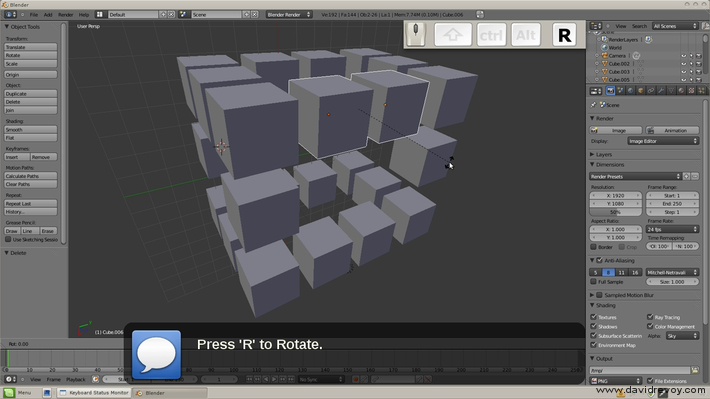 Tutorial , first parts about navigation and manipulation of 3D object in Blender
Tutorial , first parts about navigation and manipulation of 3D object in Blender
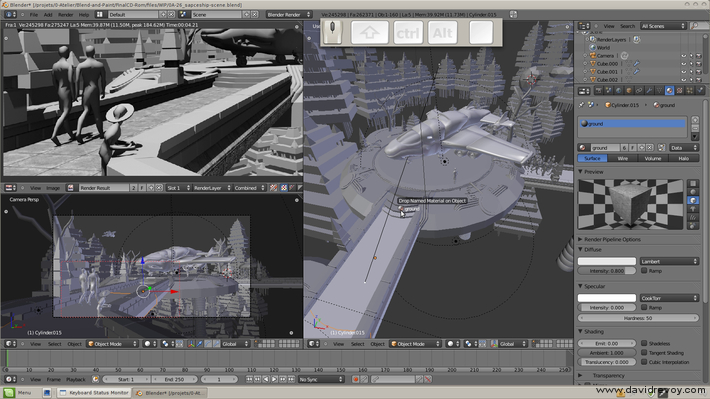 Set the light source in the 3D scene
Set the light source in the 3D scene
 Pasting texture in 2D with Gimp
Pasting texture in 2D with Gimp
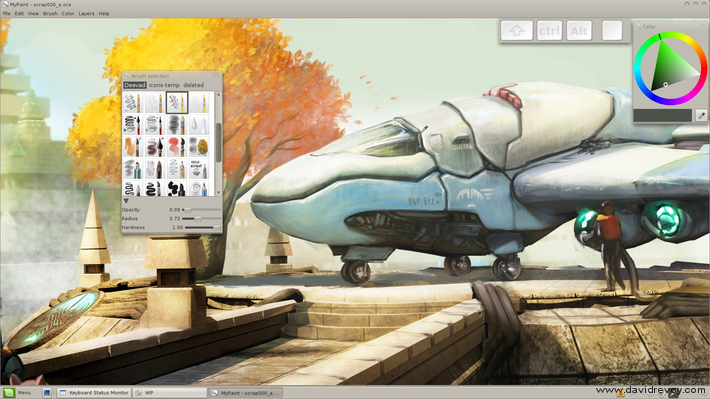 Painting over details with Mypaint
Painting over details with Mypaint
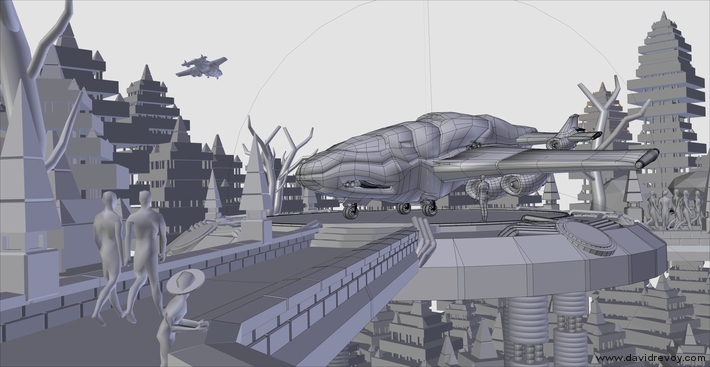 The 3D scene before exporting
The 3D scene before exporting
 A speedy exercice to do a concept-art from a 3D model
A speedy exercice to do a concept-art from a 3D model
 Another Speedy video result : using 3D to setup view angle
Another Speedy video result : using 3D to setup view angle
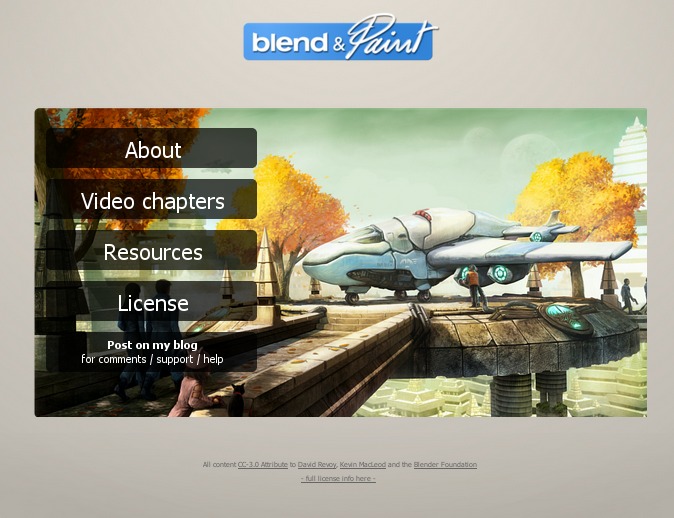 Main menu ( html file on the DVD )
Main menu ( html file on the DVD )
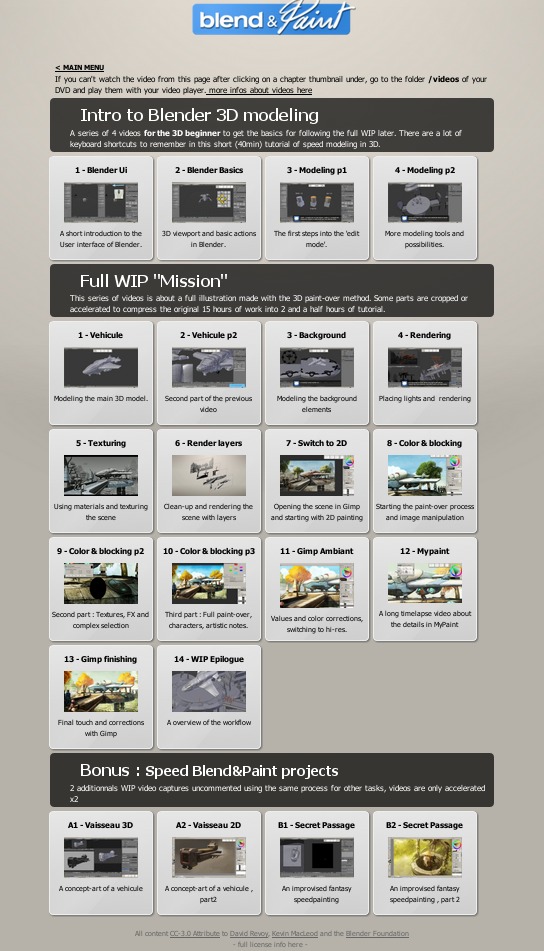
Main course menu with all the videos
Buy Blend&Paint DVD on Blender e-shop now
Support page :
Every DVDs link to this page. Use the comments of this blog post to ask your questions, or report issues, or post your artworks. Printing issue with the manufacturer : first batch of DVDs printed got short (8.3) names in Windows, Mac.
A temporary HTML fix is available here for download now. On any request to the shop, the Blender e-shop will send you a reprint for free.
Typos :
In the 'resources' documentation, 2 typos in the code to install all softwares were found ... too late. This code on Linux is also irrevelant now.
Gimp 2.6 user : you'll need the plugin file-ora.py to open *.ora. Gimp 2.8 user wont need it.
Video erratas :
Clip duplicated or badly rendered by Kdenlive:
- Blender-02_basics : 13:05 Bevel sequence get a "Mirror" clip
- Blender-04_modeling2 : 5:20 during multiple duplication , a part of the Del/X Demo clip come back
FAQ
This question were found on the youtube video comments posted above. Feel free to ask more in the comment part bellow this post.
Q: What kind of program is used to create the "subtitles"?
A: I use Kdenlive (http://www.kdenlive.org/) and the template titles engine (http://www.kdenlive.org/discover/0.7.5#template ).
Q: **I really want this..but i don't have a dvd player..**
A: The DVD is a DVD-Rom , to read on a PC with VLC ; so you don't need a TV home dvd player. If your computer don't have a DVD player, feel free to download it ( a torrent will be surely available by the community soon after release) don't forget to support the Blender foundation with a Paypal donation (http://www.blender.org/blenderorg/blender-foundation/donation-payment/> ) if you think it worth it.
Q: Doesn't anyone feel a certain element, or even a large chunk of the magic involved in creating , admiring and displaying, has been removed from the whole essence behind illustration ?
A: No, this is just less pains for illustrator. Difficulties and technical skill are just frontier for artist to express their essence. All possibilities and way are good if the final result express something interresting : a feeling, an idea. Don't mix the Art ( the idea, the result ) and the Handicraft ( the technics, the road to get it ) . Art history with Marcel Duchamp and Readymades already crossed ( almost one hundred years ago, 1917 ) this reflexion with a lot more of provocation than my 3D paint-over technic , really cool ! ... http://en.wikipedia.org/wiki/Readymades_of_Marcel_Duchamp
Q: I would also like to know is there is a suitable BOOK, normal paper, that will teach me about thing s using the new blender interface 2.5?
A: Yes, I advice this one : http://www.blendernation.com/2011/04/18/book-introducing-character-animation-with-blender-updated-for-2-5/
Q: The future Blender Movie Project???! :P It would be so cool if the next project will be a "science-fiction" story^^ ;)
A: :- ) 'Mango' (codename) will be about sci-fi ; and I really plan to be around to help with concept-art if the future team want it ;)
Q: I am a new beginner on blender and 3D world, and from the moment I realized that blender is a wonderful tool for my future work, I am interested to buy your video DVD blender and Paint. But, this is the question: I do not use MyPaint. I have another colouring software that I bought, and I was wondering if I still can follow your DVD instructions using my software.
A: As a beginner, it will be a bit harder to follow it with OpenCanvas or Photoshop or Corel Painter. But the DVD present a workflow more than a real 'press this button' tutorial . So I think you can benefit from it.
Q: Cool, I wonder how easy this would be to translate into doing 2D animation... the way traditional animation is done with painted backdrops and simply shaded cartoon "layers" has always left me unsatisfied somehow, if this technique used more 3d rendering and less direct hand work would create some beautiful animation
A: For creating 'frame' this techniques would still be to slow in my opinion ( for a traditional 2D anim ) , but for painted background, it's ideal. I learned most of it while doing the backgrounds for the video games Troll de Troy ( watch many screenshots here : http://www.jeuxvideopc.com/screenshots/32972-trolls-de-troy-la-cite-de-la-mort-rose/ )
Q: Just wondering how much the 3d art is used in the end product. is it mostly for reference, or is it almost 100% traced?
A: I would say the right proportion is around 30% of 3D, and 70% of paint-over


44 comments
Congratulations! Is a great work, I can not wait to take it to study it in person. ^ ^
Great work !
The big spaceships are great ! ;-)
@Hunter : Thanks for the feedback
@Trébla : ;) je savais qu'un des écrans de la vidéo allais te plaire.
great job, congratulations!
Super boulot David !
J'espère que la musique du DVD n'est pas la même que celle du trailer ;)
@Deburger : Thanks ;)
@Paytonpak : ha ha :) merci (ouf pour la musique, je n'ai pas mis celle là , d'ailleurs il n'y en a pas du tout, à part un son d'intro pour l'instant )
It's about time. I was wondering what you have been up to. Looking forward to sitting down with it. The last one was very good.
Keep up the good work,
Steve
Thanks Steven for the comment :) I will try to maintain my blog to show my progress with the DVD 'making-of'.
No worry, I'm just giving you a little dig. At least you have been productive. It is hard for me to stay productive at times. Can't wait to see your new DVD.
Another excellent DVD !!
I want to buy all the training DVDs of Blender Institute like educational sources in my University... but when I come in the Blender's store I don't see the ManCandy DVD and Animation Characer (DVD's training 1 and 3) what happend to them?
Do you know if the Blender fundation still selling them?
I know that you new DVD will be a great source just like your first one ;)
Greetings and Congratulations!!
@Steven: ;)
@Erik90mx : Oh , surely those DVDs (ManCandy DVD and Animation Character ) are 'sold out'. May be the Blender Foundation is just waiting printer to print it again, I'm curious to know. I will try to get fresh infos to the e-shop. Poke me in few day with a comment if I forgot to write here what's happen to them.
Merci David pour une fois de plus nous fournir tes explorations de travail... (je viens de commander le DVD)
Bonne continuation !
Hi, i have ordered my copy of this , and lets see if at last i can learn blender :D
@Franck: Merci ;)
@Ramon : I'm sure you will love to use Blender :)
I just finished the last checkup of the DVD, and now the final *.iso file and packaging files updload to the Blender Institute server. Time to clean folders and do a Blog post about those epic last days.
Just received my copy of Blend & Paint and it does not work because all the file names are short 8.3 names instead of long names. I've tried 2 separate PC's. Is this just my copy or is there a manufacturing fault?
Thanks
Hi John C Brown,
Thanks for the DVD , and sorry if you have trouble with it. Here I just gave the raw files as archive file to the Blender Institute after succesfull burning one for me and testing on various system. I still not received my own copy from the printer/burner, and so I'm very interrested if a problem like this exist on the DVD , or if it's a copy specific.
Be sure I contacted the Blender Institute for more info about it, and I wait the feedback (I will post here asap ).
Just for information, what is your operating system ?
I tried the DVD in two machines. Both Windows 7. One 32 bit and one 64 bit.
I've also sent an e-mail to the e-mail address on the blender store site.
I can't believe I am one of the first to receive their copy. I guess someone has to be first. I was looking forward to looking at it.
@John C Brown : Yep, you are the first :) Thanks a lot for your informations. It's help a lot.
The team at Blender Institute confirmed the technical problem in all DVDs printed , Blend&Paint DVD 7 as well as Blenderella DVD 6. The problem only happen to Windows system. On linux and mac it's ok. The team is looking and working right now on the solution. I will keep update my blog about.
Btw, even if the menu is not working, you can still access all the video courses on the "videos" folder of the DVD.
Yes, the videos work but it is difficult to know which order to watch them in.
The file names and the order do not correspond. e.g. BLEND000.MP4 comes after BLEND001.MP4 and neither of them are the first one!
Any chance you could do a chart or script showing the correct file names against the 8.3 file names?
Thanks
@John C Brown : Thanks again for report and for your patience ; as you can read in the last blog post ( http://www.davidrevoy.com/index.php?article75/ ); the Blender Institute work actually on a solution ; you 'll have at first an alternative menu to download ( 1.6mo ) working with your DVD ; the link comes soon. You 'll can also ask a new DVD at the Blender Institute in reply to your order confirmation e-mail.
For the video order , I will update the post ( http://www.davidrevoy.com/index.php?article75/ ) and try to sort them considering the 8.3 renaming.
Sorting of videos for 8.3 filenames ( blog post about it updated too ) : http://www.davidrevoy.com/data/images/blog/2011/05/video-liste.png
Thank you.
Hi David,
I have received my copy 5 minutes ago, so now i have to wait till night to see it. My attempt to learn blender.for 2d purposses. which i think is a very powerful resource.
@Ramon : Cool ! I'm really curious of your feedback about :) Hope you will have fun with this intro to Blender. Prepare to have a lot of new keyboard shortcut to learn :D
Congrats to the people that have it....I hope you guys are enjoying it.... Good job deevad<3
Erratum:
Speed up Demo for Grab, Rotate and Scale (Blender-02_basics) is actually a repeat of the Del/X Demo
Erratum : in Blender-04_modeling2 after showing the "Bevel" modifier it jumps back into "Mirror" for a few seconds
@Patrick Hertel :
Thanks for reporting this both Erratum, and sorry. I also went to confirm both of them ; they are certainly due to Kdenlive export problems, surely happened after the label text correction. Even If I kept tracking them, sometime I missed to saw those clip replacement bug . The bug in Kdenlive happening during fast speed-up fragment , and I had a lot of issue working with it. Not always simple to work with 100% FLOSS :)
Confirmed ; clip duplicated :
Blender-02_basics : 13:05 Bevel sequence get a "Mirror" clip
Blender-04_modeling2 : 5:20 during multiple duplication , a part of the Del/X Demo clip come back
Sorry again about it, and thanks to report it, I will update my Erratum list.
vraiement magnifique !
A ce qui disent que l'ont peut pas faire grand chose avec les logiciels libres, voilà LA REPONSE !!
merci David de faire partager votre talent :)
Hi,
Thanks for this great videos. Looking at *-02 between minute 14 and 15 there are the delete part also coming back. Instead of showing how to manipulate objects with keystrokes, instead one sees many objects being deleted.
Cheers
Hi again
Blender-04-modeling2 also has a video bug. When applying the bevel modifier we see the mirrored object again 5:05.
@JuanPi : Sorry too about it. As I said before ; this bugs are certainly due to Kdenlive export problems, surely happened after the label text correction. Even If I kept tracking them, sometime I missed to saw those clip replacement bug . The bug in Kdenlive happening during fast speed-up fragment , and I had a lot of issue working with it. Not always simple to work with 100% FLOSS
Sorry again about it, and thanks to report it, I will update my Erratum list. Thanks for your comments.
DUDE! This training video is awesome and unique! I've been looking around for something that teaches how to integrate these two skill! good work!:D
@Ben : Thanks for the feedback !
This is super convenient, I haven't watched it yet since I'm primarily focusing on boosting my skill at raw 2D artwork right now, namely painting and drawing. But since i'm into game developemnt I've been thinking right from the start if it wouldn't be a good idea to learn to create 3D models and use them as reference when I want to create something very specific.
You confirmed my suspicion :3
It'll be like 3 birds in one stone for me since I'll be able to learn 3D modeling and textures alongside 2D artwork. And if I have some nice luck with 3D modeling I might be able to start pumping out 3D games instead of 2D ones sooner than I had planned :)
Hi,
I bought this DVD for a few years now. I ripped the content on my External Hard Drive so that I can have a shot at it easily. I'm always stunned. Brightful colors, so pure lines in the drawings... As I said I knew the final picture for years. The great spaceship laying on the hitech landpad, trees in their autumn theme, sci-fi houses, the familly on the left side ... but until today I had never noticed the lezard prisonner surrounded by scifi policemen on the right on the way out of the cargo plane.
Wonderful scene. It's been made as a project for a video game ? Is this lezard a famous crook in some universe ?
Thank you !
@One more POV (who cares?) : Hey, thank you. With the rapid grows of Blender, Gimp-painter almost disapearing and Mypaint changing totally of interface ; I feel Blend&Paint always as my probably most outdated DVD, even if Chaos&Evolutions is older.
This scene was a bit random, but I always like to add 'narrative elements on the corners. It's a composition tip a painter told me once ; adding narrative small design or elements on the corner of painting , as secondary 'plot lines' from the main centered topic always helps to make the piece more interesting. So, I built this little scene for fun.
Thank you for your support with the Blend&Paint Dvd !
I study the modeling of the spaceship more closely. In WIPmission-01_modeling-part1.mp4 at the 4th minute you select 4 faces and apply W, Smooth 3 times on the selection and while modeling the wing (pteron in greek as I've just read) at 5min40sec you do it again.
Those faces are small areas and are almost concealed in the whole model so why ?
The effect using Tools Smooth on the whole object is quite noticeable but on one face ...
Maybe I don't understand the use of W Smooth.
Can you give me an explanation ?
@Samuel Dumont :
Oh, I see here : https://youtu.be/DWpggsk852k?t=4m3s , I think I do this smooth on this little surface to flatten it a bit, because I extrude it just after.
True, this type of little details probably are useless because it's easier to add them on the paint-over.
I think it's just part of the fun and pleasure to model.
. I'm not a 3d designer so I still don't understand the smoothing in depth but I read a bit about the Laplacian Smoothing.Simon Laplace must be proud to lend his mathematical art to 3d artists :-)
Infact studying is not what I'm actually doing with the Mission. I'm so impressed by the final rendering that I want to make a copy the most accurate possible despite your advice. I wonder how you managed to get such an outstanding render with GIMP, Mypaint and Blender. I got the video sliced in 20000+ highres jpgs with a video conversion software to get the real action and parameters used in each moves to make a scene as nice as yours.I did it by led by greed but I hope that the Open License Policy allows it :-)
I followed with care (my own meaning of "with care" ahem...) the modeling of the WIP spaceship but I won't be able to perform a model as nice as yours. There's always a budge in the global shape and it becomes even more difficult when you model the booster and its mechanics. I think I will let down the Mission. All is available in preexisting files after all. The problem is that if I don't recreate what has already been created I don't go very far in the process. Without my own model I don't know why I should texture it thus I don't feel like watching the texturing part of your tutorial.
What can I do ?
Creating a brand new spaceship with a platform and its surroundings.
A child game.
@Samuel : Hey Samuel, I'm impressed ; you really put a lot of time into it. Good luck ! Modeling 'speed' 3D scene is fun. You can also import model ready made from http://www.blendswap.com , and get fun with the proportions.
Texturing 3D object for painting over helps especially for floors with a tile pattern, or roof ; I remember I used it a lot in this picture :
http://www.davidrevoy.com/data/images/blog/2006/2006-village1-composed-016_by-David-Revoy.jpg
This isn't available anymore, the links just get me to the main page of the Blender Store :( Well I'll just have to find other tutorials; also I was forgetting that your tutorial about the potions is really helpful :)
I finally found it, it's here https://cloud.blender.org/p/blend-and-paint/
Post a reply
The comments on this article are archived and unfortunately not yet connected to a dedicated post on Mastodon. Feel free to continue the discussion on the social media of your choice. Link to this post:You can also quote my account so I'll get a notification.
(eg. @davidrevoy@framapiaf.org on my Mastodon profile.)