Chaos&Evolutions brushes
Gallery
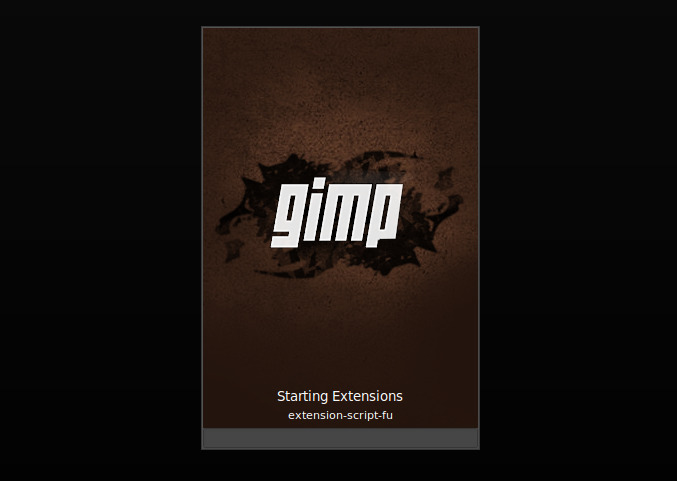 the splash screen of the brush kit, feel free to customize it
the splash screen of the brush kit, feel free to customize it
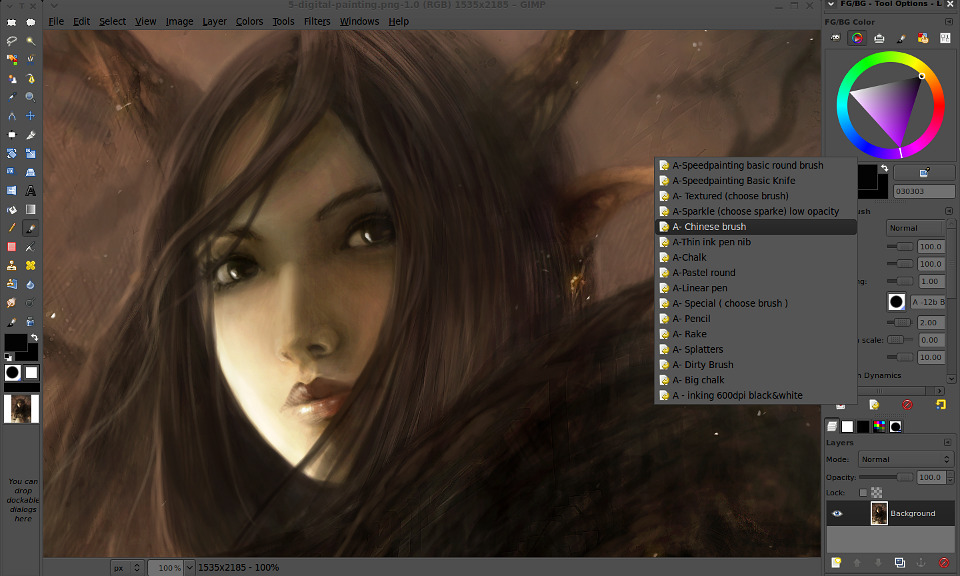 A screenshot featuring one illustration of the DVD and the menu
A screenshot featuring one illustration of the DVD and the menu
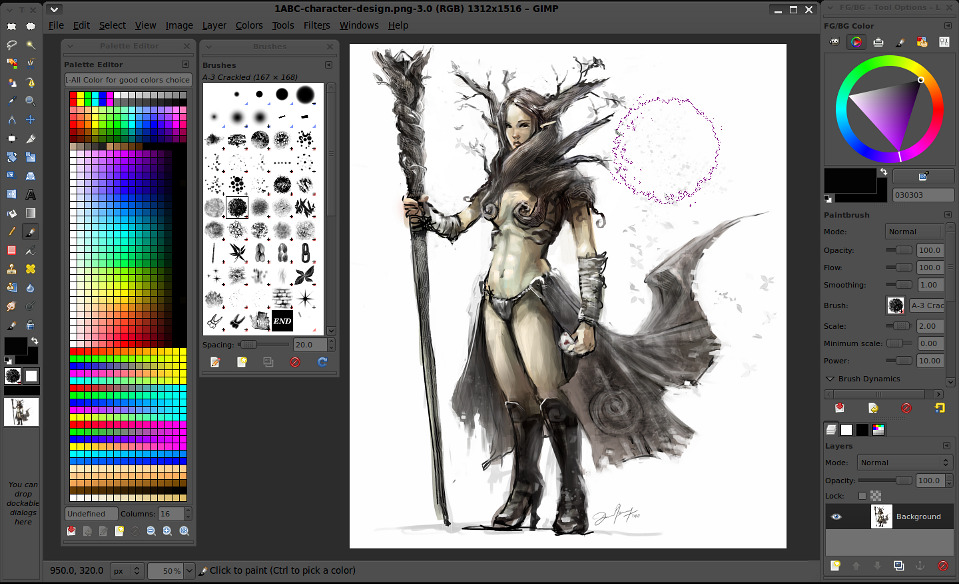 A screenshot featuring one illustration of the DVD and the color palette and brushes
A screenshot featuring one illustration of the DVD and the color palette and brushes
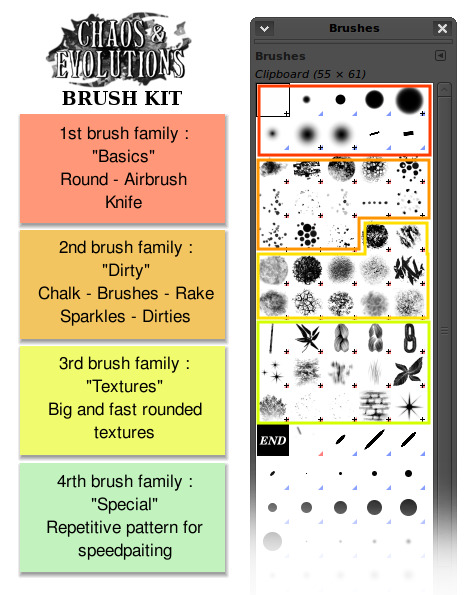 The brushes order management explained
The brushes order management explained
Chaos&Evolutions is a project of an open training DVD for digital painter with Free and Open Source Software ( FOSS ). I'm the author of this DVD, and the Blender Foundation produce it. Read more about it here :
Download :
Download the Tar.gz file : chaos-and-evolutions-brush-kit.tar.gz (1.7Mo)
Install :
The Brush kit is designed for Gimp 2.6.x with the Patch Gimp-Painter. Save your presets before installing this one, or it will write over and erase your old existing presets (if you created somes). Copy the content of the folder ( after extract it ) in the Gimp user preference folder where username is the username of your login profile on your computer
- Windows : C:\Documents and Settings_username_\.gimp-2.6
- Mac : /Users/username/Library/Application Support/Gimp
- GNU/Linux : /home/username/.gimp-2.6
If the brush kit is successfully installed you should see the same splash at opening than in the screenshots.
Usage :
The "Chaos&Evolutions Brush Kit" install on your Gimp presets for various tool, palette and brushes. It's just a ready to use brush kit to do concept art, digital painting and computer art. To load a preset, select a tool and in the tool option windows, click the icon to load a preset Screenshots above can help you to understand how it works.
About & Motivations :
My philosophy for the "Chaos&Evolutions Brush Kit" was to build a professional brush kit from the scratch for the open project "Chaos&Evolutions" and "Durian". I did some research on the brushes creation to find the best deal between detailed brushes for the painting and calculation speed for the brush engine.
Many brush kit on internet are packs of "free" brushes took from various community artist that give brush with problem of licensing. Commons sources of brushes are: Deviant Art / Gnomon DVD / CGsociety / Personnal website / Blog and specialised website of *.abr brush. Those brushes can't be used on an open source project cause it's impossible to know where the brush come from. It can be from a copyrighted photo. It can be against the copyright of an artist.
I hope this brushkit will help artist on Linux.
I hope this brushkit will help open source 2D painting project, for developpers to analyse and to merge it in the codes and presets.
For any questions, post a comment.
License :
Chaos&Evolutions brushkit fell in public domain or CC-0. This override the license on the footer of this page. That's my decision to be sure other artist can use it and software developers can include them. Also, in case of brush redistribution, or if you like them and want to give a link back; I would appreciate those credits :
- David REVOY | www.davidrevoy.com
- Blender Foundation | www.blender.org


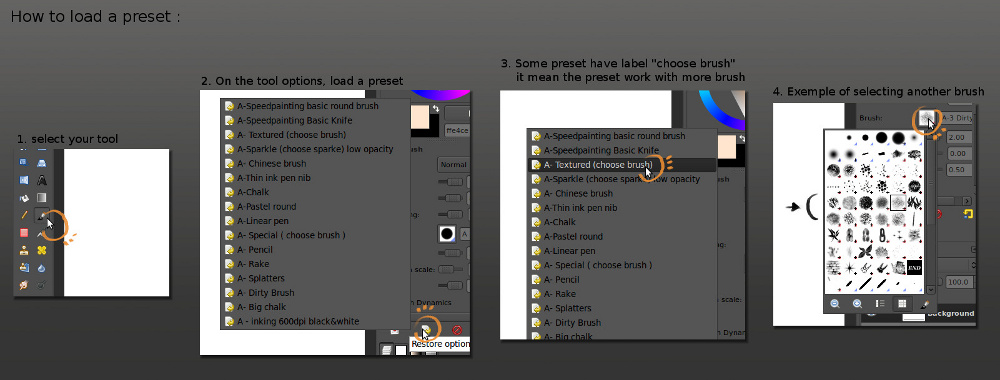
46 comments
Great work David!
I love open source too and also for this reason I've just ordered your DVD from the Blender Foundation! ;)
aww... I was hoping it was for photoshop, ah well, they look easy enough to make in photoshop anyway so I guess I'll do it myself.
love your art btw...
Love what I've seen so far. Can't wait to get this package.
Really good Work David for Durian !!
I'm waiting to find your DVD in my mailbox.
Pour une fois qu'un français avec autant de talents fait des choses pour le libre alors que demande le peuple!! :p
Bravo !!!
Hi David,
I am a big fan of your work and your enthusiasm in helping people create better art.
I am having difficulty understanding if it is possible to use Gimp-Painter on a Mac. I have searched the web and can't find much about this. Only windows.
Do you have any links to where to download mac os x versions of these tools or do they not exist?
Cheers
Reece
Hi Reece ; I didn't tested it cause I don't own a mac. But here the link from the author :
http://sourceforge.jp/projects/gimp-painter/downloads/33685/gimp-painter--2.6.5_081110-1_macppc.dmg/
http://sourceforge.jp/projects/gimp-painter/downloads/33617/gimp-painter--2.6.2_081103-1_macppc.dmg/
Some users complained about,
Normally the website "http://gimp-painter.blogspot.com/" give a mac build, but it look down or broken since few days only. Too bad, first deadlink of the DVD.
I saw this if you are interrested to talk with the original mac author : http://forums.cgsociety.org/showthread.php?t=753764
Happily I've downloaded the build the authors provide and cause it's GPL software, I can redistribute it. I pasted the link on the server of the Blender Foundation, find it here :
http://download.blender.org/durian/GimpPainter-v2-6-6-Mac-Intel.dmg
Thanks for your nice comment ! And give feedback if it works, it will be useful for many users. ( I will report this answer on the official thread of Blenderartist forum )
Hi David,
Thank you so much for providing this information. I installed the top link download from the author and your Durian hosted link. Both worked. I prefer the one on the Durian server as it is a later build. I also installed your brush kit. For Gimp Painter even though I have an iMac, I needed to follow the linux instructions i.e. I copied the files to my /Users/UserName/.gimp-2.6 folder. I did have a folder in Application Support/Gimp but that was used by the regular version of Gimp I had installed.
I just purchased a new Wacom Intuos4 medium and am very keen to try it out with your DVD tutorials.
Thanks again.
Reece
Many thanks for the feedback Reece :) this is good to know the Mac package works and will be useful for many other users for sure.
hej - my dvd arrived yesterday and I just wanted to thank you for this work. It's awesome!
greetings from berlin
benNO!
Hi Deevad !! Great Brushes !!
I bought your DVD yesterday too !
Just three little question :
1 - In your screenshot, what is the name of your Gimp Theme ?
2 - Is it possible to you to post your windows-set for clean window position ?
and 3 - Are they a way to set brushes by name or other, because your brushes and Gimp Standard brushes are mixed :(
@Reeve : I'm on mac and Gimp-painters works well with 2 or 3 modifications :)
@Ben : Thanks !
@Skyrick : Thanks ! for your questions :
1- It's my Linux theme ; The main dark theme build around ClearlooksClassic and Aurora
* Controls : ClearlooksClassic
* Colors : Windows : background (#4F4F4F) Text (#000000)
Input boxes : background (#717171) Text (#1A1A1A)
Selected items : background (#2B2B2B) Text (#CCCCCC)
Tooltips : background (#FFFFFF) Text (#000000)
* Windows Border : AuroraMint ( Aurora )
* Icons : GNOME-Tribute
2- Windows position is on the archive :)
3- All the brush have a name starting with 'A -' to not be mixed with the default brush. ( exept the 'Z-test pressure'. Gimp normaly organize brush by name.
Good it work on mac !
Hello David,
Thank you for this information and brushes-love your artwork!
I just installed the Gimp-painter patch, thank you for the instructions.
I am wondering if the installation process is the same if you have GIMP with GPS added? Do they all work together? Will the brushes overwrite GPS presets?
(Im using windows)
Thank you,
Jay.me =)
@Deevad : Thanks for your very interesting answers ! :)
"Work on mac, work on mac" ... yes ...
http://uppix.3dvf.com/images/image20.png
... but with many littles bugs anymore ! :)
Last Question :
With Painter X : I've a good feeling with the "Peinture à L'huile - Soie moyenne 15" preset (the colors mix themselves very well)
with which Gimp-Painter tools, can I have the even feeling ?
Thanks,
Skyrick
PS: I've installed "Blender 2.5 Alpha 2" too : this soft is great !!! :)
I have the practice of Max, Maya, C4D and Zbrush : but the feeling with this Blender version is so great !!
I think, I will test this open sources solutions with more interest now !
Cool that you shared those brushes with Krita.
Free web design advice, avoid making links that use the word "here" as the link text. To get the most out of search engines I'd encourage you to use the words "Chaos & Evolutions" as the first best choice of link text, e.g.:
Read more about _"Chaos & Evolutions"_
but even using the words "read more" for the link text provide better context (for robots and everyone else) than linking to the word "here".
Hope this advice is useful to you, I'm sure your brushes will be of great use to many people.
Thank you, great stuff. Love your work.
Thanks for the brushes - and thanks for getting blender.org to put GimpPainter for Mac!
Hi David,
first i wanna explain that i'm brand new to this blender thing. I just recieved your DVD Chaos & Evultion (looks fantastic)
and was very exited to start the workshop.
But i have problems ... maybe you can help me.
I work with a mac with snow leo. After copying gimp panter to the application folder it opens well with x11.
But i cannot customize it with your brush tool kit. The gimp painter doesn't create a folder inside the application support as it has to do. So i cannot put all these stuff inside it. Second i tried it with a version of GIMP (not gimppainter) especially for snow leopard
i found on www. This one creates a folder for the brush kit. BUT in the tools palette aren't TWO brushers, only one. And after newstart theres no splash. But your new brushes are visible/usable. What can i do?
Thanks for taking time, best regards
Uli
@ reece
hi, i tried what you did. The Linux way on the mac, cause i, like you, got no folder for gimp painter in my application support.
But i cannot do myself a folder in USERS/USERNAME/.gimp-2.6 because its not allowed to name a folder starting with a dot.
I get an error telling that filenames starting with a dot are reserved for the system.
How did you exactly did it?
Maybe you can explain me.
I work with a Mac OSX 10.6.4 on a brand new mac mini 2.66 GHz Intel Core 2 Duo.
thanks for answering
regards uli
Hi David,
i got it! I did it myself, and i write it for other mac-users getting in trouble like me.
I downloaded an full version of gimp from here http://sourceforge.jp/projects/gimp-painter/releases/
the version: gimp-painter--2.6.10_100627-1_SnowLeopard.dmg
Thats an older one, than i had first.
After installing it the first good sign : I had the TWO BRUSHES!
And it did create a folder inside users/username/library/application support.
Than, as you told, copying the brush tool kit content in this folder, restart the Gimp .... AND .. I got the splash! Yeah.
Now lets try your workout ...
Ciao from munich ...
Uli
@Uli : Good you found a way to install it :) I'm not an apple user and I would be lost to give you advice on it. I'm happy it work for you. All user have a great patience to take time to install this gimp-painter fork correctly ; but it worth the time spent on it.
Thank you for providing such great brush set for GIMP!
This is my main tool to paint nowadays.
But I have a question, this might only happen in Windows.
I installed your brush set successfully, but the order is not like in the screen shot.
I tried to rename some brushes, some worked but the read-only ones would not let me do it.
Is there a way to fix it?
@Vibgyor: Hi ! Nice to know you adopted Gimp as a main tool too :) The "read only brushes" belong to the default installed preset ; and can be found on the 'software installation directory'.
On Windows, I guess it's "c/Program Files/GIMP/share/gimp/2.0/brushes" folder or something similar depending on your instalation and Gimp version. Here you can rename and clean if you want to keep only the needed ones.
Hope it will work for you ;)
David, merci beacoup!
Now my Gimp looks anf feels fantastic.
... between MyPaint and GIMP there is no limits to digital 2D artists :)
Hi David,
Thanks for putting this tutorial together. I really enjoy your work. I wanted to ask if the techniques and styling you are teaching could be used to create Blender animated movies that look like your paintings? Could you create textures/maps from these characters and backgrounds that would give a 3d movie a 2d/painted look? Another group of artists recently did something like that in "Meet Buck" - http://vimeo.com/17535548. I would be very excited if I could do something similar with Blender.
Best,
Zoren
Hi Zoren , thanks for the comment.
Of course it's possible ; but it's a big work of concept-art and Uvmapping/texturing and render to match a 2D style.
I liked a lot Meet Buck too :)
Thank's Sir...
Once again, amazing brushes :) I wasn't really a Gimp fan, but I saw these brushes so I decided to install gimp-painter and I love it to death! These brushes are very useful! Thank you!
Thank you David for the usefull brushes!
Can i interview you for my blog?
@Sinatra and Stalcry : Thanks !
An update have been done of this kit, now merged in the last Gimp Paint Studio 1.5 ; I must do a blog post about.
-David
@MaxTux : Thanks, for interview send your question to my email on the contact page :)
Salut David,
do you have those brushes for photoshop too? Or is there a way to open them or convert them?
@Greg : I guess each brush ( *.gbr and *.gih ) can be open with Gimp as picture , then saved as png or psd , to be reopened as Photoshop image file in the target to create a *.abr bitmap brush mask. But the process seams a bit complicated to convert a full set. And I don't know any *.gbr or *.abr ...
Yes, i ended up this way. If somebody need it too, just drop me a message. Thank you David, you are a great inspiration and your online participation is awesome, love your blog. Regards to France from Germany..
please help i cant open it through my type of windows or something
please help i cant open the file i use windows
@gimpluver0011 : Use a file extractor. http://www.7-zip.org/ is compatible with windows. documentation on how to open a tar.gz is easy to find via google , btw.
is 7zip a safe download ._.
@gimpluver0011 : 7zip is safe. Keeping Windows installed is not.
gratitude david senpai :)
Hi! The download link for this brush set is broken. Do you have plans to fix it or have disabled the download for some reason?
Thank you for your help, true the link was broken. It's not intentional.
Hard to maintain blog post from 6 years ago ( the website had probably 4 big security update meanwhile ).
Fixed!
Many thanks!
Could you please upload the C&E kit with plugins?
Could you please upload the whole C&E kit?
Ooops, sry for double post.
No problem for the double post ; sorry about my website server ;)
I found this on the DvD; it was the full Gimp preferences, but it's only compatible with Gimp 2.6 series :
https://www.peppercarrot.com/extras/resources/2009_Chaos-Evolution_full_Gimp26-preferences.zip
( Recently, I installed 2.6 + this pack on the slow computer of my brother in law, still a very good digital-painting tool. Too bad it's impossible to reinstall 2.6 on Linux because of the way dependencies are managed. )
Have fun with painting!
Thank you! .D I've just installed gimp 2.6 painter on windows and it seems that the brush kit and preferences are working. .D
Post a reply
The comments on this article are archived and unfortunately not yet connected to a dedicated post on Mastodon. Feel free to continue the discussion on the social media of your choice. Link to this post:You can also quote my account so I'll get a notification.
(eg. @davidrevoy@framapiaf.org on my Mastodon profile.)