PDF shapes for Alchemy
Published on
Gallery:
Process example:
 Draw the main silhouette with random shapes
Draw the main silhouette with random shapes
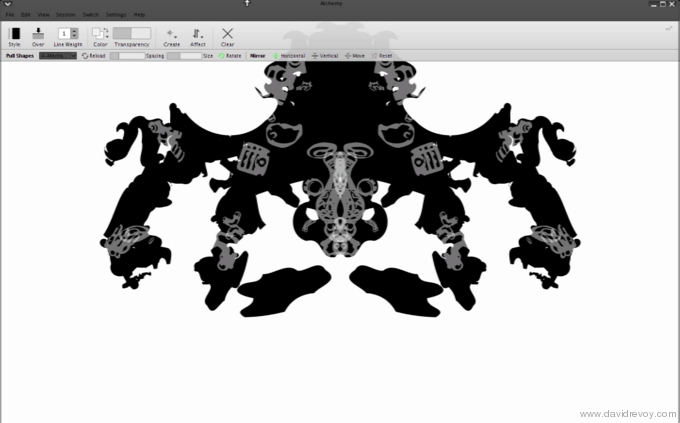 Overlay random mechanical parts
Overlay random mechanical parts
Download :
Download the ZIP file : deevad-alchemyshapes.zip ( 69,5 ko )
Install :
Unzip the downloaded folders. Find the folder "shapes" in your alchemy install directory. Copy the folders :
- - A-Basics-Deevad
- - A-Mecha-detail-Deevad
- - A-Rounded-Deevad
- - A-Spikes-Deevad
... into. Done !
Usage :
Open Alchemy , unroll the "create" icon on the toolbar, and activate "pull shapes" a new sub-toolbar appear under with a button to unroll a list menu "All shapes". Click and select the 4 new installed preset. Start new chaos ! You can find a mini guide on how I use them in the 'screenshot' section of this page.
License :
The distribution and the files are under the creative commons 4.0 attribution. If you want to know more about ; read the following page here.
Exeption :
- You are free to use those shapes files to draw / paint a commercial project without attributing me.
- You can show them in a screenshot of your workflow or in a video screencast freely without attributing me.
- You can show them in your school if you are a teacher or a student and do a presentation about on a CMYK ( paper / print ) support or a RVB ( video / internet / presentation / Tv ) without attributing me.
- If you are a developper of an open source software, you can use them in your code for your software without attributing me.


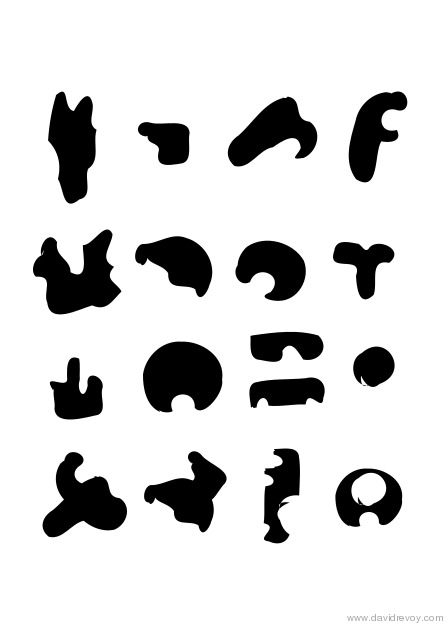
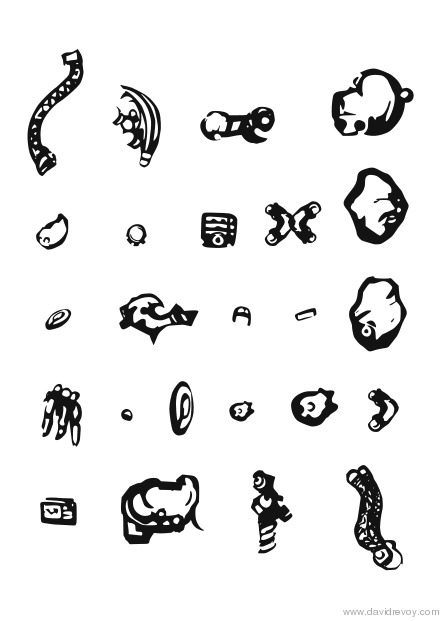


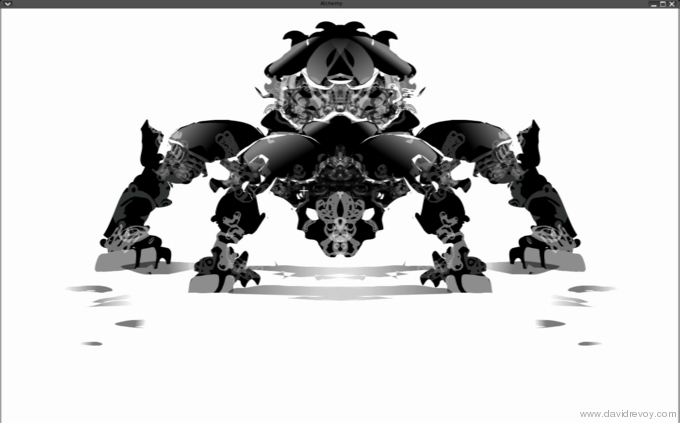
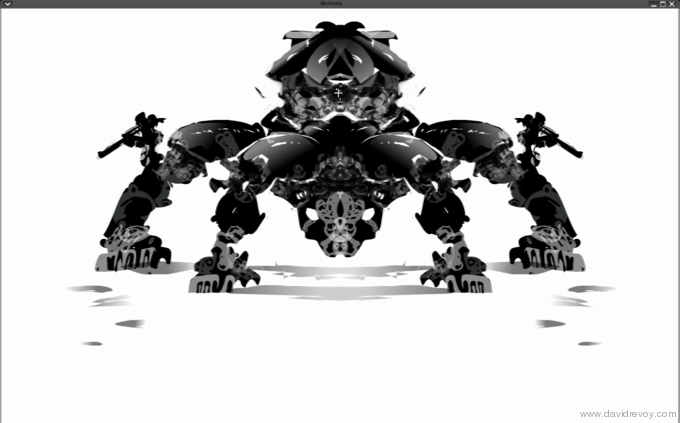
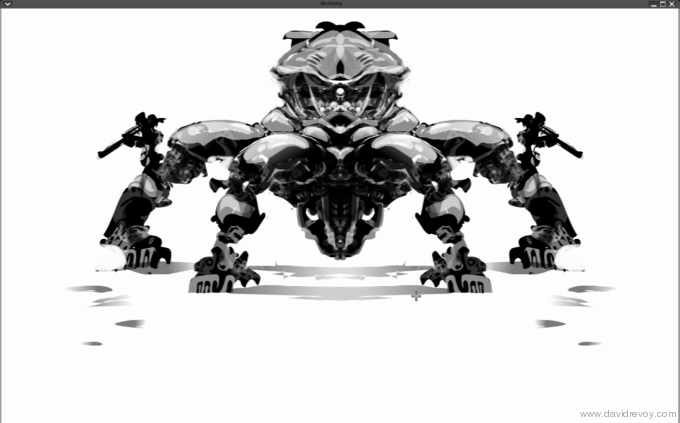
14 comments
Thank you, I love your palette sets and tracked down your brush sets also. I wouldn't work without them.
Chris
Hey david,
These are awesome thank you for releasing this stuff (and the other goodies on this website).
Any date of arrival on the chaos of revolution? really looking forward to it :)
Greetings from the Netherlands,
Month3d
Let´s try Alchemy. and see what happens. Thanks for the shapes. I also have order your DVD to help durian and to be what can i learn from other artist like you. thanks guy.
cool stuff, fun to work with , adds nicely to alchemy =)
cheers
Tim / surthur
Bonjour David,
je suis tomber sur un de tes tutos par hasard sur creanum (les vagues et les arbres) et de fil en aiguille, je me suis rendu compte de qui tu étais. Je veux dire par là que j'admire ton parcours depuis la formation (perfectionnement PAO chez AP formation à toulouse si ma mémoire est bonne). Peux-être que tu ne te souviendras pas de moi mais en tout cas j'aimerai bien reprendre contact avec toi.
Ta démo sur chaos et evolution est magnifique, quel talent. Sur ton site, tu sembles maitriser tous les style ??? Est-c e que tu donnes des cours particuliers ?
@
Christophe Dougnac
*scratch*
When I search for "shapes" using the Dolphin search button, I only find the shapes folder for krita.
was looking for new pull shapes for Alchemy and found your stuff. will try them out, thank you!
Hi, unfortunately, the download link seems broken :(
Oh, thank you for the help . Indeed ; broken link. I 'll try to fix it.
Fixed.
My CMS, PluXml changed the way to produce download link. I suppose other link might be affected on the website.
Especially on the article of 5 years ago. Thanks for the feedback!
Hi, thank you so much for the shapes. How can I create my own? I created shapes in photoshop and saved like pdf but unfortunately, it dosen't work. Thanks!
Hi Elena,
The PDF is complex format; where you can put raster/vector/3D/fonts/interactive forms... I made this PDF for alchemy long time ago; but I think you need to do vector shape inside a vector PDF with a very old version of the exporter for the PDF for compatibility. I probably did that with Inkscape. You can probably try to open one of this pdf with Inkscape; alter them with something easy to spot, save, and see if it works when going back on Alchemy. If it does, you'll know the workflow to adopt to add your own sheet of shapes.
Yo thank you so much for this! It's amazing when people just donate this kind of stuff to the community.
Post a reply
The comments on this article are archived and unfortunately not yet connected to a dedicated post on Mastodon. Feel free to continue the discussion on the social media of your choice. Link to this post:You can also quote my account so I'll get a notification.
(eg. @davidrevoy@framapiaf.org on my Mastodon profile.)