Krita Brushes v4
Here is my 4th brushkit for Krita. A little 5x5 grid of my best tools.
As I keep painting daily, I also keep tweaking my brush-set on the fly, day after day.
I saw I was more productive with less brush, so I reduced the amount of them.
This brushkit is a personnal one, suited to my technics, and style. It's not a generalist brush kit.
Have a fun time painting with them !
- Download ( stable ) : https://github.com/Deevad/deevad-krita-brushpresets/archive/v4.0.zip
- Github repo : https://github.com/Deevad/deevad-krita-brushpresets
The brush are compatible with Krita 2.8 and probably future versions
License : CC-0 /public domain.
To install them, unzip, and paste the three resulting folder ( brushes / paintoppreset and patterns ) into your Krita user preference directory ( exemple on linux )
You can also open your preference directory inside Krita : Edit > Ressources > Open Resources Folder , don't forget to restart Krita after
Here is a demo of brush stroke made with them , for more infos on other presets, look at the previous V3 guide :

and a rough speedpaint with : (for more demo, just look at my artworks from last summer to now ; especially Gooseberry ones )
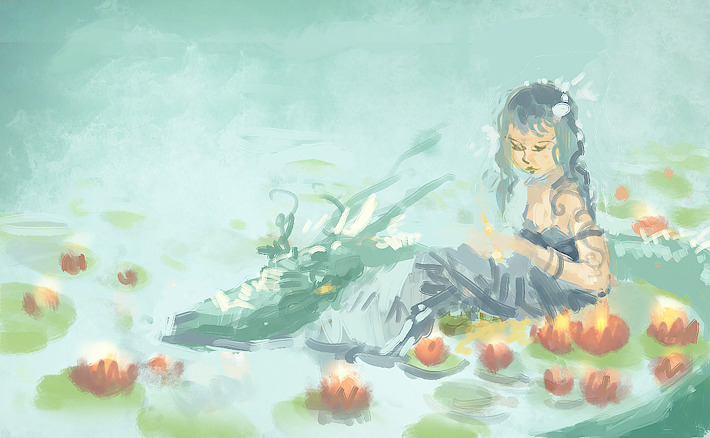


11 comments
Encore une fois merci David pour ce partage de qualité. :)
Merci, je vais faire le test.
À propos, sympa le speedpaint de démo. J'aime beaucoup la subtilité des couleurs.
Hey, je viens de découvrir ton blog et ton travail absolument magnifque que ma conseillé un ami à propos de pluxml et je découvre Krita + tes brushes. Bon beh Double merci alors.
@Tepee ,@flem , @eric belet : Merci pour le retour , c'est sympa.
A propos; j'ai maintenant un Github pour mes brosses : https://github.com/Deevad/deevad-krita-brushpresets
Thanks a lot! So far I've only used the standard brushes, it's great how much of a difference these make.
@Joeri Schouten : Thanks !
Ummm, just discovered this program and saw the link to your brushes.
Quick question, there is already a patterns folder inside the krita resource folder, do I write OVER it? Copy the stuff in your patterns folder into it's pattern's folder, and if I do is it okay to rename the ones you have that are the same as the default one?
Thanks!
@Ronald Stepp : Hi, yes you can merge the folder of pattern I provide with your ; no risk :-) But don't rename ressources; you'll pobably have some broken dependencies in your brush preset if Krita can't find the proper filename.
About Patterns ; Krita usually also save them embeded in the *.kpp and extract them on the fly ; so it shouldn't be a big problem in any case.
Hi! Are there any reason to install all the different versions or are they just updates and I should go for the last one?
@Adam Abrahamsson : Hey, Adam,
Yes you should go only to the last one. I keep previous version around for system with old version of Krita ( they can't really install newer version ).
I'll publish an update soon ; when Krita 2.9.8 will be released because they fix something interesting about brush and ressources management.
Oh, nice! Thanks!
Post a reply
The comments on this article are archived and unfortunately not yet connected to a dedicated post on Mastodon. Feel free to continue the discussion on the social media of your choice. Link to this post:You can also quote my account so I'll get a notification.
(eg. @davidrevoy@framapiaf.org on my Mastodon profile.)