Gmic filter : Poster Edges
Last week I met at the event Capitole du Libre in my city, David Tschumperlé ( CNRS research scientist and well known on FLOSS world for the being the author of G'mic). I attended his conferences about the Cimg library, and that was very interesting to see the flexibility of the G'mic tools and technology underneath. Gmic was already my favorite collection of filters, and after the conferences he kindly proposed me to develop a filter if I had an idea about it. Nice :-)
One week after the event, I contacted him back with the request of having something similar than Photoshop "Poster Edges" filter. I saw many artist while browsing deviantART having this filter to put more impact on their drawing : for the most popular : Yuumei [1] [2] or Nuriko 's tutorial explaining how to use it. I thought it would be a good way to boost the graphic impact of my speed-painting as well. David came with a prototype the same day , and after few feedbacks he made a final version way more advanced than the Ps one. Talented!
You can test it by installing the last Gmic. The filter is under the 'artistic' category .
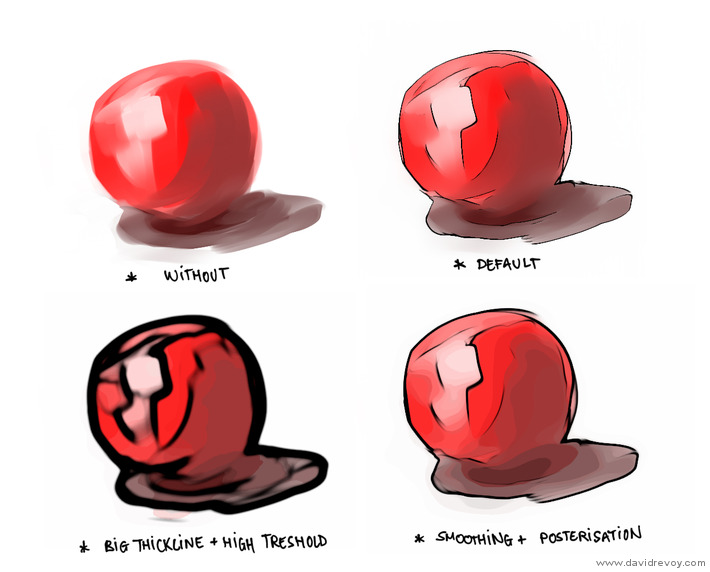 The filter detect automatically edges around the similar colors, and outline them. The line thickness, darkness and the sensibility of the detection can be tweaked via sliders ; and also the colors can be decimated to clean muddy colors area.
The filter detect automatically edges around the similar colors, and outline them. The line thickness, darkness and the sensibility of the detection can be tweaked via sliders ; and also the colors can be decimated to clean muddy colors area.
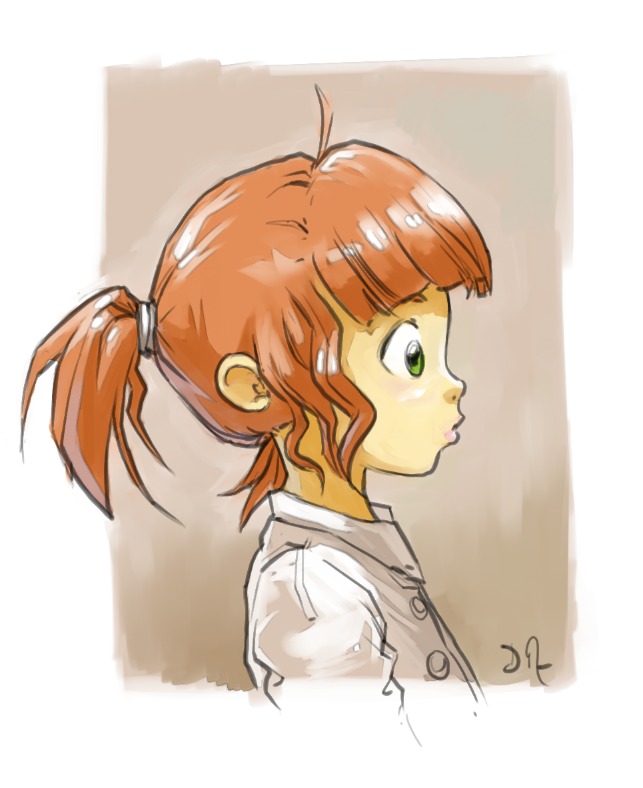 here is one of the test file I sent to David , a inking ( drawing on a top layer ) plus a colorization ( painted area on a bottom layer ) done with Mypaint . The Poster edges filter is applied only on the 'color layer' under the line art and I kept the effect very subtle following the recommendation of Nuriko 's tutorial. The color zone get a little more outlined and gain in visual impact and cleanness. ( note : I also dupicate the layer before applying the filter, and erase parts I dislike later manually ).
here is one of the test file I sent to David , a inking ( drawing on a top layer ) plus a colorization ( painted area on a bottom layer ) done with Mypaint . The Poster edges filter is applied only on the 'color layer' under the line art and I kept the effect very subtle following the recommendation of Nuriko 's tutorial. The color zone get a little more outlined and gain in visual impact and cleanness. ( note : I also dupicate the layer before applying the filter, and erase parts I dislike later manually ).

Here a stronger effect, more bold on a speed doodling made with Mypaint wet knifes and random color. Very graphic result thanks to poster edges filter.

Another test over a Krita speedpainting ( original here ) , with trying to find a good treshold to not have every zones affected. I really like the way it transformed to something more dynamic and underline the spontaneous painting strokes.
I hope you like it and you'll use it. Thanks again to David Tshumperlé !


9 comments
Ahhh ils sont forts ces David(s) ! :D
En greffant ce formidable gmic à notre site, on pourrait en faire un Instagram à la française en deux coups de cuiller à pot ;-)
bravo :):):):)
Great! Waiting for update in repository.
Merci pour le partage de votre excellent travail ! :)
Quelle déception de m’apercevoir que vos pages ne sont pas accessible au traducteur ! :(
@Nicole Guinamard : Merci pour le retour :)
Mon site n'a en effet pas de fonction pour me permettre la publication d'article en multilingue , c'est bien dommage. Et puis même si je le pourrai, je crois bien que je m'éfondrerai devant l'idée d'écrire tout mes articles en double pour deux langues, et traduire les plus de 100 articles déjà posté ... argh !
Merci encore
Well, it's a few years on since this was written... I'm using G'mic filter within Krita 2.9.9 under Windows 10 on a fast machine with 16 gigs of RAM... And I am getting NOWHERE near the resuilts you show here. The preview absolutely sucks compares to final result. In your example above you have an edge thickness of zero. This does zero for me. Bumping it all the way to max 5 produces ugly lines generally on the outside of colours. Edge Threshold up or down helps a little but not much. I have tried using it with 72 and 300dpi images. Solid colours and overlapping semi-transparent colours, again little to no difference. And as a general rule the G'mic filter is incredibly slow. On a few test filters (Bokeh, for one) I just sat there for several minutes while it processed an image with three differently coloured squiggled lines; in the end I had to cancel and give up. Same for several other filters. This was very disappointing to me since I love what yiou seem to have manged with it above. And I'm only ranting here about it because I haven't yet found any Krita user forums and you seem to have the ear of the G'mic filter developer!
@Glenn S : Hi Glenn.
>> "under Windows 10"
Sorry, I can't test Windows, and unfortunately, I know there is difference between the Linux version compiled for specific hardware, and pre-built package installed on Windows.
See if G'MIC on Gimp ( or online ) is faster.
>> I haven't yet found any Krita user forums
https://forum.kde.org/viewforum.php?f=136 :-)
Thanks for reposting your feedback to the developers 's forum.
With more user giving feedback on their installation problems, you'll help to make Krita rock solid for your hardware.
Thank you, David. I will do that. Keep up the great work.
Your work always favorite to me. Keep up to continue for helping us. Thank you.
Post a reply
The comments on this article are archived and unfortunately not yet connected to a dedicated post on Mastodon. Feel free to continue the discussion on the social media of your choice. Link to this post:You can also quote my account so I'll get a notification.
(eg. @davidrevoy@framapiaf.org on my Mastodon profile.)