Review : Gimp-painter 2.7dev
The developpers Sygetch ( しげっち ) lead developper and author of the famous fork modification series named 'Gimp-painter' ( a modification over Gimp official code ) continued his developpement to help making Gimp more friendly for digital painters and colorist. He continues to publish his work on a Git repository hosted at sourceforge. A good opportunity for me to dive in another geek adventure and build it to discover his experimentations. I couldn't resist to share it :)
Note & / ! \ warning : To illustrate the screenshots of the article , I loaded in Gimp-painter 2.7dev old speedpaiting done with previous Gimp-painter 2.6. But let be clear : I don't paint anymore with Gimp and don't advice it for this task. Since january , I use and advice recent version of Krita or Mypaint. ( on older system, Gimp-painter 2.6 is also fine ) for digital painting with free and open sources softwares. By the way, I still use and advice Gimp 2.8 ( official release ) as a solution of Image manipulation for compositing and special tweaking , using the open raster file format to communicate between Gimp, Mypaint , Krita. And it works very well and I'm happy about this 3 softwares.
Noticable modifications :
Video : a demo of Mypaint brush engine in Gimp done by Sygetch.( source : his Youtube account.)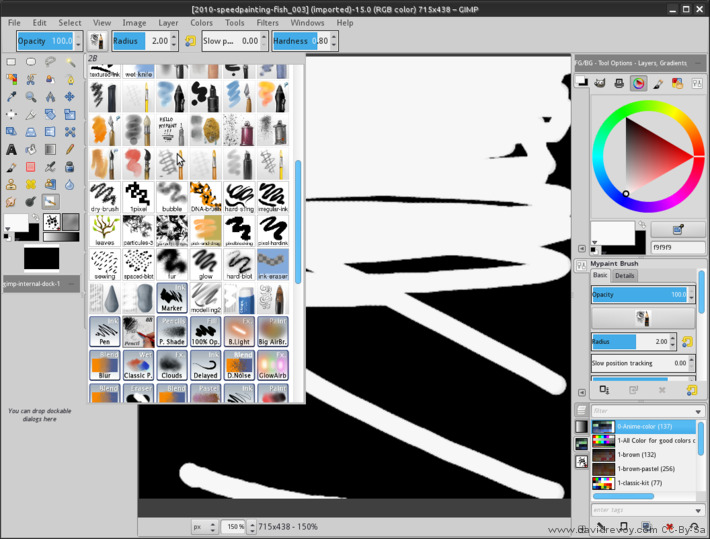
Mypaint brush engine
The most remarkable feature in developpement is the integration of the Mypaint brush engine, and so it makes Gimp able to use Mypaint presets and keep the editing possibility of Gimp. The performance are good. ( Note: Krita developpers are also finishing the integration of Mypaint brush engine in 2.5dev and there is even rumors about Blender... )
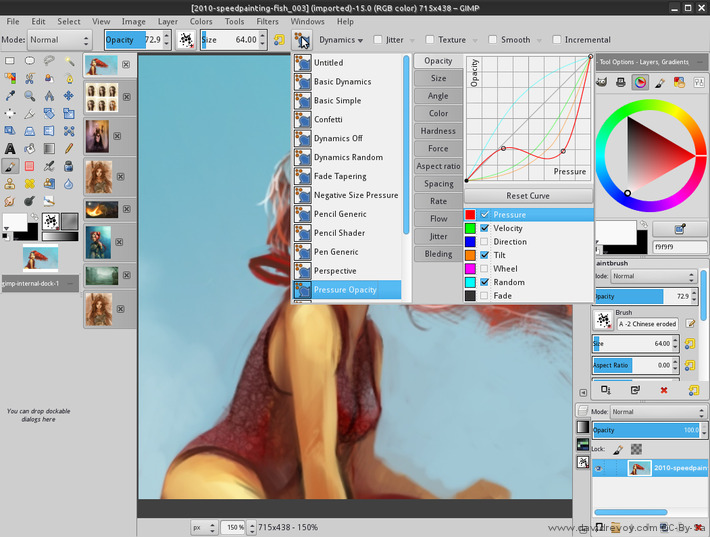
The addition of a toolbar
The toolbar allow Gimp-painter 2.7 to offer drop-down menu button. Those are really more conveniant to reach brushes and preset setup than the disposition in Gimp 2.8 official version. Setting a brush can be done on the fly during painting without having to open many dialogs and ruin the windows disposition.
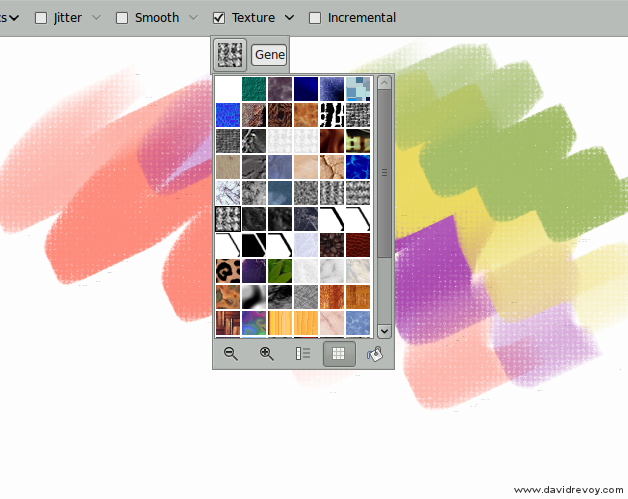 another dropdown menu exemple for textures selection
another dropdown menu exemple for textures selection
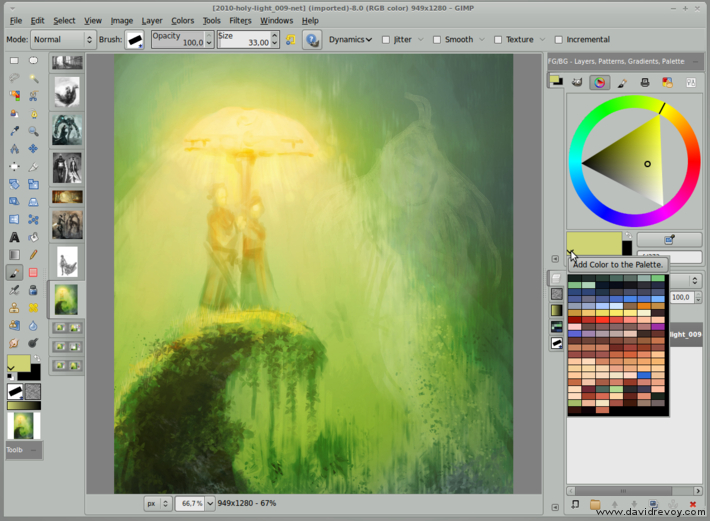 Note the fast palette access on the color selector. A nice little dropdown on the corner of the foreground color.
This is a lovely details.
Note the fast palette access on the color selector. A nice little dropdown on the corner of the foreground color.
This is a lovely details.
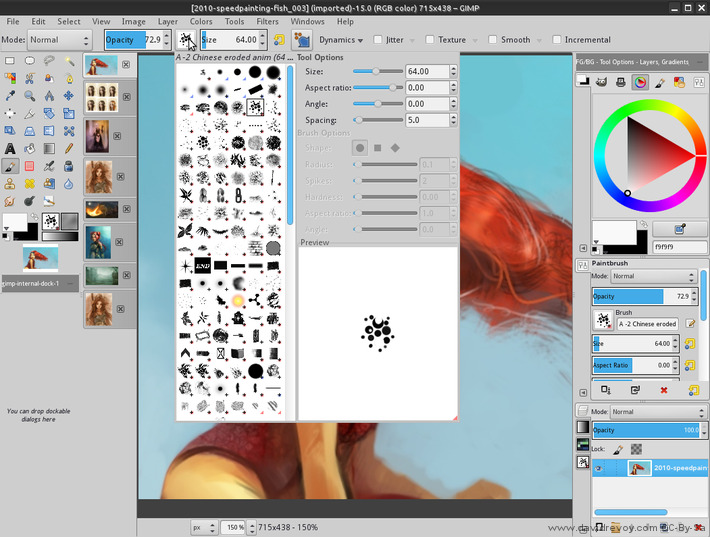
Other user interface disposition
I also liked how Sygetch moved the thumbnail bar of the single windows multi-documents open to the vertical ( they are horyzontal on Gimp 2.8 ) ; it makes a lot of sens most of modern wide screens ( with 16/9 ratio ) to preserve the height displayed pixel ( for artist working on portrait artwork, it's precious ). I hope such a preference will reach future Gimp 2.9 official developement to give user the ability to choose between horyzontal or vertical.

 comparison of thumbnail dispositions in Gimp-painter ( left ) and Gimp ( right )
comparison of thumbnail dispositions in Gimp-painter ( left ) and Gimp ( right )
Building and testing : tips
For Linux user and adventurer , here are my notes , under a html page to not flood my article with pages of terminal codes : 2012-05_gimppainter27-compile-1204.html Note : use at your own risk, I tested here only on my Kubuntu 12.04.
Conclusion :
Gimp-painter 2.7dev version have really nice modifications for drawers, painters and artist workflow and it's certainly a better place than the Gimp 2.8 in overall exept maybe for the bug and support : it's still "under heavy development" to quote the words of the author , and also still a one man project fork. That's why concerning Gimp and my actual use of it ( I repeat, for compositing, exporting, effect, etc...) , I would prefer to keep a 2.8 official from the repo of my distribution.
But ... I totally admire all the work freely shared by Sygetch on the top of the work done by the Gimp team. Again , many thanks to both ; but especially to Sygetch . Without his previous work on Gimp-painter 2.6 , I would surely never could work on the Sintel concept art with open-source, and I wouldn't switch all my freelance activities to Linux and open sources solutions... etc... etc...
That's said, my main tool is now Krita ( 2.5dev version ) , and Gimp-painter 2.7 can't really compete with the new set of feature Krita offer... as a reminder : Krita have now a Mixbrush engine , texturing , CMYK, rich blending modes, a great user interfaces especially designed for artist , and a dedicated project goal to digital painter.
Gimp-painter 2.7 certainly suffered from all the restructuration of the brush engine who happened during the transition of Gimp 2.6 to 2.8 ; and it makes also Gimp-painter 2.7 have regression over the wonderfull ability of the Mixbrush in Gimp-painter 2.6. Oh this lovely mixbrush, with brushmask and textures... So Gimp-painter 2.6 still better than 2.7 ? But with new dependencies, GTK3 , whole desktop librairies evoluing it's fair to admit Gimp-painter 2.6 is now a dead project mainly because of no packaging, bug with newer technologies ...etc... No one will continue to maintain it.
So, Gimp-painter 2.7 is not a real successor to the end of the 2.6 series, but more a new set of experimentations over the 2.7/2.8 main base. I hope his experimentation will inspire other developpers interrested into digital painting softwares. And I also hope my review will help you to have more information about it.


27 comments
Does myPaint brush engine in GImp support flow option for brushes? I know MyPaint didn't supported it, so I wonder if it solved in GIMP...
@JoseConseco : I see what you mean Jose ( Mypaint have only a per dab opacity -> flow . What you want is a real opacity based on the full strokes composited ).
This Mypaint implentation ( as all others ) use the Mypaint engine, so nothing added , nothing removed ; it's behaving as in Mypaint. I advice you to try Krita brush.
hey David, thank s for that step by step tutorial to install gimp-painter 2.7, I’m play with dynamics, I can see there is a "Bleeding" option but I can t get any mix-brush effect, is it working for you?
@santiago : Hi Santiago , I think it's only a empty GUI feature let by the author in prevision of developement. I also don't get it to work, and from the info I had from the author , it's normal.
hey!! I found the way to make it work, the mix-brush actually is the smudge-brush + blending colour and I think is working like the mix-brush in Ps CS5
I made a video to show how it works : )
http://www.youtube.com/watch?v=POPC1TSFwQI&feature=plcp
I wish this arrives on Windows! D: D: D:
Hi, where can I see finished pice of the 1th one picture ("2011-sepia-glacis-gps-test")?
@Grzegorz Kossowski : Hey, this picture "2011-sepia-glacis-gps-test" is a work in progress test over one of my pencil sketch scanned from my sketchbook and was never finished.
It was a research of glazing with multiply mode( glacis in french ) over pencil sketch to try to obtain a 'old' book effect. I did several research like this for a project of a artbook about fairy, but I never completed this.
General note : After a discution with the author of Gimp-painter, this article will be updated soon to correct many things I didn't knew about.
Hello David.
Do you have any idea when are binaries for this version be available for Windows and will they be available at all?
Thanks. :)
@David G. aka. Fricetix : Hi, as far as I know, no one is working for a Windows build on it. The main developpers may do it, but I have no information about it. As far as I observed, on open-sources teams, I rarely see poeple who want to work for the Windows version. It seems a really unconveniant environment and often poeple want to be paid for working on it as it is not fun at all and produce new issue and bug to be workarounded.
On Mypaint project, there is the developper Tumagonx who works hard for making available the Windows version. Without him, I'm almost sure Mypaint wouldn't be available for Windows. Maybe you should ask him as I know he knows how to manage Windows binaries on his website ( http://opensourcepack.blogspot.fr/ ) or find who manage on the Gimp team the official Gimp for windows version. Also, another solution is looking for how to compile Gimp on Windows yourself , but it may be difficult if you are not familiar with compilation ... Good luck !
:D This is great, interface seems to be better than the 2.8 :)
Sad still no windows build - If I only know how to build a windows one :(
Hello kaisaki again, I'm trying to build this in my kubuntu but I am getting a problem after the gegl cloning. it says that i need inltool 0.40.1 or later.
@kaisaki1342 : Hey, since this article I didn't tryed to update or build it again ; I know the devellopement is still active on the gegl and babl and gimp official side ; so it can happen they base the new work on newest library ; Try to find/build them ; code evolve and things who were working at the moment I wrote the article ... now they are subject to broke. Good luck !
Thanks Sir, Happily compiled and build GIMP yesterday.
@kaisaki1342 : :-) super!
Since Gimp2.8 doesn't react with my tablet properly (and GPS brushes are not working), I can't use Krita since I have Windows, I'm still scribling with gimp-painter 2.6.7.
Maybe I should install 2.7.
Oh, there's no version for Windows = =
Well, of course!
Merde :/
Hey David, do you think it'll ever get into trunk?
I mean, based on GIMP development, it seems the devs don't care that much on improving it's capabilities for digital painting, since most of it's improvements (GPS, Gimp-Painter, and this new MyPaint engine port for Gimp) have been done by "non-devs" and were never implemented (or taken into consideration) in Gimp.
@Raphael Barros : You guess right Raphael ; this is not planned into the Gimp main branch ; exept maybe for the brush and canvas GEGL compatibility with Mypaint.
Hi David.
i was just watching Gimp 2.9.1 and the design still sucks, i dont know why there is no design imporovment, whole space goes wasted. Gimp painter looks great.
wooow there is a new update from this gimp-painter 2.8 , now it has rotating canvas and the mypaint brush can use texture and gimp brushes !!!! is amazing what he did, my only problem is I dont know how to update my gimp-painter 2.7 to this new 2.8
http://www.youtube.com/watch?v=sMSdzE6EN18
@santiago : Hey thanks for the link. i 'm very impressed too.
Normally , if you already compiled 2.7 ; you need to only redo the same thing ; and just run a 'git pull' to get the last sources in each sources folder before building them.
I will try here to build to see if the Git repos is still at the same adress.
Hi Sir I need a steps for cross compiling gimp-painter from source in linux mint(maya) for windows , Thank you sir..,
@madhan prasath : Sorry Madhan , but I don't know Windows. Probably the technics for compiling Gimp-painter under this OS is similar to the one used with Gimp. Contact Gimp developper for it.
It's ok Sir Thank you ..,
any windows build yet?
thanks
Post a reply
The comments on this article are archived and unfortunately not yet connected to a dedicated post on Mastodon. Feel free to continue the discussion on the social media of your choice. Link to this post:You can also quote my account so I'll get a notification.
(eg. @davidrevoy@framapiaf.org on my Mastodon profile.)