Mypaint brushes for «l'heritage en couleur»
Update 2014: This brushes are too old to work with recent version of Mypaint.
I received request on my comments and email about the Mypaint brushes I did or tweaked for making my little graphic novel 'l'héritage en couleur' . Here is a speed packed version with better icons.
Usage :
The workflow is explained on the making of here , artwork can be seen here : L'heritage en couleur .
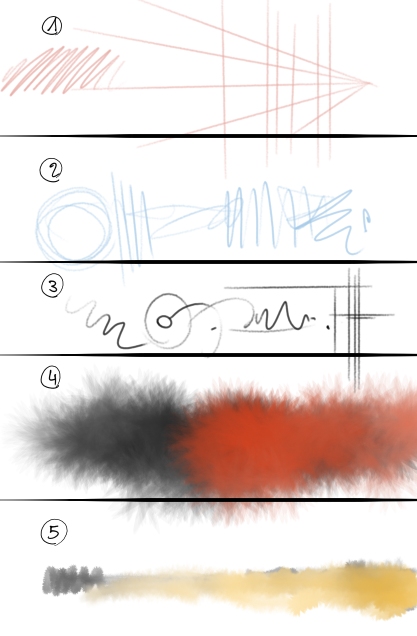 On the picture :
1. The red pencil I use for my perspective
2. The same pencil in blue I use for sketching
3. The same pencil in black I use for 'inking' with a grain
( note : this 3 tools auto change color on selection for productivity )
4. The big watercolor brush I used for watercolor fringe effect
5. A small watercolor-like brush to detail.
On the picture :
1. The red pencil I use for my perspective
2. The same pencil in blue I use for sketching
3. The same pencil in black I use for 'inking' with a grain
( note : this 3 tools auto change color on selection for productivity )
4. The big watercolor brush I used for watercolor fringe effect
5. A small watercolor-like brush to detail.
Other brushes I used are already shipped with Mypaint in the set #2
Download
The link to download ( zip file, 99KB ): 2012-05-15_heritage-en-couleur_brushes.zip
To install :
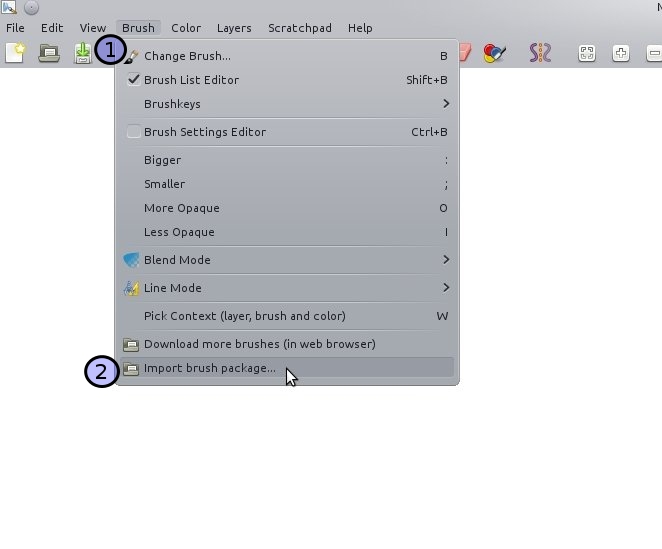 Simply download the zip file , and open it in Mypaint with the menu Brush > Import brush package. You'll have a new group of brush named : hc_brush. You can then remove the zip file. I hope the brush will be compatible with Mypaint 1.0 user ; as I made them in a more recent development version on Linux.
Simply download the zip file , and open it in Mypaint with the menu Brush > Import brush package. You'll have a new group of brush named : hc_brush. You can then remove the zip file. I hope the brush will be compatible with Mypaint 1.0 user ; as I made them in a more recent development version on Linux.
Licence of this brushes :
Public domain , do whatever you want with, just don't forget to have fun.


16 comments
thank you.
Thanks a lot David!
Very nice, like the sketch pencils in TVPaint (red, blue & black, with auto color change). Very useful!
Comme d'habitude, encore un grand MERCI et un gros BRAVO pour tout ce que tu partages. :)
Une fois de plus, merci David !
As usual, I wandered to your web site looking for sources of inspiration and I find a new My paint brushes.:D What to say about this, maaaany thaaaaanks ;D... Ps As far as my storyboard I'm drawing some freehand sketches. I'm eager to try out the new brushes Kit:D
Cool ! I don't even have to ask, each note raise questions, that are answered by the next note !
So yes, I was wondering where I could try those new brushes. Thanks !
Plop !
Content de voir de nouvelles brosses :)
Grand merci de nous les faires partagés :cool:
Alex
I am playing around with mypaint (on Kubuntu) since last week and I "discovered" Your Tutorials. And now there are Your brushes. It is amazing. Thank You very much!
Thanks and merci for the warm welcome of this very tiny and not really spectacular brush kit.
@Brett W. McCoy : Exact for Tvpaint :) I remember those brush very well. ( I joined the Tvpaint tester team right after my 'Mirage' period. Haaaa, I loved Mirage )
@Anna Lina De Sario : Good luck to finish your storyboard. Don't hesitate to post a mail if you want a feedback on it.
@Philippe Nicloux : Merci pour l'idée :)
@Ralf Schoofs : Cool. On Kubuntu, I detected a little bug on selecting preset and group, sometimes I had to click twice, or click other group items to make the selection more responsive. I already reported the bug. On Mypaint, my other brush are under the set#2 :)
Thank you for posting this as well as the link to the brush package. Your art is really inspirational and MyPaint has become my favourite art app thanks to your tutorials and brushes :D
Merci pour le cadeau David :-):cool:
You are very kind to share your brushes with everyone. Thank you. =)
Thank you for those!
Thaaaaaank yoooou very much!!! I will enjoy it =D
thank you.
Post a reply
The comments on this article are archived and unfortunately not yet connected to a dedicated post on Mastodon. Feel free to continue the discussion on the social media of your choice. Link to this post:You can also quote my account so I'll get a notification.
(eg. @davidrevoy@framapiaf.org on my Mastodon profile.)