Krita brushes v3
Update: This resources is outdated and unmaintained : it probably won't work as designed with recent version of Krita. Check the 'extras' category to find the most recent brushes.
"Un bon artisan prends soin de ses outils"
A french proverb roughly translated by "a good worker take care of his tools".
This is still into this spirit I keep care of my brushkit ( and in extensio to the softwares I use ).
I also share my ressources while a lot of greedy artist on proprietary still protect their own because I know you can get my pen/brush/tools for free ...
That's not where my skill is...
Here is my new and 3rd brush kit for Krita :-)
New thumbnails
All the thumbnails were totally redone to match a new standard document I worked on with Timothée Giet (aka Animtim) and Ramón Miranda. This document is on the development wiki of the Krita project: http://community.kde.org/Krita/Brushes_Preset_Preview. Now, there is standard backgrounds, composition and colors to make all the brushkit consistent. The goal: have appeal and consistency to merge external brushkit as mine into the main version. So, don't be surprise to see some of this brush -maybe not them all- being a part of the default Krita brushes.
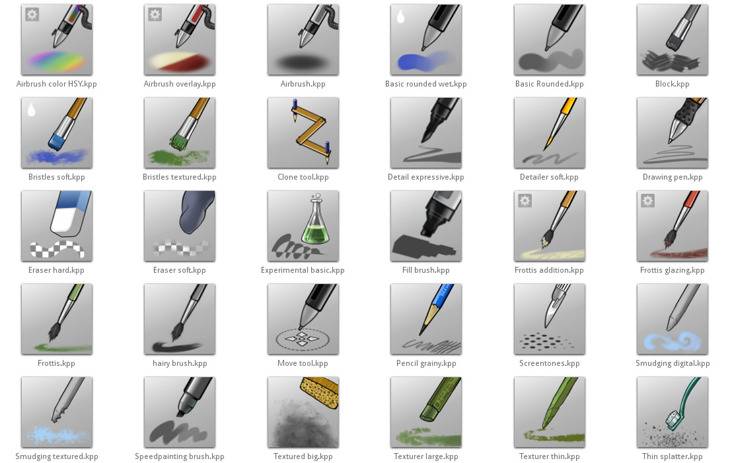
How to use
Airbrushes:
Compare to the V2, my airbrush with blending modes are back (you can find brush with an embedded blending mode with a little gear/sun symbol on the top-left of the icon.).
A. A normal one, reworked to be fast with big size, and as smooth as I could for this speed.
B. a 'Color HSY' one, this one will not destroy the value, only change the Hue, ideal to color, or with a grey hue, to desaturate
C. An overlay airbrush; this one can darken or lighten; depending if you select a color with a value over 50% or under 50% ; I use it to vivid a bit my colors, to darken some corners to get an easy vignette effect, or to do little halo of light here and there.
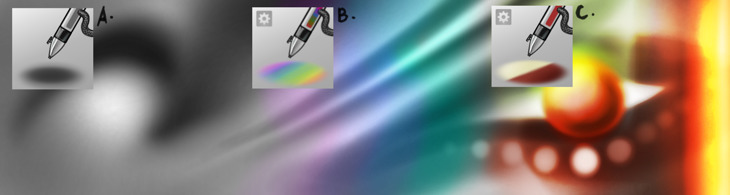
Speedpainting brush
I also added a new brush I found convenient to doodle; it has a bit a flat plastic feeling, but works well at blocking value with pure area of grey. It has sensor on size and opacity, but capped with a minimum amount to not be too much expressive too.

Block and Hairy brush When I'm out the focus point of the artwork, I like to brush the details with a preset doing a sort of rake/bristle texture. One of the two, 'block' takes advantage of a new feature in 2.8dev ; 'fan corners' made by Dmitry Kazakov .
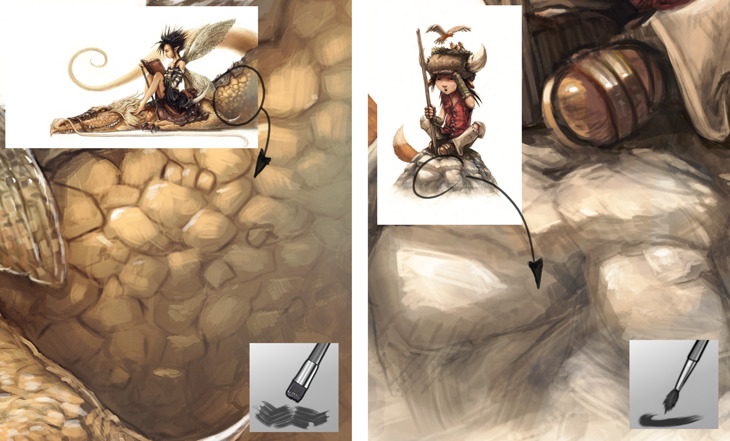
Move tool I'm happy this time, because it's years I try to tweak the 'deform brush engine' to obtain a sort of Iwarp brush. Now I got one, and I can tweak proportion on my sketch without getting too much blur. Talking about preset looking like tool, I also added a 'clone tool' to the preset.

Drawing pen & Screentones
I don't use Screentones often, it's more like a 'proof-of-concept' brush preset, but I like to keep around. And about 'Drawing pen', I can't live without. Every sketch / drawing I do with Krita start for me with this little thin rounded brush with a high expression on the size and opacity. It allows me to draw various level of sketch details with the same brush. It's an adaptation of my old Mypaint brush kit.
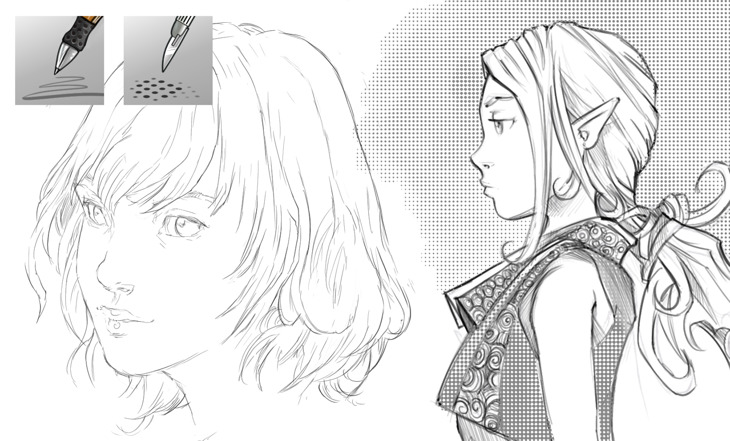
Experimental basic
The experimental brush engine does the same effect as the famous Al.chemy software. I still use it or to doodle, or to speedpaint some hard surface object. All the fun start if you play with it and activate a symmetry mirror on the canvas.

All the Frottis Frottis are thin transparent or semi-transparent glazes rubbed into the ground in the initial phases of an oil painting. From the French term "frotter", meaning "to rub". By the past when I was painting daily with traditional ( acrylic on canvas ), I was an adept of this technic. Using thin layer of pure painting not loaded on a dry brush and rubbing the surface to overlay thin layer of colors.
In an attempt to find back this feeling , I made this presets; with a little of bristle and texture in it. I have a variation with blending mode to speed up my workflow; 'addition' to enlight, and 'multiply/product' to darken, glaze and shade. It also happen I sketch directly with 'Frottis' brush.

Detailer soft and Bristles ( soft or textured ) 'Detailer soft' was recreated from my Mypaint brushkit. This is the brush helping me to paint thin details or subtle lines. It happen to me to keep this brush during hours when detailing an artwork. The bristles brushes, does various effects helping to get textured strokes, and more life and unpredictable rendering.

Texturers In version 2 of my brushkit , I was exited by the new 2.7 texture features, and added a lot of textured brushes. Finally, I saw I prefer to keep 2 preset only ; a thin and a large one, and change the texture on the fly directly on the panel depending my needs...
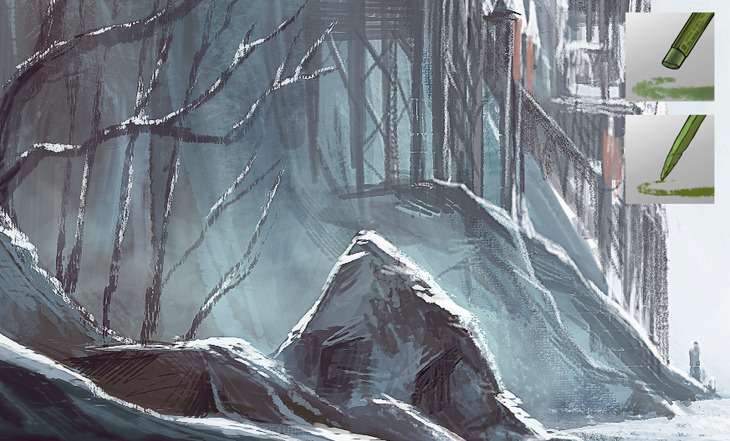
Other brush presets ( Erasers / Splatters / Basics ) are pretty easy to understand, and I didn't felt the need to make here other visual for them. They just do what you expect they do...
Download
The brushkit ZIP can be downloaded here : 2013-08-14_deevadkrita-V3.zip It should be compatible with 2.7 and 2.8dev. ( note: Block.kpp preset might be problematic on 2.7, as it use a 2.8dev feature : fan corner ... not tested ) License: the brushkit itself and thumbnails is released under the WTFPL 2.0 (compatible Public Domain and CC-0).
Install
Unzip the downloaded zip , and paste the three folder 'brushes' 'paintoppreset' and 'patterns' into your Krita user preference directory. Under Mint 14 KDE, the Krita pref are located here : /home/<username>/.kde/share/apps/krita/
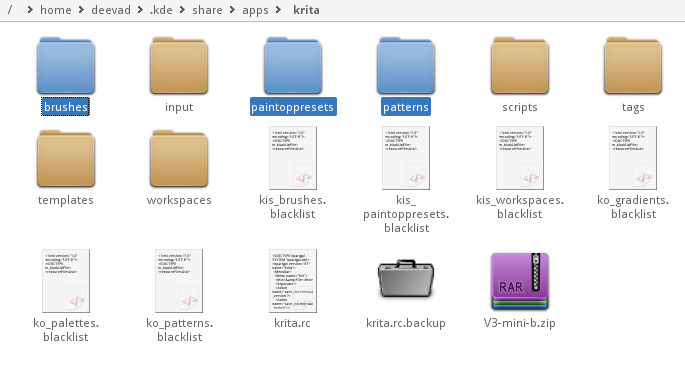
Have a good painting time !

