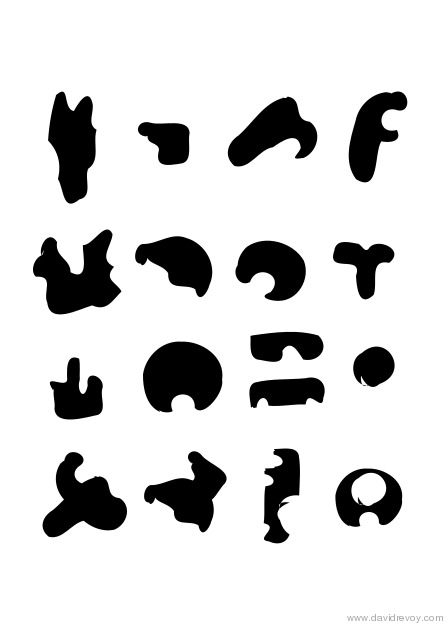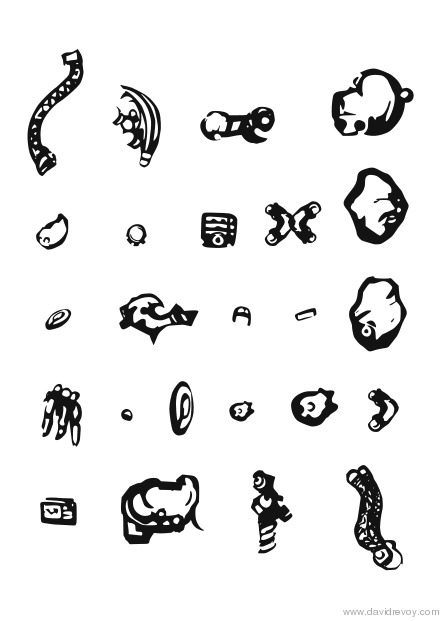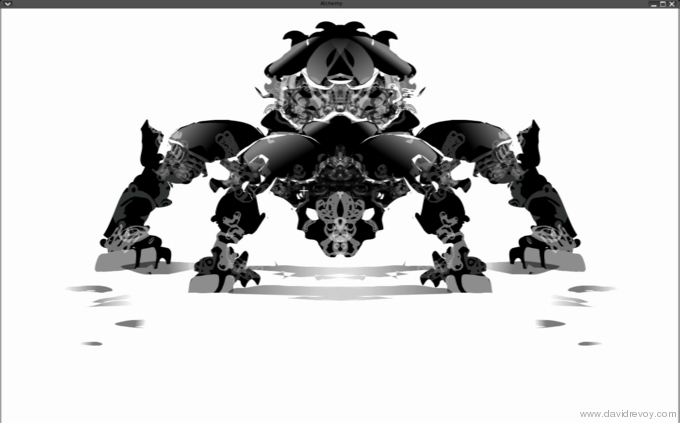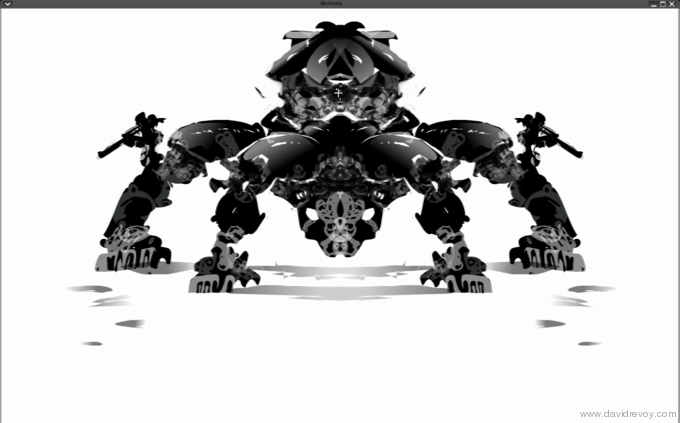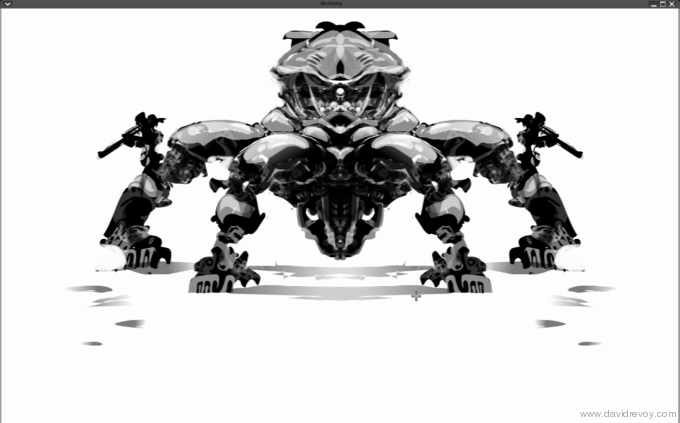PDF shapes for Alchemy
Published on
Gallery:
Process example:
 Draw the main silhouette with random shapes
Draw the main silhouette with random shapes
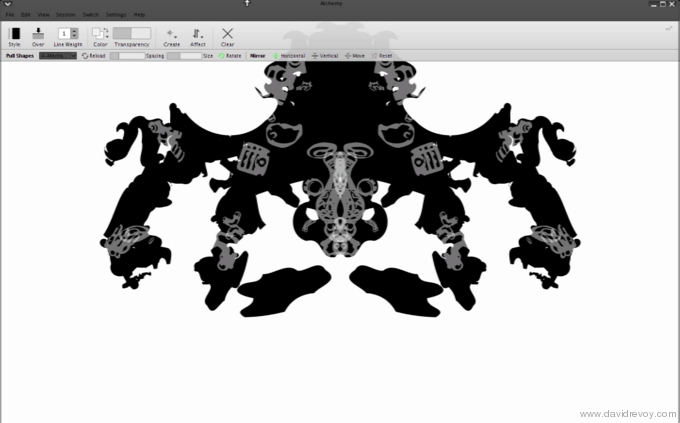 Overlay random mechanical parts
Overlay random mechanical parts
Download :
Download the ZIP file : deevad-alchemyshapes.zip ( 69,5 ko )
Install :
Unzip the downloaded folders. Find the folder "shapes" in your alchemy install directory. Copy the folders :
- - A-Basics-Deevad
- - A-Mecha-detail-Deevad
- - A-Rounded-Deevad
- - A-Spikes-Deevad
... into. Done !
Usage :
Open Alchemy , unroll the "create" icon on the toolbar, and activate "pull shapes" a new sub-toolbar appear under with a button to unroll a list menu "All shapes". Click and select the 4 new installed preset. Start new chaos ! You can find a mini guide on how I use them in the 'screenshot' section of this page.
License :
The distribution and the files are under the creative commons 4.0 attribution. If you want to know more about ; read the following page here.
Exeption :
- You are free to use those shapes files to draw / paint a commercial project without attributing me.
- You can show them in a screenshot of your workflow or in a video screencast freely without attributing me.
- You can show them in your school if you are a teacher or a student and do a presentation about on a CMYK ( paper / print ) support or a RVB ( video / internet / presentation / Tv ) without attributing me.
- If you are a developper of an open source software, you can use them in your code for your software without attributing me.